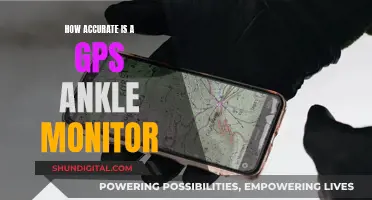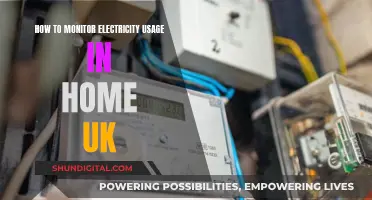Studio monitors are a crucial piece of equipment for any music producer or audio engineer, and keeping them clean is essential for maintaining sound quality and longevity. Dust and debris can accumulate on the cones and other parts of the speakers, affecting sound quality and potentially causing distortion or even damage to the speakers. Regular cleaning and maintenance are therefore necessary to ensure studio monitors perform at their best and last a long time. This article will provide a step-by-step guide on how to clean your studio monitors effectively and safely.
| Characteristics | Values |
|---|---|
| Frequency of cleaning | Regularly |
| Cloth type | Dry, Wet, Non-abrasive, Microfiber, Feather duster |
| Cloth material | Natural bristles |
| Other tools | Lens blower, Soft brush, Vacuum cleaner, Ostrich feather duster |
| Cleaning solutions | Detergent, Coconut oil, Windex, Rubbing alcohol |
What You'll Learn

Using a brush and vacuum cleaner
To clean your studio monitors using a brush and vacuum cleaner, you'll need to perform the task with both hands. Hold the vacuum cleaner in one hand and a brush in the other. You should use both the brush and the vacuum cleaner at the same time to ensure a thorough clean.
Run the vacuum cleaner over the monitor as you dust off the cone with the brush. If you come across a smudge or notice signs of fungus, you can partially wet the brush and then run it carefully over the spot. You can then use the vacuum cleaner to draw in the dust.
Be sure to avoid using a wet brush on the dome of the monitor, as this is the most vulnerable component and the risk of damaging it is high. Instead, use your mouth to blow the dust off the dome, being careful not to apply too much pressure.
When cleaning the rubber surrounds of the woofer, be very gentle as this part is delicate and can easily accumulate dust and grime. If the rubber has taken on a whitish shade, this indicates the presence of fungus. While there are remedies, the rubber will likely continue to deteriorate, and you will eventually need to replace it.
For regular cleaning, avoid applying moisture to the rubber surround. Simply wipe it with a dry cloth or use a vacuum cleaner with light suction power to remove the dust.
The woofer cone is another delicate part of the studio monitor that should be cleaned with care. Avoid using a microfiber cloth, as this can potentially damage the cone. Instead, opt for a dry piece of cloth. If there are stains, smudges, or signs of fungus, you may wipe the cone with a soft, slightly damp cloth.
As for the cabinet, it is the sturdiest part of the studio monitor and can withstand more rigorous cleaning processes. You can use a dry or slightly damp microfiber cloth to rub the cabinet surface, removing any hard stains. Remember to unplug all cables and switches before cleaning.
Avoid using a vacuum cleaner when cleaning the bass reflex hole, as it can damage the internal parts of the studio monitor.
Ankle Monitors: Which Foot Gets Monitored?
You may want to see also

Cleaning with a cloth
Cleaning Studio Monitors with a Cloth
Studio monitors are sensitive pieces of equipment that require careful and regular cleaning. Using a cloth is a simple and effective method for this. It is recommended for those who clean their studio monitors regularly and is ideal for monitors with a light layer of dust.
Firstly, it is important to note that you should always unplug your studio monitors and turn off all switches before cleaning.
When using the cloth method, you can opt for a dry or damp cloth, depending on the part of the monitor you are cleaning. For the cabinet, a damp cloth can be used to remove any hard stains. However, for the woofer cone and rubber surround, it is crucial to exercise caution as these are very sensitive parts. A dry cloth is generally recommended for these areas, and you should avoid touching the woofer cone with your fingers. If there are signs of stains, fungus, or bacteria, you can use a damp cloth to gently wipe these areas clean. Remember to apply minimal pressure to avoid damaging the woofer and tweeter.
For the woofer cone, it is advised to use a non-abrasive fabric with the right texture to prevent scratching or other damage. A soft, damp cloth can be used if there are stains or signs of fungus, but never use a wet cloth on woofer cones made of treated paper.
After cleaning, inspect the studio monitor for any remaining dust or dirt. If necessary, give the unit another gentle wipe with a dry cloth.
Additionally, some people recommend using a feather duster for daily dusting. While this method is effective, it may lead to playful comments about French maid outfits!
Headsets and Monitors: The Best Connection for Quality Audio
You may want to see also

Removing stubborn stains
Identify the Type of Stain
Before you start cleaning, it's important to identify what kind of stain you're dealing with. Are there signs of fungus growth, or is it just a resilient stain? Knowing this will help you choose the most effective cleaning method.
Prepare the Right Tools and Materials
To remove stubborn stains, you'll need a few specific items. These include a non-abrasive fabric or soft cloth, such as a microfiber cloth, a gentle detergent, and water. You may also need a brush, a vacuum cleaner, and some coconut oil, depending on the part of the monitor you're cleaning.
Cleaning the Woofer Cone
The woofer cone is a delicate part of the studio monitor, so it requires special care. If you notice stains, smudges, or fungus, you can use a soft, damp cloth to gently wipe it clean. Be careful not to use too much pressure, as the woofer cone surface is very sensitive. Alternatively, you can use a brush and vacuum cleaner to remove dust and stains. Just be sure not to use a wet brush on the woofer cone, as it could cause damage.
Cleaning the Cabinet
The cabinet is the strongest component of your studio monitor and can handle more rigorous cleaning. Use a partially wet piece of cloth to remove hard stains. You can also use a microfiber cloth and gently rub the surface to give it a thorough clean. Remember to unplug all cables and turn off all switches before cleaning the monitor. Be extra careful when cleaning the backside of the monitor cabinet, as it contains the volume knobs and input/output sockets.
Cleaning the Rubber Surrounds
The rubber surrounds are flexible and delicate, so they require gentle cleaning. If they haven't been cleaned in a long time, use a clean cloth and coconut oil to gently rub the surface. This will help remove any dirt and grime. If you've been regularly cleaning the rubber surrounds, a dry piece of cloth or a vacuum cleaner should be enough to remove dust and light stains.
Avoid Using Harsh Chemicals
When removing stubborn stains, avoid using harsh chemicals or cleaners. Stick to gentle detergents and natural solutions like coconut oil. This will help prevent damage to the sensitive components of your studio monitors.
Remember to always be gentle when cleaning your studio monitors, especially the delicate parts like the woofer cone and rubber surrounds. With the right tools, techniques, and care, you can effectively remove stubborn stains and keep your studio monitors in top condition.
Removing Monitor Status: A Step-by-Step Guide to Anonymity
You may want to see also

Cleaning the cabinet
The cabinet is the strongest component of your studio monitor and can withstand rigorous cleaning processes and materials. However, it is constantly exposed to dust, stains, and dirt.
To clean the cabinet, you can use a microfiber cloth. Rub it against the cabinet surface to give it a thorough clean. If there are hard stains, use a partially wet piece of cloth to remove them. Remember to unplug all cables and switches before you start cleaning the monitor. Be careful when cleaning the backside of the monitor cabinet, as it holds the volume knobs and input/output sockets.
Avoid using a vacuum cleaner when removing dust from the bass reflex hole, as it can damage the internal parts of the studio monitor.
If you notice any white spots on the cabinet, use coconut oil to gently wipe off the stains.
Finding Your Monitor's Color Gamut: Understanding the Percentage
You may want to see also

Protecting from dust and humidity
To ensure your studio monitors are protected from dust and humidity, you should regularly clean them and use a dust cover. Dust and humidity can damage the delicate components of your studio monitors, so it is important to take preventative measures.
Regular Cleaning
Use a microfiber cloth for cleaning. You can dampen the cloth slightly to remove stains, but avoid aggressive cleaning chemicals that could damage the monitors. Compressed air can be used to remove minor dust on the woofer or speaker cones, but be careful not to direct the airflow too close to the speakers.
Dust Covers
You can create your own dust covers using DIY guides online and materials like old clothes or plastic bags. Alternatively, you can purchase dust covers designed specifically for studio monitors. These typically have an open bottom that slips over the top of the monitor and can be folded away when not in use.
Clean Workspace
Maintain a clean workspace by vacuuming regularly (but not directly on the monitors) and keeping food and drinks away from the equipment. Place the monitors out of direct sunlight, as UV light and heat can damage displays.
Monitors with Grilles or Mesh
Consider investing in monitors with grilles or mesh, which serve as added protection against dust without compromising sound quality.
Connecting Multiple Monitors: A Step-by-Step Guide
You may want to see also
Frequently asked questions
The frequency of cleaning depends on how often you use your studio monitors and the environment they are located in. If you use them daily, clean them at least once a month. If you use them less frequently, clean them every three to six months. However, if you notice any dust or debris buildup, clean them immediately.
You should use a soft, dry or slightly damp microfiber cloth to gently wipe down the surface of your monitors. Avoid using aggressive cleaning chemicals or compressed air as these could damage the speakers. If there are stubborn stains or marks, use a specialised cleaning solution designed for studio monitors, following the manufacturer's instructions.
Before cleaning, ensure all switches are off and plugs are out. When wiping down the speakers, be careful not to apply too much pressure or touch the dome directly. If your studio monitors have paper cones, only use a dry cloth.