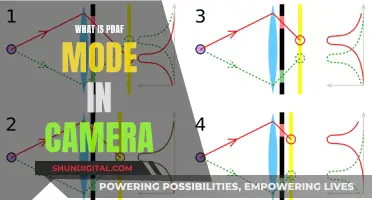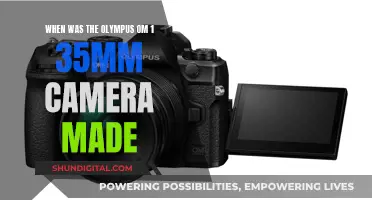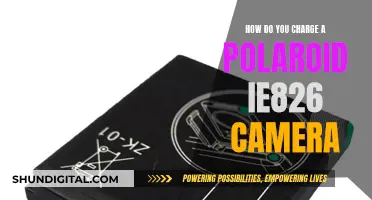There are several ways to charge a GoPro battery without a camera. The standard charging method for all GoPro models is a USB cable 5V/1A, but some models support fast charging using USB 5V/3A. You can use a standard USB wall charger, a laptop or desktop computer, a power bank, a car charger, or a solar charger. GoPro also offers a Supercharger that can charge GoPro batteries 20% to 70% faster than a conventional charger.
| Characteristics | Values |
|---|---|
| Charging with the battery outside the camera | Insert the battery into the charging cradle and plug the cradle into a power source |
| Charging with the battery inside the camera | Connect the GoPro charging cable to a PC or to a wall outlet with an adapter |
| Charging devices | USB wall charger, external USB battery or power bank, multi-port AC USB hub, separate battery charger, car charger, solar charger |
| Charging time | 2-4 hours with a standard wall outlet, 2 hours with a desktop or laptop |
What You'll Learn

Charging GoPro with a USB wall charger
GoPro cameras can be charged using a USB wall charger. The standard for most GoPros is 5V/1A, while the HERO7, HERO6, HERO5, HERO (2018), and Fusion models can be fast-charged with 5V/3A. The GoPro Wall Charger is an official GoPro accessory that can be purchased separately. It features a dual USB port that can charge up to two cameras at once, with interchangeable AC plugs for use in the US, UK, EU, and AU.
To charge your GoPro using a USB wall charger, first power off your camera. Then, connect the camera to the power source using a USB cable. If your GoPro has a removable battery, you can also opt to charge the battery separately using a charging cradle. Simply remove the battery from the camera, insert it into the charging cradle, and plug the cradle into a wall outlet.
When using a standard AC wall charger, your GoPro battery should be fully charged within about two hours. It should reach 80% charge in one hour.
Charging Cameras on 'Alone': Powering the Ultimate Survival Show
You may want to see also

Charging GoPro with a power bank
You can use a power bank to charge your GoPro. Most external USB power banks (or power bricks) can output at least 5V and 1A, and some newer ones can output 2A, which charges GoPro Hero 5 models more quickly.
If you are charging your GoPro with a power bank, you cannot use the GoPro as a camera while it's charging the internal battery. However, there are power banks that can be used to recharge GoPro batteries directly without going through the camera. For example, the Ugreen 10,000mAh portable battery charger has a slot that can take a single GoPro Hero 5/6 battery for recharging.
When charging your GoPro with a power bank, it's a good idea to turn the Wi-Fi off, as even with the camera powered off, the Wi-Fi function drains battery power. It's also often a good idea to disconnect any external accessories related to power, such as the old BacPac accessories or the newer Mod accessories.
If you are charging your GoPro with a power bank while filming, the charging will stop while you are filming and will resume once you stop recording.
Charging the Canon Powershot A620: A Quick Guide
You may want to see also

Charging GoPro with a car charger
Charging your GoPro with a car charger is a convenient way to ensure your camera stays charged while you're on the move. Here's a detailed guide on how to do it:
Step 1: Get a Compatible Car Charger
To charge your GoPro in your car, you'll need a car charger that is compatible with your GoPro model. Most GoPro models use the USB standard for charging, so you can use a standard USB car charger. Make sure the car charger can output at least 5V and 1A, as this is the standard for most GoPro models. Newer GoPro models like the HERO10, HERO9, HERO8, HERO7, HERO6, and HERO5 can take up to 5V/2A for faster charging.
You can also use a dual USB car charger, which will allow you to charge two GoPro cameras or other devices simultaneously. The GoPro Auto Charger with Dual USB Ports is an example of a compatible car charger that can charge two HD HERO or HERO2 cameras at once.
Step 2: Connect the Car Charger
Once you have a compatible car charger, simply plug it into your car's power outlet, also known as the cigarette lighter adapter. Make sure the charger is securely connected to the power outlet to ensure efficient charging.
Step 3: Connect the GoPro to the Car Charger
Use the appropriate USB cable that came with your GoPro to connect it to the car charger. Different GoPro models use different types of USB cables, so ensure you have the right one. Newer GoPro models use USB-C cables, while older models may use Micro-USB or Mini-USB cables.
Step 4: Start Charging
With your GoPro connected to the car charger, the charging process should begin automatically. Depending on the model of your GoPro and the power output of the car charger, it may take around 2-4 hours for a full charge.
Tips for Charging:
- Turn off your GoPro before charging to allow for faster charging. This includes turning off voice activation and any other accessories like BacPac or MediaMod.
- If your car has a fast-charging USB port, you can take advantage of that for quicker charging.
- While charging, look for a red LED light on the GoPro to indicate that it is charging. The light will turn off when the charging is complete.
- If your car's USB port has a low power output, consider using a power bank or a wall charger for faster charging.
Is Your ADT Doorbell Camera Charging?
You may want to see also

Charging GoPro with a solar charger
Solar chargers are a great way to charge your GoPro off-the-grid and they work especially well when you're out in the sun. While solar chargers often take longer to charge your GoPro than traditional methods, they can be a great option if you're in a pinch.
There are two main ways to charge your GoPro with a solar charger. The first method is to use a solar charger to charge a battery bank or power bank and then use the battery bank to charge your GoPro. This method is convenient because it allows you to charge your GoPro without having to leave it out in the sun. It also gives you the flexibility to charge multiple devices with the same battery bank. However, it's important to note that charging a battery bank with a solar charger can take multiple days of constant sunlight, and the battery bank may overheat and fail.
The second method is to use a solar charger that has a USB output and connect your GoPro directly to the solar charger using a USB cable. This method is more efficient because it eliminates the middleman and charges your GoPro directly. However, it may require you to leave your GoPro out in the sun for an extended period of time, which could be inconvenient or expose your GoPro to the elements.
When choosing a solar charger, it's important to consider the size and power output of the panels. Smaller solar chargers with lower wattage may take longer to charge your GoPro, while larger solar panels with higher wattage will be able to charge your GoPro faster. It's also important to make sure that the solar charger you choose is compatible with your GoPro model. Some solar chargers are designed to work with specific GoPro models, while others are more universal. Additionally, some solar chargers come with built-in adapters or cables specifically designed for GoPro cameras.
- Hiluckey Outdoor USB C Portable Power Bank with 4 Solar Panels
- BLAVOR Solar Charger Power Bank with USB C Input/Output
- GOODaaa Power Bank Wireless Charger with Hand Crank and 4 Cables
- Solar Charger, 20000mAh Portable Outdoor Waterproof Solar Power Bank with Dual 5V USB Ports
- YOLOtek External Battery for GoPro
- Suptig Portable Charger, 7800mAh Battery Pack Power Bank
By following these instructions and using the recommended solar chargers, you can effectively charge your GoPro without a camera and take advantage of the sun's power to keep your GoPro charged and ready for use.
Charging the Wyze Outdoor Camera: A Step-by-Step Guide
You may want to see also

Charging GoPro with a MacBook USB-C charger
If you want to charge your GoPro with a MacBook USB-C charger, you can do so by plugging the USB-C cable into the connection on your GoPro and then plugging the other end into your MacBook charger.
The GoPro Hero 5 Black Edition, for example, has a USB-C connection on the side, under a removable door. The GoPro HERO12 Creator Edition and GoPro HERO11 Black Mini are also compatible with USB-C.
It is worth noting that some users have expressed concern that using a MacBook charger with a GoPro may cause overheating. However, others have reported doing so without any issues.
If you are charging your GoPro with a MacBook charger, it is recommended to monitor the device to ensure it does not overheat. Additionally, ensure you are using the correct USB-C cable that came with your GoPro, as aftermarket cables may not work as effectively.
When charging your GoPro, it is also a good idea to turn off the Wi-Fi, as this can drain the battery even when the camera is powered off.
Charging Your Panasonic DMC-G6 Camera via USB
You may want to see also
Frequently asked questions
You can charge your GoPro battery without the camera by using a GoPro Dual Battery Charger. This can be purchased separately and can charge two batteries at once.
The time it takes to charge a GoPro battery depends on the power source and the model of the camera. Using a standard AC wall charger, it shouldn't take longer than 2 hours, and the battery should be at 80% in just 1 hour. Using a low-power source, such as a computer's USB port, it can take up to 4 hours.
The type of USB cable you need depends on the GoPro model. Some models are compatible with USB-C, while others use Micro-USB B or Mini-USB (USB Mini-B 5 pin).
Yes, you can charge your GoPro battery on the go using a power bank or portable charger. This is a convenient option if you don't want to be tethered to a computer or wall outlet.