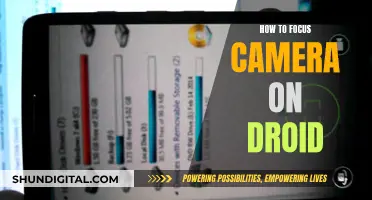The Blackmagic Pocket Cinema Camera 4K and 6K are popular choices for filmmakers and photographers. However, their battery life is a common concern. To charge the camera, you can either use a battery grip or connect it to an external power source. The battery grip, which attaches to the bottom of the camera, can hold one to three LP-E6/E6N Li-ion batteries and be charged via a Type-C USB adapter. When connected to an external power source, the camera can charge its internal battery while switched on or off. Additionally, the SHAPE J-box camera power and charger can simultaneously power the camera and other accessories, such as a monitor or smartphone, through a V-Mount battery and continuous AC power.
What You'll Learn

Charging the Blackmagic Pocket 4K Camera with an external power source
The Blackmagic Pocket 4K Camera can be charged with an external power source. The camera comes with a mains power brick that supplies the camera with 12-VDC via its external power connector on the side of the camera. When connected to an external power source, the Pocket 4K can charge its internal battery when the camera is on or off.
For times when AC power is not available, you can use a large power bank, such as a V-lock battery, with a regulated 12VDC D-tap to the 2-pin connector. Blackmagic Design sells a bundle of three cables for around $55 to accommodate D-tap, a barrel connector, or a DIY connector.
The camera can be powered by a range of voltages from 12V to 20V. It is important to note that batteries can have voltages well above their nominal value when fully charged, so Blackmagic Design has allowed for a wide range of voltages. While you can theoretically feed 20V of power, every technical instrument has a tolerance range, so it is important to test and use the correct subforum.
Blackmagic Design also offers a 12V 30W power supply for the Pocket 4K Camera, which comes with a set of three international plug adapters and a 2-pin locking connector.
Charging the 808 Keychain Camera: A Quick Guide
You may want to see also

Using a power bank to charge the camera
The Blackmagic Pocket Cinema Camera 4K can be charged using a power bank. This method is useful when you are on the go and don't want to carry around a second battery charger.
To charge your camera with a power bank, you will need a USB cable. First, check your camera's handbook or specifications to see if it supports USB charging and what kind of cable or adapter is needed. Ensure that the power bank's output voltage is compatible with your camera, as using an incompatible power source can damage the camera.
Once you have confirmed compatibility, simply connect the USB cable to the power bank and the camera, and turn on the power bank. The camera can be on or off during charging, but it may charge faster when it is switched off.
It is important to note that charging via USB may be slower than using a specialised charger, and it may not provide enough power for larger batteries. Additionally, some older camera models might not support USB charging, so it is always good to check before attempting to charge your camera in this way.
If you are looking for a more cost-effective and longer-lasting solution, you could consider using a V-Lock battery, which can provide over three hours of shooting time.
The Ultimate Guide to Charging Your Doorbell Camera
You may want to see also

Using a V-mount battery to charge the camera
The Blackmagic Pocket Cinema Camera 4K and 6K can be powered using a V-mount battery. This is a high-capacity external power source that provides a stable and constant power supply, ensuring your camera doesn't suddenly run out of battery. V-mount batteries are also durable, and a good quality product can last for years.
There are a few different options available for V-mount batteries and kits. IndiPRO offers a 95Wh V-Mount Battery Kit for the Blackmagic Pocket Cinema Camera 4K. This kit includes a Compact Series 95Wh V-mount Li-ion battery, a V-mount plate with LP-E6 dummy battery and 15mm dual-rod bracket, a 2.5A D-Tap pro battery charger, and a D-USB adapter. The battery has an output of 14.8V and a capacity of 6.6Ah, and the kit allows you to power both your camera and USB accessories.
Another option is the IndiPRO Micro-Series 98Wh V-Mount Li-Ion Battery Kit for the Blackmagic Pocket Cinema Camera 6K/4K. This kit includes a Micro-Series 98Wh V-mount li-ion battery, a V-mount adapter plate for the BMPCC 6K/4K, and a portable D-Tap Pro battery charger. The Micro-Series battery features a D-Tap and a USB power output, allowing you to charge your smartphone and USB accessories while you shoot.
If you're looking for a more affordable option, the Moman Power 99 v-mount battery is a good choice. It can charge DSLR digital cameras, BMPCC, mirrorless cameras, and more. It's made of Grade-A 18650 cells with a stable core and high energy density, and can prolong the battery life of your BMPCC 4K and 6K for hours. It has two D-tap output ports, a USB-A slot, and a BP interface for various usages.
When using a V-mount battery, it's important to learn how to properly mount it to your camera and avoid common mistakes when charging. V-mount batteries typically use an adaptor that fits into your battery slot, and they can also be connected to the 12v input. If you're using a tripod or gimbal, you can install the V-mount battery setup beneath the camera for easy mounting.
Avoid Congestion Charges: Know Your Camera Blindspots
You may want to see also

Using a battery grip to charge the camera
The Blackmagic Pocket Cinema Camera Battery Grip is a useful accessory for your camera, providing extra battery life and a more comfortable grip. It is constructed with lightweight, durable carbon fibre material and features non-slip hand grips on the sides. The grip attaches to the bottom of the camera and can be charged using the camera's 12V DC power connection.
The Blackmagic Pocket Camera Battery Grip is compatible with the 4K and 6K Pro models. For the 4K model, the grip replaces the standard LP-E6 battery with two L-series batteries, providing up to two hours of non-stop shooting. The 6K Pro model uses two NP-F570 batteries, adding over three hours of shooting time. The status of the grip's batteries can be viewed on the touchscreen display, so you can keep track of your power levels during a shoot.
The grip has a slide-out tray for easy battery access and also includes a unique carbon fibre design. This accessory is a great way to extend your shooting time and improve the ergonomics of your camera, giving you more to hold onto during long shoots.
Please note that batteries are not included with the grip, so you will need to purchase two L-series batteries separately.
Charging Your 4K Ultra HD Camera: A Step-by-Step Guide
You may want to see also

Charging the camera with a J-box camera power and charger
The SHAPE J-box camera power and charger can be used to charge your Blackmagic Pocket Cinema 4K or 6K camera. The J-Box has a V-Mount battery plate and four power outputs: one 20W, 5V/4A, one 40W, 8V/5A, one 60W, 12V/5A, and one D-Tap 100W, 16.8V/6A. There is also a 5V/4A USB Type-A port that can be used to charge your smartphone or another USB accessory. The J-Box can be used to power multiple items simultaneously, with a maximum total power consumption of 100W.
The J-Box charger comes with a cable connector to power your camera, a 15 mm rod mount to use with your 15 mm LWS rod system, a removable Delta plate, and an Allen wrench and screws for mounting your gear. There is also a 15 mm Rod Mount with a knob system to lock and adjust the position of the J-box unit. The multiple LED indicators on the J-Box show the battery and power status. When plugged into an AC outlet with the included AC adapter, you can remove the battery safely without powering down your camera.
The SHAPE J-box camera power and charger is compatible with the Canon 5D, 7D, Blackmagic Pocket Cinema 4K, 6K, and LP-E6 series. It offers a lifetime warranty on all CNC-machined parts.
Charging Your CoFunkool Camera's Lithium Battery: A Step-by-Step Guide
You may want to see also
Frequently asked questions
Yes, the internal battery can be charged when the camera is on or off, as long as it is connected to an external power source.
The camera uses Sony L-series type batteries.
The batteries can power the camera for up to two hours or provide power to an external flash drive.
The batteries can be charged in the grip using the camera's DC connection when it is not in use.