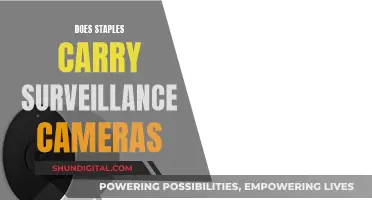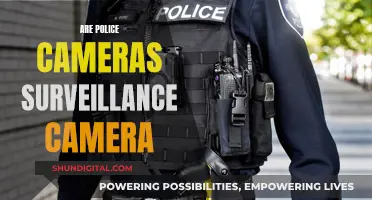There are many ways to attach a camera to a car, and the method you choose will depend on the type of vehicle you have, the type of camera you are using, and the type of footage you want to capture. Some common methods include using a dashboard mount, a window mount, or a suction cup mount. If you're feeling adventurous, you can even try making your own DIY camera mount using materials like PVC pipe, rubber feet, and bolts.
When attaching a camera to your car, it's important to consider the legality and safety implications. Make sure to review your local traffic laws and obtain any necessary permits before mounting your camera. It's also crucial to avoid obstructing the driver's view or interfering with the car's sensors.
With a bit of creativity and careful planning, you'll be well on your way to capturing stunning footage from your vehicle.
| Characteristics | Values |
|---|---|
| Camera Mount Type | Dashboard Mount, Headrest Mount, Suction Cup Mount, Window Mount, License Plate Mount, etc. |
| Materials | Wood, Rubber, PVC Conduit Pipe, U-Bolts, Wingnuts, Metal Shelf Supports, Metal Wire, Turnbuckle, Hinges, Suction Cups, Self-Locking Bolts, Adhesive, etc. |
| Camera Types | GoPro, DSLR, Mirrorless, Action Cam, Phone, etc. |
| Cost | $5 to $480 |
| Legal Considerations | Review local traffic laws and obtain necessary permits to comply with restrictions on obstruction of the driver's view. |
| Other Considerations | Angle adjustments, safety measures, vibration isolators, lighting, traffic, insurance, etc. |
What You'll Learn

Using a dashboard base plate
To use this method, you will need a piece of wood, four rubber feet, and a bolt. First, identify a suitable mounting spot for your camera. You want to position it as centrally as possible so that you maximise the coverage of both the left and right sides of your car. The best place to mount your camera is usually behind the rear-view mirror, as this doesn't obstruct the driver's view.
Next, locate a power supply. You will need to find the nearest power source close to where you plan to mount your camera. This could be a USB outlet or a 12V cigarette socket, which can usually be found inside the armrest compartment, in the centre console, or on either side of the driver or passenger seats.
Now, you can start to install your dash cam. Route your power cable inside the top headliner towards the power source, either to the left or right. Continue through the headliner and, using a trim tool, pry open the A-pillar covering and tuck the cable inside the crevice. Route the cable down the A-pillar by hiding it inside the rubber weather strip and use a trim tool to tuck it in neatly. Continue routing the cable through the underside of your dashboard and plug it into your power source.
If your cable is loose and doesn't hold inside the headliner, you can use adhesive cable clips to keep it in place.
Samsung S10: The Ultimate Sports Camera?
You may want to see also

Attaching to a license plate
There are a few ways to attach a camera to a car's license plate. One option is to use a universal car rearview camera license plate bracket, which is made of stainless steel and includes the license plate bracket, rearview camera holder, and installing screws. This type of bracket is designed to fit most vehicles, with a standard distance between the two screw holes of 13mm. It is important to test the camera images and positioning before installing the bracket to ensure the camera is not upside down.
Another option is to purchase a mountable backup camera specifically designed for your vehicle, which can be attached to the front or back of the license plate using the included screws. This option may require drilling a small hole in the license plate mounting area to feed the camera's power and video cables through.
When attaching a camera to a license plate, it is important to consider the camera's positioning and angle to ensure it is not obstructed and is able to capture clear images of the license plate.
Samsung S10 Plus: Night Mode Missing?
You may want to see also

Using a headrest mount
To use a headrest mount, follow these steps:
- Ensure your headrest has twin posts: Headrest mounts are specifically designed for headrests with two posts. Check your car's headrest to confirm it has the required twin posts before purchasing a headrest mount.
- Adjust the headrest mount: Loosen or tighten the headrest mount to fit securely on the headrest posts. This adjustment ensures the mount is stable and doesn't impede the adjustment of the headrest itself.
- Attach the camera: Secure your camera to the ball mount of the headrest mount. This connection allows you to position the camera as needed to capture the desired footage.
- Position the camera: Adjust the ball mount to point the camera in the desired direction. You can capture footage of the driver, passengers, or the interior of the vehicle, depending on your requirements.
- Consider additional accessories: Depending on your specific needs, you may want to explore accessories such as rubber pads for safety or different types of camera connections.
Crafting Camera-Friendly Paper: Secrets of Positive Paper Making
You may want to see also

Adhesive vs suction cup mounts
When it comes to attaching a camera to your car's windshield, you have two main options: adhesive mounts and suction cup mounts. While suction cup mounts may seem like a convenient option, adhesive mounts offer several advantages that make them a more attractive choice.
Adhesive mounts provide a straightforward installation process, typically involving strong adhesive tape that allows for direct mounting to the windshield or dashboard without any additional tools or drilling. This simplified installation saves time and effort, and the absence of brackets or clamps results in a discreet and clean appearance. The low profile of adhesive mounts also ensures compliance with legal regulations regarding windshield obstruction.
One of the most significant benefits of adhesive mounts is their ability to reduce vibrations. By adhering directly to the surface, they offer better stability and vibration reduction, minimising shaking and movement while driving. This, in turn, leads to improved image quality and clearer footage. In contrast, suction cup mounts tend to introduce shakiness and blur in recorded videos due to their design, which often includes multiple parts that need manual tightening.
Adhesive mounts are also more reliable in terms of longevity. Suction cups can become stiff or deflated after prolonged exposure to high temperatures and sunlight, increasing the risk of detachment. Once they fall off, suction cups tend to absorb dust and grease, making it challenging to reattach them securely. Adhesive mounts, on the other hand, provide a more durable solution and are less likely to detach in the event of an accident or strong shocks.
However, it's important to note that adhesive mounts are intended for permanent placement. If you need to move your camera between different vehicles or locations, suction cup mounts offer more flexibility as they can be easily attached, repositioned, and removed without leaving residue. In such cases, investing in multiple adhesive mounts or considering third-party removable mounts could be a viable solution.
Ultimately, the decision between adhesive and suction cup mounts depends on your specific needs and preferences. While adhesive mounts offer stability, discretion, and better image quality, suction cup mounts provide the convenience of adjustability and removability.
Troubleshooting Camera Focus Issues on LG Devices
You may want to see also

Ensuring the camera doesn't interfere with car sensors
When attaching a camera to your car, it's important to ensure that it doesn't interfere with the car's sensors. Here are some tips to help you achieve this:
Firstly, it's crucial to understand the different types of car sensors and their locations. Modern vehicles are equipped with a range of sensors, including parking sensors, reversing sensors, blind spot sensors, and forward-facing sensors for collision detection and autonomous driving features. These sensors are typically located at the front, rear, and sides of the vehicle, often integrated into the bumpers or placed behind the rearview mirror or windshield.
To avoid interference, carefully choose the placement of your camera. Ensure that the camera is not blocking any sensors or obstructing their field of view. This is particularly important for sensors that rely on line-of-sight, such as ultrasonic parking sensors or camera-based systems. Keep the camera installation as compact as possible, using mounts that are specifically designed for cars. Avoid placing the camera too close to sensors, and if possible, opt for locations that are away from sensor clusters.
Additionally, consider the type of camera and its potential impact on sensors. Some cameras emit signals or use wireless connectivity, which could potentially interfere with the car's sensors or electronic systems. Opt for cameras with low signal strength or turn off wireless features that are not required. If using a wired camera, ensure that the cables are properly shielded and routed away from sensitive components to minimise electromagnetic interference.
When installing the camera, be mindful of the car's existing electronics and wiring. Consult the vehicle's manual or seek advice from a professional installer to understand the layout of sensors, control units, and wiring harnesses. This will help you avoid accidentally damaging any components or connecting to the wrong circuits. Proper grounding of the camera system is also essential to prevent electrical issues and potential interference with sensors.
Finally, thoroughly test the camera setup to ensure it doesn't affect the functionality of the car's sensors. Calibrate the sensors according to the manufacturer's instructions and test them in various scenarios, such as parking, reversing, or driving. Observe the sensor behaviour and ensure they are operating accurately and providing the expected alerts or information. Regularly monitor the performance of both the camera and the sensors, and make adjustments as necessary to maintain optimal performance and avoid interference.
Traffic Cameras in Garden Grove: Tickets Still Issued?
You may want to see also
Frequently asked questions
There are several DIY methods to attach a camera to a car, both inside and outside the vehicle. For instance, a dashboard base plate and a license plate mount can be used for inside and outside shots, respectively. A $10 sponge dashboard mount can be made using a peanut sponge, a rug pad, and weights for light cameras. A headrest mount can be made using a PVC conduit pipe, U-bolts with wingnuts, and a bolt for the camera mount.
There are various camera car mounts available for purchase, such as suction cup mounts, adhesive mounts, and magnetic mounts. Some popular options include the NEEWER 6" Camera Suction Cup Mount, the Delkin Devices Fat Gecko Triple Suction Camera Mount, and the SmallRig Camera Suction Cup Mount.
It is important to ensure that the camera is securely attached and does not obstruct the driver's view or interfere with the car's sensors. It is also crucial to be aware of local traffic laws and obtain the proper permits, especially when using a side-mounted camera rig. Additionally, consider the angle and positioning of the camera to maximize the field of view and capture important details.