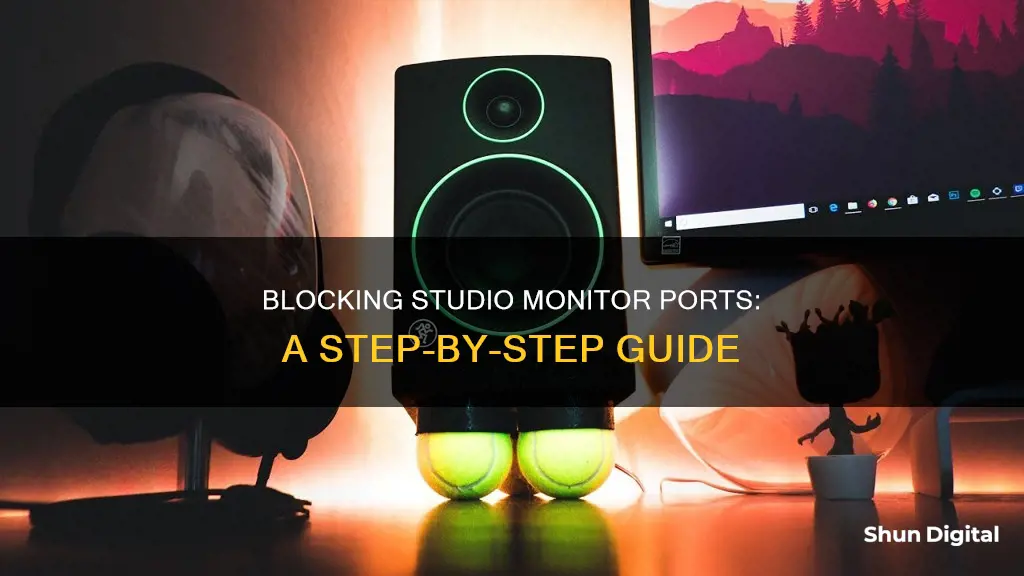
Studio monitors are speakers designed to produce high-quality sound for recording, mixing, or mastering music. They are typically used in studios or other controlled environments to ensure accurate audio reproduction. One common feature of studio monitors is the presence of ports, which are openings or holes that allow the movement of air in and out of the speaker cabinet. These ports can be found on the front, back, or sides of the monitor and are designed to enhance the bass response by allowing air to move in and out of the cabinet.
While ports can improve the low-frequency response of studio monitors, some people choose to block or plug these openings for various reasons. One reason is to reduce the resonance or ringing that can occur when sound waves reflect off the walls or other surfaces in the room. By blocking the ports, the sound is contained within the speaker cabinet, potentially reducing unwanted reflections and improving the accuracy of the sound. Another reason to block ports is to modify the frequency response of the monitors. This can be done to better suit the acoustics of the room or the preferences of the listener.
However, blocking the ports on studio monitors is a controversial topic, and there are differing opinions on whether it is beneficial or detrimental to the sound quality. Some people argue that blocking the ports can restrict the movement of the speaker cone, potentially leading to overheating and damage to the voice coil. Others claim that the ports are designed by engineers for a specific purpose and should not be altered. It is generally recommended to experiment with different placements of the monitors in the room and listen for any problems before considering blocking the ports.
What You'll Learn

Blocking the bass port on nearfield monitors
The effect of blocking the bass port on nearfield monitors depends on the specific monitor model and the environment in which it is placed. In general, blocking the bass port will cause the speaker system to behave more like a sealed box, with reduced audible bass output. The port is tuned to augment the bass frequencies just below those of the low-frequency driver, creating a sharp resonance at the low cut-off point. Blocking the port will reduce this resonance but may also limit the travel of the driver, reducing its audible output and ability to produce lower frequencies.
It is important to note that blocking the bass port may also affect the cooling of the speaker system, especially if the design of the amplifier's cooling ability relies solely on the ports. Therefore, it is recommended to be cautious and monitor heat buildup when blocking the bass ports.
Some nearfield monitors, such as the Tannoy 800, come with foam plugs that allow users to block one or both ports to suit their needs. However, it is generally recommended to leave the bass ports unblocked, especially for more expensive monitors, as blocking them can negatively impact the performance of the speaker system.
Monitoring Financial Performance: Strategies for Success
You may want to see also

Advantages and disadvantages of plugging ports on HS80m monitors
Plugging the ports on HS80m monitors has its advantages and disadvantages. Let's dive into the details.
Advantages:
- Reduced Resonance: Plugging the ports can reduce the sharp resonance at the low cutoff point, resulting in a more controlled and accurate bass response.
- Improved Sound Quality: By plugging the ports, you may experience an improvement in sound quality, particularly in the bass frequencies. The reduced resonance can lead to tighter and more defined bass.
- Flexibility: Depending on your room acoustics and personal preferences, plugging the ports can provide flexibility in shaping the sound to your liking.
Disadvantages:
- Detrimental to Speaker Performance: Ported speakers are designed with specific port configurations to optimize their performance. Plugging the ports can disrupt this design, potentially leading to reduced efficiency and overall sound quality.
- Limited Power Handling: By restricting the airflow, plugging the ports may reduce the power handling capabilities of the speakers. This can result in reduced volume levels and potentially increase the risk of overheating or damaging the speakers if played at high volumes for extended periods.
- Resonance Peak: The plugged ports can create a resonance peak at the tuned port frequency and its multiples. This can lead to an unnatural sound and potential issues with room acoustics.
- Inconvenience: Plugging and unplugging the ports can be inconvenient, especially if you frequently change the speaker placement or use them in different rooms with varying acoustics.
Ankle Bracelet Monitoring: Can It Detect Alcohol Consumption?
You may want to see also

Ported speakers are not made to be plugged up
The port creates a rather sharp resonance at the low cutoff point. This means that the frequency response of a plugged port will extend below that of the unplugged port, but it will not be as loud. Try it and report back!
Mike Senior recommends plugging cheap ported speakers but leaving more expensive ported speakers alone. If I recall correctly, he put the cutoff point for plugging at about £1000. He reasoned that the resonance peak usually is more trouble than it's worth, unless the monitor is a really good one. Mostly because of the longish ringing that the resonance will produce at the tuned port's frequency and also at multiples of that frequency.
Manufacturers send plugs because they don't know what kind of room the speaker will eventually be placed in. Ported speakers in small rooms can sometimes sound boomy because they excite more of the room modes or get too much low-bass reinforcement from the surrounding walls and other boundaries. This is why many people think sealed boxes sound "tighter" than ported – because sealed boxes roll-off often integrates better with the room reinforcement in smaller rooms.
Many manufacturers also recommend using the plugs if the speaker will be placed close to the wall for the same reason. However, I will caution that placing a speaker right up against the wall will reinforce more than just the low-bass frequencies where a port is operating. It can potentially add reinforcement all the way up to 1500 Hz and throw off the tonal balance of the speaker. This is why speaker placement can be very important.
The point is that there is a sealing the port will not damage your speaker. In fact, you are probably reducing the chances of damage by sealing up a ported speaker. Now, ideally, if you were designing both enclosures from scratch, the sealed enclosure would actually end up being smaller than the ported one, and the excursion would be reduced even further.
The overall message here is that it's impossible to damage your speaker by plugging the port. Plugging may or may not provide tighter bass, depending on your room and speaker placement. It will roll off the bass earlier, like a sealed design, and it will provide some excursion protection at very low frequencies in a bookshelf. Lastly, if you don't have a plug but want to try it out to see if it helps your speakers, use a rolled-up sock to stuff the port.
Monitors for MacBook: Choosing the Right Display
You may want to see also

Ported speakers extend to lower frequencies
Blocking the ports will reduce low-end extension but will make the low and mid-bass tighter. It can also cause a more forward-sounding low mid-bass. Ported speakers will also have lower distortion at the same low end.
The effect of blocking the ports depends on the type of speaker. Speakers with ports that can be plugged usually have drivers suited to either ported or sealed enclosures. Blocking the ports on these speakers will require a different-sized sealed enclosure for optimal performance.
Blocking the ports will reduce low-end output down to the tuning frequency but may gain low-end extension below the tuning frequency. Sealed speakers have a slower low-frequency roll-off compared to ported speakers, which fall off sharply below their tuning frequency.
Blocking the ports may also reduce the cooling ability of the speakers due to reduced air exchange. It may also cause an increase in distortion, as blocking the port changes the way the speakers were designed and intended to be used.
Sportage's LCD Monitor: A Clear View Ahead
You may want to see also

Ported speakers have longer resonance
Ported speakers, also known as bass reflex or vented box speakers, have a distinctive feature: a reflex port or vent. This is a hole or duct in the cabinet, often consisting of a pipe or duct with a circular or rectangular cross-section. This port enables the sound from the rear of the diaphragm to increase efficiency at low frequencies compared to a sealed or closed-box speaker.
The port creates a sharp resonance at the low cut-off point, and the frequency response of a plugged port will extend below that of an unplugged port. The port also helps the speaker produce lower frequencies better. The longer the port, the lower the enclosure will be tuned.
The resonance system of a ported speaker has its own decay, and this can be seen on a waterfall plot. The decay associated with the resonance system of a ported speaker is longer than that of a sealed speaker.
The penalty for this reinforcement of the speaker's output is time smearing. The vent resonance imposes a "resonant tail" on the main driver output. This results in a poorer transient response, with longer decay times associated with bass notes.
In summary, ported speakers have a longer resonance than sealed speakers due to the design of the port, which increases efficiency at low frequencies and creates a sharp resonance at the low cut-off point.
Connecting HDMI to a VGA Monitor: A Simple Guide
You may want to see also
Frequently asked questions
Studio monitor ports are the openings on the back of studio monitors that allow for the connection of audio cables and other peripheral devices.
You may want to block your studio monitor ports if you are experiencing sound issues, such as audio interference or feedback. Blocking the ports can help to reduce these issues and improve the overall sound quality.
To block your studio monitor ports, you can use various methods such as covering the ports with tape, using port blockers, or installing port plugs. These methods will help to reduce sound reflections and improve the accuracy of your studio monitors.
Yes, blocking your studio monitor ports may affect the sound quality and frequency response of your studio monitors. It is important to test the sound quality after blocking the ports to ensure that the desired effect has been achieved. Additionally, blocking the ports may restrict airflow and cause overheating, especially if the monitors are placed close to a wall.







