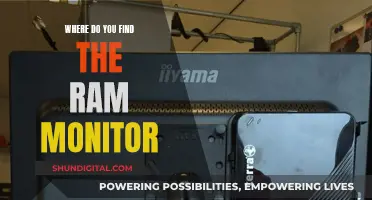When it comes to choosing a monitor for your MacBook, there are a few things to consider. Firstly, you'll want to make sure that the monitor has the right connectivity options. Most MacBook Pros have limited port selections, so you'll need to invest in an adapter if your chosen monitor doesn't have USB-C connectivity.
You'll also want to think about the resolution and size of the monitor. A 4K resolution on a 27-inch monitor is a good sweet spot for most users, offering a decent amount of screen real estate without being too unwieldy. If you're a creative professional, you'll also want to pay close attention to the monitor's colour accuracy and coverage.
Finally, consider any extra features you might want, such as built-in speakers, ergonomic stands, or the ability to daisy-chain multiple monitors. With all that in mind, here are some of the best monitors for MacBook Pros currently on the market:
- Dell UltraSharp U2723QE: This 27-inch 4K monitor offers excellent image quality, a wide range of connectivity options, and a fully adjustable stand. It's a great choice if you're looking for a balance of price and features.
- Apple Studio Display: This 27-inch 5K monitor is a good option if you want something Apple-branded that offers solid image quality and a host of useful features, like a built-in webcam and speakers. However, it is quite expensive, and the stand only tilts and doesn't offer height adjustment unless you pay extra.
- BenQ DesignVue PD2706UA: This mid-range 27-inch 4K monitor offers excellent colour accuracy and coverage, making it a good choice for creative work. It also comes with a C-clamp stand and a handy Hotkey Puck for easy navigation.
- BenQ SW321C PhotoVue: If you're a photographer or video editor, this 32-inch 4K monitor could be a great option. It offers excellent colour accuracy and coverage, as well as a host of photo-editing specific features, like a hood and a Hotkey Puck for easy navigation.
- Philips Evnia 34M2C8600: This 34-inch ultrawide monitor is a good choice if you want more screen real estate. It has a fast response time, minimal distortion, and impressive colour accuracy, making it a good option for both creative work and gaming.
- Iiyama Prolite 32-inch: If you're on a budget, this 32-inch 4K monitor offers decent colour accuracy and clarity at a very accessible price. However, it doesn't have many extra features, and the stand is a little wobbly.
- Asus ZenScreen MQ16AH: This 16-inch portable monitor is a great choice if you want something compact and travel-friendly. It offers good brightness and colour accuracy, making it a solid option for creative work on the go.
What You'll Learn

Budget-friendly options
When looking for a budget-friendly monitor for your MacBook, there are a few things to consider. Firstly, you'll want to make sure the monitor has a USB-C or Thunderbolt port, as this will allow you to connect your MacBook to the monitor with a single cable and charge your laptop at the same time. You should also consider the resolution of the monitor, as a higher resolution will give you a sharper image and more screen space. Other features to look out for include colour accuracy, brightness, and adjustability. Here are some budget-friendly options for monitors that are compatible with a MacBook:
Dell UltraSharp U2723QE
This 27-inch 4K monitor from Dell is an excellent option if you're looking for something affordable that doesn't compromise on features. It has a USB-C port for single-cable connectivity and charging, as well as a range of other ports including HDMI, DisplayPort, and USB-A. The stand offers height, tilt, swivel, and rotate adjustments, giving you a lot of flexibility. The image quality is excellent, with a high contrast ratio and wide colour space support. It also has a built-in KVM switch, allowing you to connect and control two computers with a single set of peripherals.
AOC Q27G3XMN
If you're looking for something even more affordable, the AOC Q27G3XMN is a great option. This 27-inch monitor has a lower resolution of 1440p, but it still offers sharp text clarity and excellent picture quality thanks to its Mini LED backlighting. It has a good local dimming feature, making it a great choice for use in both bright and dark rooms. However, it only has an HDMI port and DisplayPort, so you'll need an adapter to connect it to your MacBook.
Dell G2724D
The Dell G2724D is another budget-friendly option with a 27-inch screen and a 1440p resolution. It offers accurate colours and wide viewing angles, making it a good choice for basic work. However, it lacks Mini LED backlighting, so the picture quality isn't as good as some of the other options. It has an HDMI port and DisplayPort, and you can also connect it to your MacBook using a USB-C adapter.
BenQ GW2790QT
The BenQ GW2790QT is a 27-inch monitor with a 2K resolution and a brightness of 350 nits. It offers good colour accuracy, covering 99% of the sRGB colour gamut. It has a USB-C port for connecting to your MacBook and charging it, as well as HDMI, DisplayPort, and USB-A ports for connecting other devices. The stand allows for height, tilt, and rotate adjustments, and it comes with a practical Yogi Pad set for even more flexibility.
HP E27u G4
If you're looking for a simple and affordable 27-inch monitor, the HP E27u G4 is a great option. It has a QHD resolution (2560x1440) and offers good image quality, making it suitable for general office work and entertainment. It has HDMI, DisplayPort, and USB-C ports, allowing you to connect your MacBook and charge it with a single cable. It also has a built-in USB hub with four USB-A ports. The stand offers height, tilt, swivel, and rotate adjustments, giving you a lot of flexibility.
Finding the Right Screw Size for V248 Monitors
You may want to see also

Ultrawide monitors
When choosing an ultrawide monitor for your MacBook, there are a few things to consider. Firstly, you'll want to make sure that the monitor has the right ports to connect to your MacBook. USB-C and Thunderbolt ports are ideal as they allow for single-cable connectivity and can also charge your MacBook at the same time. You may also want to look for a monitor with a high resolution, such as 4K or higher, to ensure sharp text and images.
Another factor to consider is the size of the monitor. Ultrawide monitors typically range from 32 to 40 inches or more, so you'll want to make sure you have enough desk space. It's also important to consider the brightness of the monitor, especially if you plan to use it in a well-lit room. Some ultrawide monitors also come with additional features like built-in webcams, speakers, and USB hubs, which can be convenient if you need to connect multiple devices.
- Dell U4025QW: This 40-inch monitor has a 5120x2160 resolution and a 21:9 aspect ratio, providing plenty of screen space. It includes a massive USB hub with five USB-A and five USB-C ports, and supports Thunderbolt 4 for fast data transfer. However, it doesn't get as bright as some other options and lacks a built-in webcam and mic.
- LG 40WP95C-W: This 40-inch monitor has a 21:9 aspect ratio and offers similar features to the Dell U4025QW but at a lower price. It has a smaller USB hub and lacks a KVM switch.
- AOC CU34G2X: This 34-inch monitor has a 3440x1440 resolution and a curved design for an immersive viewing experience. It includes two HDMI 2.0 ports, two DisplayPorts, and six USB slots. However, it may require a Thunderbolt to DisplayPort adapter for use with a MacBook.
- Samsung ViewFinity S65TC: This 34-inch monitor has a WQHD resolution (3440 x 1440 pixels) and a curved design. It includes two Thunderbolt 4 ports, an HDMI 2.0 port, two USB-A ports, a DisplayPort, an Ethernet port, and a 3.5 mm audio jack. However, it has lower brightness than some other options and the colour reproduction is not as good.
Monitoring Linux Memory Usage: A Comprehensive Guide
You may want to see also

Apple-branded monitors
Apple offers two monitor options for MacBooks: the Apple Studio Display and the Apple Pro Display XDR. The Apple Studio Display is a 27-inch 5K monitor with a 5120 x 2880 resolution. It features a built-in 12MP webcam with Centre Stage, spatial audio, and Thunderbolt 3 and USB-C connectivity. The Apple Pro Display XDR is a 32-inch 6K monitor with a 6016 x 3384 resolution. It features a peak brightness of 1,600 nits and Thunderbolt 3 and USB-C connectivity.
The Apple Studio Display is a more affordable option than the Apple Pro Display XDR, but it is still relatively expensive compared to other monitors on the market. The Apple Studio Display offers sharp text rendering and good image quality, but it lacks HDR support. The Apple Pro Display XDR, on the other hand, offers stunning picture quality and colour output, as well as excellent HDR performance.
Both the Apple Studio Display and the Apple Pro Display XDR are well-optimised for MacBook Pros and deliver excellent performance. However, they come with a high price tag, and there are alternative options available from other brands that offer similar features and performance at a lower cost.
Monitoring Your Dryer's Electricity Usage: A Step-by-Step Guide
You may want to see also

Monitors for photo editing
When it comes to monitors for photo editing, there are a few key specifications to consider. Firstly, colour accuracy is essential, as you'll want a monitor that can display images as accurately as possible. Look for a monitor that covers at least 95% of the DCI-P3 or Adobe RGB colour gamuts. In addition, a high resolution is important, as it will allow you to see images in greater detail. A 4K resolution is ideal for photo editing, but if you're on a budget, a lower resolution of 1440p or 1080p can also work.
Another feature to consider is the presence of a dedicated sRGB mode, which will allow you to edit images properly without having to calibrate the monitor. A wide range of accurate colours is also beneficial, as it will give you more flexibility when editing. In terms of size, this is a matter of personal preference and won't impact performance, but a larger screen can provide more space for editing tools and menus.
Some additional features that can improve your workflow include a USB hub for connecting various devices, wide viewing angles, and good ergonomics such as height and tilt adjustment. If you're on a budget, the Dell P2425H is a basic but affordable option. For a higher-end experience, the Apple Studio Display is a premium choice that integrates well with macOS and has an accurate sRGB mode. The ASUS ProArt Display PA279CRV is another excellent option, offering a 4K resolution, accurate colours, and a wide range of connectivity options.
Simple Guide: Setting Up a 144Hz Monitor
You may want to see also

Portable monitors
When choosing a portable monitor for your MacBook, there are several factors to consider. Firstly, ensure that the monitor is compatible with your MacBook's Thunderbolt port. Most MacBook Pros have Thunderbolt 3 or 4 ports, which allow for connections to external displays using a Thunderbolt or USB-C cable. You should also consider the size and weight of the monitor, as you'll want something compact and lightweight for travel. The most popular screen size is 15.6 inches, but smaller screens may be more convenient for carrying around.
Another important factor is image quality and resolution. Some portable monitors offer rich and accurate colour representation with 4K resolutions, ideal for graphic design or image editing. Others have full high-definition (FHD) resolutions suitable for casual gaming and most other tasks.
- Cocopar Portable Monitor: This monitor has a sleek, frameless design and a 15.6-inch HD screen with blue light filtering and built-in speakers. It includes two USB-C ports, a mini HDMI port, and an audio jack. It also comes with the necessary cables for connection to MacBook Pros with Thunderbolt 3.0 ports and older models.
- KYY Portable Monitor: Recommended by tech expert Michael Xavier, this monitor has a 15.6-inch IPS screen with an FHD resolution and a blue light filter. It includes two integrated speakers and a scratch-proof, waterproof cover that can be folded into a stand. It comes with a USB-C to USB-C cable and is compatible with gaming systems like Xbox, Switch, PS4, and Wii.
- ASUS ZenScreen Go MB16AHP Portable Monitor: This monitor is equipped with a built-in 7800 mAh battery that can provide up to four hours of use, conserving your MacBook's battery. It has a 15.6-inch IPS screen with an HD resolution and a blue light filter. It includes a protective case and built-in speakers. However, some reviewers note that it requires the installation of a driver for optimal use.
- SideTrak Swivel Attachable Portable Monitor: This 14-inch monitor attaches directly to the side of your MacBook, giving you the feeling of an extended screen. It connects to your MacBook via USB-C and can also connect to other devices with a mini HDMI and USB-A. It includes a built-in kickstand and offers FHD picture quality.
- Lenovo ThinkVision M14 Monitor: This lightweight 14-inch monitor features anti-glare technology and an adjustable stand that can be tilted for optimal viewing in various lighting conditions. It has two USB-C ports and comes with a protective sleeve. It's a good choice for outdoor use or in sunny locations.
- ViewSonic VX1755 Portable Monitor: If you're looking for a larger portable monitor, this 17-inch IPS screen might be ideal. It has blue light filtering, an FHD resolution, and a built-in kickstand for landscape or portrait mode viewing. It connects to your MacBook via USB-C or HDMI cable and includes all the necessary cables.
- TeamGee Portable Monitor: This monitor enables you to connect two 12-inch screens to your MacBook, greatly enhancing your multitasking capabilities. The screens have decent colour production, but they are not ideal for watching movies. The monitor has built-in speakers and an eye-care mode, and you can easily adjust the brightness and volume.
- ASUS ROG Strix Portable Gaming Monitor: This 17.3-inch monitor is designed for gamers but also works excellently with the MacBook Air. It has a 1080p display, a 240 Hz refresh rate, and superior optimisation capability. It includes a micro-HDMI port, USB-C power delivery, and a built-in 7800 mAh battery for up to 3 hours of backup at 240 Hz.
- ZSCMALLS Portable Monitor: This is a budget-friendly portable monitor with a 15.6-inch IPS screen and an Ultra HDR option. It weighs only 1.42 lbs and has Thunderbolt 3 and USB-C connectivity. It also has mirror and split-screen modes to enhance your productivity.
- Cocopar USB-C Portable Monitor: This versatile monitor has USB Type-C and mini-HDMI ports, making it suitable for both business and entertainment. It provides two Type-C ports for connectivity and is VESA compatible with portrait and landscape mode functionality. It also has built-in dual speakers for video conferences or immersive video content experiences.
- KYY IPS Gaming Monitor: This stylish 15.6-inch monitor offers excellent colour rendering and a wide viewing angle with FHD quality. It has an in-built blue light filter to reduce eye strain and is compatible with various devices. It weighs only 1.7 lbs, making it lighter than an iPad.
- Lepow Z1 Portable Monitor: Lepow's 15.6-inch portable monitor features two full-function Type-C ports for easy connection to your MacBook Air. It has a premium IPS panel with an FHD resolution and a dual-speaker system. It comes with a protective cover and can be used in both landscape and portrait modes.
- Lenovo ThinkVision M14: This 14-inch lightweight monitor can connect to any USB-C port-equipped device. It offers excellent visuals with an FHD IPS display and a high pixel density. It has two USB-C ports that support power and video simultaneously. It also includes a protective sleeve and has a unique L-shaped dongle for streamlined connectivity.
Dual Monitor Setup: Consistent Image Sizing
You may want to see also
Frequently asked questions
Monitors with USB-C ports make it easy to charge your laptop and display an image with the same cable. While most support DisplayPort Alt Mode, some have the more powerful Thunderbolt, which the MacBook also supports. Getting a monitor with high-power delivery is beneficial, as it continues charging your laptop while using it, too.
The AOC Q27H4XN is a 27-inch gaming monitor with a 2K QHD screen resolution of 2,560 by 1,440. It has a maximum 180Hz refresh rate and a 1ms response time, Adaptive-Sync support to minimize screen tearing, and even 120Hz support for game consoles. It's available for $199.99.
The BenQ DesignVue PD2706UA is a 27-inch monitor with a 4K resolution, good colour coverage, and USB-C supporting DisplayPort 1.4 and power delivery. It's available for $249.99.
The Dell UltraSharp UP2720Q is a 27-inch monitor with a 4K resolution, a high pixel density of 163ppi, and solid colour coverage (99.8% of the sRGB gamut, 96.1% of the Adobe RGB space, and 95% of the DCI-P3 gamut). It also has a built-in colorimeter and an ergonomic stand. It's available for $1,000.
The Apple Studio Display is a 27-inch 5K Retina display, which runs at 5,120 by 2,880 pixels. It has wide colour (P3) support and TrueTone, and a trio of studio-quality mics in an array with a high signal-to-noise ratio and directional beamforming, enabling "Hey, Siri" support. It's available for $1,599.