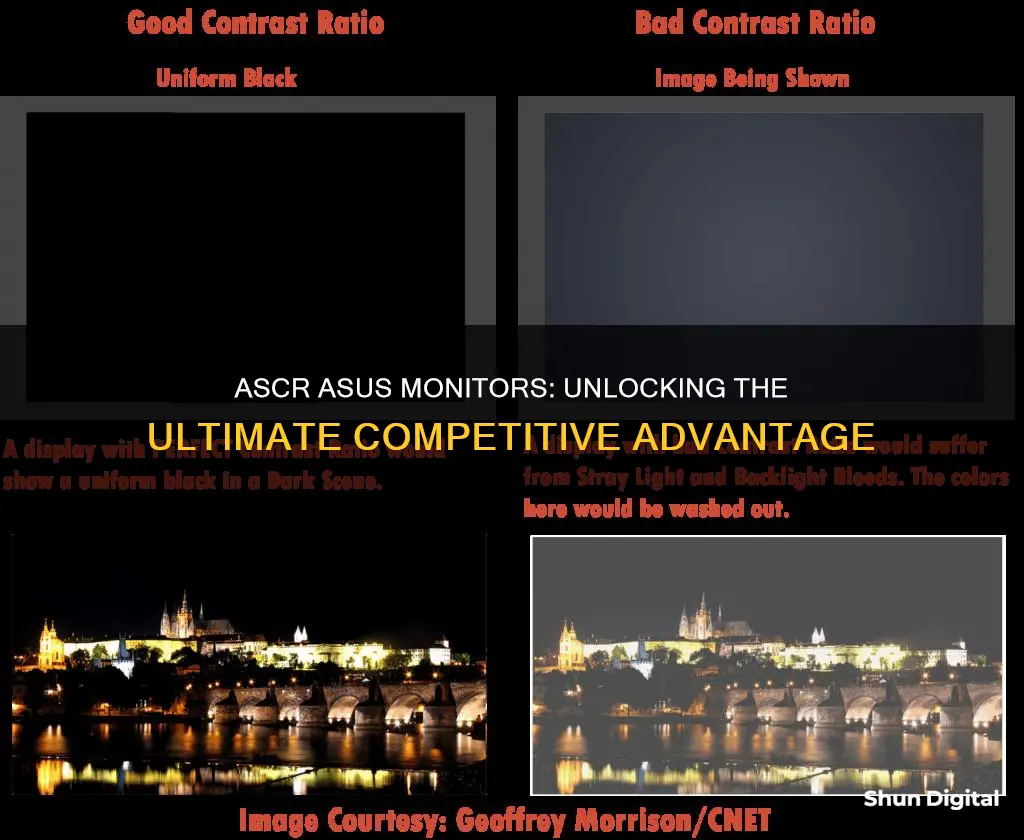
ASUS Smart Contrast Ratio (ASCR) is a technology that enhances the display's dynamic contrast ratio up to 100,000,000:1, adjusting the brightness according to the content to create sharper and brighter images. It is designed to improve the viewing experience, particularly during video and movie playback, by displaying images with better dark levels and more vivid colours. However, some users have reported issues with ASCR, such as excessive dimming or interference with other programs, leading to recommendations to disable the feature in certain scenarios.
What You'll Learn

ASCR is short for ASUS Smart Contrast Ratio
ASCR stands for ASUS Smart Contrast Ratio. It is a technology that enhances the display's dynamic contrast ratio up to 100,000,000:1, which adjusts the brightness according to the content displayed on the screen. This feature improves the dark levels and makes colours more vivid, resulting in sharper and brighter images, especially during video and movie playback.
ASCR is similar to the Dynamic Contrast feature found on Samsung's SyncMaster LCD monitors. It automatically changes the contrast based on the content displayed on the monitor. While some users find this feature useful, others may find it distracting or annoying, as it can cause the screen to dim too much or adjust the brightness too quickly, resulting in an undesirable viewing experience.
ASCR is not available in all modes on ASUS monitors. For example, in Racing Mode or sRGB Mode, the option to turn off ASCR is greyed out, and it can only be adjusted in SplendidPlus compatible models.
It's important to note that ASCR may not work properly with certain programs or settings, such as f.lux, which is a program that modifies screen colour output. In some cases, ASCR may interfere with the functionality of other programs or settings, and users may need to choose between using ASCR or the conflicting program.
Overall, while ASCR can enhance the viewing experience for some users, it may not be suitable for all scenarios, and personal preferences may vary. Some users have reported that ASCR works better on newer or different models of ASUS monitors.
Monitoring Python Memory Usage: Techniques and Best Practices
You may want to see also

It automatically adjusts brightness and contrast
The ASUS Smart Contrast Ratio (ASCR) is an automated feature that adjusts the brightness and contrast of your monitor depending on what it thinks the display is showing. This feature is designed to enhance the display's dynamic contrast ratio up to 100,000,000:1, which means you'll get better dark levels and more vivid colours, resulting in sharper and brighter images. This is especially beneficial during video and movie playback.
ASCR is similar to the Dynamic Contrast feature found on Samsung's SyncMaster LCD monitors. While some people find this feature distracting, others prefer to use it as it makes their screen always look bright and clear.
ASCR is not available on all ASUS monitor models and modes. For example, it is not configurable under Standard Mode or sRGB Mode in Splendid, and only SplendidPlus compatible models will work. Similarly, ASCR isn't available under Racing Mode or sRGB Mode in GameVisual.
Some users have reported issues with ASCR, such as the monitor becoming too dim or the colours becoming exaggerated. In some cases, the monitor may even start to fade to black when loading certain programs or games. If you experience issues with ASCR, you can try disabling it in your monitor settings or switching to a different mode.
Monitoring Memory Usage in Embedded Linux: Practical Tips
You may want to see also

It can be turned off in monitor settings
ASUS Smart Contrast Ratio (ASCR) is a technology that enhances the display's dynamic contrast ratio up to 100,000,000:1, which adjusts the brightness according to the content so that the picture will be displayed with better dark levels and more vivid colours, creating sharper and brighter images. It is similar to the Dynamic Contrast feature found on Samsung's SyncMaster LCD monitors.
ASCR can be turned off in monitor settings, and some users recommend doing so as it can interfere with brightness and contrast levels in dark areas, causing the screen to dim to unplayable levels during gaming. For example, one user playing Elden Ring reported that ASCR caused their screen to dim to near-black levels during dark scenes in the game, which threw them off. Another user playing Doom 2016 reported that their screen faded to black whenever they loaded the game's pause menu.
ASCR is not configurable under Standard Mode or sRGB Mode in Splendid and is only available on SplendidPlus compatible models. It is also not configurable under Racing Mode or sRGB Mode in GameVisual. To turn off ASCR, users can switch to another mode where the option is not greyed out in the monitor settings. For example, one user recommended switching to the "Scenery" mode, which provides a brighter picture without the issues caused by ASCR in dark scenes.
It is important to note that the experience with ASCR may vary depending on the panel and the usage scenario. While some users have reported issues with ASCR interfering with brightness and contrast levels, others have found it useful for making their screen look brighter and clearer. Ultimately, it is up to the user to decide whether to turn ASCR on or off based on their specific needs and preferences.
Monitoring Internet Usage: Free LAN Solutions
You may want to see also

It is locked in the default Racing Mode
ASUS Smart Contrast Ratio (ASCR) Technology enhances the display's dynamic contrast ratio up to 100,000,000:1, which adjusts the brightness according to the content so that the picture will be displayed with better dark levels and more vivid colours, creating sharper and brighter images, especially during video and movie playback.
ASCR is locked in the default Racing Mode, which is the standard default mode for the monitor. This means that the monitor's ability to change settings like brightness and contrast is eliminated. This can be frustrating for users who want to adjust these settings to their liking.
To unlock these settings, you can try disabling HDR in Windows 10, which has been reported to give users access to the modes. Additionally, you can try adjusting your "overdrive" settings from 100%. If you are using a PS5, you can try disabling HDR in the console's settings.
It is important to note that some users have reported that adjusting these settings can affect video quality. For example, disabling HDR can result in fuzziness and lighting problems on streaming apps. Therefore, it is recommended to experiment with different settings and find the configuration that works best for your specific monitor and usage scenario.
ASCR may also vary depending on the panel, so it is worth trying out different settings to see what works best for your particular monitor.
Monitoring Power Usage: RV Hookup Management
You may want to see also

It may not work with other programs like f.lux
The ASUS Smart Contrast Ratio (ASCR) is a technology that enhances the display's dynamic contrast ratio up to 100,000,000:1, which adjusts the brightness according to the content being displayed. This results in sharper and brighter images, with better dark levels and more vivid colours, particularly during video and movie playback.
ASCR works by automatically changing the contrast depending on what the monitor displays. While this feature can improve the viewing experience for some users, others may find it distracting or problematic, especially when gaming or using programs that require specific screen settings.
One such program is f.lux, which is a software designed to adjust the colour of a computer's display according to the time of day, providing warmer tones at night and sunlight-like tones during the day. While f.lux is intended to reduce eye strain and improve sleep, its interaction with ASCR can cause issues.
The conflict between f.lux and ASCR arises because they both modify screen colours and brightness levels. When f.lux is active, it interferes with the ASCR setting, causing the screen to fade to black or become uncomfortably bright in certain situations. This issue is not limited to a specific model of ASUS monitor, as it has been reported by multiple users with different ASUS monitor models.
To resolve the problem, users have to choose between disabling f.lux or turning off ASCR in their monitor settings. It may not work with other programs like f.lux that also adjust screen colours and brightness. These programs may interfere with each other, causing unexpected behaviour and affecting the viewing experience.
Therefore, users who rely on ASCR for improved image quality may need to disable certain software that adjusts screen settings, and vice versa. It is important to consider the specific use case and decide which features are most beneficial to the user's needs.
Nevada Power Co: Monitoring Customer Usage and Bills?
You may want to see also
Frequently asked questions
ASCR stands for ASUS Smart Contrast Ratio. It is a technology that enhances the display's dynamic contrast ratio up to 100,000,000:1, automatically adjusting the brightness according to the content.
ASCR automatically adjusts the brightness and contrast depending on what the monitor displays. It makes dark scenes darker and bright scenes brighter, enhancing the viewing experience, especially during video and movie playback.
The use of ASCR depends on personal preference and the specific use case. While some users find that it enhances their viewing experience, others prefer to turn it off as it can be distracting, especially when gaming or working with digital art.







