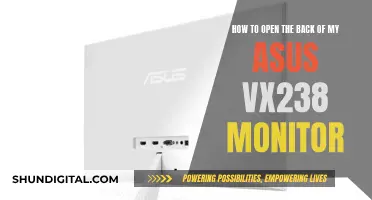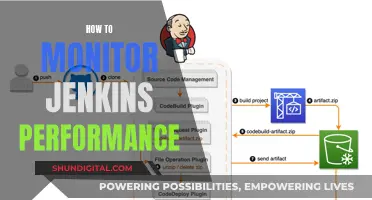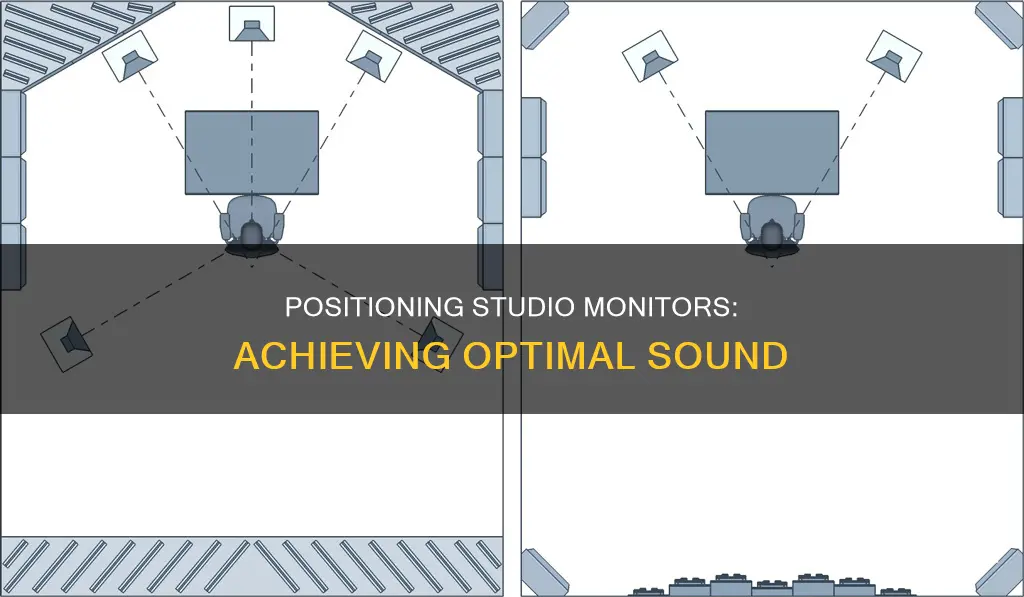
Studio monitor placement is crucial to achieving the best sound quality. The location and position of your monitor speakers can significantly impact the way you hear your mix. The ideal placement of studio monitors involves several factors, including room acoustics, wall reflections, and room size. One crucial guideline is to position the monitors a third of the way into the room to minimise the impact of room modes. Additionally, it is recommended to have the monitors face down the length of the room rather than the width to prevent issues with how you hear the low end of your mix. Another important tip is to avoid placing the monitors too close to walls or corners, as this can cause a build-up of low-end frequencies and result in an inaccurate representation of your mix. It is also essential to have the tweeters at ear level, which can be achieved by using stands to adjust the height. Creating an equilateral triangle between your head and the speakers is another common technique to optimise the stereo image.
| Characteristics | Values |
|---|---|
| Speaker placement | Position speakers a third of the way into the room, facing down the length of the room. |
| Speaker height | Place speakers at ear level or eye level. |
| Speaker angle | Angle speakers towards the listener's head. |
| Speaker distance | Speakers should be 3-5 feet away from the listener. |
| Speaker stands | Use speaker stands to adjust the height of the speakers. |
| Speaker isolation | Use isolation pads to minimise vibrations and excessive noise. |
| Speaker calibration | Calibrate speakers to ensure a balance across the stereo field. |
| Room size | Choose the largest room possible to minimise reverberation. |
| Room shape | Rectangular rooms are better than square rooms. |
| Room treatment | Treat the room with acoustic treatment to prevent echoing. |
What You'll Learn

Use monitor stands to position speakers at ear level
Using monitor stands to position your studio monitors at ear level is a great way to ensure you're getting the optimal sound experience. Here are some tips to help you achieve this:
Firstly, stands are inexpensive and versatile, and they work wonders for the acoustic output of your monitors. The ideal height for your studio monitors is to have them positioned at ear level, and monitor stands allow you to fine-tune their height so that the sound is targeted directly at your listening position. This is especially important if you wear glasses, as you want the sound to reach your ears without any obstacles.
Secondly, when positioning your monitors on stands, make sure that the tweeters are at ear level. The tweeter is the speaker driver responsible for higher-frequency sounds. High-frequency sounds are more directional than low-frequency sounds, so by aiming the tweeters at your ears, you'll be able to capture the greatest amount of detail in this range. This is a crucial part of achieving a clear and accurate sound.
Thirdly, consider the distance between your monitors and the walls of your room. It's generally recommended to keep your monitors about a foot away from the walls to prevent an increase in reverberation, which can cost you some detail in sound quality. However, if you have a small room, you may need to maximise the available space while still aiming to maintain some distance from the walls.
Additionally, the placement of your monitors in relation to your listening position is important. You want to be positioned about 3-5 feet away from your monitors. This distance is known as the "sweet spot", where you can fully experience the detail and clarity of the sound without being too close or too far away.
Finally, if possible, create an equilateral triangle with your head and the two monitors. This means that the distance between each speaker should be the same as the distance between each speaker and your head. This setup helps to ensure a balanced and accurate stereo image.
BMW 230i: Standard Blind Spot Monitoring Feature Explained
You may want to see also

Create an equilateral triangle with your head and the speakers
To create an equilateral triangle with your head and the speakers, you need to position your speakers and yourself in such a way that you are all the same distance apart from each other. This means that the distance between each speaker and your head should be the same, and the distance between the two speakers should also be the same.
This setup is considered ideal for studio monitor placement as it helps you hear an accurate representation of your mix. It is important to note, however, that this is not a rigid rule and there are variations in how different studios implement this setup. Some studios angle their speakers at 30 degrees towards the listener, while others might use different angles, depending on the size and shape of the room, and the specific requirements of the mixing engineer.
The height of the speakers is also important. Ideally, the tweeters of the speakers should be at the same height as your ears. You can use speaker stands to adjust the height of the speakers accordingly.
Additionally, it is recommended to keep the speakers away from walls as placing them too close to walls can cause a buildup of low-end frequencies, resulting in an inaccurate representation of your mix.
Home Health Monitoring Market Size: Global Overview
You may want to see also

Avoid placing speakers against walls or in corners
When setting up studio monitors, it is important to avoid placing them against walls or in corners. This is because doing so can cause a buildup of low-end frequencies, resulting in an inaccurate representation of your mix. This buildup of low-end frequencies is due to the proximity effect, which results in a muddier sound and a warped perception of your mix.
The distance between the studio monitors and the wall can also dramatically alter the quality of sound. When the gap between the monitor and the wall is such that the distance is equal to one-quarter of the sound wavelength, the wall reflection is out of phase with the monitor, and the reflected audio cancels the audio from the monitor. This is known as phase cancellation and cannot be fixed by equalization.
To avoid phase cancellation, one solution is to move the speakers far away from the rear wall so that the reflected bass frequency doesn't blend with the direct bass frequency. However, this may not be practical as it would require a large room and could compromise the listening position. Another solution is to eliminate the rear wall altogether, which can be achieved through soffit mounting, where the monitor is built into the wall cavity and front-mounted flush with the wall.
If moving the speakers far away from the wall or eliminating the wall altogether is not feasible, it is recommended to place the studio monitors as close as possible to the rear wall, ideally within 60 centimetres. This ensures that the low-frequency output is not cancelled in the seated monitoring position, resulting in a more balanced, highly focused, and improved imaging listening position.
Additionally, placing studio monitors against walls or in corners can increase bass frequencies by up to 6 dB. This can make your mixes sound huge, but when taken outside of your room, they will lack bass. This is because you are hearing the bass buildup in the room, not the actual bass coming from the speakers. To minimize bass buildup from the front wall, it is recommended to place the speakers a minimum of 6 to 10 inches away from the wall, with 2 to 3 feet being ideal.
Removing Back Monitor Applications: A Step-by-Step Guide
You may want to see also

Speakers should fire down the longest dimension of the room
When arranging studio monitors, it is important to consider the room acoustics, wall reflections, hard surfaces, and room size. The placement of studio monitors can have a significant impact on the sound quality and mixing experience. Here are some reasons why speakers should fire down the longest dimension of the room:
Reducing Reflections
By positioning the speakers to fire down the longest dimension of the room, you minimize the reflections off the rear wall. This is due to the relatively short wavelengths of higher frequencies, which don't have sufficient energy to reach the rear wall. As a result, you'll experience fewer reflections and a more accurate representation of your mix.
Symmetry and Balance
Arranging your speakers symmetrically in the room contributes to a balanced and accurate stereo image. This means that if your left monitor is a certain distance from the wall, you should ensure that your right monitor maintains the same distance from the opposite wall. This symmetry creates a sense of balance and stronger, more coherent mixing.
Room Modes and Low-Frequency Energy
The position of your speakers in relation to the room dimensions can affect the buildup of low-frequency energy and room modes. By firing the speakers down the longest dimension, you can manage the low-frequency pressure issues and minimize reflections. This setup helps to ensure that the energy produced by the speakers fits comfortably within the room, resulting in a more accurate and balanced sound.
Practical Considerations
In addition to acoustic benefits, firing speakers down the longest dimension can also provide practical advantages. This arrangement allows for adequate spacing between the speakers and the walls, reducing the impact of reverberation. It also helps to create an optimal listening position, where you can fully appreciate the stereo image and details of your mix.
Removing Ink Stains from Your Monitor: A Step-by-Step Guide
You may want to see also

Position speakers 3-5 feet away from you
When setting up studio monitors, it's important to consider the placement of the speakers in relation to your listening position. The ideal distance between you and the monitors is about 3 to 5 feet, which is considered the sweet spot for achieving the best sound quality. This distance ensures that you are not too close or too far away from the speakers, allowing you to hear the accurate detail of the sound without being overwhelmed by loudness.
To achieve this optimal distance, you can adjust the placement of the monitors accordingly. It is recommended to use monitor stands or speaker stands to fine-tune the height of the speakers so that they are at ear level. This way, you can direct the sound directly at your listening position. Additionally, angling the monitors towards your head can further enhance the sound quality. However, if your monitors are designed to face forward, it is best to position them accordingly.
The placement of the monitors in the room is also crucial. It is generally advised to position the monitors a third of the way into the room, as it reduces the impact of room modes on the sound. Additionally, ensuring the monitors are firing down the longest dimension of the room results in fewer reflections off the rear wall, providing a clearer sound. Keeping the monitors away from walls and corners is essential, as placing them too close to reflective surfaces can cause a buildup of low-end frequencies, leading to a muddy or distorted sound.
Symmetry is another important aspect of studio monitor placement. Creating an equilateral triangle between your head and the speakers ensures an accurate stereo image. This means that the distance between each speaker and your head should be equal, forming a perfect triangle. Additionally, if using dual monitors, it is recommended to position them symmetrically in relation to the walls. For example, if one monitor is 18 inches from the wall, the other monitor should maintain the same distance from the opposite wall.
By following these guidelines for speaker placement, you can optimise the sound quality and accuracy of your studio monitors. Remember, the specific setup may vary depending on your room dimensions and equipment, so feel free to make adjustments that suit your unique studio environment.
Ear Monitors: Singers' Secret Weapon for Perfect Performances
You may want to see also
Frequently asked questions
It is recommended to keep studio monitors at least a foot away from the walls to avoid an increase in reverberation and a loss in sound quality.
The sweet spot is about 3-5 feet away from the monitors.
Yes, speaker stands are recommended to fine-tune the height of the studio monitors so that the tweeter is at ear level.
Create an equilateral triangle between your head and the speakers, with the distance between each speaker the same as the distance between either of the speakers and your head.