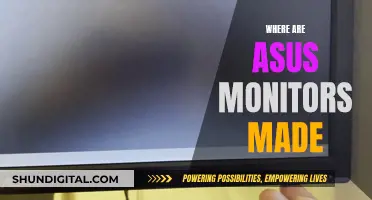Removing ink from your monitor can be a tricky task, but there are several solutions to help you get rid of those unsightly pen marks. It's important to proceed with caution, as you don't want any liquid to seep into your device and cause further issues. With the right approach and a bit of care, you can effectively remove ink stains from your monitor.
What You'll Learn

Use a microfiber cloth
Microfiber cloths are the best option for removing ink stains from touch screens. They are designed to capture grime and have a non-abrasive texture that prevents scratches on your device.
To use a microfiber cloth to remove ink from your monitor, start by mixing a solution of one part 90% isopropyl alcohol and one part distilled water in a spray bottle. Avoid using tap water, as it contains minerals that can leave a coating on your screen. Instead, opt for distilled water to prevent any smears or residue.
Once you've prepared your cleaning solution, lightly spray it onto the microfiber cloth. Be careful not to spray the liquid directly onto the screen, as this could cause damage. Gently wipe the stained area with the damp cloth, using gentle, circular motions.
If the ink stain persists, you can also try using a cotton swab dipped in the cleaning solution. Gently dab the stain with the swab, ensuring that no excess liquid drips onto the screen. Then, go back over the area with your microfiber cloth to dry the screen and remove any remaining residue.
Always use a light touch when cleaning your monitor, as applying too much pressure can damage the screen. Additionally, avoid using abrasive cleaners or scrubbers, as these can scratch and dull the surface.
How LCD Monitors Use Diffusers to Display Images
You may want to see also

Apply a cleaning solution
When applying a cleaning solution to remove ink from a monitor, it's important to be cautious and gentle to avoid causing any damage to the screen. Firstly, prepare a solution by mixing equal parts of 90% isopropyl alcohol and distilled water. It's important to use distilled water, as tap water contains minerals that can leave a coating on the screen. Avoid using window cleaners or citrus-based products, or harsh chemicals like ammonia or high-volume alcohol, as these can be damaging. Instead, opt for a gentle, non-abrasive cleaning solution.
Once you've prepared the solution, moisten a microfiber cloth by spraying it lightly with the mixture. Avoid spraying liquids directly onto the monitor, as this can cause damage. Instead, gently dab the stain with the cloth, being careful not to let any solution drip. You can also use a cotton swab for more precision and to avoid excess liquid.
For more resistant stains, you can saturate a cotton swab with rubbing alcohol or hydrogen peroxide and rub it over the stain. Always remember to test any cleaning solution on an inconspicuous spot first to ensure it doesn't damage or discolour the monitor.
After removing the ink, dry the screen gently with a soft, clean cloth. It's important to avoid using too much pressure when cleaning, as this can damage the monitor.
Monitoring Kids' Xbox Usage: Email Alerts for Parents
You may want to see also

Avoid abrasive cleaners
When removing ink from a monitor, it is important to avoid abrasive cleaners. These can include household chemicals such as ammonia-based cleaning agents or products with a high volume of alcohol, like nail polish remover, WD-40, and many glass cleaners. Such products should not be used on your monitor as they may eat away at the screen.
Instead, opt for a gentle, non-abrasive cleaning cloth, like a microfiber cloth. Microfiber cloths are ideal for capturing grime and their non-abrasive texture prevents scratches on your monitor. If a microfiber cloth is not available, a soft cloth can be used.
Additionally, avoid spraying any cleaning solution directly onto the screen. This may cause an excess of liquid to pool on the screen and seep into cracks or seals. Instead, spray the cleaning solution onto your cloth and then gently wipe the screen with it.
FreeSync Monitor: Worth the Money?
You may want to see also

Try a cotton swab
If you've got an ink stain on your monitor, one method you can try to remove it is to use a cotton swab. This is a good option if you're dealing with a particularly resistant stain.
First, you'll need to prepare a cleaning solution. One option is to mix one part 90% isopropyl alcohol with one part distilled water. Alternatively, you could use one part 70% isopropyl alcohol with one part distilled water. If you're dealing with a touch screen, you could also try a solution of equal parts distilled water and 99% isopropyl alcohol.
Whatever solution you choose, dip your cotton swab into it. Then, gently dab the stain with the swab, being careful not to let any of the solution drip. Finally, dry the screen with a soft cloth.
If you're using a touch screen, it's important to be cautious when cleaning. Avoid getting any liquid inside the device and only use gentle pressure when cleaning the screen. It's also recommended that you clean the screen on a flat surface to prevent the cleaning liquid from dripping into cracks or seals.
Monitoring Motherboard Temps: ASUS Strix Guide
You may want to see also

Use a stain-erasing sponge
If you have a stain-erasing sponge, you can use it to remove ink stains from your monitor. Before you begin, place your device on a flat surface to prevent the cleaning liquid from dripping down the screen and into cracks or seals.
First, wet the sponge and squeeze out most of the water. Then, rub the pen marks with the sponge, re-wetting and squeezing as necessary and continuing to treat the stains.
If the ink stains are more resistant, you can saturate a cotton swab with rubbing alcohol or hydrogen peroxide and rub it over the stains before continuing to treat with the stain-erasing sponge.
When using a sponge or cloth to clean your monitor, be sure to use gentle pressure and avoid getting any liquid inside the device.
Monitor Maintenance: Spotting Dirt and Grime on Your Screen
You may want to see also
Frequently asked questions
The best way to remove ink from a monitor is to use a microfiber cloth and a cleaning solution such as a mixture of isopropyl alcohol and distilled water. You can also use baby wipes or isopropyl alcohol wipes.
No, you should not use window cleaners or citrus-based products to remove ink from your monitor.
No, you should not spray the cleaning solution directly onto the monitor. Instead, spray it onto a cloth and then gently wipe the monitor.
You can use nail polish remover, but it may lighten the colour of the plastic. Always test it on an inconspicuous spot first.
Yes, there are commercial products available specifically for cleaning computer screens. These may be your safest bet, but they can be expensive.