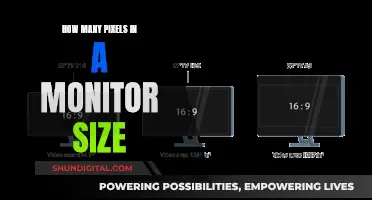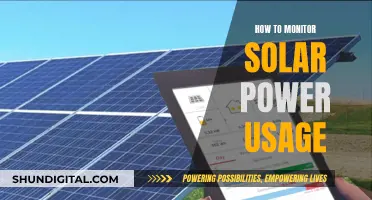Baby monitors are a popular choice for parents who want to keep an eye on their little ones while they sleep or play. They come in two main types: audio-only and audio/video combination. Audio-only monitors are more affordable, ranging from $15 to $75, while video monitors offer additional peace of mind with visual reassurance and typically cost between $50 and $200.
The market is flooded with options, from simple audio-only monitors to high-tech Wi-Fi-enabled devices that stream footage directly to your smartphone. With so many choices available, it's no surprise that many parents turn to reviews and recommendations when deciding which monitor is right for their family.
While baby monitors provide a sense of security, it's important to consider the potential drawbacks. Overusing monitors can impact a child's sense of safety and even lead to anxiety issues. Additionally, constant surveillance may hinder a child's ability to self-soothe, a critical coping mechanism.
When choosing a baby monitor, factors like price, camera quality, screen size, Wi-Fi connectivity, and additional features like temperature gauges and two-way audio come into play. Ultimately, the decision to buy a baby monitor depends on personal preferences, budget constraints, and the level of reassurance parents seek.
| Characteristics | Values |
|---|---|
| Types of baby monitors | Audio-only, video, motion sensor pads, smart sock |
| Video monitor price range | $50-$200 |
| Audio monitor price range | $15-$75 |
| Video monitor features | Tabletop or wall-mounted camera, video monitor, AC adapter |
| Audio monitor features | Transmitter, receiver, AC adapter, battery backup |
| Additional features | Multiple receivers, vibrate mode, extended range, out-of-range and low-battery indicators, nightlight or night vision capabilities |
What You'll Learn

The pros and cons of buying a video monitor
Baby monitors are considered an essential tool for most new parents. After all, it is impossible to keep an eye on your baby 24/7, and a device that allows you to see and hear your baby when you are not in the room can be invaluable.
Video monitors are favoured by most parents as they let you hear and see your baby on a video screen. However, there are some pros and cons to consider when deciding whether to purchase a video monitor.
The Pros of Video Monitors
- Peace of Mind: A video monitor allows you to put your mind at rest and check on your baby without disturbing them.
- Check on Baby Without Lights: With night vision, you can see your baby clearly without switching on any lights.
- Fewer False Alarms: A video monitor lets you investigate any noises without having to go up to the nursery.
- Help Train a Baby to Sleep: A video monitor lets you judge if your baby needs help, and sleep training is easier if you don't have to see your child every time there is a noise.
- Talk to Your Baby Remotely: Some video monitors have a two-way talk feature, which is excellent for giving your baby a few comforting words if they are having trouble sleeping.
- Allow You to Take Naps: With a video monitor, you can catch a nap without worrying about missing any noises.
The Cons of Video Monitors
- Signal Interference: Some appliances may interfere with a wireless video monitor's signal, and you may not always get a perfect signal.
- Hacking: Video monitors can be hacked, so it is important to understand the security features and change default passwords.
- False Sense of Security: Some argue that video monitors create a false sense of security, leading to over-reliance on the monitor and not enough physical check-ins.
- Increased Anxiety: The ability to watch your baby 24/7 could create more worry for some parents.
- Too Much Hovering: Monitoring can become a crutch, leading to excessive usage and a lack of balance.
- Cost: Video monitors are generally more expensive than audio-only monitors.
Finding Your VESA Mount Standard: Monitor Size Guide
You may want to see also

The benefits of an audio-only monitor
Baby monitors are considered an essential tool for most parents, allowing them to keep an eye and ear on their little ones when they are not in the room. While video monitors are popular, audio-only monitors have their own set of advantages. Here are some benefits of choosing an audio-only baby monitor:
Simplicity and Reliability:
Audio-only monitors are simple to use and often more reliable than their high-tech counterparts. They don't rely on Wi-Fi or advanced features that can malfunction or be susceptible to cyberattacks. With an audio monitor, you can rest assured that you'll be alerted to any sounds or cries made by your baby.
Budget-Friendly:
Audio monitors are typically more affordable than video monitors. They provide a cost-effective solution for parents who want to ensure their baby's safety without breaking the bank. This is especially beneficial for parents on a tight budget, allowing them to allocate their funds to other essential baby items.
Privacy and Security:
Video monitors can sometimes raise concerns about hacking and cyberattacks. With an audio-only monitor, you eliminate the risk of someone accessing your video feed or personal information. This provides added peace of mind, knowing that your baby's privacy is protected.
Portability and Convenience:
Audio monitors are often more portable and convenient than video monitors. They are usually smaller in size, making them easy to carry around the house or even take with you on the go. This portability ensures that you can keep an ear on your baby no matter where you are.
Reduced Distractions:
While video monitors can sometimes lead to excessive watching or helicopter parenting, audio monitors provide a more subtle way to monitor your baby. You can go about your daily tasks while still being able to hear your baby's cries or movements. This allows you to focus on your activities without the constant visual distraction of a video feed.
While video monitors offer visual reassurance, audio-only monitors provide a simpler, more discreet, and often more reliable solution for parents. They are a great option for those who want to ensure their baby's safety and well-being without the added complexity and cost of video monitoring.
Locking Your Asus PB238Q Monitor: A Step-by-Step Guide
You may want to see also

Wi-Fi vs radio-based monitors
When it comes to choosing a baby monitor, there are two main types of connections to consider: Wi-Fi and radio-based. Both have their pros and cons, and the right choice for you will depend on your specific needs and preferences. Here's a detailed comparison between the two to help you decide which one is best for you:
Wi-Fi Monitors:
- Pros: With a Wi-Fi monitor, you can check on your baby from anywhere using your smartphone or tablet. This means you're not limited to the range of a separate parent unit and can even monitor your little one while you're out of the house. Wi-Fi monitors often come with additional features such as sleep analytics, two-way audio, and the ability to control the camera remotely. They also tend to have better picture quality and offer cloud storage for video footage.
- Cons: The main concern with Wi-Fi monitors is security. Although companies have implemented security measures such as encryption and two-factor authentication, there is always a risk of hacking. Additionally, Wi-Fi monitors rely on a stable internet connection, so if your Wi-Fi goes down, your monitor may not work. Finally, some people may be uncomfortable with the idea of their baby's video footage being uploaded to the cloud.
Radio-Based Monitors:
- Pros: Radio-based monitors offer a more secure connection since they don't connect to the internet. They are usually easier to set up and often have a longer range, making them ideal for larger homes or monitoring your baby from the yard. They also tend to be more affordable than Wi-Fi monitors.
- Cons: The biggest drawback of radio-based monitors is that you're limited to the range of the parent unit and can't check on your baby remotely. They also typically lack the advanced features of Wi-Fi monitors, such as sleep analytics and cloud storage. The picture quality may not be as good, and you usually can't control the camera remotely.
Both Wi-Fi and radio-based baby monitors have their advantages and disadvantages. If you prioritise security and a long-range connection, a radio-based monitor may be the best choice. On the other hand, if you want advanced features, remote access, and don't mind the potential security risks, a Wi-Fi monitor could be a better option. Ultimately, the decision depends on your personal preferences and what features are most important to you.
Monitoring App Bandwidth: A Comprehensive Guide to Track Usage
You may want to see also

How to choose the right monitor for your needs
Choosing the right monitor for your needs can be a challenging task, but it is crucial to ensure you get the best possible experience. Here is a comprehensive guide to help you make an informed decision:
Monitor Types:
The first step is to understand the different types of monitors available. The most common ones are:
- In-Plane Switching (IPS): IPS monitors are bright and crisp, with good sharpness and viewing angles. They offer acceptable to spectacular colour performance and can support fast pixel response times and high refresh rates, making them a popular choice for gamers. However, IPS monitors have disappointing contrast and black levels, which can make dark images appear hazy.
- Vertical Alignment (VA): VA monitors provide bright and colourful visuals with improved contrast ratios and darker black levels, resulting in better overall image quality. They are an excellent choice for gaming, offering excellent motion clarity. However, VA monitors have more limited viewing angles, and the image quality degrades when not viewed straight-on.
- Twisted Nematic (TN): TN panels are inexpensive and known for their very quick pixel response times, making them attractive to hardcore gamers. However, TN panels have limitations in contrast and colour performance, making them less desirable for general use.
- Organic Light-Emitting Diode (OLED): OLED monitors are the king of contrast and black levels, as each pixel can be individually controlled to emit light or turn off completely. They offer superior colour performance and best-in-class motion clarity, along with great viewing angles. However, OLED monitors are not as bright as other options and can suffer from permanent image retention over time. They are also very expensive.
Monitor Size:
The size of the monitor is a matter of personal preference and depends on your intended use. Most monitors range from 24 inches to 32 inches in size, offering a balance between screen real estate and desk space. While bigger monitors provide a more immersive experience, ensure that you have sufficient desk space and viewing distance to avoid eye strain and neck pain.
Monitor Resolution:
The resolution of a monitor refers to its total number of pixels, expressed as a horizontal by vertical value. Here are some common resolutions to consider:
- 1080p (1920x1080): This is the standard resolution found on most modern monitors, offering sharp and clear visuals. It is ideal for 24-inch monitors but may appear less sharp on larger displays.
- 1440p (2560x1440): Also known as Quad HD or QHD, this resolution provides a noticeable improvement over 1080p, offering more screen space and enhanced visuals for gaming. It is an excellent choice for monitors ranging from 24 inches to 32 inches.
- 4K (3840x2160): With four times the resolution of 1080p, 4K delivers incredibly sharp and detailed visuals. It is ideal for larger monitors, providing a significant upgrade for 27-inch and 32-inch screens. However, 4K monitors can be expensive and require a powerful graphics card to run smoothly.
Monitor Refresh Rate:
The refresh rate of a monitor refers to how often it updates the image on the screen, measured in hertz (Hz). Most monitors have a standard refresh rate of 60Hz, but gamers and those seeking smoother animations should consider higher refresh rates like 120Hz, 144Hz, or even 240Hz. Higher refresh rates reduce input lag and provide a more responsive experience, especially in fast-paced games.
Monitor Features:
When choosing a monitor, consider additional features that enhance your experience:
- USB-C: USB-C connectivity allows you to charge connected devices, such as laptops, and extend connectivity options. It is a convenient feature, especially if you plan to use the monitor as a USB-C hub.
- Adjustable Stand: Look for monitors with stands that offer height and tilt adjustments to ensure a comfortable viewing experience. Some premium monitors even allow rotation for portrait or landscape orientations.
- High Dynamic Range (HDR): HDR support enables a wider range of luminance and colour, resulting in more vivid and lifelike visuals. However, most monitors lack the necessary brightness to take full advantage of HDR, and true HDR quality is typically limited to OLED or Mini-LED monitors.
- Speakers and Webcam: Some monitors include built-in speakers or webcams, adding convenience for video conferencing or multimedia consumption. However, standalone webcams offer more flexibility and privacy.
- VESA Mounting: If you plan to mount your monitor on a wall or a multi-monitor stand, ensure it has VESA mounting options or is compatible with standard mounting brackets.
In conclusion, when choosing the right monitor for your needs, consider factors such as monitor type, size, resolution, refresh rate, and additional features. By selecting the options that align with your intended use and budget, you can ensure a satisfying and tailored experience.
Monitoring CPU Usage: Surpass Hosting for Better Server Performance
You may want to see also

The importance of considering additional features
When it comes to baby monitors, there are a lot of features to consider. Here are some reasons why it's important to think about the additional features offered by different baby monitors:
Peace of Mind
The primary purpose of a baby monitor is to provide peace of mind for parents and caregivers. While basic audio and video functionality can help you keep an eye and ear on your little one, additional features can enhance this peace of mind. For example, monitors with two-way audio allow you to talk to your baby and offer quick reassurance without having to enter the room. Some monitors also offer features like sleep tracking and movement alerts, which can be especially helpful for new parents or those who want more detailed insights into their baby's sleep patterns.
Customization
Different baby monitors offer a range of customizable settings. For instance, you can adjust the sensitivity of sound detection to reduce unnecessary alerts when your baby is simply soothing themselves back to sleep. You can also set up "smart zones" or designated areas within the camera's view, so you're alerted when your baby moves outside of that zone. This can be particularly useful as your child becomes more mobile and starts exploring their room.
Entertainment and Soothing
Many baby monitors come with built-in features to entertain and soothe your baby. These can include lullabies, white noise, and a selection of soothing sounds and stories. Some monitors even have night lights with customizable colors and brightness levels. These additional features can help create a calming environment for your baby and may also be useful when checking on your little one in the middle of the night.
Portability and Flexibility
If you're frequently on the move or plan to travel with your baby, portability may be an important consideration. Some baby monitors offer flexible mounting options and can be easily attached to a crib, lamp, or other surfaces. There are also portable monitors that can be carried around or worn on your body, ensuring you can keep an eye on your baby no matter where you are.
Data and Insights
Many modern baby monitors go beyond basic monitoring by providing detailed data and insights about your baby's sleep patterns, movements, and even health indicators like body temperature. These insights can be accessed through companion apps, offering a comprehensive overview of your baby's sleep habits and development.
Convenience
Additional features can also add convenience and make the monitoring process more user-friendly. For example, some monitors have long-lasting batteries, eliminating the worry of frequent recharging. Others offer features like automatic night vision, pan and tilt functions, and adjustable volume and brightness settings, allowing you to customize the monitor to your specific needs and preferences.
In conclusion, while the core functionality of a baby monitor is essential, the additional features offered can significantly enhance your experience and provide added benefits for both you and your baby. These features contribute to a more comprehensive monitoring system, giving you greater peace of mind and helping you create a safe and nurturing environment for your little one.
Monitoring Data Usage: Mediacom's Essential Guide
You may want to see also
Frequently asked questions
There are audio-only monitors and audio/video combination monitors. Video monitors provide visual reassurance, allowing you to see your baby, while audio monitors focus solely on sound.
Baby monitors have various features such as sound and motion detection, two-way audio, night vision, temperature monitoring, and breathing detection. When choosing a baby monitor, consider factors like peace of mind, portability, budget, and additional features.
The cost of baby monitors varies depending on the type and features included. Audio-only monitors typically range from $15 to $75, while video monitors can cost between $50 and $200. The price may increase with additional features such as multiple receivers, extended range, night vision capabilities, and breathing detection.