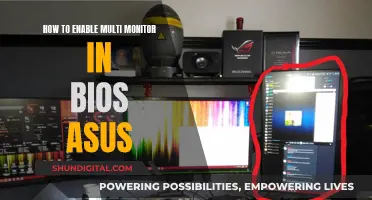When setting up a home studio, it is important to consider the placement of your studio monitors for optimal sound. The ideal height for studio monitors is for the tweeters to be at the listener's ear level or head height when seated. This ensures that the listener is hearing the audio in a neutral listening environment. The perpendicular axis, or acoustic axis, of the monitors should intersect with the listener's head at ear height. This can be achieved by placing the monitors on stands or a mixing console, or by angling the monitors upwards if they are placed on a desk.
What You'll Learn

Monitor height in relation to the listener's head height
The height of the monitors in relation to the listener's head height is crucial to achieving optimal sound. Ideally, the tweeters of the speakers should be positioned at the listener's head height, or ear level. This ensures that the listener's ears are directly in front of the speakers, allowing for the most consistent and accurate sound. If the monitors are placed too high or too low, the sound will be altered, and the work may not translate well to alternative playback systems.
To achieve the correct height, the perpendicular axis of the monitors should intersect with the listener's head at ear height. This axis, also known as the "acoustical axis," is typically drawn outwards at a 90-degree angle from a central point on the monitor's front panel, halfway between its bass driver and tweeter. If the monitors are placed on a desk, they will likely be below ear level, so it is recommended to raise them or angle them upwards towards the listener's head. Speaker stands can be used to elevate the monitors to the correct height.
It is important to note that the height of the monitors should not compromise the equilateral triangle setup, where the distance between the left and right speakers and the distance from each speaker to the back of the listener's head should be equal. This setup ensures a natural stereo "sweet spot," allowing the listener to move around slightly without sacrificing sound quality.
Removing Android Monitor: A Step-by-Step Guide
You may want to see also

Speaker placement and geometry
The placement of your studio monitors is crucial in achieving an accurate frequency response and a solid stereo image. The ideal setup is for your listening position and the two monitors to form an equilateral triangle. In other words, the distance between the left and right speakers and the distance from each speaker to the back of your head should be equal. This ensures a natural stereo "sweet spot" that lets you move around a bit and even allows a collaborator to sit next to you.
Studio monitors sound their best when listened to on-axis, so it is important to ensure the monitors point directly at your head, or slightly behind it. High frequencies are more directional than lower frequencies, so you may not hear the high frequencies accurately if you are listening to speakers pointing too far off-axis. As for height, the tweeters should ideally be at the same height as your ears when seated, typically about 47-55 inches (120-140 cm) from the floor. Speakers can be placed slightly higher and tilted down towards you if needed to clear the top of your computer monitor. However, tilting speakers can be precarious, and care must be taken to avoid them toppling over.
Monitor height in relation to the listener's head height is an important factor to consider. Monitors are generally designed to be heard by a listener positioned on their perpendicular axis. This means that a line drawn outwards at a 90-degree angle from a central point on the monitor's front panel, halfway between its bass driver and tweeter, should intersect with the listener's head at ear height. If the monitors are located significantly above or below ear height, they will not sound as intended, and your work may not translate well to alternative playback systems.
Another factor to consider is the presence of room boundaries, such as walls, close to the monitors. Each boundary closer than about 50 cm will have a noticeable bass-emphasizing effect. This is because monitors become more directional as frequency rises, so while bass sounds radiated backward or sideways will reflect off nearby walls and add to the direct sound, higher frequencies tend not to be radiated backward or sideways to the same degree. Corners, which have two walls, are especially good at boosting the bass and should generally be avoided. Many monitors incorporate low-frequency boundary EQ options to compensate for this, and it is important to configure these settings appropriately.
The distance of the monitors from the side walls also has implications for low-frequency emphasis and the reflection of midrange and high-frequency sound from the monitors to the listener. Maximizing the sidewall distance is usually beneficial, and it is important to ensure that the distance from each sidewall to the listening position is similar.
Finally, the acoustic character of the environment immediately around each monitor can also affect the stereo image. For example, a reflective surface such as a large glass window next to one monitor can skew the stereo image as reflections from that monitor dominate. Achieving symmetry between the left and right sides of your listening position is crucial, and any asymmetries that cannot be eliminated by positioning may need to be compensated for with acoustic treatment.
Is Your Monitor Tilted? Quick and Easy Ways to Tell
You may want to see also

Acoustic axis
The acoustic axis of a studio monitor is a line drawn outwards at a 90-degree angle from a central point on the monitor's front panel, halfway between its bass driver and tweeter. This line should intersect with the listener's head at ear height to ensure optimal sound.
The acoustic axis is an important factor in monitor placement as monitors are generally designed to be heard by a listener positioned on their perpendicular axis. If the monitors are located significantly above or below ear height, they will not sound as intended, and the result could be work that doesn't translate well to alternative playback systems.
To achieve the correct acoustic axis positioning, the height of the monitors should be adjusted in relation to the listener's head height. This can be done by raising or lowering the monitors, or by angling them so that their perpendicular axis points upwards towards the listener's head.
It is also important to consider the presence of room boundaries, such as nearby walls, as these can impact the sound by reflecting and absorbing frequencies. The distance of the monitors from side walls and the quality of acoustic reflection from these walls can affect the stereo image and the listener's ability to perceive focused sounds.
By ensuring that the acoustic axis of the studio monitors is aligned with the listener's ears, and by creating a symmetrical and balanced acoustic environment, you can achieve optimal sound quality and consistency in your creative output.
Monitoring IBM Content Navigator Performance: Strategies for Success
You may want to see also

Acoustic character
The acoustic character of your studio space is an important consideration when setting up your studio monitors. Here are some tips to optimise the acoustic environment for better sound quality:
Symmetry is Key
Create as much symmetry as possible between the left and right sides of your listening position. This helps to ensure that any acoustic imbalances will be uniform for the left and right sides of the stereo field. Positioning your monitors along the shorter wall of the room can also yield better, more accurate results in smaller spaces.
Monitor Height
Ideally, the tweeters of your studio monitors should be at the same height as your ears when you are seated. This is typically about 47-55 inches (120-140 cm) from the floor. If your monitors are placed on a desk, you may need to use speaker stands to elevate them to the correct height. Make sure the perpendicular axis of the monitors points directly towards your head.
Room Boundaries
The distance of your monitors from the nearby walls will impact the level of bass emphasis. Each boundary closer than 0.5m will boost the bass by 0-4 dB per wall, depending on the material (brick gives a bigger boost than gypsum). Try to position your monitors either closer than 0.5m to a rear wall or more than 1.5m away. Side walls should also be at a similar distance from the listening position, and well-spaced to minimise reflections.
The acoustic character of the environment around each monitor can affect the stereo image. Imagine one monitor is next to a window, and the other is next to a bookshelf—these reflective and absorptive surfaces will skew the sound. Try to ensure that both monitors are working in a similar environment, and use acoustic treatment if necessary.
Best Places to Buy Monitor Heaters This Winter
You may want to see also

Nearfield and reverberant field
The near-field and reverberant field refer to the position of the listener in relation to the sound emanating from the studio monitors. When a listener is in the near-field, the sound they hear is predominantly direct from the monitors. When the listener is in the reverberant field, they predominantly hear sound that has reflected off walls, the floor, and the ceiling.
In the reverberant field, it is more difficult for listeners to identify the location of sounds and to perceive focused stereo images. In any studio room, there will be a distance from the monitors where the near-field ends, and the reverberant field begins – this is called the "critical distance".
The critical distance varies according to a wide variety of parameters, including room size, monitor position, monitor dispersion characteristics, and room reverberation time. As a general rule, to remain listening in the near-field, the monitor spacing (and listening position distance) shouldn't exceed around one-third of the room's average length and width dimension.
For example, in a studio room measuring 4m x 5m (average 4.5m), the monitors probably shouldn't be more than about 1.5m apart. If the monitors are placed too far apart for the size of the room, the listener will be in the reverberant field and be less able to make valid quality judgments about the sound.
The near-field is also a property of the room, not the speaker. If your head is closer to the monitors than the critical distance (and free field) for the room, then you are in the near-field. If you are beyond the free field or the critical distance, then you are in the far field.
The "critical distance" is a well-defined technical term that can be predicted mathematically and measured physically. It varies for each room and each set of treatments but does not vary for different speakers in the same room.
Monitoring Linux CPU Usage: A Comprehensive Guide
You may want to see also
Frequently asked questions
The ideal height for studio monitors is typically about 47-55 inches (120-140 cm) from the floor, with the tweeters positioned at the listener's ear level. This ensures that the sound is directed towards the listener's ears, resulting in the most consistent and accurate sound reproduction.
Positioning the tweeters at ear level ensures that the listener receives the direct sound from the speakers without excessive reflections from nearby surfaces. This helps in achieving a neutral listening environment and accurate sound reproduction.
You can adjust the height of your studio monitors by using speaker stands, a mixing console, or a desk. If your current setup doesn't allow you to achieve the desired height, consider using speaker stands or isolation pads to elevate the monitors.
Ideally, the listener's head should form an equilateral triangle with the two monitors. This means that the distance between the left and right speakers and the distance from each speaker to the back of the listener's head should be equal. This setup ensures a natural stereo "sweet spot" and accurate sound reproduction.
If your room dimensions or setup don't allow for a perfect equilateral triangle, you can make adjustments. For smaller spaces, it's recommended to position the monitors along the short wall to minimize early sound reflections. Additionally, you can adjust the distance between the monitors to achieve a near-equilateral triangle while maintaining symmetry.