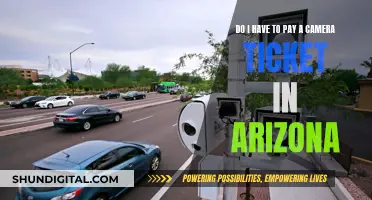Focusing is one of the most critical skills a photographer can have. It is the process of making adjustments to the lens to find the maximum resolution, sharpness, and contrast for a chosen subject. This can be done manually or through the autofocus system of your camera.
Focusing highlights what is important in a photo and what is not. The viewer depends on what is in focus to guide them through the composition and explore the image. A photo that is in focus is often the difference between a stunning image and a complete failure.
There are two types of autofocus points: linear and cross-type. Linear autofocus points detect changes in image contrast along either the horizontal or vertical dimension. Cross-type autofocus points detect contrast changes in both the horizontal and vertical dimensions.
There are also three types of autofocus area modes: single-point area mode, dynamic area mode, and auto-area mode. Single-point area mode uses a single focus point and is typically used for still subjects. Dynamic area mode uses the surrounding autofocus points to continue improving image focusing and is used for moving subjects. Auto-area mode turns over the area mode choice to the camera's automatic system.
To focus your camera, you must first decide where you want to focus within the image. Then, you must choose between manual and autofocus. Next, you will switch the focus from M to AF on your lens and camera. After that, you will select the best autofocus mode for your subject. Then, you will set your focus area mode according to the subject. You will then use the viewfinder or live view mode on your screen. Finally, you will press the shutter button halfway down or use the back button to focus.
What You'll Learn

Manual vs Autofocus
Autofocus and manual focus are two different modes used in modern cameras to capture sharp images of a subject. While both modes aim to achieve the same result, they have distinct advantages and disadvantages that make them more or less suitable for different scenarios.
Autofocus
Autofocus (AF) is a feature in modern cameras that automatically adjusts the lens to focus on a subject, ensuring a clear and sharp image. The camera determines the sharpest focus using sensors and makes the necessary adjustments. This mode is generally faster and easier than manual focus, making it suitable for capturing moving subjects or street photography, where there are only a few seconds to capture the shot. Autofocus is also useful for action photography, as it can lock onto a subject faster.
However, autofocus has some drawbacks. It may cause shutter lag if not pre-focused, and it may focus on the wrong part of the subject. Autofocus also tends to struggle when the subject and background are similar in colour or when there is an object between the camera and the subject. In low-light conditions, autofocus may have trouble finding something to focus on and may perform poorly.
Manual Focus
Manual focus, on the other hand, gives the photographer more control over the shot. The photographer must physically adjust the lens by turning a barrel to shift the elements until the subject is sharply in focus. This mode allows for greater precision and is ideal for situations where the subject is not moving much, such as macro, portrait, and low-light photography. It is also useful when shooting through glass or wire fences, as it allows the photographer to specify the exact focal point.
The main disadvantage of manual focus is that it is slower than autofocus, making it challenging for capturing moving subjects or action shots. It requires constant focus adjustments to keep up with a moving subject.
Both autofocus and manual focus have their strengths and weaknesses, and the best mode to use depends on the specific scenario. Autofocus is generally faster and more suitable for capturing moving subjects, while manual focus offers more precision and control over the shot. Learning to use both modes effectively can help photographers improve their photography skills and the quality of their images.
GoPro 6 Black: Charging and Camera Functionality
You may want to see also

Phase Detection vs Contrast Detection
Phase detection autofocus (PDAF) and contrast detection autofocus (CDAF) are two autofocus technologies used in modern digital cameras. While both have their pros and cons, photographers often prefer PDAF because of its speed and accuracy. However, the best autofocus system depends on the type of photography, the camera used, and the photographer's preferences.
PDAF uses two sensors located on each side of the camera lens to detect the phase difference of the light entering the lens. This allows the camera to determine if the subject is in focus and adjust the lens accordingly. It is typically found in digital SLRs and some mirrorless cameras. PDAF is generally faster and more accurate for tracking moving subjects and performs better in low-light conditions. It is also highly customizable, allowing photographers to change focus points and sensitivity.
On the other hand, CDAF uses the camera's main sensor to detect the contrast between light and dark areas in the scene. The camera's processor then analyses the information and adjusts the lens to bring the subject into focus. CDAF is most commonly used in mirrorless cameras and some point-and-shoot cameras. While slower than PDAF, CDAF is more accurate for focusing on stationary subjects, making it ideal for portrait and landscape photography. It is also quieter, which is advantageous for photographing skittish animals or in quiet environments.
The choice between PDAF and CDAF depends on the photographer's needs. PDAF is ideal for capturing fast-moving subjects or objects, while CDAF excels at achieving sharpness in still images. Additionally, some mirrorless cameras now offer hybrid autofocus systems that combine both PDAF and CDAF, providing greater versatility and control.
Credit Score Concerns: Camera Tickets' Impact Explained
You may want to see also

Continuous vs Single-Servo Autofocus
Single-servo autofocus, also known as One Shot AF, is an autofocus system that focuses on a subject once and then stops. When the focus is locked, the camera will beep, and the photographer can then capture images or reframe their shot. The focus will stay locked until the photographer removes their finger from the shutter release button. This mode is useful for static scenes or subjects that are not moving, especially when shooting with a great depth of field.
Continuous autofocus, also known as AI Servo AF, is a mode that continuously focuses to keep a moving subject (or photographer) in focus, as long as the shutter is partially depressed. The camera will continually adjust its focus to keep the subject sharp, even if the subject or photographer are moving. This mode is useful for tracking moving subjects and focusing at very shallow depths, such as when shooting handheld at close range. Some cameras can also automatically move the focus point around the viewfinder to track a subject moving in any direction.
Both modes are mostly separate from the other focus point selection settings, which allow the photographer to use a single focus point, a cluster of 5-9+ focus points, or all the focus points at once. However, some focus point selection modes are only available during continuous autofocus, such as dynamic 3D focus point tracking.
Accessing Camera Debug Mode in Elite Dangerous
You may want to see also

Autofocus Area Modes
Autofocus (AF) area modes are an essential feature of modern cameras, allowing photographers to fine-tune how and where the camera focuses within a scene. The right AF area mode can help you nail your autofocus and take sharper photos.
Single-Point AF Area Mode
Single-Point AF Area mode allows you to select a single focus point for static elements within the scene. The camera will automatically adjust focus to keep the sharpness of the image as long as you keep the subject framed over this point and are using AF-C (Continuous Autofocus). Basic camera models may only have a few focus points, while advanced models offer more focus points for better precision. The central focus points of the camera sensor are generally the fastest and most reliable, making them the best choice for critical focus points.
Dynamic AF Area Mode
Dynamic AF Area mode is ideal for moving subjects. Once you manually select your focus point, if the subject moves, the camera uses the selected point and the surrounding points to keep the subject sharp. Most cameras offer different Dynamic AF area modes, such as 9, 21, or 51 points, depending on the camera sensor size and type. Nikon's Dynamic AF area mode also includes 3D focus tracking, which uses colour recognition to improve focus accuracy.
Group AF Area Mode
Group AF area mode is perfect for situations where a single AF point is not enough, but you still want to focus on a specific subject or zone. It allows you to select a specific autofocus area with a small number of autofocus points. This mode is excellent for wildlife and sports photography, as well as group shots in portraiture.
Auto AF Area Mode
Auto AF Area mode gives full control to the camera, which decides which focus points to use based on factors like subject distances, motion, and the presence of detectable eyes. This mode is excellent for novice photographers or situations where you need to focus on something close to the camera quickly. However, it may not be ideal when you need precise control over your focus point.
Different camera brands may use different terms for their AF area modes, so it's important to refer to your camera's instruction manual to fully understand the options available to you.
Building a Camera Battery: Ion Basics and Beyond
You may want to see also

Back-Button Focusing
Back-button focus is a camera technique that separates focusing and shutter release functions into two distinct buttons. It prevents the camera's autofocus system from continuously engaging when the shutter is released. This technique simplifies the process of focusing and taking pictures.
When you half-press the shutter release button on a camera, it tries to focus on the subject before capturing the image when you apply more pressure. This means that the single shutter release button has two functions: focusing and taking a picture. With back-button focus, you move the focusing function to a dedicated button, usually the AF-ON button, and use the shutter release button solely for capturing images.
Advantages of Back-Button Focus
- Shoot in AI-Servo/Continuous Servo (AF-C) mode while enjoying the benefits of One-Shot/Single Servo (AF-S).
- Instantly switch between manual and autofocus.
- Easier to lock focus, time shots, and avoid distractions when shooting moving subjects.
- Easier to override autofocus with full-time manual focus.
- Easier macro and close-up focusing.
Disadvantages of Back-Button Focus
- Requires excellent coordination and practice to operate smoothly.
- Can be challenging in cold weather or when using heavy lenses.
- May tire your thumb if the subject is constantly moving.
Setting Up Back-Button Focus
The process of setting up back-button focus varies slightly depending on the camera brand and model. Here's a general overview:
- Canon DSLR and Mirrorless Cameras: Access the Custom Function Menu and set the shutter button to "metering start" to disable autofocus. Then, set the AF-ON or AE-L button to "Metering and AF start."
- Nikon DSLR and Mirrorless Cameras: Go to the Custom Settings Menu, select "Autofocus," and choose "AF-ON only." If your Nikon model lacks an AF-ON button, set the AE-L/AF-L button to "AF-ON" in the Custom Settings Menu.
- Sony Mirrorless Cameras: Disable "AF w/ shutter" in the menu to decouple autofocus from the shutter release. Then, ensure the AF-ON button is set to "AF On" in the "Custom Key" menu.
- Fujifilm GFX and X Mirrorless Cameras: Open the "Set Up" menu, assign the AE-L or AF-L button to "AF-ON," and set "Shutter AF" to "Off." For models with a dedicated AF-ON button, enable the "AF-ON" function in the "Function (Fn) Setting."
- Panasonic Lumix Cameras: Set the "AF/AE LOCK" dial to AFC and the "AF/AE Lock" function to "AF-ON" in the Custom Setup menu. Set "Shutter AF" to "OFF" and "Focus/Release Priority AFS/AFF" to "FOCUS."
Understanding Camera Polarity: Ground vs. Battery Power
You may want to see also