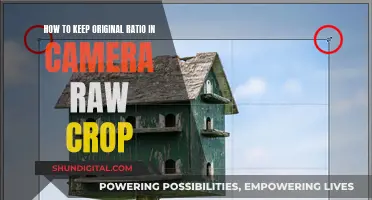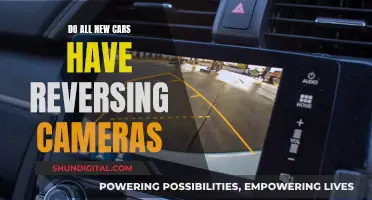Raw camera files are typically much larger than JPEGs, as they contain a lot more data. A 16-megapixel camera will produce a JPEG of around 2-6MB, while the same camera will produce a RAW file of around 16MB. RAW files are uncompressed, whereas JPEGs are compressed, which is why they are smaller in size. RAW files are essentially digital negatives, and they give photographers a lot more flexibility when it comes to editing their images.
| Characteristics | Values |
|---|---|
| File type | RAW |
| File size | Larger than JPEG |
| Data | More data than JPEG |
| Image | Unprocessed |
| Compression | Lossless |
| Colour | More shades than JPEG |
| Flexibility | More flexible than JPEG |
| Speed | Slower than JPEG |
| Storage | Takes up more space on memory card and hard drive |
What You'll Learn

Raw files are uncompressed
Raw camera files are uncompressed and contain unprocessed or minimally processed data from the image sensor of a digital camera, motion picture film scanner, or other image scanner. They are named 'raw' because they are not yet processed and contain large amounts of potentially redundant data.
The size of a raw file will depend on the camera make and model, but they are typically two to six times larger than a JPEG file. This is because raw files contain more data and have a higher bit depth. A 12-bit raw file can store 68 billion different colours, while a 16-bit raw file can hold up to four trillion shades.
The advantage of shooting in raw format is that it gives the photographer more flexibility and control when editing. However, the larger file size of raw images means that they take up more space on memory cards and hard drives, and can slow down the camera's burst mode.
Charging a VTech Camera: A Step-by-Step Guide
You may want to see also

Raw files are like digital negatives
With a negative, you can improve the colours, contrast and exposure of the photo. This is also true of raw files, which can be processed to access more colour and tonal information than you would get from an in-camera JPEG. Raw files are also like negatives in that they are unprocessed, or undeveloped. They are essentially a digital negative, and they must be optimised with an image editor before being printed or published online.
However, it is important to note that raw files are not the same as negatives. A negative is the result of developing film in chemicals, and the process used will have a major effect on the negatives you get. The negative from a film camera is not simply what was captured on the film, but also how it was rendered by the developer. Similarly, when you process and edit a raw file, you are using a 'developer' to do it. This time, the 'developer' is your raw processing software, and not all digital developers are the same. Different raw software gives different results.
Raw files are also much larger than JPEGs. They take up more space on your memory card and hard drive, and it takes longer to record them. This means that cameras can't shoot as many raw files in a row as they can with JPEGs.
Despite these drawbacks, shooting in raw gives you much more flexibility and creative control. Raw files contain more data than a JPEG file, and this gives you a wider range of possibilities during post-processing. You can correct exposure errors with more accuracy, and you can adjust settings that aren't adjustable in the camera, such as adding more contrast by adjusting the highlights, lights, shadows and dark areas of an image separately.
Understanding RAW Photography: Does Your Camera Support It?
You may want to see also

Raw files are larger than JPEGs
Raw files are uncompressed and unprocessed pictures that contain all the detail available to the camera sensor. They are often referred to as "digital negatives". Raw files are much larger than JPEGs, typically being 3-4 times the size. A 16-megapixel camera will produce a 16 MB RAW file, whereas the same image in JPEG format will be only 5.12 MB. This means that you can place almost 5 JPEGs in the area of one RAW file.
The large size of RAW files is due to the fact that they contain a full-size JPEG conversion of the image, which is used to preview the file on the camera's LCD panel, as well as all the image sensor metadata and image metadata. This includes exposure settings, camera model, date, time, and location, among other things.
The large size of RAW files can be a disadvantage for photographers as it means that they take up more space on memory cards and hard drives, and can slow down the camera's processing speed. This is why many photographers opt to shoot in JPEG format, despite the advantages that shooting in RAW provides.
Cleaning Camera Battery Acid: Step-by-Step Guide
You may want to see also

Raw files offer more editing flexibility
With raw files, photographers can adjust the white balance, exposure, highlights, shadows, lights, and darks of an image. They can also add more contrast and make colour corrections. These adjustments can be made without harming the integrity of the original shot. This is because raw files are non-destructive, meaning that edits are made to a separate set of instructions rather than the original file. This means photographers can always revert to the original data if needed.
The extra data in raw files also means that there is more information to work with when making adjustments. This results in higher-quality images with more detail and dynamic range than those saved in other formats, such as JPEG.
Overcharging Camera Batteries: What are the Risks and Consequences?
You may want to see also

Raw files are read-only
Raw camera files are unprocessed or minimally processed data from a camera's image sensor. They are often two to six times larger than JPEG files, though modern memory cards can mitigate this. The size of a raw file depends on the camera make and model, with some Sigma cameras producing raw files six to eight times the size of the equivalent JPEG.
The purpose of raw image formats is to save data with minimum loss of information. They capture the radiometric characteristics of a scene, such as light intensity and colour, at the best of the camera sensor's performance. Raw files contain the information required to produce a viewable image from the camera's sensor data. They include:
- A short file header
- Camera sensor metadata
- Image metadata
Raw files are sometimes incorrectly described as "digital negatives". They are more like undeveloped film, which preserves the information captured at the time of exposure. Raw files can be converted to a viewable file format such as JPEG or PNG for storage, printing, or further manipulation.
Because raw files are unprocessed, they are read-only. They are intended to be converted into a viewable format, and this can be done in several ways and with various software.
Olympus Pen Camera Battery: Charging Time Explained
You may want to see also
Frequently asked questions
A raw camera file is a digital negative that contains unprocessed or minimally processed data from the image sensor of a digital camera, motion picture film scanner, or other image scanner.
Raw files contain much more data than JPEGs, including a wider range of colours and shades. Raw files are also uncompressed, while JPEGs are compressed.
Raw files offer more flexibility and forgiveness for errors. They also allow for more precise corrections and adjustments than JPEGs, including greater control over the final look of images.
Raw files are larger than JPEGs, so they take up more space on memory cards and hard drives. They also take longer to record, which can slow down burst mode shooting.
Access your camera's file settings, often found in the menu, and select raw instead of JPEG. Or, if you want the flexibility of both file types, choose raw + JPEG.