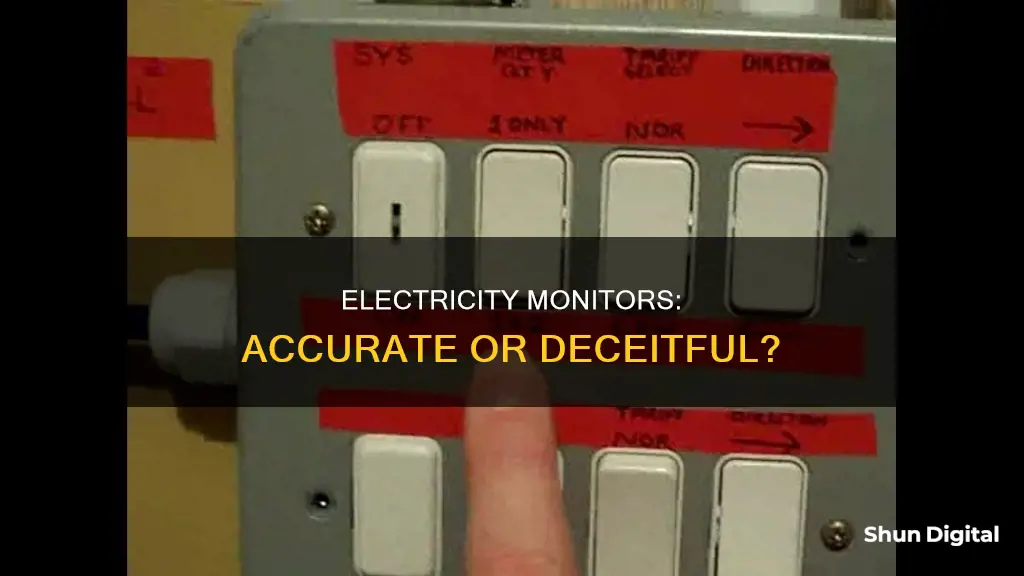
Energy monitors are devices that help you understand your energy consumption and identify ways to save. They can be whole-house energy monitors or plug-in energy monitors. Whole-house energy monitors are hand-held screens that communicate with a small separate unit that clips onto your electricity meter and tell you how much electricity you're using in real-time. Plug-in energy monitors, on the other hand, are devices that you plug your household appliances into, and they tell you how much power is being used by each appliance.
While smart meters can accurately monitor your electricity usage and provide completely accurate bills, energy monitors can help you identify which appliances are using the most power.
The accuracy of energy monitors depends on whether they measure apparent power or true power. If a monitor only measures apparent power, it will be less accurate at lower consumption levels, especially under 60 watts. Whole-home monitors also tend to be less accurate in measuring the power consumption of individual devices as you have to measure overall consumption with a device turned on and then measure it again with it switched off.
Some of the most accurate electricity usage monitors on the market include the P3 International 'Kill a Watt', which is accurate to 0.2%, and the Poniie PN1500, which is accurate to 1%.
| Characteristics | Values |
|---|---|
| Accuracy | Home energy monitors are relatively accurate, with some models accurate to within 0.2% or 1%. However, clip-on electricity monitors that only measure current are not accurate, especially for older appliances. |
| Compatibility | Some energy monitors are compatible with smart home systems, such as Google Assistant and Alexa, allowing for voice commands and hands-free use. |
| Cost | Energy monitors can range in price, from free (offered by some energy suppliers) to over £60 for whole-house energy monitors. Basic plug-in monitors can be found for under £10, while more reliable models with features like proper calibration and a built-in display can cost around £19. |
| Display | Energy monitors typically have a display screen that shows current energy use and may also include historical data such as daily, weekly, and monthly usage. Some models have a backlit screen for improved readability. |
| Installation | Whole-house energy monitors are more complex to install and may require a professional electrician, while basic plug-in monitors simply plug into a wall socket. |
| Power Source | Some energy monitors are powered by batteries, while others have a backup battery to save data. |
What You'll Learn

Accuracy of clip-on electricity monitors
Clip-on electricity monitors are not always accurate. While they can be a good way to get a general idea of your electricity usage, they should not be relied on for precise measurements.
The accuracy of clip-on electricity monitors depends on the appliances being used. Newer appliances tend to give better readings. This is because your power consumption depends on both voltage and current, but clip-on devices only measure current. While the voltage is normally quite close to 240 V, it is allowed to vary between 221 V and 255 V. When voltage and current are out of phase, which is common with appliances that have motors, such as fridges and vacuum cleaners, the power use is negative, meaning power is being given back to the grid.
Clip-on monitors measure apparent power, using average voltage and current, while your electricity meter measures your net power use. This means that a clip-on meter will often overestimate your electricity usage, sometimes by as much as 30%.
For an accurate reading, it is better to use a smart meter or a flash-counting monitor, or to read your meter directly.
How Multiple Monitors Affect CPU Usage and Performance
You may want to see also

Smart meters vs energy monitors
Smart meters and energy monitors are both tools that can help you manage your energy usage and reduce your energy bills. However, they have different features and capabilities, so it's important to understand the differences between them to decide which one is best suited for your needs.
Smart Meters:
Smart meters are modern replacements for traditional gas and electricity meters. They measure energy usage in real-time and automatically send this information to your energy supplier, eliminating the need for manual meter readings. Smart meters can also provide real-time data on energy usage and costs through an In-Home Display (IHD). One of the key benefits of smart meters is that they have access to pricing data, which means you can save money by taking advantage of cheaper rates during off-peak times or when there is an excess of clean energy available. Smart meters are primarily used for billing purposes and are usually provided and installed free of charge by energy suppliers. However, the cost is eventually passed on to consumers through their electric and gas bills.
Energy Monitors:
Energy monitors, on the other hand, are devices that allow you to monitor and manage your electricity usage data, including consumption, current, voltage, and power. They come in various types, such as energy monitors with external current sensors, smart energy sensors, and smart plugs. Energy monitors provide more granular insights into energy consumption, allowing you to see the usage of individual circuits and appliances. This data makes it possible to identify which appliances are using the most energy and adjust their usage accordingly. Energy monitors often have advanced IoT features and can be remotely accessed and controlled through smartphone apps or web portals. They can also be integrated with other smart home devices to create integrated smart home scenes. Energy monitors are typically purchased by the property owner and installed by them or a professional electrician, depending on the type of monitor.
Key Differences:
- Purpose: Smart meters are mainly designed for billing purposes, while energy monitors are designed for energy management.
- Data Granularity: Smart meters provide household or overall property usage data, while energy monitors offer more detailed insights into individual circuits and appliances.
- Energy Usage Updates: Smart meters are designed to update less frequently for billing purposes, while energy monitors provide real-time data, which is critical for energy management.
- IoT Features: Energy monitors often come with built-in Wi-Fi, ZigBee, or other connectivity options and advanced IoT features, while smart meters typically do not have these capabilities.
- Installation: Smart meters are installed in the same location as traditional meters, while energy monitors can be installed in flexible locations, depending on the type of monitor.
In summary, both smart meters and energy monitors can help optimize electricity consumption and reduce energy bills. Smart meters are better suited for those who want a straightforward way to track their energy usage and billing, while energy monitors offer more detailed data and insights for comprehensive energy management. The decision between a smart meter and an energy monitor depends on your specific needs and goals.
Deltek's Internet Monitoring: What You Need to Know
You may want to see also

Energy monitor features
Energy monitors are a great way to track your energy usage and can help you save money on your electricity bill. They come with a variety of features, from basic models that simply measure power consumption, to more advanced systems that offer insights and recommendations for energy efficiency. Here are some of the key features to look for when choosing an energy monitor:
Appliance Recognition
Some energy monitors can recognize individual appliances and track their energy usage separately. This is possible through machine learning, as the monitor learns the unique electrical signatures of each appliance over time. This feature allows for more specific recommendations to reduce energy consumption and can notify you about issues such as an open fridge door.
Real-Time Cost Tracking
Energy monitors can provide real-time data on energy usage and costs, allowing you to see how much energy your household is consuming at any given moment. This information can help you identify behaviour and patterns that contribute to energy overuse and make necessary adjustments.
Mobile Apps and Notifications
Many energy monitors come with mobile apps that provide instant updates and notifications about your energy usage. These apps often include dashboards that track usage, trends, and offer suggestions for improvement. Some apps also allow you to control your appliances remotely and set schedules or timers.
Solar-Ready Monitor Options
If you have a solar power system or are planning to install one, look for energy monitors with solar-ready features. These monitors can track how much energy your solar panels generate and how much electricity you consume, helping you increase your usage during the day and pull less power from the grid at night.
Smart Home Compatibility
Energy monitors that are compatible with smart home devices can connect wirelessly to other smart devices in your home. This allows for more detailed data and enables you to operate appliances through your smartphone or with voice commands.
Wireless Connectivity and Portability
Energy monitors with wireless connectivity and a portable display offer the convenience of moving them around your home. This feature is especially useful for whole-house energy monitors so you can track energy usage in different areas of your home.
Historical Data
Energy monitors that provide access to historical data, including daily, weekly, and monthly usage, can help you identify patterns and trends in your energy consumption. This information can be useful for making informed decisions about your energy habits and identifying areas for improvement.
Monitoring Energy Usage: A Guide to Understanding Your Consumption
You may want to see also

Energy monitor installation
Energy monitors are small devices that show you how much energy your household is consuming in real-time. They are not a substitute for your existing energy meter but are a great tool to help you change your energy habits and cut your electricity bills.
There are two kinds of energy monitors: whole-house energy monitors, which are hand-held screens that you can take anywhere in your house, and plug-in monitors, which are good for working out the power consumption of individual devices.
Safety Tips:
- Ensure your home is compatible with the energy monitor you choose.
- If you are unsure about the installation process or do not feel confident installing the energy monitor yourself, contact a qualified electrician to handle the installation for you.
- Anytime you are working near your meter box, do not touch any wires or exposed terminals, and do not modify any electrical equipment.
Installation Steps for Whole-House Energy Monitors:
- Turn off the power and remove the electrical panel cover.
- Install the monitor inside or outside the panel, ensuring it is in an open spot with enough space.
- Run the antenna and insert the cables into the monitor ports.
- Install the antenna by punching out the knockout cover in the electrical panel and inserting it.
- Clamp the sensors around the electrical mains and connect them to the monitor. Ensure the labels on the sensors are facing the same direction as the power source.
- Connect the power cables to a breaker.
- Close the panel and turn on the power. Ensure that there is no pressure on the sensor clamps that would cause them to open.
- Install the app and set up an account to complete the setup.
Installation Steps for Plug-In Energy Monitors:
- Find the flashing red light on the front of your electricity meter, which indicates power usage.
- Make a note of the text that explains how many times your meter flashes for each kilowatt-hour of energy used.
- Clean the area around the red light with an alcohol wipe and allow it to dry.
- Select the correct mounting plate for your meter type and stick it over the red light, ensuring the light is visible through the hole in the plate.
- Attach the sensor to the mounting plate by placing it into the mount and gently twisting it clockwise until it clicks into place.
- Place the main unit of the energy monitor on top of the meter cabinet. Ensure it is upright, resting on its "foot", and at least 3 cm away from the wall.
- Tidy up any excess cable by folding it neatly and using a twist cable tie if needed. Ensure the cable runs down the full length of the meter box and enters through the bottom, not the side, to avoid rainwater running into the box.
- Close the meter cabinet carefully, ensuring the cable is not trapped or damaged.
By following these steps, you can safely install an energy monitor to start tracking your energy usage and make more informed decisions about your energy habits.
Water Usage Monitoring: A Standard Practice in Hotels?
You may want to see also

Energy monitor cost
The cost of energy monitors varies, with some available for free from energy suppliers, while others can cost up to $299.
The free options are usually basic alternatives, such as plug-in meters, which are good for working out the power consumption of individual devices. However, it is important to note that choosing a tariff because of a free monitor on offer may not be the cheapest option.
More advanced energy monitors can be purchased for varying prices. For example, the P3 International 'Kill a Watt' is a popular model that provides a variety of measurements, but does not tell you the cost of your power. The kuman KW47 is a more modern electric monitor that can track power costs and is available for a similar price. The Poniie PN1500 is another alternative that combines the functions of the previous two models and is available for under $30.
Whole-home monitoring systems are also available, such as the Emporia – Vue, which gives you the ability to monitor eight different circuits in your home independently. This system is one of the least expensive whole-home monitoring systems and is available for $199.99. Another example is the Sense Energy Monitor, which is available for $299.
How Closely Does Comporium Monitor User Activity and Bandwidth?
You may want to see also
Frequently asked questions
Electricity usage monitors are relatively accurate and can estimate usage within 1 percent. However, clip-on (current clamp) electricity monitors are not accurate as they only measure current and not voltage.
The accuracy of electricity usage monitors depends on the type of appliance being used. Newer appliances tend to give better readings. Additionally, appliances with motors, such as fridges and vacuum cleaners, as well as low energy lights and devices with transformers, can cause voltage and current to be out of phase, impacting the accuracy of readings.
Smart meters are an alternative to electricity usage monitors. They measure your electricity usage and send the information directly to your energy supplier, providing accurate bills without the need for manual readings.







