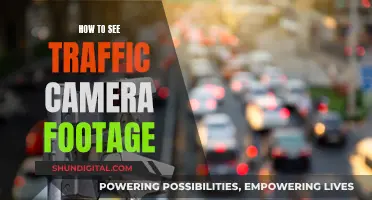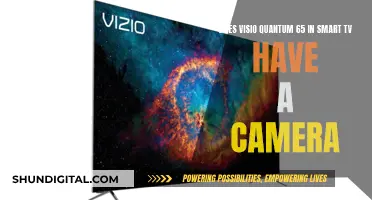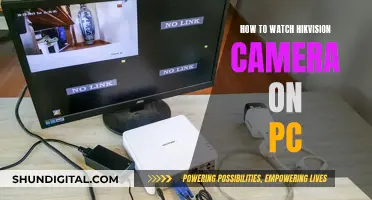The Samsung Galaxy Watch 3 is a premium smartwatch with health and fitness tracking capabilities, and a lightweight, elegant design. While the watch itself does not have a built-in camera, it can be used to control the camera on a paired smartphone. This allows users to take photos and videos, switch camera orientations, and use features like a timer and zoom. The Galaxy Watch 3 offers a range of features and customisations, making it a popular choice for those seeking a stylish and functional smartwatch.
| Characteristics | Values |
|---|---|
| Camera | No built-in camera, but can control phone camera through apps |
| Apps | Galaxy Store, Camera Controller, Camera One, etc. |
| Compatibility | Galaxy Watch Active, Galaxy Watch Active2, Galaxy Watch3, and models running Wear OS |
| Phone Compatibility | Galaxy S9 and up, S10 series, Note 9 and 10 models, Galaxy Z Fold, Galaxy Z Flip |
| Design | Mystic Black, Mystic Silver, Mystic Bronze; 45mm and 41mm sizes |
| Features | Health and fitness tracking, LTE calls, customisable watch faces, haptic feedback, sleep tracking, music players, etc. |
What You'll Learn

Galaxy Watch 3 can control a Galaxy phone's camera
The Galaxy Watch 3 does not have a camera built into the device. However, it can be used to control the camera on a paired Galaxy phone. This feature is available on the Galaxy Watch 3 and other models, including the Galaxy Watch Active, Galaxy Watch Active2, and models running Wear OS when paired with a Galaxy S9 or newer phone.
To set up the camera control feature, you need to download the Camera Controller app on both your watch and phone. If you have a Wear OS watch, the app may already be installed. For older watch models running Tizen, you will need to download the Camera Controller app. On your watch, go to the Galaxy Store, search for the Camera Controller app, and install it. You will also need to install the app on your phone.
Once the app is installed on both devices, launch the Camera Controller app on your watch. Tap 'Allow' to grant the necessary permissions and connect to your phone. The camera preview will load on your watch, allowing you to angle and frame your shot. You can switch between the front and rear-facing cameras by swiping up or down on your watch. To capture a photo, simply tap the button on your watch.
In addition to taking photos, the Camera Controller app also allows you to record videos. To do this, switch to Video mode on your phone, and then tap the record button on your watch. You can also set a timer for your photos or videos by tapping the timer icon on the watch screen.
The Galaxy Watch 3 offers a range of features beyond camera control, including health and fitness tracking, customisable watch faces, and LTE connectivity for taking calls without a smartphone. Its lightweight and premium design, along with its customisability, make it a popular choice for consumers.
Apple Watch Ultra: Camera in the Crown?
You may want to see also

Samsung's first smartwatch had a camera
Samsung's first smartwatch, the Galaxy Gear, featured a camera for taking photos directly from your wrist. Unveiled during a Samsung Unpacked event in Berlin, Germany, on September 4, 2013, the device was released on September 25, 2013. The Galaxy Gear was a marvel in the early smartwatch world, setting a high bar for what smartwatches could do.
The Galaxy Gear featured a 1.9-megapixel camera built into the watch's strap, capable of capturing images and recording 720p video. Samsung pitched the camera as a convenient tool for when your smartphone wasn't within reach. While the quality of the photos and videos was questionable due to the limitations of the technology at the time, it was still impressive for a smartwatch.
In addition to the camera, the Galaxy Gear had other notable features. It had a 1.63-inch AMOLED display with a 320 x 320 resolution, 512MB of RAM, and 4GB of storage. It connected to the Galaxy Note 3 via Bluetooth 4 Low Energy and included features such as an accelerometer and a gyroscope. The watch also had a speakerphone, allowing users to make voice calls directly from the device.
The Galaxy Gear was initially sold as an accessory to the Galaxy Note 3 and was only compatible with that device at launch. It faced some limitations, such as the lack of Wi-Fi or LTE connectivity and a clunky charging mechanism. Despite these drawbacks, the Galaxy Gear was a groundbreaking device that set the stage for the evolution of Samsung's smartwatches, including the subsequent release of the Gear 2, which also featured a camera.
DPS and Privacy: Cameras Watching Your Every Move?
You may want to see also

Galaxy Watch 3's battery life
The Samsung Galaxy Watch 3 has a battery life of about two days, which is considered standard for a smartwatch. However, some users have reported that the battery life can drop to as low as 8 hours, with others saying that they have to charge the watch twice a day. The battery life is shorter than the original Galaxy Watch, which had a four-day battery life.
The watch's 340 mAh battery is rated for two days of use, which includes an hour-long workout and sleep tracking. However, when the always-on display setting is enabled, the battery life drops to 24 hours. The 45mm model may have a longer-lasting battery than the 41mm model.
The watch can be charged using a magnetic charger that comes with the device, or through wireless charging. It takes about two hours to fully charge the watch.
B-Link Camera Security: Who's Watching via Web Browser?
You may want to see also

Galaxy Watch 3's customisability
The Galaxy Watch 3 offers a high level of customisability, with over 50,000 watch faces available, 19 of which are pre-installed. Users can also create their own watch faces with over 40 combinations of customisations. The watch faces can be tuned in-depth, and users can add their own photos or wallpapers. The watch hands can also be customised, and users can choose which widgets appear on the watch face, such as the heart rate, date, and weather. The interface is simple and intuitive, making it easy for anyone to customise their watch.
The Galaxy Watch 3 comes in three colours: Mystic Black, Mystic Silver, and Mystic Bronze. It is also available in two sizes: 45mm and 41mm. The watch has a rotating bezel, which is a convenient way to interact with the watch, and it has two physical buttons on its right side. The top button serves as a "Back" button, while the bottom one is used to turn the watch on or go back to the home screen. The watch also comes with a premium genuine Dutch calf leather strap, which has an aged leather look on the outside and strengthened leather on the underside for a comfortable fit.
In addition to customising the watch faces and appearance, users can also add and download apps to their Galaxy Watch 3. The watch comes with pre-installed apps such as Bixby, Spotify, Samsung Pay, and Microsoft Outlook. The Galaxy Store is also available on the watch, where users can find and install other apps. The watch can be paired with both Android smartphones and iPhones, and the Galaxy Wearable app can be used to set up, configure, and update the watch.
Apple Watch Ultra: Camera Expectations and Realities
You may want to see also

Galaxy Watch 3's compatibility with other devices
The Galaxy Watch 3 is compatible with a range of devices, including both Android smartphones and iPhones. However, the level of compatibility may vary depending on the device.
For Samsung smartphones, the Galaxy Wearable app is required to set up, configure, and update the smartwatch. This app is available for download on the Play Store. Non-Samsung Android phones can also connect to the Galaxy Watch 3 by installing the Galaxy Wearable app from the Play Store. While most features will work, some manufacturer-specific features, like Samsung Pay, are only available on Samsung smartphones.
For iOS devices, the Samsung Galaxy Watch app is needed and offers a more limited set of abilities. iPhones higher than the iPhone 5 running iOS 9 or higher are compatible with the Galaxy Watch 3. It's important to note that connections between the Galaxy Watch 3 and iPhone 6S and 6S+ devices running iOS 10 and later may be unstable.
Additionally, the Galaxy Watch 3 can be used to control the camera on certain Galaxy phones. With the Camera Controller app, you can view what your phone's camera sees, take photos and videos, switch camera orientations, and more. This feature is supported on the Galaxy Watch 3 when paired with a Galaxy S9 or newer model.
Overall, while the Galaxy Watch 3 offers compatibility with a range of devices, certain features and functions may be limited or unavailable depending on the specific smartphone being used.
Exploring Apple Watch: Accessing the Camera Functionality
You may want to see also
Frequently asked questions
The Galaxy Watch 3 does not have a camera. However, it can be used to control the camera on a paired smartphone.
First, download the Camera Controller app on both your watch and phone. Then, launch the app on your watch and tap "Allow" to connect to your phone. You can now use your watch to view the camera preview, adjust the camera angle, and take photos or videos.
The app is compatible with Samsung's Galaxy S-series models from the Galaxy S10 onwards, Galaxy Note 9 and 10 models, and all Galaxy Z Fold and Galaxy Z Flip models.
In addition to taking photos and videos, the app allows you to switch between the front and rear-facing cameras, set a timer, zoom in and out, and view and save photos directly on your watch.