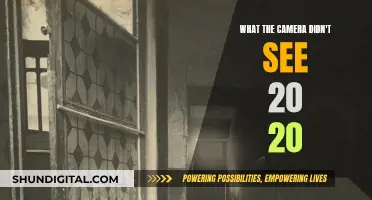Apple TV is a streaming device that turns your television into a smart TV. It is a set-top box that offers a range of features, including access to streaming services, gaming, music, and podcasts. The latest version of the Apple TV 4K, released in 2022, features the A15 Bionic chip, support for HDR10+, and a Siri Remote with a USB-C port for charging. While Apple TV offers a variety of apps and services, it does not currently have a built-in camera. However, there have been rumours and speculations about a future version of Apple TV that may include a camera for FaceTime and other video calling apps.
| Characteristics | Values |
|---|---|
| Camera | No built-in camera, but can use iPhone or iPad as a webcam |
| Processor | A15 Bionic chip |
| Storage | 64GB or 128GB |
| HDR Support | HDR10+ |
| Ethernet Port | Only on the 128GB model |
| Siri Remote | USB-C port for charging |
| Size | 3.66" x 3.66" x 1.2" |
| Weight | 7.5 oz |
What You'll Learn

Apple TV 4K vs. Roku Ultra
The Apple TV 4K and Roku Ultra are two streaming devices with some similarities and some differences.
The Apple TV 4K is the latest version of Apple's set-top box, released in 2022. It features an A15 Bionic chip, support for HDR10+, and a Siri Remote with a USB-C port for charging. The device supports 4K resolution and offers high frame rate HDR content, including HDR10+ and Dolby Vision. It is priced at $129 for the 64GB model and $149 for the 128GB model, which includes a gigabit Ethernet port and support for Thread mesh networking.
On the other hand, the Roku Ultra is a high-end streaming device that supports 4K resolution, Dolby Vision, and Dolby Atmos. It has a built-in Ethernet port and a lost remote finder feature. The Roku Ultra is priced at $99 for the 2020 model, making it more affordable than the Apple TV 4K.
In terms of performance, the Apple TV 4K is faster and more responsive, with quicker app load times compared to the Roku Ultra. However, the Roku Ultra has an advantage when it comes to voice control, as it includes the Voice Remote Pro, which is always listening and allows for hands-free voice commands.
Both devices offer similar streaming services, including popular platforms such as Max, YouTube, Netflix, Amazon Prime Video, and Hulu. They also support integration with smart home platforms, although the Apple TV 4K is specifically designed for users within the Apple ecosystem, seamlessly connecting with other Apple devices and services.
When it comes to the user interface, the Apple TV 4K's tvOS provides a cleaner and less advertiser-friendly experience, while the Roku Ultra offers a straightforward and simple streaming interface that some users may prefer.
In summary, while the Roku Ultra is a capable and affordable streaming device, the Apple TV 4K offers faster performance, deeper integration with Apple products, and a more polished user experience, making it a better choice for those invested in the Apple ecosystem.
Apple Watch Series 1: Camera Expectations Explained
You may want to see also

Apple TV as a smart home hub
Apple TV is a smart home hub that can automate and give you remote access to all of your HomeKit and Matter accessories. It can be set up as a home hub by following these steps:
- Launch the Settings app on your Apple TV.
- Select Users and Accounts and ensure your name is selected under Default User.
- Sign in to iCloud with the same Apple ID as your iOS device.
- Go back to Settings, then select AirPlay and HomeKit.
- Scroll down and select Room, then choose or add a new room.
The main benefit of setting up a Home Hub is that it allows you to use location-based automation features and trigger actions when you're away from home. For example, you can ask Siri to increase the temperature of a connected thermostat or turn on the living room light.
The Apple TV 4K, in particular, is a smart home hub that can be used to control all your smart home accessories and devices. It works seamlessly with HomeKit-enabled accessories and supports Matter, the smart home connectivity standard. With remote access, you can control your smart home from anywhere using the Home app on your Apple devices.
While Apple TV does not currently have a built-in camera, there have been rumours of a future Apple TV box that may include this feature. According to Bloomberg's Mark Gurman, a built-in camera would support gesture-based controls and FaceTime videoconferencing. However, there is no clear timeline for when or if this updated Apple TV will be released.
Viewing Your Camera Feed on Echo Show: A Guide
You may want to see also

Apple TV's Siri functionality
- Finding Movies and TV Shows: Users can ask Siri to play specific movies or TV shows, or even search based on genre, cast, director, ratings, age appropriateness, and popularity. For example, one can say, "Play Transformers: Rise of the Beasts" or "Show me some funny horror movies."
- App Search and Recommendations: Siri can search for and open apps on Apple TV. It can also provide personalized recommendations based on a user's viewing history. For instance, one can say, "Find fitness apps" or "What should I watch?"
- Playback Control: With Siri, users can control video playback, including functions like rewinding, fast-forwarding, pausing, and turning on closed captioning.
- Sports, Weather, and Stocks: Siri can provide information about sports, including scores and game schedules. It can also deliver weather forecasts and stock market updates.
- Device Control: Siri allows users to control their Apple TV and other connected devices. For example, one can ask Siri to turn the TV on or off, adjust the volume, or switch inputs.
- Smart Home Automation: Apple TV, being a smart home hub, integrates with HomeKit-enabled accessories. Siri enables users to control and automate these accessories, such as turning lights on or off or adjusting smart curtains for movie night.
- General Information and Web Search: Siri can answer general knowledge questions or perform web searches. It can also provide specific information, such as sports scores, weather conditions, and stock market updates.
- Device Location: If users have enabled Find My iPhone, they can ask Siri to locate their iPhone, iPad, or Apple Watch by playing a sound on the device.
- Multi-User Support: Siri on Apple TV supports voice recognition for up to six family members. It can provide personalized recommendations and tailor responses based on the user's preferences and viewing history.
Watching Live Remote Cameras: A Step-by-Step Guide
You may want to see also

Apple TV's gaming capabilities
The Apple TV App Store game ecosystem is home to several stellar, artful independent games, including all-time greats like Inside, Transistor, Hyper Light Drifter, and Machinarium. There are also some remastered retro classics like Sonic the Hedgehog 1 and 2, and Wonder Boy: The Dragon's Trap. Chrono Trigger, one of the most influential Japanese RPGs of all time, is also available on the Apple TV App Store.
Apple Arcade, Apple's gaming subscription service, has a range of games suited to different tastes. The service features titles that you would expect to find as traditional PC and console releases, such as Dead Cells, Gris, and Don't Starve. Apple Arcade also features more approachable classics like Angry Birds, which can be enjoyed in short bursts. Apple Arcade games are cross-platform between iOS, Mac, and Apple TV, with slightly different user interfaces and display ratios suited to each platform.
The Steam Link app on Apple TV allows users to access their Steam libraries on their TVs. Steam is a digital storefront and launcher for video games on PC and Mac, with tens of thousands of games available. While cloud and remote-based gaming on Apple TV will never be as good as playing a game natively due to latency issues, the convenience of being able to easily access Steam on Apple TV is still a very good thing.
Apple TV's fast running speeds and Siri voice control also enhance its gaming capabilities. Apple TV 4K has incredibly fast operating speeds and opens streaming apps much quicker than other popular streaming services. Siri allows for hands-free control, including quick and accurate searches and natural language interaction.
Target's Camera Surveillance: Who's Watching?
You may want to see also

Apple TV's iCloud integration
The iCloud integration with Apple TV provides a convenient way to share and display memories with family and friends. Users can set up their iCloud Shared Photo Library, enabling family members to enjoy each other's photos, turning their TV screen into a digital photo frame. Additionally, with features like Memories as a screensaver, users can relive their special moments and see their cherished memories come alive on the big screen.
Apple TV also integrates with other Apple services, such as Apple Music, Apple Arcade, and Apple Fitness+. Users can access their Apple Music library, play Apple Arcade games, and stream Apple Fitness+ workouts directly on their Apple TV. With iCloud Keychain, users can also securely store and access their passwords across their Apple devices, including Apple TV.
Furthermore, Apple TV works seamlessly with iPhone and iPad devices, allowing users to set up their Apple TV using their iPhone and even use their iPhone as a remote control. This integration ensures a consistent and familiar Apple experience across multiple devices.
While Apple TV's iCloud integration offers a range of benefits, it is important to note that some Apple services, such as Apple Arcade and Apple News, are exclusively available on Apple devices and may not be accessible on non-Apple hardware.
Accessing ADT Cameras: Server Viewing Guide
You may want to see also
Frequently asked questions
No, the Apple TV box does not have a built-in camera. However, you can use your iPhone or iPad as a webcam for the Apple TV box through the Continuity Camera feature.
The Apple TV box is a streaming device that allows users to access streaming content from TV and movie providers. It turns your television into a "smart" TV, enabling you to rent or stream movies, access apps like Netflix and Hulu, stream music, play games, and more.
There are currently two main options: HD and 4K. The HD model, which is harder to find, supports up to 1080p resolution. The 4K model, which has newer versions, offers higher resolution up to 2160p.