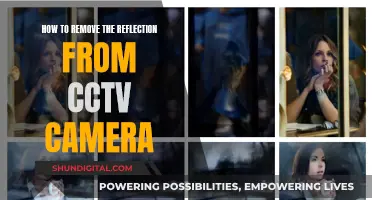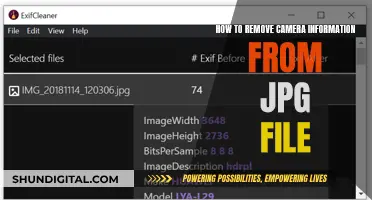It is possible for people to watch you through your camera without your knowledge. This can happen if someone gains access to your camera through hacking or malware. Cybercriminals, jealous ex-partners, or stalkers can gain access to your camera if you connect to unsecured networks, such as public Wi-Fi, or click on infected links. Additionally, social media apps and tech companies often have unrestrained access to your camera and microphone, and governments have been known to illegally spy on citizens. To prevent this, you can cover your camera when not in use, update and patch your devices, protect your system with security software, and be cautious when clicking links or downloading apps.
| Characteristics | Values |
|---|---|
| How can people watch | By installing spyware or remote-access trojan malware |
| How to know if someone is watching | Check the camera indicator light, data usage, camera behaviour, camera permissions, video call performance, location permissions, battery performance, device temperature, etc. |
| How to protect the camera | Use anti-spyware software, cover the camera, update OS and apps, avoid suspicious links and attachments, use strong passwords, enable lockdown mode, etc. |
What You'll Learn

Indicators of a hacked camera
While it may seem like something out of a movie, camera hacking is a real threat. "Camfecting" or "camhacking" occurs when an unauthorized user accesses a device owner's camera without their knowledge or consent. This can happen to webcams, security cameras, and even phone cameras. Here are some indicators that your camera has been hacked:
Indicator Light Remains On
Many modern devices have an LED indicator light that turns on when the camera is in use. If this light is on or blinking even though you haven't activated the camera, it could be a sign of hacking. However, don't panic, as it could also be due to another program or browser extension running in the background.
Strange Camera Behaviour
If your camera starts exhibiting strange behaviour, such as third-party camera apps opening on their own, media appearing in your gallery that you don't remember capturing, or frequent crashes, it could be a sign of hacking.
Increased Data Consumption
Background apps that continuously run and eat up your data allowance could be malicious apps installed by hackers. Keep an eye on your data usage and remove any unfamiliar apps immediately.
Battery Drains Faster Than Usual
Camhacking software often runs background apps and performs other activities that strain the device, leading to faster battery drainage. If your battery loses power quickly without any apparent reason, it could be a sign of hacking.
Settings Changes
The software used by hackers to access webcams may also grant them access to your computer system, allowing them to adjust settings and remove security measures. If you notice any unexpected changes to your device settings, it could be a red flag.
Camera Glitches
Sudden camera movements or crashes while using the camera could be a sign of hacking.
Strange Noises or Voices
If you hear strange sounds or even voices coming from your security camera, it could indicate that someone has breached your system and is spying on you.
Repositioning of the Camera
If your security camera moves on its own, it could mean that a hacker is controlling it remotely.
Password Changes
If you suddenly need to enter a new password for your security camera app, it could be because someone has hacked the camera and changed the password.
Suspicious Login History
Check the login history for your security camera app for any additional logins from unknown locations or devices. This could indicate that someone is illegally accessing your camera.
To protect yourself from camera hacking, it's important to take preventive measures such as using antivirus software, covering your webcam, creating strong passwords, and being cautious about suspicious links and attachments.
Paranoia or Reality: FBI Surveillance via My Camera?
You may want to see also

How to protect your phone camera from hackers
With the rise of remote working, our phones and laptops have become more susceptible to hacking attempts. Here are some ways to protect your phone camera from hackers:
Use Anti-Spyware Software
Spyware is a common method used by hackers to gain access to your phone camera. Anti-spyware software can help detect and remove any malicious applications, protecting your data and device. Norton 360 Deluxe is an example of software that can help block hackers and secure your phone.
Be Wary of Suspicious Links and Attachments
Be cautious of suspicious links and attachments in emails, texts, or social media messages. These can contain remote-access Trojan malware, which grants hackers access to your camera. If you're unsure about a link or attachment, it's best not to click or open it.
Strengthen Your Privacy Settings
Limit app permissions, use strong passwords or passphrases, and enable two-factor authentication. Review your camera and microphone permissions and revoke access for any apps you don't recognize or no longer need. Be vigilant about which apps can access your location, as this can reveal personal information such as your home or work address.
Only Download Apps from Official Sources
Stick to trusted sources like the App Store or Google Play. Unofficial third-party app stores may not have adequate security measures, and hackers could hide spyware in seemingly innocuous apps. Be cautious about granting permissions to apps, especially if they request access to your camera, microphone, or location.
Use a Camera Cover
While this might not be the most convenient option, you can physically block your phone camera with a sliding cover or a sticker. This ensures that even if a hacker gains access, they cannot see through your camera. This method is more commonly used for laptop webcams, as smartphones are often used for photography and video calls, making it less practical to keep the camera covered at all times.
Keep Your Device Up to Date
Update your phone to the latest operating system and software versions. These updates often include security patches and improvements that can help protect your device from known vulnerabilities. Manufacturers may also release updates in response to newly discovered threats, so staying current can provide an extra layer of protection.
By following these steps, you can significantly reduce the risk of phone camera hacking and protect your privacy and personal information.
Exploring Apple Watch: Accessing the Camera Functionality
You may want to see also

Signs someone is watching you through your phone camera
It is possible for someone to hijack your phone camera and spy on you. Cybercriminals or even jealous ex-partners can do this by installing spyware or remote-access trojan malware on your device. This can be done by exploiting an outdated app, an infected link, or an unencrypted Wi-Fi connection.
Suspicious Background App Activity
Spyware applications often operate in the background, staying on at all times to monitor your activity. This can lead to high battery usage and poor device performance. If your device is acting sluggish or the battery is draining quickly, check your apps list for unfamiliar applications. On iPhones, you can review all applications at the bottom of the settings menu, and also check which apps have access to your camera and microphone under "Privacy & Security". On Android, you can go to "Settings" > "Apps" to review your apps, and check camera and microphone permissions under "Security & Privacy" > "Privacy" > "Permission Manager".
Odd Camera Behavior
If your camera is acting strangely, it could be a sign that someone is using it to watch you. For example, if you get an alert that the camera is already in use when you try to open it, or if it turns on instantaneously with no startup delay. However, these issues could also be caused by device or application problems, so look out for other signs of spyware.
Strange Camera Light Behavior
If you see the camera indicator light on even when you aren't using the camera, it could mean that someone else is accessing your camera. While some spyware can disable the light, not all spyware has that capability.
Unexpected Screen Behavior
If your device is in standby mode and suddenly turns on without any apparent trigger, it could mean that a spyware app was activated by another party. This often occurs when an idle spyware app switches to a more active state, such as when someone turns on the camera to watch you.
Photos, Videos, or Audio Files You Didn't Create
If you find photo, video, or audio files on your device or cloud storage that you didn't create, it could be a sign that someone is watching or listening to you through your phone. Be careful when handling these files, as they may contain malware. Use a spyware detection tool like Certo to scan the files.
Higher Data Usage
Spyware applications may use a data network to upload information to a separate location. This can result in higher data usage, especially if you're on a limited data plan. Check your data usage to see if it's increased unexpectedly.
Poor Video Call Performance
While video call performance can be affected by various factors such as connection strength and bandwidth availability, poor performance that doesn't align with common issues could indicate that someone is intercepting your calls.
Strange Sounds During Calls
Hearing odd noises during phone calls, such as a camera shutter, static, clicking, or echoes, could mean that someone is recording or listening to your calls.
If you notice any of these signs, it's possible that someone is using spyware to watch you through your phone. Delete any suspicious applications and consider doing a factory reset of your device. You can also use spyware removal tools like Norton 360 Deluxe or Certo to scan for and remove spyware.
The Camera's Eye: Passive Observer or Active Participant?
You may want to see also

How to know if your phone camera is hacked
It can be scary to think about, but it is possible for hackers to access your phone camera and watch you through it. This is known as camhacking, and it can be achieved by installing spyware or remote-access trojan malware. While many smartphones have enhanced security measures to prevent this, there are still workarounds that hackers can exploit. So, it's important to know how to tell if your phone camera has been hacked. Here are some ways to detect spyware and protect your privacy:
- Check your data usage: Malicious apps often run in the background, using data to continuously monitor and record your activity. If your cellular data allowance runs out faster than usual, check which apps are using your data and remove any unfamiliar ones. Also, check the permissions of familiar camera apps, as they can also be vulnerable to hacking.
- Investigate your camera's behaviour: If your camera exhibits strange behaviour, such as third-party camera apps opening on their own, media in your gallery that you don't remember capturing, or frequent crashes, it could be a sign of hacking.
- Review your camera permissions: Go to your privacy settings and revoke camera access for any apps that don't need it or that you don't trust. Uninstall any unfamiliar or unnecessary apps.
- Monitor your video call performance: If your video calls have poor quality or issues that can't be explained by a bad connection or low data, it could indicate that someone is intercepting the call. Try connecting to a secure Wi-Fi network to see if the issue persists.
- Listen for strange sounds during calls: Odd sounds, such as a camera shutter, static, clicking, or echoes, could indicate that someone is listening to or recording your call. If you hear these sounds, disconnect from Wi-Fi and force-close all open apps. Then, run a malware scan.
- Monitor your camera light indicator: Most phones have an LED indicator that alerts you when the camera is in use. If this light turns on unexpectedly or stays on after you exit camera apps, it could be a sign of hacking. Scan your device with antivirus software or have it assessed by a professional.
- Look for newly added apps, photos, or video files: Malware can hide in photo, video, and audio files, and you may not notice them until you receive a "low storage space" warning. If you find suspicious files, run a spyware scan to detect and remove malicious applications.
- Assess your battery performance: Spyware apps can drain your battery quickly, so if your battery is losing power faster than usual, it could be a sign of hacking.
- Run a spyware scan: Download a reputable spyware scanning app, such as Norton 360 Deluxe, to detect and remove malicious files, links, and websites.
- Check your device temperature: If your phone is overheating when it's not in use or when you're not running demanding apps, it could be a sign that spyware is running in the background.
In addition to these detection methods, you can also take preventive measures to protect your phone camera from being hacked:
- Strengthen your privacy settings: Limit app permissions, use strong passwords, and enable two-factor authentication.
- Be cautious about third-party apps: Only download apps from trusted sources like the App Store or Google Play. Avoid unofficial third-party app stores, as they may have lower security standards.
- Use mobile antivirus software: Install antivirus software to protect your phone from hacking attempts and detect malicious activity.
- Cover your camera: If you're concerned about someone accessing your camera, cover it with a sticker, tape, or a camera cover when not in use.
Cameras in Safety Deposit Boxes: Are You Being Watched?
You may want to see also

What to do if your camera has been compromised
If your camera has been compromised, there are several steps you can take to address the issue and prevent further unauthorized access. Here is a detailed guide on what to do if your camera has been hacked:
- Disconnect the camera from the network: The first step is to cut off the camera's connection to the network. This will help prevent further intrusion and stop the hacker from accessing your camera feed.
- Change passwords immediately: It is crucial to change the passwords for both the camera itself and any associated accounts. Create strong, unique passwords that are a combination of lowercase and uppercase letters, numbers, and special characters. Avoid using common or easily guessable passwords.
- Update firmware: Keep your camera's firmware up to date by installing the latest version available. Firmware updates often include patches for security vulnerabilities, so this step is essential for improving the security of your camera.
- Scan for malware: Use reputable antivirus software to scan all your devices and remove any possible malware. This will help ensure that your devices are free from any malicious software that could be used to compromise your camera.
- Secure your Wi-Fi network: Strengthen the security of your Wi-Fi network by using a robust password and enabling encryption protocols such as WPA2 or WPA3. This will make it more difficult for unauthorized individuals to access your network and, by extension, your camera.
- Consider upgrading your camera: If the security breach has caused significant concern, consider investing in a new security camera with enhanced security features. Look for cameras that offer two-factor authentication and advanced encryption technologies, such as SSL/TLS encryption and WPA2-AES encryption.
- Contact camera manufacturer support: If your camera is still under warranty or guarantee, reach out to the manufacturer's customer support for assistance. They may have specific recommendations or solutions to address the security breach.
By following these steps, you can take back control of your camera's security and help prevent future incidents of unauthorized access. It is also important to remain vigilant by regularly monitoring your camera's behavior, data usage, and any unusual activity.
CVS Camera Surveillance: What You Need to Know
You may want to see also