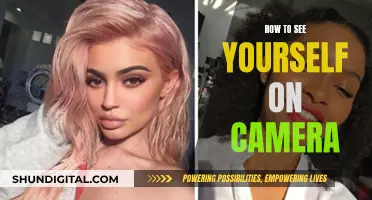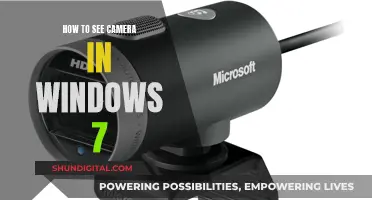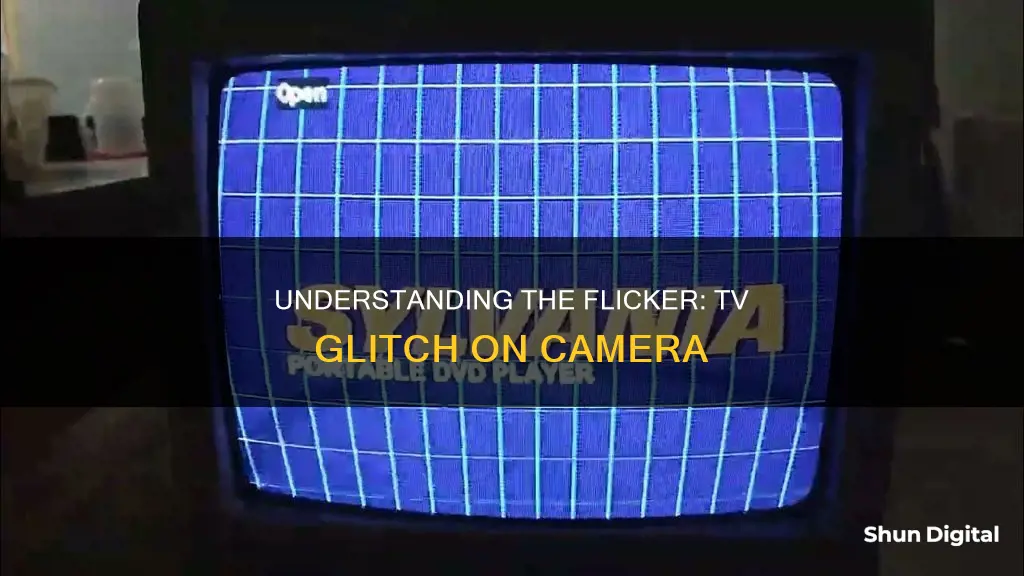
Have you ever tried to record your TV screen with a camera, only to find that the resulting video shows a flickering or rolling black bar instead of a stable image? This phenomenon is caused by two main factors: the difference in scanning frequency between the TV and the camera, and the difference in how phosphor dots are perceived by the human eye versus the camera's image sensor.
The human eye perceives a stable image on a TV screen due to the persistence of vision, where the phosphor dots that make up the pixels glow for about 1/30th of a second, creating a smooth visual experience. However, a camera's image sensor is much less sensitive to persistence, resulting in the dots appearing to have a shorter glow duration. This discrepancy between the TV's refresh rate and the camera's frame rate leads to the flickering effect observed in recorded videos.
To eliminate this issue, one can match the frame rate of the camera to the refresh rate of the TV or monitor, ensuring they are synchronized. Additionally, using an LCD panel or an LED-backlit LCD monitor can help mitigate the problem, as they do not rely on the same phosphor dot technology as CRT displays.
| Characteristics | Values |
|---|---|
| Cause of flicker | Difference in scanning frequency between the TV and the camera |
| Difference in the way phosphor dots are perceived between the human eye and the camera's image sensor | |
| Cameras are much less sensitive to persistence than human eyes | |
| Cameras capture rapid-fire shots of specific moments in time and stitch them together | |
| Human eyes and brains process moving images differently than cameras | |
| Human eyes are sensitive to light and retain an afterimage that bridges the gap between individual screen refreshes | |
| Cameras are not fooled by the afterimage | |
| Pulse width modulation used to regulate the brightness of many LED-backlit displays | |
| Solution to flicker | Match the frame rate of the camera to the refresh rate of the monitor |
What You'll Learn
- The frame rate of the video recording does not match the hertz rate of the TV
- Cameras are much less sensitive to persistence than human eyes
- The camera's scan follows the monitor's scan
- The frame rate of the camera does not match the refresh rate of the monitor
- Cameras with manual shutters can adjust their shutter speed to prevent flicker

The frame rate of the video recording does not match the hertz rate of the TV
The frame rate of a video recording and the hertz rate of a TV refer to two different but interconnected concepts. The frame rate, measured in frames per second (FPS), indicates the number of distinct still images or frames displayed every second. The hertz rate, or refresh rate, of a TV, measured in hertz (Hz), refers to how many times the display is completely reconstructed every second.
When the frame rate of a video recording does not match the hertz rate of a TV, it can result in a noticeable flicker or a black rolling bar when trying to record a TV screen. This occurs because the camera and the TV are not exactly synchronized, causing the camera to capture pixels that have already faded or not yet lit up.
To eliminate this issue, it is essential to match the frame rate of the video recording with the hertz rate of the TV. For example, if your camera is recording at 24 FPS, you should set the TV's refresh rate to a multiple of 24, such as 48 Hz or 72 Hz. By ensuring that the frame rate and hertz rate are synchronized, you can avoid the flickering or rolling bar issues.
It is worth noting that modern filming equipment and display technologies have introduced techniques to enhance the viewing experience, such as frame interpolation and backlight scanning. These technologies can help mitigate the impact of mismatched frame rates and refresh rates, providing smoother motion rendering and reducing flicker.
Additionally, the type of display can also play a role in addressing this issue. Flat-screen LCDs, for instance, do not suffer from the same problems as cathode ray tube (CRT) displays when it comes to matching frame rates and refresh rates. Therefore, using an LCD screen can be an alternative solution to eliminating flicker when recording a TV screen.
Insignia Roku TV: Does It Have a Camera?
You may want to see also

Cameras are much less sensitive to persistence than human eyes
Cameras are much less sensitive to persistence than the human eye. This is one of the reasons why a TV flickers on camera. When you watch a video of a TV screen, the second shot has a monitor refreshing every 60th of a second and a camera taking a frame every 60th of a second. The wide black bar that appears is a collection of pixels that have faded by the time the camera tries to image them. This bar rolls because the camera and monitor are not exactly synchronized.
The human eye processes moving images very differently from video cameras. There is a constant flow of communication between our eyes and our visual cortex, which is constantly crunching data, providing context, and making split-second adjustments. When we look directly at a source of light, such as a monitor, an afterimage lingers on our retina due to our eyes' sensitivity to light. This afterimage can bridge the gap between individual screen refreshes, making on-screen motion look fluid and preventing us from seeing a strobe or striping effect. Cameras, however, are not so easily fooled.
The difference in scanning frequency between the TV and the camera also causes the flicker. The phosphor dots are perceived differently by the human eye and the camera's image sensor. The electron beam scans horizontal lines of pixels across the screen, lighting up each pixel when the beam hits it. These pixels are made of individual phosphor dots that glow when the beam hits them. To our eyes, the dots glow for about 1/30th of a second, so we see a steady image. However, for a video camera, the dots do not appear to glow for nearly as long.
The Intricacies of Studio Cameras and Their Names
You may want to see also

The camera's scan follows the monitor's scan
The issue of TV screens flickering when seen through a camera lens is a common problem. This issue is caused by two factors: the difference in scanning frequency between the TV and the camera, and the difference in the way phosphor dots are perceived by the human eye and the camera's image sensor.
The scanning frequency of a TV refers to the rate at which the TV screen is refreshed, which is typically 60Hz or 70Hz. The camera's scanning frequency, on the other hand, refers to the rate at which it captures images, which is usually 24 to 60 frames per second. When these two frequencies are not synchronised, the camera captures the screen at different stages of its refresh cycle, resulting in a flickering effect.
To resolve this issue, TV stations use special cameras that are able to synchronise with the scanning frequency of the TV. This means that the camera's scan follows the monitor's scan, eliminating the flickering effect. This is achieved by matching the frame rate of the camera to the refresh rate of the monitor. For example, if a monitor has a refresh rate of 60Hz, the camera should be set to capture 60 frames per second.
In addition to synchronising the scanning frequencies, it is also important to consider the shutter speed of the camera. A slower shutter speed allows more light to be captured by the camera, reducing the flickering effect. However, this may not always be desirable in low-light situations.
Another factor to consider is the type of display being used. CRT displays, which were commonly used in older TVs and monitors, are more prone to flickering issues due to the way they refresh the image line by line. LCD displays, on the other hand, do not have this issue as they create images using a constant backlight.
By following these guidelines and ensuring that the camera's scan follows the monitor's scan, it is possible to eliminate the flickering effect and capture clear images of TV screens.
Is Your TV Spying on You?
You may want to see also

The frame rate of the camera does not match the refresh rate of the monitor
The issue of a flickering TV screen when viewed through a camera is caused by a mismatch in the scanning frequency between the TV and the camera. This phenomenon is particularly noticeable with CRT (cathode ray tube) monitors, which use an electron gun to blast electrons towards the screen, creating an image. The electron beam scans horizontal lines of pixels across the screen, lighting up each pixel when hit. The pixels are made of phosphor dots that glow for about 1/30th of a second, creating a steady image for the human eye.
However, when viewed through a camera, the dots appear to be less bright and do not glow for as long. This is because the camera is much less sensitive to persistence than the human eye. If the camera's frame rate does not match the refresh rate of the monitor, the camera will capture the electron gun in mid-sweep, resulting in parts of the screen appearing darker than others.
To resolve this issue, you can experiment with different refresh rates in the monitor settings or adjust the frame rate of your camera to match the monitor's refresh rate. For example, if your camera uses 24 fps, try using a refresh rate of 48 Hz or 72 Hz on your monitor to eliminate the scrolling bars. Alternatively, you can use an LCD panel, which does not have the same banding problems as CRT monitors due to their different image-creating process.
Stream Unifi Cameras on Apple TV: Easy Steps
You may want to see also

Cameras with manual shutters can adjust their shutter speed to prevent flicker
Cameras with manual shutters can be adjusted to prevent flicker by altering the shutter speed. Shutter speed is the length of time the camera shutter is open, exposing light onto the camera sensor. It is one of the most important settings in photography, alongside aperture and ISO.
When trying to record a television set picture with a video camera, the difference in scanning frequency between the TV and the camera, as well as the way phosphor dots are perceived differently between the human eye and the camera's image sensor, can cause a flicker. This is because, while the phosphor dots of a TV screen glow for about 1/30th of a second for our eyes, the camera is much less sensitive, and the dots do not appear to glow for as long.
To prevent this, you can adjust your camera's shutter speed to match the lighting pulse rate divided by some integer. For example, in North America, where the power source causes 120 pulses of light per second, the standard 24 and 30 fps settings work with most shutter speeds.
You can also try to match your camera's shutter speed to the electrical frequency refresh rate. For instance, if you are in a 60Hz country, you can try a shutter speed of 1/60th or 1/120th.
Additionally, you can try to shoot at 25 or 24 fps, which are the regional standards in PAL regions and the UK, respectively, while keeping the playback rate unchanged. This will only make the footage appear slightly slower, which usually goes unnoticed.
In summary, by adjusting the shutter speed of a camera with a manual shutter, you can prevent flicker when recording a television set.
Linking Your Camera to an LG Smart TV
You may want to see also
Frequently asked questions
The flicker is caused by two things: a difference in scanning frequency between the TV and the camera, and a difference in the way phosphor dots are perceived by the human eye and the camera's image sensor.
Professionals use synchronised cameras or replace the screen displays in post-production with CGI. Professional cameras have more adjustments, like longer exposure times, that can be used to capture displays.
You can match the frame rate of your camera to the refresh rate of your TV. If you are shooting on a computer monitor, you can adjust the refresh rate in your display settings.
A simple LCD or LED screen does not flicker, regardless of the refresh rate used. However, some LCD/LED manufacturers deliberately flicker the backlight to reduce motion blurring.