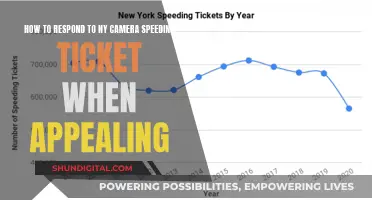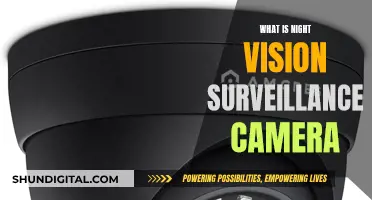Do-it-yourself (DIY) home surveillance cameras are an affordable and convenient way to protect your home. DIY security systems are wireless, easy to install, and can be set up in under an hour in some cases. They are also renter-friendly, as they usually attach to walls with adhesive and rarely require drilling.
When choosing a DIY home surveillance system, it's important to consider the power source, connectivity, design, and video quality of the cameras. Wireless cameras are typically the most convenient option, but battery-powered cameras may run out of power if not regularly maintained. Cameras with a built-in stand or magnetic backing are easier to position and adjust. A wide field of view and an unobtrusive profile are also desirable features.
In addition to cameras, a basic DIY home security system should include motion sensors, door and window sensors, and a control box. Some systems also offer smart home integration, allowing you to connect to devices such as Google Assistant or Alexa.
DIY home surveillance systems offer flexibility, convenience, and significant cost savings compared to professionally installed systems. However, they may be prone to incorrect installation and typically have more limited equipment options and warranties. When choosing a DIY system, it's essential to consider your specific needs and select a system that offers the necessary features and compatibility.
| Characteristics | Values |
|---|---|
| Power Source | Plug-in adapter |
| Battery-powered | |
| Connectivity | Wi-Fi |
| Wi-Fi or cellular | |
| Design | Built-in stand |
| Magnetic backing | |
| Wide field of view | |
| Unobtrusive profile | |
| Video Quality | 720p |
| 1080p | |
| 2K |
What You'll Learn

Camera power sources: plugged-in vs battery-powered
When it comes to powering your DIY home surveillance system, you have a few options to choose from. Each has its own advantages and considerations to keep in mind. Here are the key details about plugged-in and battery-powered camera options to help you decide which one is best for your needs:
Plugged-in Cameras:
- Plug and Play Power Supply: Many security cameras come with a plug-and-play power adapter that can be connected to a standard electrical outlet. These cameras typically use low-voltage DC power, such as 12V or 24V DC, and may include a power adapter in the package. This option offers a simple and convenient setup, but it requires proximity to an outlet, which may limit placement options.
- Power over Ethernet (PoE): PoE is a popular method for powering IP cameras, especially in larger surveillance systems, as it simplifies wiring. PoE cameras transmit both data and power through a single Ethernet cable. They can be powered by a PoE switch or a PoE injector, which injects power into the Ethernet cable. PoE provides more flexibility in camera placement since it doesn't require direct access to an electrical outlet.
Battery-Powered Cameras:
- Wireless Security Cameras: Battery-powered wireless security cameras offer the advantage of true wire-free installation. They don't require a traditional power supply and can be placed almost anywhere, even in locations without access to electrical outlets. This makes them highly flexible and ideal for both indoor and outdoor use. Rechargeable batteries are commonly used in these cameras, eliminating the need for frequent battery replacements.
- Battery Life and Power Saving: Battery-powered cameras often include power-saving features, such as activating only when motion is detected, which helps extend battery life. Some models also have swappable batteries, ensuring continuous monitoring by allowing you to replace batteries without interrupting recording.
- Easy Installation: Battery-powered cameras are generally easy to install and don't require hiring an electrician. Many can be mounted using magnetic mounts or brackets, making them a convenient choice for DIY home surveillance.
In summary, plugged-in cameras offer a consistent power supply but may be limited by the length of their power cables and the availability of nearby outlets. On the other hand, battery-powered cameras provide greater flexibility in placement, eliminating the need for strategic positioning near power sources. However, battery life and recharging or replacement considerations are important factors to keep in mind for battery-powered options. Ultimately, the decision between plugged-in and battery-powered cameras depends on your specific needs, the desired level of convenience, and the placement of your surveillance cameras.
Vicohome Camera Charging: A Step-by-Step Guide
You may want to see also

Camera connectivity: Wi-Fi, Wi-Fi/cellular, or wired
When it comes to camera connectivity, you have three main options: Wi-Fi, Wi-Fi/cellular, or wired. Each option has its own advantages and drawbacks, so it's important to understand the differences before making a decision.
Wi-Fi cameras are easy to install and can be set up almost anywhere, as long as there is a power source nearby. They don't require new network cables to be run behind walls or across ceilings, making them a convenient choice for monitoring both the interior and exterior of your home. Wi-Fi cameras are also flexible and portable, as they can be easily moved to a new location or redeployed to a different area, such as a parking lot or event venue. However, Wi-Fi cameras may suffer from connectivity issues and are generally less stable than wired cameras. Additionally, Wi-Fi cameras have an extra point of vulnerability through internet connectivity, which can make them more susceptible to cyberattacks.
Wi-Fi/cellular cameras offer the benefits of Wi-Fi cameras, with the added advantage of being able to send images and videos via cellular networks. This makes them ideal for remote locations or areas without Wi-Fi access. For example, if you want to monitor wildlife activity in a distant forest or secure a remote cabin, a Wi-Fi/cellular camera would be a good choice. However, these cameras typically require a monthly or yearly data plan, which can add to the overall cost. Additionally, frequent data transmission can drain the battery faster, so you may need to recharge or replace the batteries more often.
Wired cameras, on the other hand, provide a stable and reliable connection since they are plugged directly into the network. They also have a constant power source, either through a traditional electrical outlet or Power over Ethernet (PoE) cable, ensuring that they keep running as long as the electrical grid and building infrastructure remain sound. However, the installation process for wired cameras can be more complicated and time-consuming, as wires need to be run and logistical considerations may limit where you can place each camera. Wired cameras are also less flexible, as they are typically tethered to a specific location and are unlikely to be moved once installed.
Ultimately, the best camera connectivity option will depend on your specific needs and requirements. If you value flexibility and ease of installation, Wi-Fi or Wi-Fi/cellular cameras may be the best choice. On the other hand, if you require a stable and reliable connection and constant power, a wired camera may be more suitable. Additionally, consider factors such as placement, existing infrastructure, connectivity needs, cybersecurity, and whether continuous recording is necessary.
GoPro Cameras: Can They Support Wi-Fi Client Mode?
You may want to see also

Camera design: built-in stand, magnetic backing, wide field of view, unobtrusive profile
When it comes to home surveillance cameras, there are a few key design features that can make a big difference in their performance and ease of use. Here are some paragraphs focusing on the importance of a built-in stand, magnetic backing, wide field of view, and unobtrusive profile:
Built-in Stand:
A built-in stand provides stability and flexibility in placing your surveillance camera. It allows you to position the camera on a flat surface without the need for additional mounting hardware. This is especially useful for indoor cameras that need to be placed on shelves, tables, or countertops. The stand ensures that the camera remains steady and captures the desired field of view without slippage or vibration. Some cameras, like the Wyze Cam v3, come with an integrated stand, making them suitable for both wall mounting and placement on a flat surface.
Magnetic Backing:
Magnetic backing is a versatile feature that allows for easy and secure mounting of your surveillance camera. With a strong magnet on the back, you can attach the camera to any metal surface, providing a quick and convenient installation process. This feature is especially useful if you want to move the camera around frequently or install it in a location where drilling holes is not feasible or desired. The ehomful Mini Spy Camera, for example, has a magnetic backing that allows for flexible placement.
Wide Field of View:
A wide field of view is crucial for capturing a larger area with a single camera. This feature ensures that you can monitor a broader area without having to invest in multiple cameras. Cameras with a wide field of view, such as the Arlo Pro 5S with its 160-degree or 180-degree panoramic view, reduce blind spots and provide a more comprehensive view of the monitored area. This is particularly useful for outdoor cameras or when covering large indoor spaces.
Unobtrusive Profile:
An unobtrusive profile for a surveillance camera is important to maintain the aesthetics of your home while also keeping the camera discreet. Bulky and conspicuous cameras can be an eyesore and may detract from the overall appearance of your space. Sleek and compact designs, like the Swann AllSecure650 2K Wireless Security Kit, can blend in seamlessly with their surroundings, making them less noticeable to potential intruders. Smaller cameras are also easier to conceal, providing effective monitoring without being an obvious target for vandalism or theft.
History of Kodak Advantix Cameras: When Were They Introduced?
You may want to see also

Camera video quality: 720p, 1080p, or auto-adjusting
When it comes to choosing a DIY home security camera, one of the most important considerations is the camera's video quality. There are typically three options to choose from: 720p, 1080p, or auto-adjusting. Here's a detailed overview of each option:
720p:
720p resolution is often considered adequate for many users, especially those on a budget. It offers a balance between image quality and storage efficiency. 720p cameras are usually more affordable than their higher-resolution counterparts, making them a cost-effective option for those who want decent video quality without breaking the bank. Additionally, 720p cameras have lower bandwidth requirements, making real-time video streaming to a mobile device smoother and less prone to lag. This is especially beneficial for those with slower internet connections.
However, it's important to note that 720p resolution may not provide the level of detail needed for effective identification of intruders or vandals. If you require clearer and more detailed footage, you might want to consider a higher resolution option.
1080p:
1080p resolution, also known as High Definition (HD), offers a significant upgrade in image quality compared to 720p. With 1920 pixels in width and 1080 in height, 1080p cameras provide twice as many pixels as 720p, resulting in sharper and more detailed footage. This higher resolution can be advantageous for long-distance identification and recognition, making it ideal for larger properties or areas that need to be monitored. Additionally, 1080p cameras are better suited for monitoring larger spaces, such as residential yards, driveways, and commercial settings.
However, one of the main drawbacks of 1080p cameras is their higher storage and bandwidth requirements. They consume more memory, with a one-hour recording at 1080p taking up 675 megabytes of space, compared to 288 MB for 720p. This means you'll need a larger memory card or storage solution if you plan to record for extended periods or while on vacation.
Auto-adjusting:
Auto-adjusting video quality, also known as "Auto" or "Adaptive," dynamically changes the resolution of the video stream based on various factors such as network conditions, screen size, and the original video quality. This option is useful if you want the camera to automatically adapt to the available bandwidth and deliver the best possible video quality without manual intervention. However, it's important to note that auto-adjusting may not always provide the highest resolution, especially if your network conditions are not optimal.
In conclusion, the choice between 720p, 1080p, or auto-adjusting video quality depends on your specific needs and constraints. 720p is suitable for those who want an affordable and efficient option, while 1080p provides superior image quality and detail, ideal for larger areas and long-distance identification. Auto-adjusting video quality offers convenience and adaptability but may not always deliver the highest resolution. It's recommended to evaluate your budget, storage capabilities, and specific surveillance requirements before making a decision.
Toy Camera Mode: Creative Photography with a Vintage Twist
You may want to see also

Installation: wireless vs wired
Wireless and wired home security cameras each have their own advantages and disadvantages when it comes to installation. Here's a detailed breakdown to help you decide which option is best for you.
Wireless Security Cameras
Wireless security cameras are generally easier to install and require less time and effort. They are also more flexible in terms of placement and can be easily rearranged or moved to a new location, making them ideal for renters. There is no need for drilling or running wires through walls and ceilings, as these cameras connect to your Wi-Fi network and are typically powered by batteries or AC power. This makes wireless cameras a more convenient and accessible option.
However, one downside of wireless cameras is the potential for spotty video quality and connection issues due to Wi-Fi reliability and interference from other devices. Additionally, wireless cameras may require frequent battery changes and are more susceptible to hacking.
Wired Security Cameras
Wired security cameras, on the other hand, offer greater reliability in terms of video and audio quality since they have a steady connection and are not dependent on Wi-Fi. They are also less susceptible to hacking and provide a more secure option for those concerned about privacy.
However, the installation process for wired cameras is more complex and time-consuming, often requiring professional installation. This involves fishing wires through walls, ceilings, or crawl spaces to connect the cameras to a central hub. As a result, wired cameras are less portable and are typically left in place if you move to a new home.
When deciding between wireless and wired home security cameras, consider your specific needs and expectations. Wireless cameras are ideal for those seeking an affordable, flexible, and convenient option, while wired cameras are better suited for those who prioritise high-quality footage and a more permanent, reliable solution.
Focus Camera LLC: Legit or Scam?
You may want to see also
Frequently asked questions
Some highly-rated DIY home security systems include SimpliSafe, Ring Alarm Kit, and Cove.
DIY home security systems are generally more affordable than professionally installed systems, and they offer greater flexibility in terms of equipment and monitoring options. They are also easier to move and more renter-friendly since they are typically wireless and do not require drilling or permanent modifications to the home.
It is important to assess your specific needs and select a system that meets those needs. Consider the level of security required for different areas of the home, the placement of control panels, lighting, and the inclusion of features such as motion sensors and smoke detectors. Additionally, research the equipment options, installation process, and monitoring services offered by different providers to ensure they align with your preferences and requirements.
When installing a DIY home surveillance system, consider using wireless cameras for ease of installation. Ensure the cameras are powered by a plug-in adapter or battery, have Wi-Fi connectivity, and offer a wide field of view. Use a dedicated PC or mobile device to access the camera feeds and consider employing surveillance software to manage and record footage.