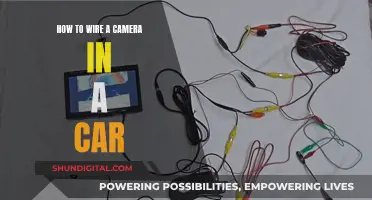Tripod mode is a setting on a camera that helps to stabilise images and reduce blur when the camera is mounted on a tripod. When enabled, it disables certain features which may cause camera shake, such as image stabilisation, and enables others which aid stability, such as mirror lock-up.
What You'll Learn

Choose a sturdy tripod
When choosing a sturdy tripod, there are several factors to consider. Firstly, it is important to select a tripod that can support the weight of your camera equipment. A sturdy tripod should have a high load capacity and be made of durable materials such as carbon fibre or aluminium. Carbon fibre tripods are typically lighter and more expensive than aluminium tripods, but both materials can provide strong support. The number of leg sections is also important, as more sections provide greater flexibility but may compromise stability. Additionally, consider the type of leg locks, such as twist locks or flip locks, which offer different advantages in terms of ease of use and security. The height of the tripod is another key factor, ensuring that it matches your height and can be adjusted to your eye level. The folded height is also worth considering for portability and travel. Finally, the tripod head plays a crucial role in stability and ease of use, with options including ball heads, pan-tilt heads, and gimbal heads designed for specific types of photography. When choosing a sturdy tripod, it is essential to strike a balance between weight, height, materials, and other features to suit your specific needs.
Kodak Camera Charging: How to Know It's Charging?
You may want to see also

Use a remote shutter release or a self-timer
Using a remote shutter release or a self-timer is a great way to avoid camera shake and blur. Even with a tripod, pressing the shutter button can cause slight movements that can affect the sharpness of your image. Using a remote shutter release means you can trigger the shutter without touching the camera, and a self-timer gives you a few seconds of delay before the shutter fires. This means you can get into position for a photo without the risk of knocking the camera or tripod.
Remote shutter releases can be wireless or have a cable release. Wireless remotes allow you to stand further away from the camera and are great for capturing images of moving subjects, as they allow you to take the photo at the exact moment you need. They can, however, be expensive and bulky to carry around. Cable releases are a cheaper option, but the cable can get in the way and might be prone to breaking.
Most cameras have a built-in self-timer function, which is a great alternative to a remote shutter release if you don't want to spend extra money or forget to bring your remote with you. The delay on a self-timer can be adjusted in your camera settings, and is usually set to around two seconds—enough time to press the button and move your hand away from the camera. Self-timers are also useful for getting yourself into group photos or selfies, as they give you time to get into position after pressing the shutter button.
If you're using a DSLR camera, it's a good idea to use the mirror lock-up function alongside a remote shutter release or self-timer. This will raise the mirror first, then you can wait a moment before taking the shot. This reduces vibrations caused by the mirror flipping up and down.
Understanding Your Camera's RAW Settings
You may want to see also

Enable mirror lock-up or use live view
When using a tripod, it is important to know how to minimise camera shake. One way to do this is by using mirror lock-up or live view.
Mirror Lock-Up
Mirror lock-up is a feature in most DSLR cameras that lifts the mirror up when the shutter button is pressed. The shutter will then open and your frame will be captured. This is particularly useful with long lenses, as the lens is mounted on the tripod so the camera is "hanging" from the lens, and every vibration is amplified.
However, mirror lock-up can be awkward to use without a cable release. It is also worth noting that some cameras will fire with the mirror up and shutter open, while others will close both before taking the picture. Therefore, it is important to research your specific camera model before using mirror lock-up.
Live View
Live view is a feature found in nearly all SLRs. It allows you to frame the photo without looking into the viewfinder, which is a great help for macro photography, where you often have to frame the photo from weird angles. Some cameras also have tilting screens, which make framing even easier.
Live view also allows you to magnify the image by 10x, or more, for a very precise manual focus. You can also stop down the lens to the effective aperture to check the depth of field, and evaluate the brightness of the image.
Live view is the equivalent of mirror lock-up from a mirror movement point of view. However, the shutter curtain must reset before the exposure can begin, which results in one more mechanical action than just using mirror lock-up.
Additionally, on many cameras, you can use an electronic first curtain shutter (EFCS) when in live view. This reduces vibration even further by only actuating the mechanical shutter at the end of the exposure.
Lorex Security Cameras: Understanding Battery Life
You may want to see also

Turn off image stabilization
When using a tripod, it is generally recommended to turn off image stabilization. This is because image stabilization is designed to compensate for camera shake, and when your camera is mounted on a tripod, it is already stable. In fact, leaving image stabilization on when using a tripod can sometimes cause blurriness in your images.
However, there are some exceptions to this rule. If you are using a monopod, it is recommended to keep image stabilization turned on, as monopods can still give off some vibrations. Additionally, if you are using a camera with built-in image stabilization, it is generally recommended to turn off the image stabilization feature in the lens, rather than removing the lens from the camera.
It's also worth noting that image stabilization is most effective when used in conjunction with other techniques for reducing camera shake, such as increasing your shutter speed or using a remote shutter release.
Charging Your ADT Camera Battery: A Step-by-Step Guide
You may want to see also

Avoid windy or unstable conditions
When using a tripod, it is important to avoid windy or unstable conditions, as these can cause camera shake and vibration, leading to blurry or unstable photos. Here are some tips to avoid such conditions:
- Choose a sheltered or solid location: Look for a spot that is protected from the wind, or where the ground is solid and stable. Avoid shooting on bridges, balconies, or rooftops, as these areas can be prone to vibrations from traffic, people, or wind.
- Wait for calmer times: If you are unable to find a sheltered or solid location, consider waiting for a time of day when the wind or other disturbances are less intense. Early morning or evening hours can often provide calmer conditions.
- Use weights or sandbags: To add extra stability to your tripod, consider using weights or sandbags to anchor it down. Many tripods have a hook on the underside of the centre column where you can hang a weight or attach a sandbag.
- Avoid uneven surfaces: Uneven surfaces, such as gravel or soft ground, can make it difficult to level your tripod and increase the risk of instability. Whenever possible, choose a flat and smooth surface to set up your tripod.
- Check for vibrations: Be aware of potential sources of vibration, such as nearby traffic or construction work. If possible, choose a location where you can minimise these disturbances.
- Use a remote shutter or self-timer: Even a slight movement of the camera can cause blur in your photos. To avoid this, use a remote shutter release or the self-timer function on your camera to trigger the shutter without touching the camera.
Quickly Recover Deleted Camera Raw Files
You may want to see also
Frequently asked questions
Tripod mode is a setting on your camera that helps you take sharp photos by reducing camera shake and vibration. It is particularly useful when using a slow shutter speed or shooting in low-light conditions.
Tripod mode is ideal when you need to use a slow shutter speed, such as when photographing in low-light conditions or when using a long lens. It is also useful for specific photography techniques such as time-lapse photography or when you plan to enlarge your photos.
To set up your camera for tripod mode, make sure you have a sturdy tripod that can support the weight of your camera and lens. Attach your camera to the tripod and adjust the height and angle to get the desired composition. Enable the tripod mode setting in your camera, and consider using a remote shutter release or self-timer to further reduce camera shake.
Yes, here are some additional tips:
- Avoid windy or unstable conditions as they can cause vibrations and blur in your photos.
- Turn off image stabilization as it can detect and correct movements that are not there, causing unwanted blur and noise in your photos.
- Use mirror lock-up or live view to avoid vibrations from the mirror movement in DSLR cameras.
- Check your camera settings and focus to ensure you have the correct exposure, aperture, ISO, white balance, and focus point for your scene.