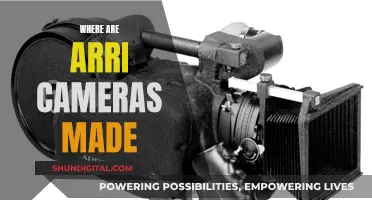Dash cameras are becoming increasingly popular, with many motorists using them to record their journeys. But do they record sound as well as visuals? The short answer is yes, dash cams do record audio as well as video. The majority of dash cams have an audio recording option, which is usually turned on by default. This means that, in addition to the video footage, sound is also recorded. However, this can be disabled in the settings if desired.
| Characteristics | Values |
|---|---|
| Do car cameras record audio? | Yes |
| How is the audio recorded? | Via a built-in microphone |
| When is the audio recorded? | When the car is turned on or via motion detection |
| Can audio recording be disabled? | Yes |
| Where is the footage stored? | Memory card or cloud |
| Is there a risk of eavesdropping? | Yes |
| Can footage be used as evidence? | Yes |
| Can footage be deleted? | Yes, but this could be a serious offence |
What You'll Learn

Dash cams can record sound inside and outside the vehicle
Dash cams can record sound both inside and outside the vehicle. They are designed to record video all the time that your vehicle is operating, and most dash cams also include the ability to record audio. This is done through a microphone that is built into the dash cam, so any conversations taking place within the vehicle will be captured. The audio record feature is usually turned on by default, but can be toggled on or off.
It is important to note that in some countries, such as the UK, dash cam footage has been used to prosecute traffic offences in court and to prove to insurance companies that a motorist deserves compensation. Therefore, it is crucial to be aware of the legal implications of recording audio in your vehicle. In some states in the US, for example, it is an eavesdropping offence to record the conversations of passengers in your vehicle without their knowledge or permission.
Additionally, if you share your car with others, you must inform them of the dash cam's presence. This is a serious breach of privacy if they are unaware they are being recorded. You can purchase sticker signs to place inside the vehicle to inform others of the dash cam.
Overall, while dash cams can record sound inside and outside the vehicle, it is important to be mindful of the legal and privacy implications of doing so.
Autofocus Camera Lenses: Essential Feature or Gimmick?
You may want to see also

The audio is recorded using a built-in microphone
Many car cameras, or dash cams, have built-in microphones that allow them to record audio in addition to video. This feature is often turned on by default, but can usually be toggled on or off in the camera's settings. Dash cams with audio recording capabilities can provide additional context to video footage, helping to complete the picture of a scene playing out on the road or in your car.
When you enable audio recording on a dash cam, the built-in microphone will start to collect sounds recorded in and around the car. This can be particularly useful if you believe an event is taking place outside the camera's view, as you may still be able to capture some evidence by recording the sound. For example, if someone approaches your parked car with a complaint, you may not get a clear shot of them, but you could record the conversation. Additionally, if you are using a lower-end model with poor audio and video recording, reading out the license plate of a vehicle can help to capture this important detail in audio.
While audio recording can be useful, there are also situations in which you may want to disable it. For instance, if you are discussing something private in the car, it is advisable to mute the microphone, even if you do not plan on releasing the footage. This can provide peace of mind for everyone involved. Furthermore, audio footage may provide extra information that could be taken the wrong way, such as comments about another driver or loud music that could be distracting. Disabling audio recording can also help to maximise available storage space, as dash cam footage with both audio and video takes up more space than footage with video alone.
It is important to note that there may be legal considerations around recording audio with your dash cam. Be sure to inform passengers that the dash cam records audio to comply with consent laws in certain states or regions. Additionally, notify those outside the vehicle if the dash cam could capture their voices, respecting their privacy rights. Always adhere to local regulations and personal ethics when deciding to record audio with your dash cam.
The Evolution of DCS Cameras: Beyond Kodak
You may want to see also

You can disable audio recording in the settings
Many car cameras or dash cams do have audio recording capabilities, and some users may want to disable this feature for privacy reasons. For instance, confidential personal or business conversations in the car, or other private discussions with family members, could be recorded and fall into the wrong hands. There are also strict laws in some states and provinces in North America that require all parties in a vehicle to consent to any audio recording. As a result, many dash cam users prefer to disable audio recording to prevent possible legal ramifications.
Disabling audio recording on dash cams is usually quite simple and can often be done directly on the device itself without needing a connection to a mobile app or WiFi. For example, on some Thinkware dash cams, you can hold the "Rec" button for three seconds until you hear "Voice Recording Disabled". On other Thinkware models, there is a button with a microphone symbol that can be pressed to disable audio recording. Similarly, on the NextBase 522GW dash cam, you can disable audio recording by asking Alexa to turn it off. Alternatively, you can disable audio recording in the settings of the dash cam. For instance, the Viofo A119 v3 and the A129 Plus Duo allow you to turn off audio recording in the settings.
It is important to note that some dash cams may not have an option to disable audio recording, and it is always a good idea to review the user manual or seek guidance from the manufacturer's support team if you are unsure how to disable the feature. Additionally, while disabling audio recording can address privacy concerns, it may also reduce the functionality of the dash cam, as audio can provide additional context or evidence in the event of an accident or incident.
Finding the Camera on Your Computer: A Quick Guide
You may want to see also

In some countries, you must inform passengers that the dash cam records audio
Most dash cams have built-in microphones and speakers and are capable of recording audio to complement the video recordings. In some countries and states, however, there are restrictions on dash cams and/or the video footage recorded using them. This is usually due to privacy laws that restrict video or image capture of members of the public without their consent.
In the US, for example, there are 'all-party' states where it is illegal to record audio conversations without the consent of every person involved in the conversation. In the context of dash cams, this means you can't record audio without getting permission from everyone in the vehicle. These states include Alabama, California, Florida, Georgia, Illinois, and more. In such states, it is important to inform passengers that the dash cam records audio to comply with consent laws.
In the UK, dash cams are legal, but if your vehicle is not solely for personal use, you must inform those you share it with about the dash cam's installation. This is because most dash cams record sound and, in some cases, even video record the inside of the vehicle. If someone is unaware they are being recorded, that is a serious breach of privacy. Cabbies, minicab drivers, coach drivers, etc., who choose to use a dash cam must inform every passenger that a dash cam is in use or face potentially harsh legal consequences, especially if the footage is used without consent.
In Canada, it is illegal for a third party to record or intercept a private conversation without the consent of anyone involved. However, you are allowed to tape your own conversation with someone else.
Surveillance Cameras: Legal or an Invasion of Privacy?
You may want to see also

Dash cam footage with audio can be used as evidence in court
Having video and audio footage of an incident can be very useful when negotiating with insurance companies or in a litigation dispute. However, it is important to note that the quality and substance of the footage can impact its usefulness. Low-quality, grainy footage may not provide a clear enough picture to identify those involved or determine fault. On the other hand, high-quality footage that captures the actions and conversations of those involved can provide valuable evidence to support your case.
It is also important to be aware of privacy concerns when using dash cam footage with audio. In some jurisdictions, there are strict rules and regulations regarding audio recordings. For example, in 16 states in the USA, including California, Illinois, and Massachusetts, getting a two-party agreement for audio recordings is required, meaning that authorization from all parties involved is necessary before beginning the recording process. In these cases, dash cam footage that includes audio may not be admissible as evidence in court.
Additionally, dash cam footage with audio can potentially be used against you if it captures any illegal or negligent behaviour on your part that contributed to an accident. For example, if the footage shows that you were speeding, changing lanes illegally, or distracted by a conversation or phone call, it could weaken your argument. Therefore, it is always recommended to speak to a lawyer before sharing dash cam footage with anyone else.
In summary, dash cam footage with audio can be used as evidence in court, but it is important to consider the legal implications, privacy concerns, and the potential impact of the footage on your case.
Controlling Your Olympus Camera via Computer: A Step-by-Step Guide
You may want to see also
Frequently asked questions
Yes, car cameras or dash cams usually have the option to record audio along with video footage. This feature is typically turned on by default but can be disabled in the settings.
While audio recording can add context to your video footage, it may also capture private conversations. If you're discussing something sensitive, it's advisable to turn off the microphone to avoid any misunderstandings or privacy concerns. Additionally, disabling audio can help maximise storage space, as audio and video recordings combined require more memory.
Audio recording on car cameras can provide additional evidence in the event of an incident. It can be useful if you believe the camera missed something outside its view or if you need to contextualise a scene. In certain cases, such as insurance claims or legal disputes, audio evidence can support or strengthen your position.