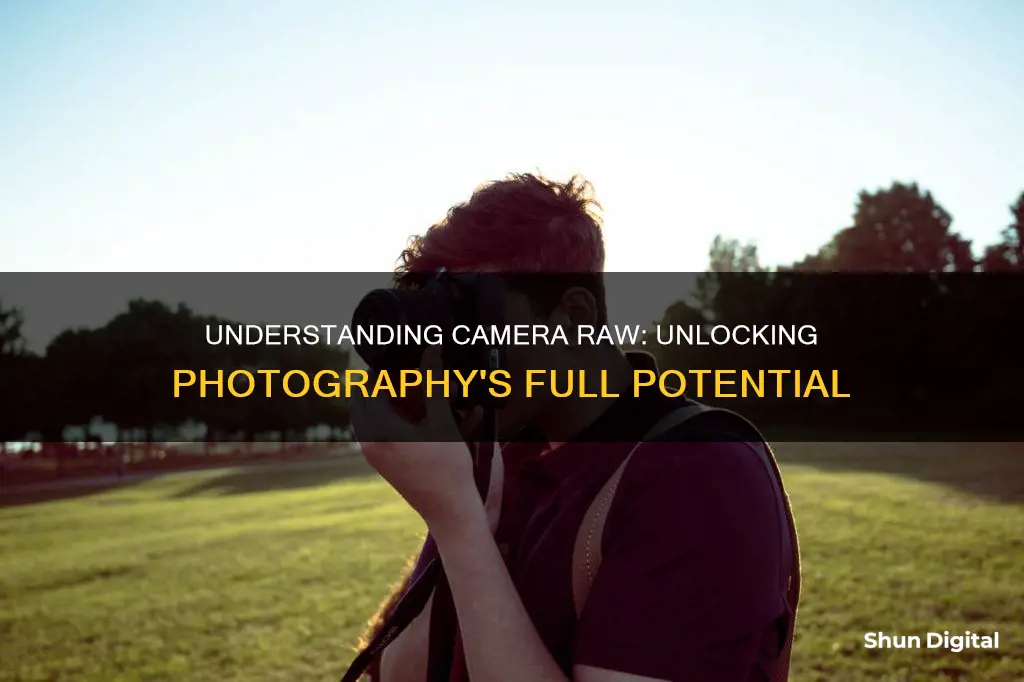
Camera raw image files are important because they contain unprocessed or minimally processed data from a camera's sensor. They are often referred to as digital negatives and need to be processed to bring out the full potential of an image. Raw files capture and save the most detail, allowing for more flexibility during post-processing. They are ideal for editing because they offer more information to work with, including the ability to adjust white balance, contrast, colour, and exposure. However, raw files are larger in size and require additional storage space.
| Characteristics | Values |
|---|---|
| File type | Unprocessed, uncompressed data |
| Image quality | Higher image quality, more detail |
| Editing capabilities | More editing capabilities, non-destructive editing |
| File size | Larger file size |
| Storage | Requires more storage space |
| Speed | Slower processing speed |
| Flexibility | More flexibility in post-processing |
| Data retention | Retains all image data |
| Dynamic range | Captures wider dynamic range |
| White balance | Allows for better white balance adjustments |
| Personal style | Allows for the creation of a personal style |
| Number of colours | More colours to work with |
| Printing | Better quality prints |
| Compatibility | Requires specialised software for editing |
What You'll Learn

Camera raw files contain more data
Raw files are often compared to undeveloped film negatives, which can be "developed" multiple times to reach a desired image. Similarly, raw files contain all the data captured by the camera's sensor, which can be adjusted and corrected to create a final image. This includes the ability to adjust the white balance, exposure, and colour temperature of an image.
Raw files are much larger than JPEGs, as they contain all the data from the camera sensor. This means they take up more space on memory cards and hard drives, and can slow down the speed of shooting in a burst. Despite this, most modern cameras can shoot raw files just as fast as JPEGs, and the additional data allows for greater flexibility in editing.
The extra data in raw files allows for more accurate corrections of exposure errors and white balance issues. It also enables photographers to add more contrast to an image by adjusting the highlights, lights, shadows, and dark areas separately.
In summary, camera raw files contain more data, which provides greater flexibility and control in the editing process. This makes them ideal for photographers who want to create the best possible images and have more creative control over their work.
Congestion Charge Cameras: Effective or Invasive?
You may want to see also

They are ideal for editing
Camera raw files are ideal for editing because they give you more control and flexibility when editing your photos. They are uncompressed, meaning they retain all of the image data and contain more data than a JPEG. This gives you more information to work with and more possibilities during post-processing.
With a camera raw file, you can make adjustments to the white balance, tonal range, contrast, colour saturation, and sharpening without harming the integrity of the original shot. You can correct exposure errors with more accuracy and adjust the highlights, lights, shadows, and dark areas of an image separately, allowing you to add more contrast.
Another benefit of camera raw files is that they are never permanently changed by the post-processing program. The original file is always preserved, and you can go back to it at any time. This is known as non-destructive editing, which means you always have the original photo to fall back on if you want to try out different edits or if new software becomes available that can produce better results.
While camera raw files offer more flexibility and control, they also have some drawbacks. They are much larger than JPEGs, which means they take up more space on your memory card and hard drive. Additionally, recording raw files takes more time, which can be a limitation when shooting in burst mode.
Extending Black Magic Camera Battery Life: Top Tips
You may want to see also

They allow for better brightness adjustments
RAW image files are ideal for editing because they give you more information to work with. They capture and save more detail, which means you have much more flexibility when it comes to adjusting an over-or underexposed image.
JPEGs are smaller because they throw out some of the information collected by your camera. Your camera may be collecting thousands of levels of brightness throughout a scene, but the JPEG format is limited. This means that the JPEG is not capable of displaying the same dynamic range as a RAW image – the ability to capture gradations in light from the darkest shadows to the brightest highlights.
With a RAW image, you can bring out a lot more detail in the shadows or highlights when post-processing the photo. You can decide how to balance the light from a sunrise with the skyline, for example, in a way that is impossible with a JPEG image.
Each new generation of digital cameras seems to increase dynamic range, and RAW images allow you to make the most of these improvements.
The Ultimate Guide to TAC Camera Battery Options
You may want to see also

They are uncompressed
Camera raw files are uncompressed, meaning they contain all of the data from an image without compression. This gives photographers the freedom to manipulate aspects of the photo like brightness, colour, sharpness and noise reduction with minimal quality loss.
The Benefits of Uncompressed Files
The benefit of uncompressed files is that they preserve all of the image data. This makes them ideal for editing because you have more information to work with. Photographers love shooting in raw because it gives them more control over the image when editing.
The Drawbacks of Uncompressed Files
The drawback of uncompressed files is that they result in huge image sizes. This means they take up more space on your memory card and hard drive. As a result, you will need to invest in an SD card with a high storage capacity or use an external hard drive to free up space.
How to Shoot in Raw
Shooting in raw is a simple change in your camera’s menu. Access your camera’s file settings, often found in the menu, and select raw instead of JPEG. Alternatively, if you want to be able to access your files quickly or are unsure if your photo editor can handle raw files, choose raw + JPEG to get both file types.
Editing Raw Files
Not every photo editor can edit raw files, but most advanced platforms can. Popular editors include Lightroom and Photoshop, which can handle raw files from most camera brands.
Extending On-Board Camera Battery Life: Tips and Tricks
You may want to see also

They are like undeveloped film
Camera raw files are like undeveloped film in that they are unprocessed and uncompressed, and therefore require interpretation by software to yield a visible image. They are akin to film negatives, which need to be developed to produce a photograph.
Raw image files are essentially digital negatives. They are unprocessed, meaning they need to be interpreted by software to be viewed as an image. This is similar to how film negatives require development to produce a photograph. Raw files are also uncompressed, meaning they retain all the image data captured by the camera's sensor. This is in contrast to JPEGs, which are compressed and lose some image detail in the process.
Raw files are like undeveloped film in that they offer greater flexibility and control in the editing stage. Just as film negatives can be developed in various ways to create different effects, raw files allow for more adjustments to be made to the image data without any loss in quality. This includes adjustments to brightness, white balance, colour temperature, and more.
The process of editing raw files is often compared to developing film. With film photography, photographers can adjust the development process to alter the final image. Similarly, raw files can be edited in various ways to achieve the desired result. This includes non-destructive editing, where the original file remains unchanged, and any edits are applied to a copy of the file.
The ability to adjust white balance is one of the main reasons photographers shoot in raw. White balance refers to the temperature of light, ranging from cool with a bluish tint to warm with a yellow tint. With raw files, photographers can easily adjust the white balance in post-processing, allowing for more accurate representations of the scene or the creation of specific moods.
In summary, camera raw files are like undeveloped film in that they are unprocessed and uncompressed, requiring software interpretation to become visible images. They offer greater flexibility and control in editing, similar to the process of developing film negatives. The ability to adjust various aspects of the image, such as brightness and white balance, without any loss in quality, makes raw files a powerful tool for photographers.
Fixing the Camera Raw Filter Glitch: A Step-by-Step Guide
You may want to see also







