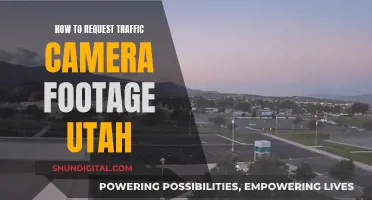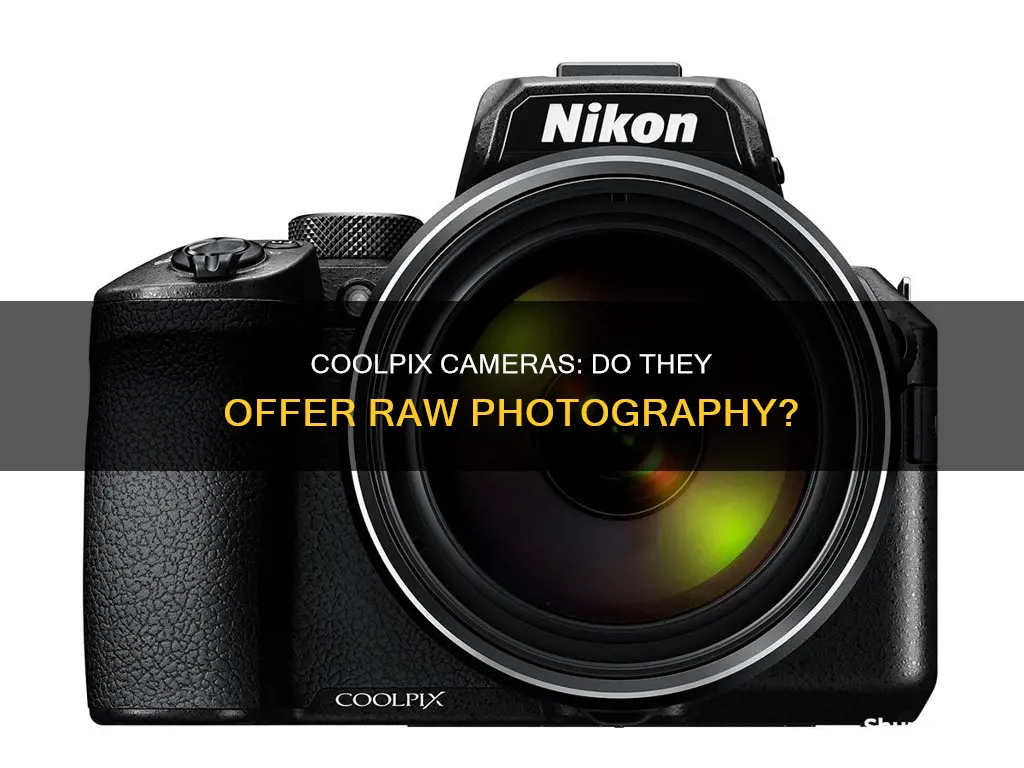
Some Nikon Coolpix cameras support the RAW image format. RAW is a lossless format that allows for more data to be captured than the JPEG format. RAW files are also easier to edit and allow for the correction of mistakes made while shooting. However, RAW files are larger than JPEGs, which means more storage space is required.
Some Nikon Coolpix cameras that support RAW include the Coolpix 8800, Coolpix 8400, Coolpix 3700, and the Coolpix A. It is possible to enable RAW support on some Coolpix cameras that do not officially support it by putting the camera into a diagnostic mode.
What You'll Learn

Some Nikon Coolpix cameras can produce raw files if switched to a maintenance mode
- E700
- E800
- E880
- E900
- E950
- E990
- E995
- E2100
- E2500
- E3700
- E4300
- E4500
It's important to note that switching to this mode can invalidate a camera's guarantee, and Nikon does not advertise these cameras as supporting a RAW image format.
To enable RAW mode on a Nikon Coolpix camera, you can use a program like Coolpix RAW Enabler, which is a GUI-based software that connects the camera to a computer via USB. Another option is to use a command-line based digital camera control software called Photopc.
> photopc id "DIAG RAW"
To disable RAW mode, use the following command:
> photopc id "NIKON DIGITAL CAMERA"
Keep in mind that using these methods to enable RAW mode on your Nikon Coolpix camera is done at your own risk, as it may void your warranty and could potentially cause issues with your camera if not done correctly.
Is Your Webbie HD Camera Charging?
You may want to see also

The Coolpix A offers 14-bit Raw and JPEG formats
The Coolpix A is a powerful camera that offers photographers the flexibility to capture images in both 14-bit Raw and JPEG formats. This feature set provides a range of benefits for users, from easy editing to superior image quality.
Raw image files contain unprocessed or minimally processed data directly from the camera's image sensor. They are named as such because they are in their raw state, untouched by the image processing that normally occurs in-camera to produce a viewable JPEG or PNG image. Raw files offer several advantages over JPEGs. Firstly, they provide a much wider colour gamut with 12 or 14 bits of intensity information per channel, compared to JPEG's 8-bit gamma-compressed format. This results in a significant increase in the number of shades and colours that can be captured, leading to higher image quality.
Additionally, raw files allow users to bypass certain in-camera processing steps, such as sharpening and noise reduction, which grants them finer control over the final image. This extra control is achieved through the use of raw conversion software, which allows manipulation of parameters like lightness, white balance, hue, and saturation, often with a real-time preview. The colour space can also be set to the user's preference, and different demosaicing algorithms can be employed.
Another benefit of shooting in raw is that it captures the radiometric characteristics of a scene, including physical information about light intensity and colour, at the best possible performance of the camera sensor. This results in images with more information and potentially higher quality than those captured in JPEG, which clips the colour gamut and can introduce compression artefacts.
While raw files offer these advantages, they also come with some trade-offs. They are typically much larger in size, requiring more storage space and slowing down burst mode shooting. Additionally, they require an extra processing step on the computer, which adds time to the overall image workflow. Nevertheless, the benefits of shooting in raw make it a preferred format for many photographers, especially those seeking the highest quality results and maximum control over their images.
Charging the Wyze Outdoor Camera: How Long Does It Take?
You may want to see also

The Nikon Coolpix P-1000 can shoot in Raw
The Nikon Coolpix P-1000 is a super-zoom bridge camera with an optical zoom of 125x. It has a 16-megapixel sensor and a lens that ranges from 4.3mm to 539mm, which is equivalent to 24mm to 3000mm on a full-frame sensor.
When shooting in Raw with the Nikon Coolpix P-1000, it is recommended to also shoot in JPEG. This way, you have a JPEG image that can be used as a reference or for quick sharing, while still having the Raw file available for more in-depth editing if needed.
Some users have reported issues with the camera automatically switching to JPEG when using certain shooting modes, such as the bird mode. Additionally, the camera's performance at high ISO values, such as ISO 1600, has been criticised for producing unacceptable noise levels, even when shooting in Raw.
The Nikon Coolpix P-1000 is a versatile camera that offers an impressive zoom range. However, it is important to be aware of its limitations, especially in low-light conditions, to get the most out of its Raw shooting capabilities.
Monthly Fees for Cellular Cameras: What's the Deal?
You may want to see also

The Nikon Coolpix 2500 can be switched to a diagnostic mode to save pictures in a Raw format
Once the camera is in diagnostic mode, it will save two files for each picture: the first contains CCD data in a pure state, and the second contains a normal photo according to the camera's current settings. The file with the raw data has a length of 2,940,928 bytes, with a .JPG extension. Inside the file are two fields, with even and odd lines, on 12 bits per sample. The first field contains 1616*12/8 * 1204/2 bytes of data, and the second field contains the same amount.
This format is not the same as the NEF format used by other Nikon cameras. It is pure data without any additional information. However, it can be converted to the Coolpix-NEF format to take advantage of RAW image processing programs.
It is important to note that switching the camera to diagnostic mode may invalidate the camera's warranty. There are also some side effects to using the camera in this mode, such as problems with recording the last frame on the CompactFlash card.
Charging Your Gear 360: A Quick Guide to Powering Up
You may want to see also

The Nikon Coolpix 8800 shoots in Raw
The Nikon Coolpix 8800 is a versatile camera that offers a range of features for creative flexibility. One of its key capabilities is the ability to shoot in RAW format, which provides photographers with greater control over their images during post-processing.
The 8800 is an 8-megapixel camera with a 10x optical zoom lens, offering a focal range of 35-350mm (35mm equivalent). This large zoom range is complemented by Nikon's Vibration Reduction (VR) technology, which helps compensate for camera shake and movement, resulting in sharper images, especially in low-light conditions or when shooting handheld telephoto and macro shots.
The ability to shoot in RAW is a significant advantage for photographers who want to extract the most from their images. RAW files contain a wealth of data that is not processed or compressed, allowing for extensive editing and adjustments without any loss in quality. This is in contrast to JPEG, the more common image format, which applies in-camera processing and compression, limiting the scope for post-processing.
Shooting in RAW with the Coolpix 8800 provides photographers with the ability to capture images in their purest form, preserving all the information captured by the camera's sensor. This means that adjustments to exposure, white balance, and other settings can be made after the image has been taken, offering a level of flexibility that is not possible with JPEGs.
While shooting in RAW offers undeniable benefits, there are also some considerations to keep in mind. RAW files are significantly larger in size compared to JPEGs, which means they will consume more space on your memory card and take up more storage on your computer. Additionally, processing RAW files requires specialised software, and the larger file sizes can slow down your workflow, particularly if you are shooting in rapid succession.
In conclusion, the Nikon Coolpix 8800's ability to shoot in RAW format is a powerful feature that gives photographers greater control and flexibility over their images. It is particularly well-suited to photographers who want to explore the full potential of their images during post-processing and are willing to invest time in learning how to get the most out of this format.
Rexing Camera Charging: How to Know When They're Charged
You may want to see also
Frequently asked questions
Yes, some Nikon Coolpix cameras have a RAW system.
You can enable RAW on your Coolpix camera by setting it to diagnostic mode. This can be done by replacing the line of identification of the camera "NIKON DIGITAL CAMERA" with "DIAG=RAW". This can be done using the program Coolpix RAW Enabler or other programs.
Shooting in RAW allows you to fix mistakes made while shooting and gives you more data to play with when editing.
RAW files are much larger than JPEGs, so your memory card will fill up faster. Additionally, RAW images require post-processing software to be viewed and edited.