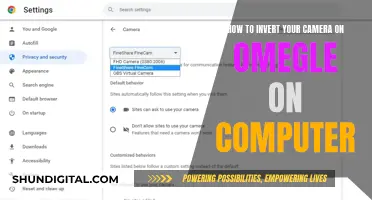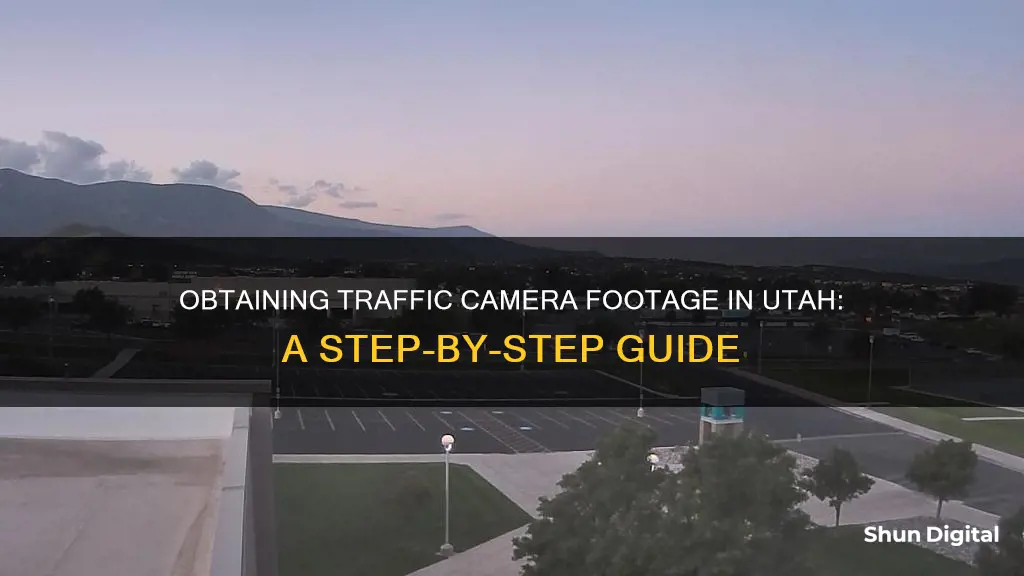
The Utah Department of Transportation (UDOT) provides access to over 1,200 cameras, 200 message boards, and in-road and roadside sensors via its website and app. This network of cameras is intended to measure traffic and provide live images of current conditions. While UDOT does not record footage from its traffic cameras, users can create an account on the UDOT Traffic website or app to personalize their experience and receive traffic alerts.
| Characteristics | Values |
|---|---|
| Website | UDOT Traffic |
| Account Creation | Optional; allows for personalized experience and traffic alerts |
| Sign-Up Process | Enter name, email, and password |
| Verification | Via email; SMS if phone number provided |
| Customized Route Creation | Enter start and end locations; review and select route; name and save route |
| Route Alert Creation | Click "Create Route Notification" on saved route; enter required information and select delivery option |
| Camera View | Click camera icon on map or three dots icon below camera image; select from Camera View list to add or remove |
| App | UDOT Traffic App for iPhones and Androids |
| Scam Alert | Be aware of text messages asking for personal information and money for toll services |
What You'll Learn

Accessing traffic camera footage
Signing Up for UDOT Traffic
While signing up for an account is not mandatory, creating one allows you to personalize your experience and receive traffic alerts. To sign up, access the UDOT Traffic website or download the mobile app, then:
- Select 'Sign Up' from the menu options in the top right corner.
- Enter your name, email, and create a password.
- Click 'Sign Up' and verify your account by following the link sent to your email.
- Providing a phone number during sign-up will enable you to receive text alerts with a confirmation code.
Customizing Your Route
After signing up, you can create and save customized routes:
- Enter your start and end locations by typing the addresses or right-clicking on the map.
- Review the generated routes and select the one that suits you best.
- Name your route and click 'Save'.
Creating Alerts for Your Route
Once you have saved your route, you can set up alerts:
- Click 'Create Route Notification' when asked if you want to be notified of events on your route.
- On the alert creation page, enter the required information, select your preferred delivery method (email or SMS), and click 'Save'.
UDOT provides access to over 1,200 cameras, and you can view live footage through the following steps:
- Log in to your account on the UDOT Traffic website or mobile app.
- Access the map page and click on a camera icon, then click the "My Cameras" button.
- Select the camera view you wish to add or remove from the Camera View list.
- Alternatively, go to the Camera page, click on the three dots icon below the camera image, and access the "My Cameras" option to add or remove views from the list.
Choosing Solar Panels for Trail Cameras
You may want to see also

UDOT Traffic website and app
The Utah Department of Transportation (UDOT) offers a traffic website and mobile app that provides users with real-time traffic conditions, construction project information, weather forecasts, and more. The website can be accessed at udottraffic.utah.gov, and the corresponding UDOT Traffic app is available for iOS and Android devices.
The UDOT Traffic website and app offer several features that can help users easily access traffic camera footage and other relevant information. Here's how you can make use of these resources:
- Signing Up: Creating an account on the UDOT Traffic website or app is optional but comes with added benefits. By signing up, you can personalize your experience, receive traffic alerts, and save your preferred routes, favourite traffic camera viewing options, and map views. To sign up, click on 'Sign Up' in the top right corner, enter your name, email, and create a password. A verification link will be sent to your email, and you can also provide your phone number to receive text alerts.
- Customizing Routes: After signing up, you can create and save customized routes. Enter your start and end locations by typing addresses or right-clicking on the map. Review the generated routes and select the one that suits you best. Name your route and click 'Save'.
- Creating Alerts: Once you've saved a route, you can create alerts to stay notified about any events or incidents that may affect your travel. Click on 'Create Route Notification' and provide the required information, including your preferred delivery option for alerts (email or SMS).
- Accessing Traffic Camera Footage: The UDOT Traffic website and app provide access to over 1,200 cameras across Utah. To view traffic camera footage, you can click on the camera icons on the map or go to the 'Cameras' page. You can also add specific cameras to your "My Cameras" view for quick access. The app has improved camera viewing with a better landscape experience.
- Additional Features: The UDOT Traffic website and app also offer other useful features such as map layers for bike routes, overhead digital signs, rest area locations, and access to larger still images from traffic cameras. You can also track snow plows during the winter months and receive active incident alerts. The app includes a Drive Mode feature that reads alert messages aloud, making it convenient for commuters.
By utilizing the UDOT Traffic website and app, users can conveniently access traffic camera footage and stay informed about road conditions, construction projects, and potential travel delays across Utah.
The Mystery of SF's Camera Cars
You may want to see also

Creating a customised route
The website will then generate a list of routes to choose from. Review these routes and select the one that best suits your needs. After choosing your preferred route, enter a name for it and click 'Save'.
If you wish to create an alert for your route, go to the 'Manage My Routes' table and find the route you want to create an alert for. Click 'Create Alert', and you will be taken to the alert creation page. Here, enter the necessary details for your route, choose your preferred delivery method (email or SMS), and click 'Save'. You will then receive notifications about any future events that may impact your route.
By creating a customised route, you can easily plan your trips and stay informed about any potential travel disruptions. This feature ensures that you are well-prepared and can make any necessary adjustments to your journey.
Computer Camera: Am I Being Watched?
You may want to see also

Creating alerts for your route
To create alerts for your route in Utah, you can use the UDOT Traffic website or app. Here's a step-by-step guide:
Signing Up and Creating a Customized Route:
- Visit the UDOT Traffic website or download the UDOT Traffic app on your device.
- Sign up by selecting 'Sign Up' from the menu options in the top right corner. Enter your name, email, and create a password. You can also include your phone number to receive text alerts.
- Verify your account by clicking the link sent to your email.
- To create a customized route, enter your start and end locations by typing the addresses or right-clicking on the map.
- Review the generated routes and select the one that suits you best.
- Name your route and click 'Save'.
Creating an Alert for Your Route:
- Once your route is saved, you will be asked if you want to be notified of events on this route. Click on 'Create Route Notification'.
- On the alert creation page, enter the required information, select your preferred delivery method (email or SMS), and click 'Save'.
- You will now receive notifications about any future events or incidents that may impact your route, such as construction, crashes, or road weather conditions.
Additionally, you can use other navigation apps like Google Maps to create alerts for your route. Google Maps allows you to turn on notifications for traffic on routes you travel often. You can manage these notifications in the app's settings.
Focusing Screens: How Do They Help Photographers?
You may want to see also

Live traffic updates
UDOT Traffic offers a website and an app, which both provide real-time updates on traffic conditions, congestion, road weather, crashes, and construction impacts. The service covers the entire state of Utah, giving you access to over 1,200 cameras, 200 message boards, and in-road and roadside sensors.
To get started with UDOT Traffic, you can create an account on their website or app. While creating an account is not mandatory, it allows you to personalize your experience and receive traffic alerts. To create an account, simply select 'Sign Up' from the menu options in the top right corner of the website or app. Enter your name, email, and create a password. After signing up, you will receive an email to verify your account. Including a phone number during sign-up will enable you to receive text alerts with a confirmation code.
Once you have created an account, you can start planning your routes. Enter your start and end locations by typing the addresses or right-clicking on the map. Review the suggested routes and select the one that best suits your preferences. You can then name your route and save it for future use.
Additionally, you can create alerts for your saved routes. Simply select the route you want to create an alert for and follow the prompts to enter the required information, such as delivery options for notifications (email or SMS). With this feature, you will receive real-time notifications about any incidents or delays that may impact your travel plans.
UDOT Traffic provides a valuable service to help you navigate Utah's roads efficiently and safely. By utilizing their website or app, you can stay informed about live traffic updates and make informed decisions before embarking on your journey.
Air Travel Camera Battery Rules Explained
You may want to see also
Frequently asked questions
The Utah Department of Transportation does not record footage from traffic cameras.
Traffic cameras in Utah are used to measure traffic and provide live images of current traffic conditions.
You can access traffic cameras in Utah through the UDOT Traffic Website, udottraffic.utah.gov, or the UDOT Traffic iPhone/Android App.
The UDOT Traffic Website and app provide information about crashes, construction, weather, and congestion, in addition to access to their network of cameras.
The UDOT Traffic platform also includes a Twitter account, @UDOTTRAFFIC, which provides real-time updates on traffic conditions.