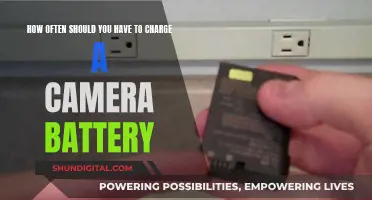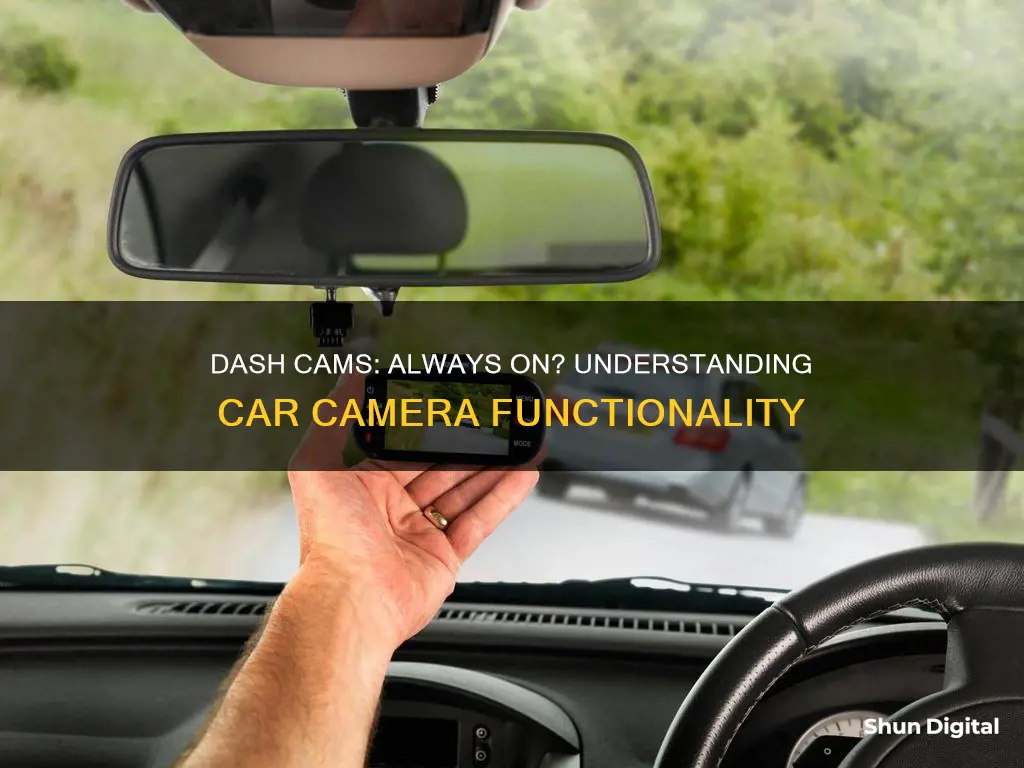
Dash cameras have become an essential part of modern-day driving, providing security and accountability on the roads. They are small devices that record the road and the interior of your car, capturing all your on-road and off-road adventures. While dash cameras typically start recording when the car is turned on, many drivers are unaware that their dash cams may also have a parking mode feature, which can provide protection when the vehicle is parked and unattended. This feature is particularly useful for those concerned about theft or vandalism. However, to enable parking mode, dash cameras usually need to be hardwired to the vehicle's battery, as they generally do not remain powered when the engine is off.
| Characteristics | Values |
|---|---|
| Record when the car is not running | Yes, if the dash camera is hardwired to the vehicle's battery or has a parking mode feature |
| Record when the car is off | No, but some dash cameras have a parking mode feature that can be activated to enable recording when the car is off |
| Storage | Internal storage (SD card), cloud storage, or phone storage |
| Video resolution | 720p to 4K |
| Storage capacity | 16GB to 512GB |
| Camera type | Road-facing, cabin-facing, or both |
| Additional features | AI technology, parking mode, insurance reports, emergency alerts, GPS, radar detectors, etc. |
What You'll Learn

Dash cams can be hardwired to always record
To enable parking mode, your dash camera needs to be hardwired to your vehicle's fuse box. This is a common installation method that provides power to your dash cam when the engine is off. Hardwiring kits are typically included with 2-channel dash cams and are widely popular among new and experienced drivers. They not only power your dash cam but also prevent battery discharge and allow your camera to capture important moments, whether you're on the road or parked.
Hardwiring your dash cam also tidies up cables, frees up ports for charging devices, and ensures a stable power supply for improved video quality and consistent recording. It eliminates the need for a separate power source, such as a cigarette lighter adapter or USB cable, which can be unsightly and get in the way while driving. With hardwiring, your dash cam turns on and off automatically with your car, so you don't have to remember to operate it manually.
If you're considering hardwiring your dash cam, it's important to note that the process involves working with your vehicle's electrical system. While there are DIY guides available, if you're not comfortable with electrical components, it's best to seek the help of a professional installer.
Downsizing Raw Camera Files: Techniques for Efficient Storage
You may want to see also

Parking mode: recording when the car is off
Dash cameras with a parking mode feature can provide added protection and peace of mind by recording activity around your vehicle even when it is parked and the engine is turned off. This can be particularly useful if you park your car in public places or areas where theft or vandalism may be a concern.
Not all dash cams offer parking mode, and it's important to note that this feature is typically only available if your dash camera is hardwired to your vehicle's battery. Dash cams that are plugged into the 12V accessory outlet or OBD-II ports generally do not remain powered when the vehicle's engine is off. Therefore, if you're interested in having a parking mode feature, it's recommended to have a dash cam professionally installed and hardwired to your car.
There are different types of parking modes available, and they can be categorised based on how they detect and record events. Here are some common types:
- Motion detection mode: This mode triggers the camera to start recording when it detects any movement around the car, either through the front or rear camera.
- Impact detection mode: This mode uses sensors to detect any impact or collision with the car. It is the most effective way to ensure that incidents involving your parked vehicle are captured and is considered the most advanced type of parking mode.
- Time-lapse mode: In this mode, the camera takes a still photo every second, and these photos are then strung together to create a one-minute event file that is saved onto the memory card.
- Radar motion detection: This mode is exclusive to certain brands, such as Thinkware. It enables ultra-high-frequency radar motion detection to act as buffered recording in the event of an impact. This mode reduces power consumption, providing a longer recording time compared to regular motion sensors.
To ensure your dash cam can utilise parking mode effectively, you may need to connect it to a power source that will provide a continuous or extended power supply when the vehicle is off. Here are some options:
- Hardwired installation: You can hardwire your dash cam to the car's battery to ensure a continuous power supply. This method typically requires professional installation.
- Built-in battery: Some dash cams have a built-in battery, allowing them to operate without interruption.
- Low-power consumption: Dash cams with low-power consumption can help preserve the car's battery while still providing parking mode functionality.
- External power bank: Connecting your dash cam to an external power bank or battery pack can extend its surveillance capabilities when the car is off. However, it's important to avoid USB power banks, as they are not designed for use in parked vehicles and may pose a fire risk.
The Evolution of Camera Sensors: Materials Used
You may want to see also

Features: storage, resolution, AI, etc
Storage
Dash cams store footage in a few different ways. Some have a small amount of built-in storage, but most also have an SD or microSD card slot, allowing for more footage to be stored. The amount of storage required will depend on how much footage you want to keep. If you're storing more than a few days' worth of footage, you'll likely need more than the standard 4GB of built-in storage. MicroSD cards typically support storage sizes of 32GB, 128GB, 256GB, and up to 512GB.
Resolution
The resolution of a dash cam is an important factor to consider, as higher-quality cameras produce better pictures. The resolution is expressed by the number of vertical pixels in an image. A 1080p camera has 1,080 pixels vertically, while a 4K camera has 2,160 pixels. A higher resolution means more detail can be seen in the footage, which could be crucial in the event of an accident.
AI
AI features in dash cams are often related to safety and convenience. For example, some dash cams have driver monitoring, which can assess the state of the driver and issue warnings if they appear to be falling asleep. Other AI features include image stabilisation and object detection, which can be used to detect and save footage of incidents.
Other Features
Other features to consider when choosing a dash cam include:
- Field of View (FOV): A wider FOV captures more of the road and surroundings. Look for dash cams with at least 125-165 degrees FOV, with an optimal range of 140 degrees.
- Night Vision: This feature ensures that footage is clear and detailed, even in low-light conditions.
- Mounting Options: Dash cams can be mounted using adhesive or suction mounts. Adhesive mounts provide a more secure and discreet installation, while suction mounts offer flexibility and are easier to reposition or remove.
- Audio Recording: This feature can be useful for capturing important sounds like honking horns or verbal exchanges.
- Loop Recording: This feature allows the dash cam to continue recording even when the storage card is full by overwriting old footage.
Surveillance Cameras in Michigan: What's the Law?
You may want to see also

Benefits: security, insurance, memories
Dash cameras, or dashcams, are cameras that are mounted on the dashboard or windshield of a vehicle. They can record sounds and images inside and outside of the car while you are driving, and some even have a parking mode that allows them to continue recording when the car is parked and the engine is off.
Security
Dashcams can provide added security and peace of mind while driving or when your vehicle is parked and unattended. They can capture incidents of vandalism, hit-and-runs, or break-ins when your car is parked, and provide valuable evidence to the police or insurance companies.
Insurance
Dashcam footage can help with insurance claims by providing clear evidence of what happened during an accident or incident. This can help expedite the insurance claim process and ensure that the at-fault party is held responsible. In some cases, having a dashcam may even lead to lower insurance premiums or discounts, as it can help insurance companies accurately assess and reduce fraudulent claims.
Memories
Dashcams can also be used to capture memorable road trips and scenic drives. You can relive your favourite moments from your road trip and share them with family and friends or use the footage for social media.
Overall, dashcams offer a range of benefits that can enhance your driving experience, provide peace of mind, and potentially save you money on insurance costs.
Mastering the Art of Focusing Your Rangefinder Camera
You may want to see also

Drawbacks: cost, battery drain, privacy
Dash cameras are becoming increasingly popular, especially in Asia, where they are seen as a reliable witness during car accidents and provide peace of mind while on the road. However, there are some drawbacks to consider before installing a dashcam in your vehicle.
Cost:
While prices vary, dash cams can be relatively expensive, ranging from $100 to $150 on average. This cost can be a significant drawback, especially when compared to the price of other car accessories. Additionally, if you choose to hardwire your dashcam, you may need to pay for professional installation, further increasing the overall cost.
Battery Drain:
Another concern with dash cams is their potential impact on your vehicle's battery. While dash cams typically consume very little power, if your dashcam is always on and recording, it can drain your car's battery over time, especially if your vehicle is parked for extended periods. This is because, even when the engine is off, the dash cam continues to draw power from the battery to operate. This issue can be mitigated by using a hardwire kit with a voltage regulator or a standalone battery pack, but these solutions also come with additional costs.
Privacy:
Privacy is a significant concern for many people considering a dashcam. While dash cams do not typically have direct access to the internet, they often include Wi-Fi and audio recording capabilities, which can raise privacy concerns. Users worry that their footage, which may include audio recordings, could fall into the wrong hands and lead to personal data leaks. Although the likelihood of this happening is low, it is still a valid concern. Additionally, in-cabin cameras that monitor the driver directly can heighten privacy concerns, as they are seen as an intrusion into the driver's personal space.
To address privacy concerns, it is essential to review local laws and regulations regarding audio recording and obtain explicit consent from drivers if audio recording is enabled. Additionally, establishing transparent privacy policies and open communication with drivers can help alleviate concerns about the misuse and protection of personal data.
Adjusting Focus on Your GW Camera: Tips and Tricks
You may want to see also
Frequently asked questions
Yes, some dash cams have a "parking mode" feature that allows them to continue recording even when the engine is turned off. This can be useful for capturing incidents such as vandalism, hit-and-runs, or theft when the vehicle is parked.
Parking mode is activated when the engine is turned off, but the dash cam remains active and starts recording only when an event is triggered. Events can be triggered by motion detection or impact detection. Some dash cams also have an eco parking mode that uses a radar sensor instead of the camera's image sensor, reducing battery drain.
To enable recording when your car is turned off, you can hardwire your dashcam to the vehicle's electrical system. This allows it to draw power even when the ignition is off. You can also check if your dashcam has a parking mode feature and ensure it is activated in the settings.
Recording when the car is off can provide added security and peace of mind, especially in areas where theft or vandalism may be a concern. It can capture incidents that occur when your vehicle is parked, providing valuable footage for insurance claims and police investigations. Continuous recording also provides around-the-clock surveillance and can act as a deterrent to potential thieves.