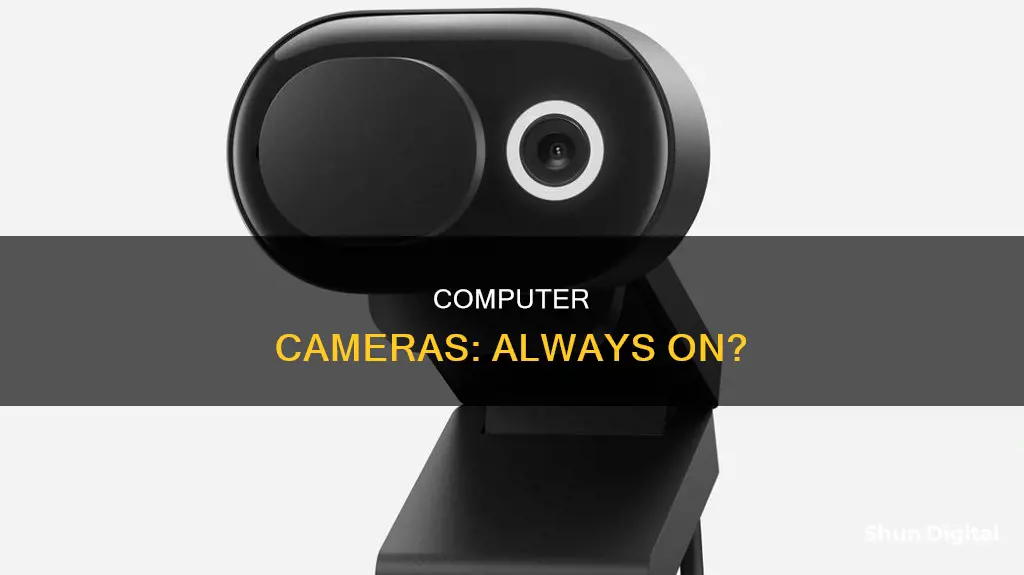
Computer cameras can be a window into your life, and it is possible for hackers to take over your camera without your knowledge. While the indicator light is a warning sign, it can be disabled by an attacker. There have been instances of webcam spying by government agencies, schools, and individuals. To protect your privacy, it is recommended to cover your webcam when not in use and to update and patch your devices, drivers, and applications regularly.
| Characteristics | Values |
|---|---|
| Can someone hack your webcam without the light coming on? | Yes |
| How to know if your camera is hacked | Check if the camera indicator light is on, check browser extensions, check known and unknown applications, see if your webcam process is running, try running the webcam, look for audio and video recordings, run a malware scan |
| How to avoid computer camera spying | Use a reliable antivirus, don't fall into a phishing trap, stay secure on public Wi-Fi, cover your webcam, question what hackers have on you, use a firewall, regularly update and patch devices, drivers and applications, use anti-malware applications from a reputable vendor |
What You'll Learn

How to know if your camera is hacked
While it may sound like a plot from a Hollywood film, it is possible for someone to hack your camera and spy on you. This is known as "camfecting" and can be achieved by slipping remote-control malware into your device. This gives hackers access to your camera, as well as your personal files, messages, and browsing history.
- Check your camera indicator light: If the light is on or blinking, even though you haven't turned on your camera, it could be a sign of spying. However, it could also be another program or browser extension running in the background, so further investigation is needed.
- Check browser extensions: Reboot your computer and launch your browser. If the camera light turns on, the issue is likely with one of the browser extensions. Deactivate them one by one to identify the culprit.
- Check applications: Launch applications one by one and see if the camera indicator light turns on. If it does, you've found the problematic app. Unfamiliar or unnecessary apps should be uninstalled immediately.
- See if your webcam process is running: Go to the Task Manager and look for all currently running programs. Check for webcam utility, but don't panic if you find it, as it may be a default setting. Restart your computer and check if the webcam utility has started automatically.
- Try running the webcam: Close all programs and apps and activate your webcam. If you get an error message stating that your camera is already in use, it might be hacked.
- Look for audio and video recordings: Check the folder where your webcam stores its files. Go through your recordings and see if there are any you don't remember making. Also, double-check your webcam's settings and folder location, as hackers may change this to hide their activity.
- Run a malware scan: If you find unfamiliar software using your camera, scan your system for malware immediately. If this doesn't solve the problem, consult a tech professional.
Additionally, here are some extra tips for computer cameras specifically:
- Check the data flow of your security camera: Track the data flow on your network and pay attention to sudden spikes in network traffic, which can indicate invalid logins or unusual activity.
- Check for strange noises: If you hear strange voices or noises coming from your security camera, it's a sign that someone is spying on you.
- Observe abnormal movements: If your security camera is following your movements or rotating abnormally, it may have been hacked.
- Check security settings: Check if the security settings or password has been changed. Hackers may leave their mark by changing the camera name to something like "Upgrade Firmware" to show off their talents.
Camera Tickets: Are They Legal in the USA?
You may want to see also

How to avoid computer camera spying
Computer cameras can be hacked, giving malicious actors control over how they function. This means that hackers can use your device's camera to spy on you and search for personal information. Luckily, there are several steps you can take to prevent or identify this type of activity on your device.
Use a firewall
A firewall protects your system by monitoring network traffic and blocking suspicious connections. Check your security settings and make sure your computer's built-in firewall is up and running.
Use a reliable antivirus
Choose an antivirus with advanced protection against malware, spyware, and viruses. An antivirus program will detect and neutralise malicious threats before they can do any harm.
Avoid phishing traps
Hackers may disguise themselves as support agents and contact you about an issue with your system. They may then ask you to download remote-access software, which will allow them to access your camera and manage its permissions. Treat emails from unknown senders with caution and don't click on suspicious links or download attachments.
Stay secure on public Wi-Fi
Public Wi-Fi networks are extremely vulnerable to hacking. Always use a VPN to secure your connection and protect yourself from unwanted snoopers.
Cover your webcam
This is the easiest and most reliable way to prevent someone from watching you through your computer camera. You can use tape or buy a webcam cover that attaches to your device and slides open or closed.
Question what hackers have on you
If you receive threatening messages claiming that someone has hacked your webcam, don't take it at face value. These may be social engineering attacks, where scammers try to play with your emotions without having any actual footage of you.
Uncover Hidden Ticket Cameras: Strategies for Drivers
You may want to see also

Can someone hack your webcam without the light coming on?
The short answer is yes. While the indicator light on your webcam can alert you to a potential hack, it is not always reliable. There are some advanced attacks that can take over your laptop's camera without the light blinking.
In theory, the indicator light should be hardwired to turn on when the camera starts recording. However, whether or not the light switches on depends on the device's firmware, which can be overridden. Researchers proved this back in 2013 when they managed to hack a MacBook camera without the LED light ever coming on.
If you suspect that your webcam has been hacked, there are several steps you can take to check and enhance your computer camera security:
- Check if the camera indicator light is on. If the light is on or blinking even though you haven't turned on the webcam, it might be a sign that your device is spying on you. However, it could also be another program or browser extension running in the background, so further investigation is needed.
- Reboot your computer and launch your browser. If the webcam light turns on, the problem is likely with a browser extension. Deactivate your extensions one by one to identify the culprit.
- Check known and unknown applications. Launch applications one by one and see if the webcam indicator light turns on. If it does, you've found the issue. If not, continue testing applications until you find the one using the webcam.
- See if your webcam process is running. Go to the Task Manager and look for all currently running programs under the Processes tab. Don't panic if you find the webcam utility here, as it may simply be a default setting to launch upon reboot. To test this, restart your computer and check if the webcam utility has started automatically.
- Try running the webcam. Close all programs and apps and activate your webcam. If you get an error message stating that your camera is already in use, it might be hacked or there could be an app running in the background.
- Look for audio and video recordings. Go to the folder where your webcam stores files and check for any recordings you don't recognise. Also, double-check your webcam's settings and folder location to ensure they haven't been changed without your knowledge. However, don't rely solely on this method, as hackers may be livestreaming instead of recording.
- Run a malware scan. If you find unfamiliar software, scan your system for malware and move any suspicious files to quarantine. If the problem persists, consult a tech professional.
To avoid webcam hacking, it's important to be proactive with your cybersecurity. Here are some tips to protect your webcam from hackers:
- Use a firewall to monitor network traffic and block suspicious connections.
- Install a reliable antivirus program with advanced protection against malware, spyware, and viruses.
- Be cautious of phishing attempts, such as emails from unknown senders or people disguising themselves as support agents.
- Stay secure on public Wi-Fi by using a VPN to protect your connection.
- Cover your webcam with tape or a sliding cover when not in use.
- Be sceptical of threatening messages claiming to have webcam footage of you. These could be social engineering attacks aimed at playing with your emotions.
Straightening Your Cobra Surveillance Camera: A Step-by-Step Guide
You may want to see also

Why cover your webcam?
While it may seem like an exaggeration from movies and TV shows, the idea that someone could hack your laptop camera and spy on you is not too far-fetched. In fact, "camfecting" is one of the most common hacks out there. All a hacker needs to do is slip remote-control malware into your laptop, and they can access your personal files, messages, and browsing history.
So, what can you do to protect yourself? Well, one simple solution is to cover your webcam. Here are some reasons why you should consider doing so:
Prevent Unauthorized Surveillance
The primary reason for covering your webcam is to prevent unauthorized access to your camera, which could result in surveillance and a serious breach of your privacy. By physically covering your webcam, you can rest assured that even if someone manages to access your camera, they won't be able to see anything.
Avoid Accidental Exposure
If you frequently participate in video calls or remote work meetings, covering your webcam can help prevent accidental exposure of your surroundings. This can be particularly useful if you work in a shared or public space and want to maintain confidentiality or simply don't want others to see your personal space.
Protection from Malware
Covering your webcam can also help protect your device from malware attacks. Malware is often the tool of choice for hackers looking to gain access to your camera. By covering your webcam, you eliminate the risk of someone installing malware on your device and taking control of your camera without your knowledge.
Peace of Mind
Even if the chances of being hacked are relatively low, covering your webcam can provide peace of mind and reduce anxiety about potential privacy breaches. It's a simple, low-cost solution that can make a big difference in how safe you feel when using your device.
Simple and Inexpensive Solution
Covering your webcam is an easy and inexpensive solution. You can use various materials, such as tape, stickers, or sliding webcam covers, to block your camera. These options are readily available and can be found online or even around your home.
In conclusion, while the risk of webcam hacking may vary depending on your circumstances, taking simple precautions such as covering your webcam can significantly enhance your privacy and security. It's a small step that can make a big difference in protecting your personal space and sensitive information.
Mastering Camera Raw: Adjusting Clarity for Stunning Photos
You may want to see also

What to do if your camera has been compromised
If your camera has been compromised, there are several steps you can take to address the issue and prevent further unauthorized access. Here are some detailed instructions on what to do:
- Disconnect your camera from the network: This will prevent the hacker from accessing your camera feed and protect your privacy.
- Change passwords: Immediately change the passwords for both the camera itself and any associated accounts. This will ensure that the hacker no longer has access to your camera and sensitive information.
- Update your firmware: Download and install the latest firmware to patch vulnerabilities and bugs in the system. This will help to secure your camera and prevent future attacks.
- Run a full system scan: Use a reliable antivirus software to scan all your devices and remove any possible malware. This will help to identify and eliminate any malicious programs or files that may be compromising your camera security.
- Secure your Wi-Fi network: Strengthen your Wi-Fi network security by using a strong password and enabling WPA2 or WPA3 encryption. This will make it more difficult for hackers to access your network and devices.
- Contact the camera manufacturer: If your camera is still under warranty, reach out to the manufacturer's customer support for further assistance and guidance. They may have specific recommendations or solutions to address the issue.
- Cover your webcam: As a temporary solution, cover your webcam with tape or a sliding cover to prevent someone from watching you. This is a quick fix while you work on securing your camera and network.
- Enhance your security measures: Implement additional security measures such as two-factor authentication, advanced encryption, and firewall protection. This will make it more difficult for hackers to gain unauthorized access to your camera and devices.
- Limit device access: Reduce the number of devices that can access your home network and security camera system. This will minimize the number of potential entry points for hackers and help secure your system.
Remember to remain calm and take proactive steps to address the issue. Your privacy and security are important, so it is crucial to act quickly and comprehensively to resolve the compromise and prevent future incidents.
Building a DIY Remote Surveillance Camera: A Step-by-Step Guide
You may want to see also
Frequently asked questions
There are several ways to check if your computer camera has been hacked. One way is to check if the camera indicator light is on, even when you are not using it. You can also check for any unknown browser extensions, applications, or running processes that might be using your camera. Additionally, you can try running your webcam and if you get an error message stating that it is already in use, it might be hacked.
If you suspect that your computer camera has been hacked, there are a few steps you can take. First, cover your camera with tape or a webcam cover to prevent further spying. Then, set up firewall rules to block audio and video traffic, uninstall your webcam drivers, and run a complete scan of your system using reputable antivirus and anti-malware software. Once you have removed any malware, you can reinstall the drivers and disable the firewall rule.
To protect your computer camera from being hacked, it is recommended to cover your camera when it is not in use. You can use tape or buy small webcam covers that can slide open and shut. Additionally, it is important to regularly update and patch your devices, drivers, and applications to ensure you have the latest security features. You should also protect your system with a reliable layered security solution that includes a whitelisted firewall, anti-malware applications, anti-autorun safeguards, and spam and phishing detectors.
Yes, it is possible for hackers to disable the camera indicator light. While the light is usually hardwired to turn on when the camera starts recording, the firmware can be overridden. Therefore, it is important to look for other indicators of a hack, such as unknown applications or browser extensions accessing your camera, or the presence of audio and video storage files and logs.







