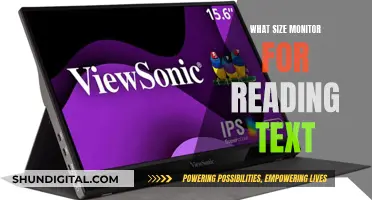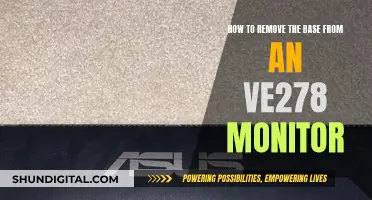A 240Hz monitor is a great option for gamers, especially those who play competitive multiplayer games. The higher refresh rate reduces motion blur and gives you smoother gameplay, which can provide a competitive edge over opponents with lower refresh rates. While 120Hz is sufficient for most people, 240Hz can be beneficial for those who want to reduce eye strain and improve accuracy when controlling their mouse. Additionally, 240Hz monitors are versatile, allowing you to display any rate up to 240Hz, so you can still play games that are not as demanding at lower refresh rates.
What You'll Learn

Motion blur is reduced, giving you smoother gameplay
Motion blur can be highly distracting and can even cause eye strain and fatigue. A 240Hz monitor can help reduce motion blur, giving you smoother gameplay and a more enjoyable overall experience.
Hertz is the unit of measurement for the maximum number of frames your monitor can display per second. A higher refresh rate means a smoother picture, as it allows for more frames per second. A 240Hz monitor is four times faster than a standard 60Hz monitor and 70% faster than a 144Hz display. This higher refresh rate results in a more responsive and accurate gaming experience, with lower input lag.
The benefits of a 240Hz monitor are particularly noticeable when playing fast-paced, reflex-based games such as first-person shooters, fighting games, sports games, and racing games. With a 240Hz monitor, you'll be able to react a few milliseconds faster than your competitors who are using lower refresh rate monitors. This can give you a significant competitive edge.
Additionally, the higher refresh rate of a 240Hz monitor can also improve your accuracy when controlling your mouse, further enhancing your gameplay. The reduced motion blur can also help reduce eye strain, making it more comfortable to use your computer for extended periods.
While a 240Hz monitor may not be necessary for everyone, it can be a worthwhile investment for gamers seeking a competitive advantage and a smoother, more immersive gaming experience.
Best Monitor Arms: A Buyer's Guide
You may want to see also

You'll get less eye strain
A 240Hz monitor can significantly reduce eye strain. This is because a higher refresh rate reduces motion blur, which in turn lessens the strain on your eyes. This is true for both gaming and regular use, such as scrolling through web pages or watching movies.
The higher the refresh rate, the more frames your monitor can display per second. A 240Hz monitor is four times faster than a standard 60Hz monitor and 70% faster than a 144Hz display. This means that you will be able to see all the action on-screen much faster, allowing you to react more quickly.
The difference between 60Hz/120Hz and 240Hz is very noticeable, with movement in games becoming much smoother and less tiring on the eyes. While the difference between 144Hz and 240Hz may not be as immediately visible, the lower lag and smoother response will still be beneficial for reducing eye strain.
In addition to reducing eye strain, a 240Hz monitor can also improve your accuracy when controlling your mouse. This is because a higher refresh rate provides a more responsive and accurate gaming experience, with lower input lag.
If you are looking to reduce eye strain, upgrading to a 240Hz monitor can be a great option. However, it is important to note that to take full advantage of the higher refresh rate, your computer and graphics card need to be strong enough to deliver the same number of frames.
Overall, a 240Hz monitor can provide a smoother and more responsive visual experience, reducing eye strain and improving your overall comfort during extended periods of use.
Best Places to Buy Aorus Monitors: A Comprehensive Guide
You may want to see also

It improves accuracy when controlling your mouse
A 240Hz monitor can improve accuracy when controlling your mouse. The higher refresh rate of 240Hz means that your monitor is displaying 240 frames per second, which is significantly more than the standard 60Hz monitor. This higher refresh rate reduces motion blur, giving you a smoother experience when controlling your mouse.
The smoother experience leads to improved accuracy when controlling your mouse. With less motion blur, you can more easily track the movement of your cursor on the screen, which can help with tasks such as selecting small items or dragging and dropping files. The reduced motion blur can also help reduce eye strain, which can improve your overall accuracy when using your mouse for extended periods.
In addition to the higher refresh rate, a 240Hz monitor often has a faster response time and lower input lag compared to a 60Hz monitor. This means that your monitor will be more responsive to your mouse movements, further improving your accuracy. The faster response time can also help reduce any feelings of lag or delay when using your mouse, making your overall experience smoother and more precise.
For gamers, the improved accuracy from a 240Hz monitor can give you a competitive edge. The higher refresh rate means you'll be able to see more on-screen action, allowing you to react quickly and make more precise movements. The reduced input lag can also improve your reaction time in fast-paced games, giving you an advantage over opponents with lower refresh rate monitors.
It's important to note that to take full advantage of a 240Hz monitor, your computer system also needs to be able to deliver the same number of frames per second. This usually depends on the capabilities of your graphics card and the type of display cable you're using. Without the proper hardware, you may not be able to see beyond 60 frames per second, even with a 240Hz monitor.
Speaker Placement: Where to Connect for Optimal Monitoring
You may want to see also

It's more versatile than you think
A 240Hz monitor is a great choice for gamers, but it's also a versatile option for a range of other uses. While it's true that the high refresh rate of 240Hz is particularly beneficial for gaming, offering a competitive edge with smoother gameplay and reduced motion blur, there's more to it than that.
For regular, non-gaming use, a 240Hz monitor can still provide a noticeable improvement to your everyday tasks. Scrolling through web pages or social media, moving files around, or watching movies will all feel smoother and more responsive. The reduced motion blur can also reduce eye strain, making it more comfortable for extended periods of use.
The versatility of a 240Hz monitor is further demonstrated by its ability to adapt to different types of games. While it excels at fast-paced, competitive multiplayer games, it can also handle other genres. For example, you can play a game like *Assassin's Creed* at 60Hz on the same monitor, showcasing its adaptability to different refresh rates.
Additionally, 240Hz monitors are available in a range of resolutions, from 1080p to 4K, and at various price points. This means you can find an option that suits your budget and specific needs, whether you're a competitive gamer or just looking for an improved everyday experience.
The benefits of a 240Hz monitor extend beyond gaming, providing a more versatile experience than you might expect. Whether you're a gamer, a media consumer, or just someone looking for a smoother computing experience, a 240Hz monitor is a great choice.
Hooking Up Your Wii: Using a VGA Monitor
You may want to see also

It's a worthy upgrade from 144Hz
While the jump from 144Hz to 240Hz is not as noticeable as going from 60Hz to 144Hz, it is still a significant upgrade. A 240Hz monitor can show 240 unique frames per second with 4.17ms between each frame, while a 144Hz monitor can only display 144 frames with 6.94ms between each frame. This means that a 240Hz monitor can show a new image 2.77ms faster than a 144Hz monitor, which may not seem like much but in competitive gaming, every millisecond counts!
The higher refresh rate of 240Hz will give you a small advantage over other gamers playing at a lower refresh rate and make the gameplay more enjoyable and immersive. It won't make you a better player, but it will give you a competitive edge. With such high frames, you might be able to react slightly faster to everything that's happening in your game, making it feel more fluid.
Additionally, most 240Hz models also have a faster response time speed, which is the second most important specification for competitive gaming after refresh rate. A faster response time means less ghosting behind fast-moving objects. This can further enhance your gaming experience and give you an even greater competitive advantage.
The price difference between 144Hz and 240Hz monitors is not that big, especially for 1080p models. For instance, the ViewSonic XG2431 with a 240Hz refresh rate can sometimes be found for just $250! So, if you can afford it and want to take your gaming to the next level, a 240Hz monitor is a worthy upgrade from 144Hz.
Freesync Monitor Buying Guide: Is It Worth It?
You may want to see also
Frequently asked questions
A 240Hz monitor is a worthy upgrade from 144Hz and 120Hz monitors, and even more so from lower refresh rate monitors like 60Hz. A 240Hz monitor provides more responsive and accurate gaming, with lower input lag. This gives you a competitive edge in reflex-based games like first and third-person shooters, fighting games, sports, and racing.
For regular use outside of gaming, a higher refresh rate will make activities like scrolling through web pages or social media, moving around files, or watching movies feel smoother. The reduced motion blur can reduce eye strain and improve your accuracy when controlling your mouse.
You need to ensure your computer is strong enough to deliver the same number of frames as your monitor. This is mainly dependent on your graphics card. For example, to get 240Hz in 1080p, even a mid-range card like an RTX 3060 can easily get the job done, while an RTX 3070 can do the same for 240Hz in 1440p. You also need to make sure your display cable is capable of transmitting the expected refresh rate; for 240Hz in 1080p and 1440p, DisplayPort 1.4 is more than enough.