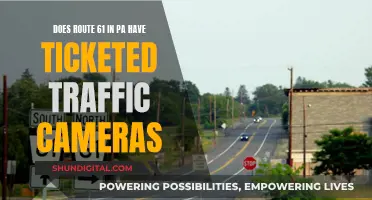If your Nikon D7500 camera isn't focusing, there are a few things you can try. First, check that you're using autofocus and that the AF/MF toggle on your lens is set to autofocus. Next, make sure that the back dial on your camera is not locked, as this could prevent you from selecting different AF points. Another thing to check is whether you've accidentally locked the focus by pressing the AE-L/AF-L button. You should also check your focusing settings and make sure they're correct for what you're trying to achieve. If none of these things work, try removing your lens and checking for smudges or dirt, as this can sometimes cause autofocus problems. Finally, if all else fails, try turning your camera off and on again, as this can sometimes fix the issue.
| Characteristics | Values |
|---|---|
| Camera model | D7500 |
| Camera brand | Nikon |
| Camera problem | Autofocus not working |
| Autofocus mode | AF-S, AF-C |
| Focus area mode | Single area |
| Camera viewfinder | Blurry |
| Camera settings | Back button autofocus, AF-ON only, etc. |
| Camera response | No response or wrong response |
| Camera troubleshooting | Check autofocus settings, clean lens, adjust diopter, reset camera |
What You'll Learn

Check your lens is in autofocus mode
If your camera is not focusing, it is important to check that your lens is in autofocus mode. This is a common issue that can be easily rectified.
First, locate the AF-MF option on your camera lens. This is usually found on the lower left-hand side. Ensure that this is set to AF mode. Once your lens is in AF mode, you can switch your camera to live view mode and zoom in on your subject.
It is worth noting that not all lenses have autofocus functionality. If your lens does not have autofocus, you may need to purchase a new lens or adjust your camera settings to accommodate manual focus.
If your lens is set to AF mode and you are still experiencing issues, there are several other factors that may be causing the problem. These include dirt or dust on the lens or camera, incorrect settings, or a faulty lens.
To troubleshoot further, check that your camera's autofocus settings are correct and that your lens is clean and free from damage. You can also try switching to a different lens to see if the issue persists. If you have access to another lens, try attaching it to your camera and see if the autofocus works.
Additionally, ensure that your viewfinder is sharp and free from dirt, oils, or smudges, as this can also impact the autofocus.
If you have tried all of the above suggestions and are still experiencing issues with your camera's autofocus, it may be necessary to consult a professional or authorised service representative for further assistance.
Charging 12V Camera Batteries: A Step-by-Step Guide
You may want to see also

Check your camera is in autofocus mode
If your Nikon D7500 camera is not focusing, the first thing you should do is check that it is in autofocus mode. Here's a step-by-step guide to help you do that:
- Check the lens: Most lenses have an AF/MF toggle switch. Ensure that this switch is set to 'AF' for autofocus.
- Check the camera body: On the camera body, you will find a switch that controls the autofocus mode. Make sure this switch is set to 'A' or 'AF' for autofocus.
- Understand the different autofocus modes: The Nikon D7500 offers several autofocus modes, including AF-A, AF-S, and AF-C. Each mode is designed for different situations. AF-A lets the camera decide whether to lock focus or adjust it continuously. AF-S is ideal for stationary subjects and locks focus when you press the shutter button halfway. AF-C is meant for capturing moving targets and adjusts focus as needed while you hold the shutter button halfway.
- Select the appropriate autofocus mode: Depending on your subject and shooting conditions, choose the autofocus mode that best suits your needs. For example, if you are photographing a stationary subject, AF-S would be a good choice.
- Press the shutter button halfway: When you use autofocus during viewfinder photography, pressing the shutter button halfway activates the autofocus system. The camera may lock the focus at this point or continue to adjust it until you fully press the shutter button.
- Consider other factors: In addition to selecting the correct autofocus mode, ensure that your lens is clean and free of smudges or dirt. Also, check your viewfinder for any oils, smudges, or dirt that might affect your ability to focus accurately.
By following these steps, you can ensure that your Nikon D7500 camera is in autofocus mode and troubleshoot any issues related to autofocus not working correctly.
T3 Batteries: Compatible with T5 Cameras?
You may want to see also

Check your back dial is not locked
If your Nikon D7500 camera is not focusing, one of the things you should check is that your back dial is not locked. The back dial, also known as the Focus Selector Lock switch, is located around the multi-selector. It toggles between a dot and an L. When the dial is set to the dot, you can actively select AF points using the multi-selector. When it is set to L, the multi-selector is locked, and you won't be able to switch focus points.
The Focus Selector Lock won't stop your lens from focusing. However, if you frequently use back-button focusing, it's easy to accidentally flick the dial to the L setting. So, if your camera isn't focusing, check that the switch is pointed toward the dot, not the L setting.
Evolution of Camaro: 1964 to Present
You may want to see also

Check you haven't locked the focus
If your Nikon D7500 camera isn't focusing, it could be because you have accidentally locked the focus.
Nikon cameras often feature an AE-L/AF-L button, which stands for "Autoexposure Lock" and "Autofocus Lock". Depending on your camera and custom settings, this button may lock your autofocus system. Check that your thumb isn't pressing this button while shooting. To be sure, give the button a quick press and fire the shutter; this will cancel out any potential autofocus lock settings.
Another way to check if you've locked the focus is to ensure that your camera is in Single Area AF mode and that the central autofocus sensor is selected. Make sure that Closest Subject Priority, Auto Area, or 3D (if available on your body) are not enabled.
If you've accidentally locked the focus, your camera won't focus, but it's an easy fix! Simply release the AE-L/AF-L button or change your autofocus settings, and you should be able to focus again.
Clarity in Camera Raw: Enhancing Image Details
You may want to see also

Check your viewfinder is sharp
If your camera's viewfinder is blurry, it's possible that the viewfinder itself is dirty and requires cleaning. To clean it, use a microfibre cloth or any other soft material.
Another possible cause for a blurry viewfinder is an incorrectly adjusted diopter. The diopter is the little plus and minus adjustment next to the viewfinder. Adjusting the diopter controls the optical power of the lens, which can make your viewfinder blurry or sharp. Adjust the diopter until you achieve the best sharpness possible.
If you wear glasses, the diopter may need to be readjusted if someone else has used your camera.
If you are still experiencing issues with your viewfinder, it may be that your eyes require glasses. A quick way to check this is to get someone else to look through the viewfinder.
Understanding Camera Battery Labels: S and T Explained
You may want to see also
Frequently asked questions
Check that you have the half shutter press set to autofocus. This may be turned off in the camera's menu if you have back button autofocus enabled.
You may be too close to your subject. Try moving a few inches away from your subject and try again.
Try using a monopod to steady the camera, and lean in or out to change the distance between the camera and the subject.
Try removing the lens and reattaching it, ensuring it is on properly and securely.