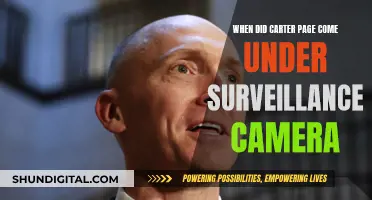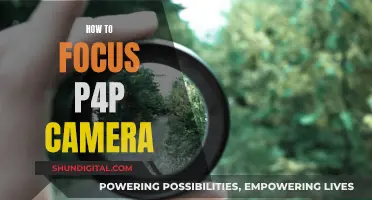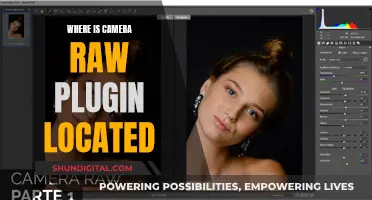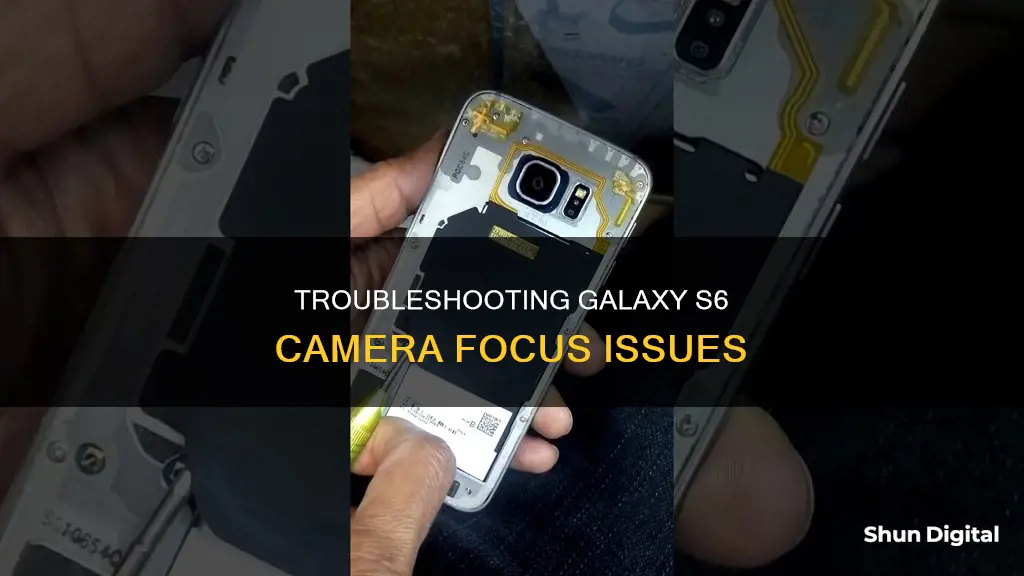
The Samsung Galaxy S6 is a popular smartphone known for its advanced camera features. However, some users have reported issues with the camera failing to focus properly, resulting in blurry images. This problem can occur due to various reasons, such as dirt on the lens, the object being too close to the lens, or a faulty autofocus feature. In some cases, the issue might be related to the camera app itself or even a mechanical defect in the phone's hardware. To resolve the issue, users can try cleaning the lens, adjusting their distance from the object, disabling autofocus, or resetting the camera app. If these solutions don't work, a factory reset or seeking technical support from Samsung may be necessary.
| Characteristics | Values |
|---|---|
| Camera focus problem | Focusing while taking photos |
| Camera focus error | Object too close to the lens |
| Camera lens | Dirty lens |
| Camera function | Tracking auto-focus |
| Camera app | Resetting the camera app |
| Camera focus function | Uninstalling recently installed apps |
| Camera focus test | Shaking the device |
What You'll Learn

The camera lens may be dirty or obscured by a phone case
If your Samsung Galaxy S6 camera is not focusing, it could be because the camera lens is dirty or obscured by a phone case. This is a common issue with the Galaxy S6, and there are several troubleshooting steps you can take to try and resolve the problem.
First, ensure that the camera lens is clean. Dirt or foreign objects on the lens can interfere with the autofocus feature. Use a soft, dry, lint-free cloth to gently clean the lens. Be careful not to apply too much pressure, as you may damage the lens.
Next, check that your phone case is not obstructing the camera lens. Some phone cases, especially those with thicker edges or raised camera bumps, may block the edges of the lens and prevent the camera from focusing properly. Try removing your phone case and see if the camera focuses without it. If you suspect your phone case is the issue, consider switching to a case with a thinner design or one that does not cover the camera lens.
Additionally, make sure that your phone's software and camera app are up to date. Sometimes, updating to the latest version can fix any bugs or issues that may be causing the focusing problem. Go to Settings > Software update, then tap on Download and install to check for updates.
If cleaning the lens and adjusting your phone case do not solve the issue, you may need to try other troubleshooting methods, such as disabling Tracking Auto-Focus or resetting the camera app to its default settings.
If none of these solutions work, the problem could be related to a hardware issue, such as a faulty lens or autofocus mechanism. In this case, you may need to contact Samsung support or take your phone to an authorised service centre for further assistance.
Coolpix Cameras: CMOS Battery Power Source?
You may want to see also

Tracking auto-focus is enabled
If your Samsung Galaxy S6 camera won't focus, it could be because the Tracking auto-focus is enabled. When you want to take a picture, your camera should focus on a subject when you touch it on the screen. If Tracking auto-focus is enabled, your camera will be locked to the person or item you've touched for 3 seconds. Because it is focusing on one thing, it may seem like the camera is not focusing on the entire scene.
To disable the Tracking auto-focus feature, follow these steps:
- Open the Camera app, then tap the Settings icon at the top left corner.
- Tap the switch next to Tracking auto-focus to turn it off.
If your camera still won't focus, try the following:
- Ensure that your device's software and related apps are updated to the latest version.
- Check if the camera lens is clean. Dirt or foreign objects on the lens can interfere with autofocus. Clean the lens with a soft, dry, lint-free cloth.
- Make sure your phone cover and accessories do not cover the edges of the camera lens, as this can also prevent the camera from focusing properly.
- Reset the camera app to its default settings.
- Use Safe Mode to determine if a recently installed app is causing the problem. If there is no issue with focusing in Safe Mode, uninstall any recently installed apps in the order you installed them.
The Focus Camera: Capturing Life's Moments and Memories
You may want to see also

The object is too close to the lens
If your Samsung Galaxy S6 camera isn't focusing, it could be because the object you're trying to capture is too close to the lens. This is a common issue with the device, and it can be frustrating when you're trying to take a photo. Here are some things to keep in mind and try if you find yourself in this situation:
Firstly, be mindful of the focus area. During macro shooting, if you're not within the focus area, your camera may struggle to focus on the object you're trying to capture. Ensure that you're within the minimum focus distance for the lens. You can also try adjusting your position relative to the object to find the sweet spot where the camera can lock focus.
If you're still having issues, try using the manual focus feature if your camera has it. This will allow you to adjust the focus manually and ensure that the object is within the camera's focal range.
Additionally, some lenses have a focus limiter feature that can be utilised in these situations. The focus limiter restricts the range of focus distances the lens searches through when acquiring focus. By setting the correct focus limiter, you can speed up the focusing process and increase the likelihood of the camera focusing on the object.
If none of these suggestions work, there could be a mechanical defect with your device. In this case, it's recommended to take advantage of your warranty or return policy and have the device assessed by a professional. They can help determine if there is a hardware issue and suggest potential solutions or repairs.
Remember, while it can be frustrating when your camera won't focus, there are steps you can take to troubleshoot and potentially resolve the issue. By understanding the focus limitations and utilising the tools available, you can increase your chances of capturing the shot you desire.
Best Cameras for RAW Photography Enthusiasts
You may want to see also

The camera app needs to be reset
If your Samsung Galaxy S6 camera is not focusing, it could be due to a number of reasons. Firstly, it is important to check if your device's software and related apps are updated to the latest version. If not, updating your device's software may solve the issue.
Another common cause of poor focus is a dirty camera lens. Dirt or foreign objects on the lens can interfere with autofocus, so it is recommended to clean the lens with a soft, dry, lint-free cloth. Additionally, ensure that your phone case and accessories do not cover the edges of the camera lens, as this can also hinder autofocus.
If the issue persists, you can try deactivating the Tracking Auto-focus feature. When this feature is enabled, the camera locks onto a single subject for three seconds, which may give the impression that it is not focusing on the entire scene. To turn off Tracking Auto-focus, open the Camera app, tap the Settings icon in the top left corner, and toggle the switch next to Tracking Auto-focus.
If the problem still persists, resetting the camera app to its default settings may be a solution. Here is a step-by-step guide to resetting the camera app on your Samsung Galaxy S6:
Step 1: Open the Camera App and Access Settings
Begin by launching the Camera app on your Samsung Galaxy S6. Once the app is open, locate and tap the Settings icon, which is usually found in the top left corner of the screen.
Step 2: Locate and Tap "Reset Settings"
In the Settings menu, swipe through the options until you find "Reset settings" or "Reset defaults." Tap on this option to initiate the reset process.
Step 3: Confirm the Reset
After tapping "Reset settings," you will be prompted to confirm your choice. Simply tap the "Reset" button to finalize the process.
By following these steps, you will have reset the camera app on your Samsung Galaxy S6. Once complete, you can exit the settings and return to the camera interface to test if the focusing issue has been resolved.
If the problem persists, you may need to consider further troubleshooting steps or seek technical support.
Replacing Camera Batteries: Powering Your Camera with AC
You may want to see also

The optical image stabiliser is jammed
If your Samsung Galaxy S6 camera is not focusing, it could be due to several reasons. Firstly, ensure that your device's software and related apps are updated to the latest version. It is also important to check if the camera lens is clean, as dirt or foreign objects can interfere with autofocus. Additionally, make sure your phone case and accessories do not cover the edges of the camera lens, which can also affect focusing.
One possible reason for your camera not focusing could be an issue with the optical image stabiliser. The optical image stabiliser is a system that compensates for camera shake to reduce blurry photos in handheld photography. If this system becomes jammed, it can affect the camera's ability to focus properly.
To troubleshoot a jammed optical image stabiliser, try the following steps:
- Clean the camera lens: Use a soft, dry, lint-free cloth to gently clean the lens, removing any dirt or smudges.
- Check your phone case and accessories: Ensure that your phone case and any attached accessories, such as lens filters or covers, are not obstructing the camera lens or its surrounding area.
- Update your device's software: Go to Settings > Software update and download and install any available updates for your device.
- Reset the camera app: Open the Camera app, tap the Settings icon, swipe to and tap Reset settings, and then tap the Reset button to confirm.
- Use Safe Mode: Enter Safe Mode by swiping down from the top of the screen, touching and holding the Power off icon, and then selecting Safe mode. This will help determine if a third-party app is causing the issue. If the camera focuses properly in Safe Mode, uninstall recently installed apps one by one until you identify the problematic app.
If the issue persists, it is recommended to contact Samsung Support or visit an authorised service centre for further assistance.
Mastering Focus Stacking: The Ultimate Guide to Sharp Photography
You may want to see also
Frequently asked questions
There are a few reasons why your camera may not be focusing. Firstly, check that your device's software and related apps are updated to the latest version. Secondly, ensure the camera lens is clean, as dirt or foreign objects can interfere with autofocus. Thirdly, deactivate Tracking Auto-Focus, as this may cause the camera to lock onto a subject for 3 seconds, affecting the focus on the rest of the scene. Finally, reset the camera app to its default settings.
Open the Camera app and tap the Settings icon in the top left corner. Swipe to and tap Reset settings, then tap the Reset button to confirm.
Go to Settings > Software update. Tap on Download and install, and follow the on-screen instructions.
From any Home screen, tap Apps > APPLICATIONS > Application manager. Swipe right to the ALL screen, then scroll to and tap the app you want to check. If there is an update available, you will see an option to update.