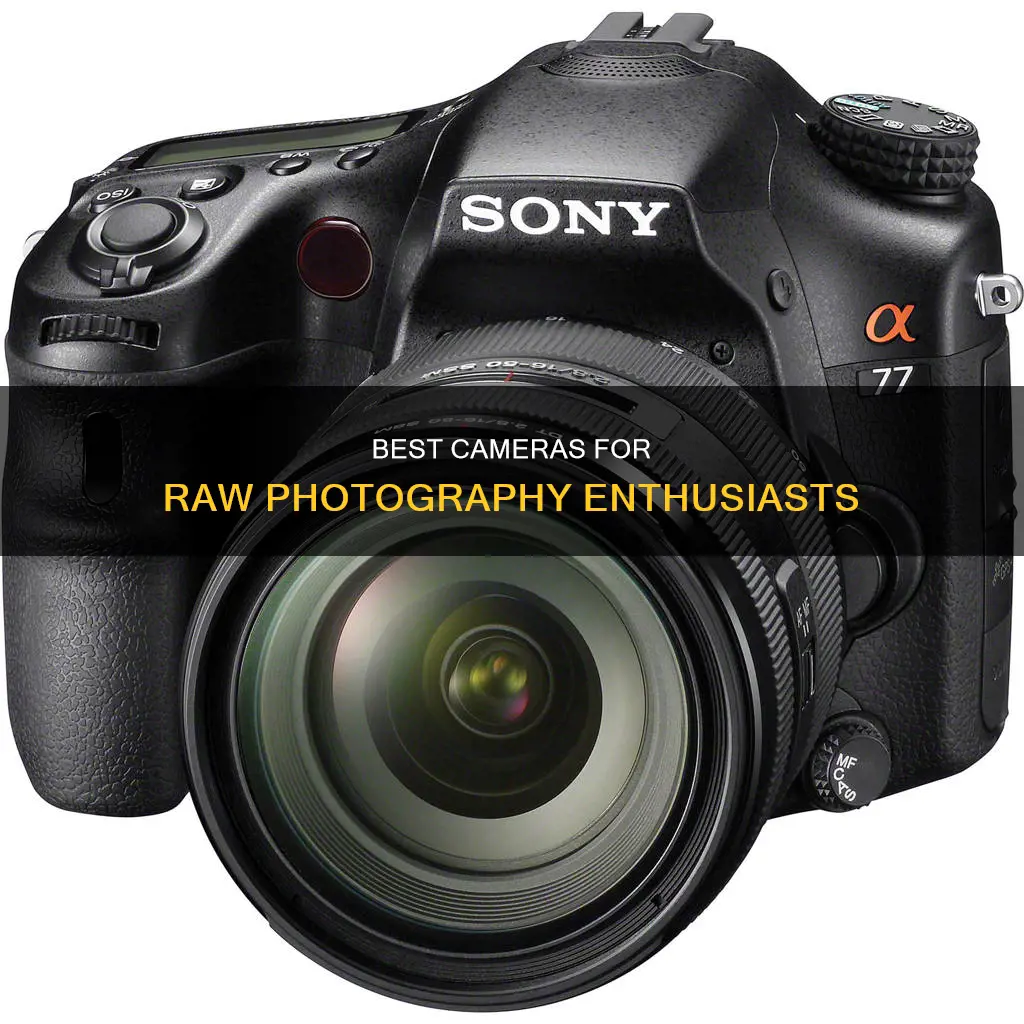
A camera raw image file, or simply a RAW file, is a file format used to save unprocessed or minimally processed data from the image sensor of a digital camera, motion picture film scanner, or image scanner. RAW files are so named because they are not yet processed and contain large amounts of potentially redundant data. They can be thought of as digital photo negatives, with the main difference being that RAW files can be processed and reprocessed an infinite number of times. This is because the original camera RAW data is preserved with the edits stored in a separate, non-destructive sidecar file.
Most cameras and even some smartphones give the option to shoot in RAW. RAW photos are of higher quality than JPEGs as they retain more information and offer significantly more flexibility when editing. However, RAW files are much larger than JPEGs and can be tricky to open, depending on the software you have.
| Characteristics | Values |
|---|---|
| File type | RAW |
| File format | Unprocessed or minimally processed data |
| File size | Larger than JPEG |
| Image quality | Higher than JPEG |
| Editing capabilities | More flexible than JPEG |
| File extensions | .CR2, .CR3 (Canon), .NEF (Nikon), .ARW, .SRF, .SR2 (Sony), etc. |
| File viewer | Requires specific software or built-in photo viewer |
What You'll Learn
- RAW files are uncompressed and unprocessed image data, capturing a high level of image detail
- RAW files are not standardised, so some software can't read files from certain cameras
- RAW files are larger than other formats, requiring more storage space
- RAW files must be imported into relevant software before they can be edited or exported
- RAW files can be converted into other formats, such as JPEG

RAW files are uncompressed and unprocessed image data, capturing a high level of image detail
RAW image files contain uncompressed and unprocessed image data from the image sensor of a digital camera, motion picture film scanner, or other image scanner. They are named so because they are not yet processed and contain large amounts of data. RAW files are essentially digital negatives, capturing a high level of image detail.
RAW files are uncompressed and unprocessed image data, which means that they are not ready-to-use image files. They need to be interpreted by software to yield a visible image. This means that they offer a lot of flexibility in the editing stage. You can adjust the white balance, brightness, contrast, and gamma correction, all without changing the original RAW image itself. This is known as nondestructive editing, where you always have the original photo to go back to.
The RAW file format stores the largest amount of detail out of any raster file type. They can contain millions more colours than a JPEG image, plus increased RGB tonal values. This gives you a lot more to work with when editing photos.
Another advantage of RAW files is that they use lossless compression, which means that the quality of the image won't be affected by compression. This is in contrast to JPEG images, which typically use lossy compression, resulting in a loss of quality.
However, one of the disadvantages of RAW files is that they are much larger in size than JPEGs. This means that they require additional storage space on your camera and computer. They also take longer to process and are not universally supported, so you may need specialised software to open and edit them.
Overall, shooting in RAW gives photographers a high level of control and flexibility when editing their images, but it comes with the trade-off of larger file sizes and longer processing times.
The Ultimate Guide to NVR Camera Battery Replacement
You may want to see also

RAW files are not standardised, so some software can't read files from certain cameras
RAW image files contain uncompressed and unprocessed image data, allowing photographers to capture practically every detail they see in their viewfinder. The RAW file format stores the largest amount of detail out of any raster file type, which photographers can then edit, compress and convert into other formats.
However, RAW files are not standardised across camera manufacturers. Each camera model within a brand requires its own particular codec, which can be thought of as a decoder. This means that some software cannot read the RAW files from certain cameras. For example, while Adobe Photoshop and Lightroom are capable of handling most RAW camera file formats, photographers may need to download codecs directly from camera manufacturers like Nikon or install specific software like Digital Photo Professional from Canon.
To address this issue, Adobe has created a "universal" RAW format called DNG, for digital negative. However, high-end digital cameras still mostly deliver images in a proprietary format rather than a DNG file.
Charging the Bdpower Wi-Fi Camera: A Step-by-Step Guide
You may want to see also

RAW files are larger than other formats, requiring more storage space
RAW image files are significantly larger than JPEGs and other image file formats. This is because they contain all the raw image information captured by the camera's sensors, completely uncompressed. RAW files are like digital negatives or undeveloped film, and they need to be processed and converted into a viewable format like JPEG or PNG before they can be opened, edited, or shared.
The large size of RAW files means that they take up more storage space on memory cards and hard drives. This can be a disadvantage for photographers who want to capture a large number of images in one go, as their memory cards will fill up more quickly. Additionally, the larger file size can cause camera slowdown when shooting in RAW, resulting in a lower frame rate.
Another consequence of the larger file size is the increased time required for backups. Due to the larger file sizes of RAW images, the backup procedure takes significantly longer compared to JPEGs or other compressed formats.
While RAW files offer numerous advantages in terms of image quality, editing flexibility, and recovery potential, the larger file size is an important consideration when deciding whether to shoot in RAW or JPEG. Photographers need to ensure they have sufficient storage space and are prepared for the additional time required for backups and transfers when working with RAW files.
Mastering Camera Raw: Saving Adjustments Like a Pro
You may want to see also

RAW files must be imported into relevant software before they can be edited or exported
RAW files are uncompressed and unprocessed image data captured by a digital camera or scanner's sensors. They are not yet images themselves, so they must be imported into relevant software before they can be edited or exported as a different raster image file, like a JPEG.
Photographers who shoot in RAW often manipulate the original data in software like Adobe Photoshop Lightroom before compressing the RAW file into a different format for print or online. They import and edit their RAW image data in photo-editing software, adjusting the RAW image data for exposure, white balance, colour balance, and more. The final step is to convert the RAW file into a different type of raster image format, resizing and compressing it to fit its intended use.
To open a RAW file, you need image-editing software such as Adobe Photoshop or Adobe Lightroom. The most appropriate software depends on your camera type and computer operating system or smartphone. After opening a RAW file, you can then convert and export it in your desired image format.
While RAW files offer many advantages, there are some disadvantages to consider. RAW files are large and can require additional camera and computer storage space. They are not standardised, so some software cannot read files from certain cameras. Converting RAW files into a raster image file for print or online use can also add time to your workflow.
If you want to share your RAW images with others, you will need to convert them into a different format, as not everyone will have the appropriate software to view RAW files.
Best Batteries for Your XSH Camera Doorbell
You may want to see also

RAW files can be converted into other formats, such as JPEG
Converting RAW files into JPEGs is a simple process. You can use an online converter, which allows you to upload your RAW images and download them in JPEG format. This can be done individually or in bulk. Alternatively, you can use a program such as Adobe Lightroom or Photoshop, which are capable of editing and converting RAW files.
Converting RAW files into JPEGs is often necessary as RAW files are not universally supported and cannot be shared as easily as JPEGs. JPEGs are widely used, offering a good compromise between image quality and file size. They are compatible with almost all devices and applications, making them a staple in image storage and sharing.
However, it is important to note that converting RAW files into JPEGs may result in a loss of quality and flexibility. JPEGs are compressed, discarding some image information to reduce file size. On the other hand, RAW files contain all the data captured by the camera's sensor, offering more possibilities for editing and manipulation.
Therefore, it is recommended to keep the original RAW files whenever possible and only convert them into JPEGs when necessary for sharing or storage purposes. This way, you can retain the highest quality and flexibility while still being able to share your images with others.
Displaying Camera Raw Data: A Step-by-Step Guide
You may want to see also
Frequently asked questions
A raw image is a file format that saves unprocessed or minimally processed data from the image sensor of a digital camera, motion picture film scanner, or image scanner. Raw files are named as such because they are not yet processed and contain large amounts of data.
Raw photos offer higher quality and more flexibility when editing. They are also easier to "save" if the image was not captured in the best lighting conditions.
Raw images are much larger than JPEG or PNG files, which means they take up more space on your camera and take longer to load on your computer. They can also be tricky to open, depending on the software you have.
You can use any app or editing software that supports raw files, such as Adobe's Camera Raw editor, which is a plugin available with Adobe Photoshop and After Effects.
To convert a raw file to a JPEG, open the raw file in your chosen editing software. Then, make a copy of the file, save it, and export it as a new JPEG image. You will then have two files—the original raw file and the converted JPEG image.







