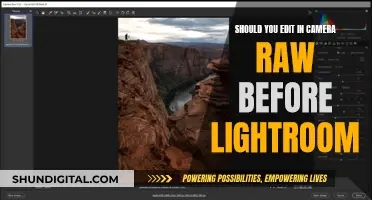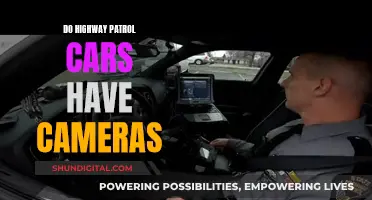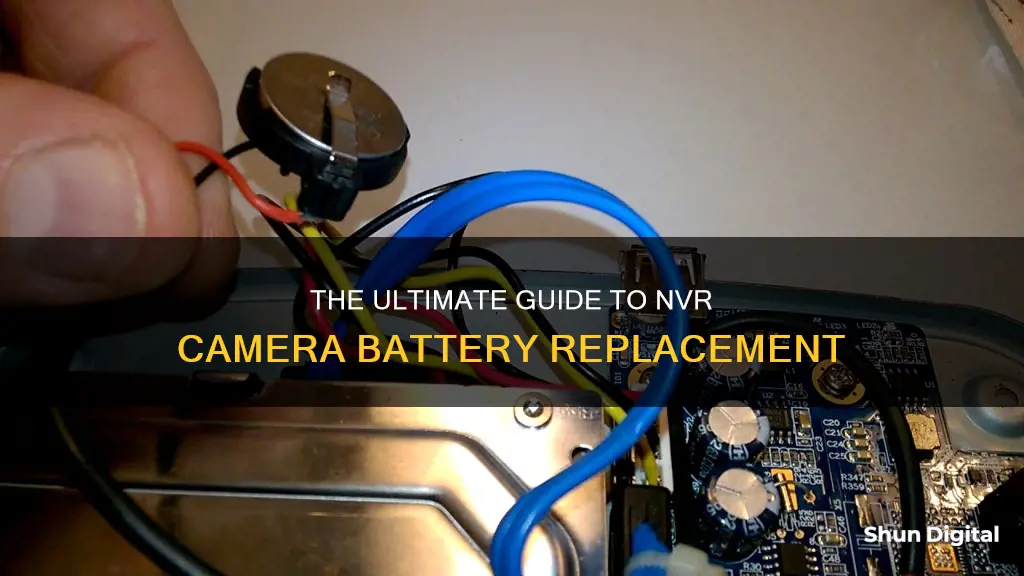
The frequency with which you need to replace the battery in an NVR camera depends on several factors, including the camera's battery capacity, usage patterns, and environmental conditions. Generally, it is advisable to check and replace batteries every 3 to 6 months for optimal performance. However, some high-capacity batteries or cameras with efficient power management systems may have a longer lifespan between replacements. Additionally, an Uninterruptible Power Supply (UPS) system can be used to keep NVR cameras running in the event of a power surge or outage.
What You'll Learn

How often to replace NVR camera batteries
The frequency with which you should replace the battery in your NVR camera depends on several factors, including the type of camera, its usage, and its environment.
Firstly, it's important to note that NVR cameras can be wired or wireless. Wired cameras do not rely on batteries and are, therefore, more reliable in terms of consistent power supply. However, wireless cameras offer more convenience and flexibility.
For wireless NVR cameras, the battery life can vary significantly. The batteries typically last between 1 and 6 months, but this depends on factors such as battery capacity, camera usage, settings, temperature, and firmware. Cameras in high-traffic areas with frequent motion detection may need charging every 2 to 3 months. On the other hand, cameras with low-capacity batteries might only run for a few weeks before requiring a recharge.
To maximise the battery life of your wireless NVR camera, consider adjusting the camera's settings. For example, reducing the motion detection sensitivity or switching to energy-saving features like 'people-only' detection can help preserve battery power. Additionally, ensure that the camera is positioned in a moderate environment, as extreme temperatures can impact battery performance.
It's also important to follow the manufacturer's guidelines for battery replacement. Manufacturers typically recommend replacing batteries every 6 months to a year for most wireless security cameras. However, this may vary depending on the specific model and brand of your camera, so be sure to consult the product documentation or contact their technical support for more accurate information.
In addition to the above, you can consider investing in an Uninterruptible Power Supply (UPS) system. A UPS will keep your cameras operational in the event of a power surge or outage, providing short-term electric power to your cameras, recorders, routers, and monitors. This can be a more reliable solution to ensure your surveillance system remains functional during power disruptions.
By considering the factors mentioned above and taking proactive measures, you can ensure that your NVR camera's battery is replaced or recharged as needed, maintaining optimal performance and reliability.
Overnight Charging: Is It Damaging Your Camera Battery?
You may want to see also

CMOS battery replacement
The CMOS battery is an important but often overlooked component of your computer. It acts as an emergency power supply for the BIOS, ensuring that your settings are saved even when your computer is disconnected from its power supply. Over time, the CMOS battery's performance can degrade, and it may need to be replaced.
Step 1: Power Off Your Device
Before you begin, it is important to power off your device completely. This will help prevent any hardware damage or data loss during the replacement process.
Step 2: Locate the CMOS Battery
The CMOS battery is usually located on the motherboard of your device. It can be found near the main PCIe slot or under the first PCI Express slot, held in place by a clamp or clip. The battery looks like a small silver disc and may be housed in a flat or upright case.
Step 3: Remove the Old CMOS Battery
To remove the old CMOS battery, use a CMOS removal tool or your fingers to gently grab the edge of the battery and pull it out of its socket. If there is a clip holding the battery in place, you may need to use one hand to lift the clip and the other hand to pull the battery out. Be careful not to force it, as this could damage the case.
Step 4: Prepare the New CMOS Battery
Before inserting the new CMOS battery, check its polarity. Ensure that the negative side is oriented correctly, as it was in the original battery. The negative side of the battery is usually the one without any writing on it.
Step 5: Insert the New CMOS Battery
Once you have confirmed the correct orientation, carefully insert the new CMOS battery into the socket. Make sure it is securely seated before proceeding.
Step 6: Power On and Configure Settings
After replacing the CMOS battery, power on your device. You will need to configure the date, time, and other BIOS settings during the initial boot-up process. Keep in mind that you may need to contact technical support to obtain a password for accessing the BIOS. Once you have configured the settings, save and exit the BIOS, and your device should power up normally.
It is recommended to only replace the CMOS battery with the same version, such as a CR2032 lithium coin cell battery, which is commonly used in newer motherboards. Additionally, make sure to follow all safety precautions, such as using anti-static wristbands, to avoid any potential damage during the replacement process.
Charging the Floureon Camera: A Step-by-Step Guide
You may want to see also

Factors affecting battery life
Several factors influence the battery life of NVR cameras. Here are some of the key considerations:
Battery Type and Quality: The type and quality of the battery play a significant role in determining its lifespan. Lithium batteries, for instance, last about three times longer than alkaline batteries. They are more expensive but offer better performance over time and are more resistant to cold temperatures. On the other hand, alkaline batteries are cheaper and readily available, but they may yield fewer photos overall due to their lower resistance to cold. Nickel-metal hydride (NiMH) rechargeable batteries are another option, but they generally do not outperform lithium batteries over an extended period.
Camera Settings and Features: The settings and features utilised by the camera impact battery life. Higher-resolution photos, continuous video recording, and special features like night vision or glare reduction can drain the battery more quickly. Motion detection settings can also affect battery life, with shorter trigger delays wasting precious battery power by frequently turning the camera on and off.
Environmental Conditions: The external environment, particularly temperature and lighting conditions, can significantly influence battery performance. Extreme temperatures, whether hot or cold, can reduce battery life. Cold weather, in particular, can be detrimental, with battery performance potentially decreasing by up to 50% at extremely low temperatures. Additionally, direct sunlight exposure for prolonged periods can shorten the functional life of the battery and potentially cause damage.
Camera Usage and Activity: The frequency of camera usage and the level of activity captured will determine how quickly the battery drains. Cameras in high-traffic areas or locations with frequent motion detection triggers will consume more power and require more frequent charging.
Firmware and Software: Outdated firmware and software can impact the camera's performance and battery life. It is essential to update the camera's firmware periodically to ensure seamless operation and optimise battery usage. Additionally, integrating the camera with other surveillance systems can help extend battery life by providing additional power sources or reducing the workload on the camera.
Wireless Connection: The quality of the wireless connection can affect battery life. A weak or unstable internet connection can cause the camera battery to drain faster as it compensates for the poor signal. Ensuring a strong and stable connection can help prolong battery life.
Charging the TG-4: Battery Power for Your Olympus Camera
You may want to see also

Power supply solutions
There are a variety of power supply solutions for NVR cameras. The right solution for you will depend on your specific needs and setup. Here are some options to consider:
- Power over Ethernet (PoE) cameras and power supplies: This solution delivers power and video feed over the same cable, providing an easy plug-and-play installation. PoE camera power supplies are suitable for systems with cameras connected via Ethernet cable. Each camera requires an internet connection that provides up to 30 watts of power. If your cameras are located more than 100-200 feet away from the power source, you may need to upgrade your internet connection.
- AC/DC power supplies: These standalone units are a more flexible option for cameras located farther away from an AC outlet or outside of the WiFi range. They can be used for cameras up to 100 feet away from the power source and provide an AC outlet. This option is ideal if your camera is not near Ethernet cables but is close to an AC outlet.
- Centralized power supply units: These units provide power to the entire CCTV system. They can be installed with or without a backup battery. Centralized power supply units are typically placed near the DVR, where all cables from the cameras converge.
- Compact local power adapters: These adapters are suitable for powering a few devices. They are typically placed near the device and can be plugged directly into a power socket or wired into a junction box.
- Voltage reducers: These devices lower the power voltage to make it compatible with your camera. They are used when your system has a low-voltage power supply that is not suitable for your camera.
- Uninterruptible Power Supply (UPS): UPS protects your CCTV system against blackouts. It provides uninterrupted power to your cameras, even in the event of a power failure. UPS can also protect your equipment against overvoltage, overloads, and short circuits.
- Solar panels: Solar technologies provide a cost-effective solution for powering wireless security cameras. Solar panels absorb sunlight and convert it into electrical energy, which can then be used to charge the camera's battery.
When choosing a power supply solution, it is important to consider the number of cameras, their distance from the power source, and the specific power requirements of each device. Additionally, ensure that you select a power supply that is compatible with your camera's connection type, such as Ethernet cable or coax cable.
Charging the Fuji X-A10: A Step-by-Step Guide
You may want to see also

Manufacturer recommendations
The frequency of battery replacement is influenced by various factors, including camera usage, environmental conditions, and the quality of the batteries. Some cameras offer low-battery notifications, prompting users to take action when needed. Regularly reviewing manufacturer guidelines and staying informed about any updates or changes is crucial to maintaining the reliability and optimal performance of your security system.
In addition to manufacturer recommendations, it is important to consider the impact of environmental factors on battery life. Extreme temperatures, for example, can significantly affect battery performance. High temperatures can accelerate chemical reactions, leading to a shorter lifespan, while extremely low temperatures can reduce battery efficiency. Therefore, placing the camera in a moderate environment can help extend battery life.
Another factor to consider is camera activity and settings. Cameras in high-traffic areas that frequently trigger motion detection or record long video clips may require more frequent battery replacements. Adjusting settings such as motion detection sensitivity and recording frequency can help optimise battery life. Additionally, advancements in battery technology and power management systems may influence replacement intervals, with newer models often featuring more efficient batteries that extend lifespan.
To summarise, the manufacturer's recommendations on how often to replace the battery on an NVR camera range from every six months to a year. However, this may vary due to advancements in technology and specific usage scenarios. It is important to regularly review manufacturer guidelines, monitor battery levels, and stay informed about any updates to ensure optimal performance and reliability of your security system. Additionally, considering environmental factors and adjusting camera settings can help extend battery life.
Abode Streaming Camera: Charging and Power Options
You may want to see also
Frequently asked questions
The frequency of battery replacement in an NVR camera depends on several factors, including the camera's battery capacity, usage patterns, and environmental conditions. It is generally recommended to replace the batteries every 3 to 6 months, but this may vary depending on the specific camera model and usage.
High-traffic areas that frequently trigger motion detection or record long video clips will drain the battery faster. Extreme temperatures can also significantly impact battery performance, with high temperatures reducing the battery's lifespan and extremely low temperatures affecting battery efficiency.
Some NVR cameras offer low-battery notifications, prompting users to replace the battery when needed. Additionally, regular monitoring of battery levels through the camera's interface or associated mobile app can help ensure timely replacements.
Failing to replace the battery in a timely manner can result in a loss of settings and data. If the CMOS battery dies, the NVR's Basic Input/Output System (BIOS) settings will be lost when the unit is powered down, and you may need to reset the time and date. In some cases, the loss of settings can prevent the unit from loading the operating system.