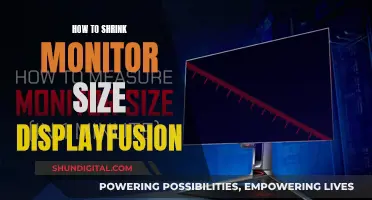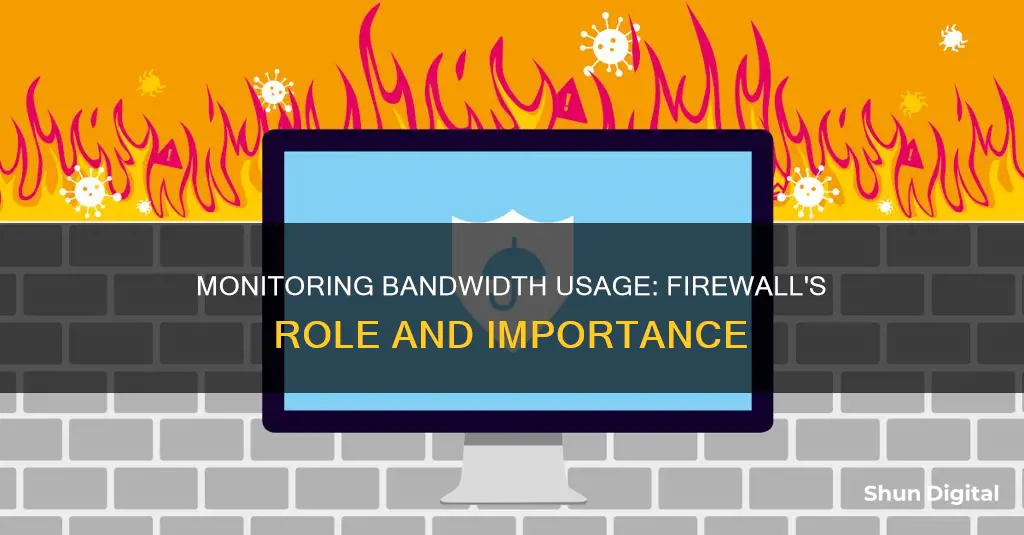
Monitoring bandwidth usage is essential for several reasons. Firstly, it helps individuals and businesses avoid overage fees and data caps imposed by Internet Service Providers (ISPs). By tracking bandwidth usage, users can stay within their allotted data limits and prevent additional charges. Secondly, bandwidth monitoring provides insights into network activity, allowing users to identify potential issues such as malware infections or unauthorized access. It also helps optimize network performance by identifying bandwidth hogs and planning for increased bandwidth demands during peak times. Additionally, monitoring bandwidth usage can enhance network security by detecting threats and protecting against them. This is especially important for businesses, as disruptions can lead to financial losses. Overall, monitoring bandwidth usage is a critical aspect of network management, ensuring cost efficiency, optimal performance, and security for both personal and professional users.
| Characteristics | Values |
|---|---|
| Avoid overage fees | Monitor bandwidth usage to avoid exceeding data caps and paying overage fees |
| Identify issues | Check bandwidth consumption to see what's happening on your network, e.g., malware, torrenting, or unauthorized users |
| Curiosity | See which applications or services are being used the most |
| Data caps | Monitor usage to stay within data caps, which are common among internet service providers (ISPs) |
| Real-time data | Monitor bandwidth in real-time to know exactly how close you are to breaking through your data cap |
| Drill down to device level | See what each device on your network is contributing to overall download and upload bandwidth |
| Monitor over time | Keep an eye on bandwidth usage over a longer period to recognize when utilization spikes and plan for more bandwidth if needed |
| Identify bottlenecks | Monitor bandwidth usage to find the source of bottlenecks and prevent overloads |
| Improve performance | Remove "bandwidth hogs" to increase network efficiency, boost reliability, and improve employee/customer satisfaction |
| Monitor by parameter | Display bandwidth usage based on various parameters, e.g., IP address, packet sniffing, or flow sensors |
What You'll Learn

Monitor bandwidth usage to avoid overage fees and ISP data caps
Monitoring your bandwidth usage is critical to avoid ISP data caps and the overage fees that come with them. While some internet service providers (ISPs) have switched to unlimited data, many still enforce data caps. Cable and satellite internet providers, in particular, are known for their strict caps. Data caps in the 1TB to 1.25TB range are standard for major cable and fiber providers, but smaller providers and budget plans often have more modest caps. Buckeye Broadband, a regional Ohio-based provider, for example, has a 250GB cap on its lower-level broadband packages. Satellite providers like HughesNet and Viasat have even lower caps of 500GB or less.
Overage fees can be costly, with terrestrial providers typically charging around $10 per additional 50GB block. Satellite providers, on the other hand, usually throttle your bandwidth speeds down to 1-2 Mbps instead of charging overage fees. By monitoring your bandwidth usage, you can avoid these extra costs.
There are several ways to monitor your bandwidth usage. One simple method is to check your ISP's dashboard by logging into your internet service provider's online account system. Here, you can view your overall bandwidth usage, although the level of detail provided may vary depending on the provider.
Another effective way to monitor bandwidth usage is at the router level. Many modern routers have bandwidth monitoring built into their control panels or mobile apps, allowing you to track usage from all devices in your household. This provides real-time data and lets you drill down to the device level to see what each device is contributing to your overall upload and download bandwidth.
Additionally, you can consider using a hardware firewall, which adds an extra layer of network monitoring and security. This method involves placing a physical device between your modem and your internal network to monitor traffic and protect against threats. You can purchase a dedicated firewall like Firewalla or create your own using an old computer and software like pfSense or OPNsense.
By monitoring your bandwidth usage, you can stay informed about your data consumption, avoid overage fees, and make necessary adjustments to your internet usage.
Monitoring Bandwidth Usage: Strategies for Effective Network Management
You may want to see also

Identify and address abnormal usage
Identify and Address Abnormal Bandwidth Usage
Abnormal bandwidth usage can be caused by a variety of factors, including network configuration, the type of data being transferred, and the number of users on the network. To identify and address abnormal usage, you can take the following steps:
Monitor Bandwidth Usage
Use a bandwidth monitoring tool to regularly check and assess bandwidth usage across your network. This will help you identify any bandwidth issues and locate the source of the problem. Tools like SolarWinds NetFlow Traffic Analyzer or Firewalla can provide real-time data and historical reports on bandwidth usage, allowing you to set alert thresholds and identify devices straining the network.
Check Router Settings
Your router settings can provide valuable information about devices connected to your network. Check each device's IP and MAC addresses, as well as their current connection status and data usage. If you notice any unfamiliar entries, remove them from your network. Additionally, check for any unknown devices consuming large amounts of data, as these may be the culprits of abnormal bandwidth usage.
Use Third-Party Programs
Third-party programs like Capsa, a free network analysis app, can help identify what is using your bandwidth. Capsa captures every data packet engaging with your system, allowing you to analyze and identify bandwidth-consuming devices or applications.
Scan for Malware
Malware can be a significant source of bandwidth consumption, as it often runs a large number of useless processes to slow down your network. Run a full system scan using antivirus software and malware removal tools to identify and remove any malicious programs. This can help improve your network's performance and free up bandwidth.
Analyze Network Statistics
Use the Command Prompt and the netstat command to evaluate all network connections on your system. This will provide a list of active network connections, including the external address and the process they belong to. Scan the list for any unusual entries, and investigate further by searching for the address or checking the Process ID (PID) in your Task Manager.
Optimize Network Configuration
Review your network configuration to ensure it meets your expected bandwidth needs. This is especially important when setting up a new network, as it may be more difficult to make changes once the network is established. Consider the number of devices connecting to the network and the types of data-heavy activities being performed. If necessary, block certain sites or suggest the use of specific web browsers to reduce bandwidth consumption.
By following these steps, you can effectively identify and address abnormal bandwidth usage, improving network performance and ensuring a smooth online experience for your users.
Monitoring Memory Usage: A Guide for iMac Users
You may want to see also

Monitor usage by individual devices
Monitoring bandwidth usage by individual devices is an important aspect of network management and security. Here are some key reasons and methods for achieving this:
Identifying Bandwidth-Intensive Devices
By monitoring usage at the device level, you can identify which devices are consuming the most bandwidth. This is especially useful in a household or office setting with multiple devices connected to the network. For example, smart TVs, streaming devices, and gaming consoles can pull down large amounts of data with high-resolution streaming or multi-gigabyte updates. Monitoring at the device level helps pinpoint which devices are contributing the most to overall bandwidth consumption.
Optimising Network Performance
With device-level monitoring, you can make informed decisions to optimise network performance. For instance, if a particular device is consuming excessive bandwidth, you might consider restricting certain activities during peak hours or throttling its bandwidth to allocate more resources to other critical devices. This ensures that the network functions efficiently and that important activities are not slowed down by non-essential bandwidth usage.
Detecting Abnormal Behaviour
Monitoring individual device usage can also help detect abnormal behaviour. For example, a sudden spike in data usage by a specific device could indicate malware infection, unauthorised access, or misuse. By setting up alerts for unusual bandwidth usage, you can quickly identify and address potential security threats or inappropriate activities.
Methods for Monitoring Device Usage
There are several ways to monitor bandwidth usage by individual devices:
- Router-Level Monitoring: Many modern routers have built-in bandwidth monitoring features. You can access these through the router's control panel or mobile app. This allows you to see total bandwidth consumption and drill down to the device level to see the contribution of each device.
- Hardware Firewall: A dedicated hardware firewall, such as Firewalla, can be installed between your modem and internal network. This device monitors traffic, protects against threats, and provides comprehensive bandwidth monitoring and management. Firewalla, for instance, offers features like data usage plans, alarms for large bandwidth usage, and insights into which devices are consuming the most data.
- Device-Level Monitoring Tools: While not as common as before, certain tools like GlassWire and NetWorx can be installed on individual devices to monitor their bandwidth usage. However, with the prevalence of routers and firewalls offering network-wide monitoring, device-level tools are less necessary unless you require their additional features.
Monitoring Kids' Xbox Usage: Email Alerts for Parents
You may want to see also

Monitor usage by specific protocols
Monitoring bandwidth usage by specific protocols is a crucial aspect of network management, especially in enterprise environments. Here are some reasons why it is essential to monitor usage by specific protocols:
Identifying Bandwidth-Intensive Protocols:
By monitoring usage by specific protocols, network administrators can identify which protocols are consuming the most bandwidth. This information is valuable in optimising network performance. For example, if the FTP (File Transfer Protocol) is consuming a significant amount of bandwidth, administrators can consider implementing compression techniques or alternative protocols for file transfers to reduce bandwidth usage.
Protocol-Specific Security Threats:
Different protocols pose varying levels of security risks. For instance, unencrypted protocols like Telnet or older versions of HTTP are more susceptible to eavesdropping and data breaches. By monitoring usage by specific protocols, administrators can identify excessive or unusual activity that may indicate a security breach. This allows them to take prompt action to mitigate potential threats.
Protocol-Based Traffic Prioritisation:
In certain scenarios, prioritising specific protocols over others can improve overall network performance and user experience. For example, in a video conferencing application, the Real-time Transport Protocol (RTP) carrying audio and video data may take priority over other protocols like TCP to ensure smooth and uninterrupted communication.
Compliance and Auditing:
Monitoring usage by specific protocols is essential for compliance and auditing purposes. Organisations may have policies or regulatory requirements dictating the use of certain protocols over others for security or performance reasons. By monitoring protocol usage, administrators can ensure compliance with these standards and quickly identify any deviations or unauthorised protocol usage.
User Behaviour and Application Performance:
Monitoring usage by specific protocols provides insights into user behaviour and application performance. For example, if there is a sudden spike in HTTP/HTTPS traffic, it may indicate that users are accessing web applications more frequently or that a specific web application is consuming excessive bandwidth. This information can help administrators optimise network resources and improve application performance.
In summary, monitoring bandwidth usage by specific protocols is a powerful tool for network administrators to optimise performance, enhance security, and make informed decisions regarding traffic prioritisation and resource allocation. It also aids in compliance and auditing while providing valuable insights into user behaviour and application performance.
Monitor Internet Usage: Airport Extreme Settings Guide
You may want to see also

Monitor usage by intranet and internet traffic
Monitoring intranet and internet traffic is essential for businesses and home users alike. It allows network administrators to troubleshoot problems and optimise performance, as well as gain insights into their network's behaviour and identify abnormalities.
Intranet Bandwidth Usage Monitoring
Intranet bandwidth usage monitoring provides granular details about bandwidth usage across each firewall. It helps administrators answer questions such as:
- Which user is using the most bandwidth?
- Which host consumes the bandwidth?
- What is the bandwidth share of various protocols?
- When is the bandwidth bursting?
Internet Bandwidth Usage Monitoring
For businesses that depend on inward web traffic, monitoring internet bandwidth usage is critical for maximum business usage and fair personnel usage. Both inbound and outbound bandwidth analysis reports are necessary in this case. Internet bandwidth usage monitoring can provide insights into:
- Bandwidth consumption by each protocol
- Bandwidth consumption by each host and protocol
- Bandwidth consumption by each user and protocol
- Bandwidth usage by web, mail, FTP, Telnet, streaming and chat protocols
- Bandwidth usage by inbound and outbound traffic
Tools for Monitoring Intranet and Internet Traffic
There are various tools available for monitoring intranet and internet traffic:
- Hardware firewalls like Firewalla, which can be placed between your modem and your internal network.
- Router-level monitoring, which is now a common feature in consumer routers. Popular mesh routers like Nest Wi-Fi and Eero allow you to monitor total bandwidth consumption and individual devices on your network.
- ISP dashboards, which show overall bandwidth usage.
- Third-party tools like GlassWire, which runs on your computer and monitors internet usage in real-time.
- Built-in tools in your operating system.
- Packet sniffers like Wireshark.
Monitoring Toilet Usage: Smart Solutions for Efficient Management
You may want to see also
Frequently asked questions
Monitoring bandwidth usage with a firewall helps to maximize the business usage of the internet bandwidth. It helps to avoid ISP data caps and overage fees.
Firewalls help to monitor bandwidth usage by providing granular details about bandwidth usage across each firewall. They collect, archive, and analyze firewall bandwidth logs to provide insights on usage patterns.
Monitoring bandwidth usage with a firewall helps identify which user or host is consuming the most bandwidth. It also helps to understand the bandwidth share of various protocols and manage bandwidth scarcity.
For businesses that depend on inward web traffic, monitoring bandwidth usage with a firewall is critical. Bandwidth scarcity can hamper business operations and drive away customers. Monitoring inbound and outbound bandwidth helps maximize business usage and fair personnel usage.
Some tools or platforms that can be used for firewall bandwidth monitoring include Firewalla, ManageEngine Firewall Analyzer, Sophos Firewall, and PRTG. These tools provide features such as real-time traffic monitoring, data visualization, and alerts for bandwidth shortages.