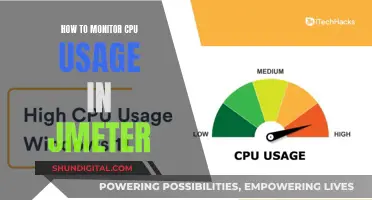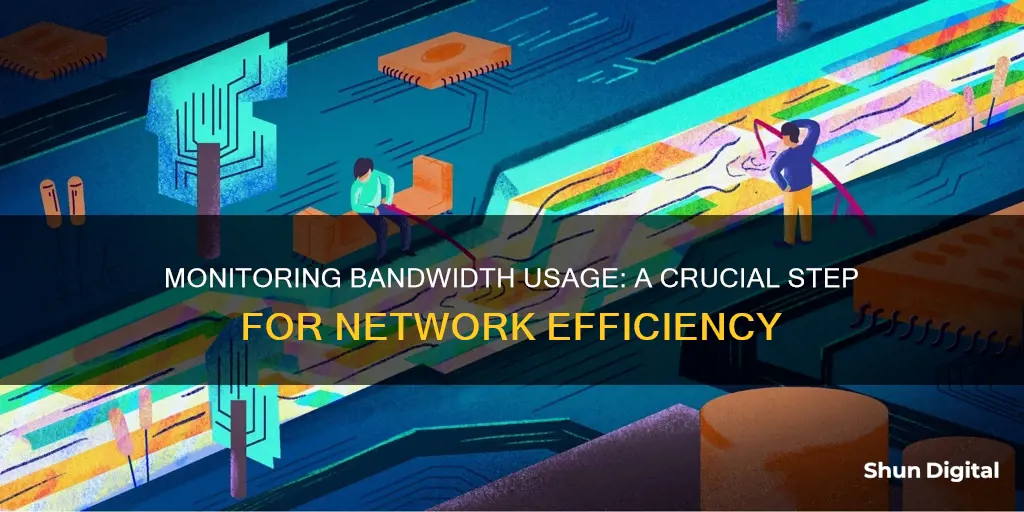
Monitoring bandwidth usage is essential for several reasons. Firstly, it helps individuals and businesses avoid overage fees charged by Internet Service Providers (ISPs) when data caps are exceeded. By tracking usage, users can identify and manage devices that consume large amounts of data, such as cloud-based smart security cameras, and prevent unnecessary costs. Secondly, bandwidth monitoring is crucial for optimising network performance. By analysing bandwidth usage, individuals and businesses can identify bottlenecks, troubleshoot issues, and enhance network speed and efficiency. This is particularly important in public places or businesses with multiple devices to ensure a smooth and fast connection for all users. Additionally, monitoring bandwidth usage can enhance security by helping to identify suspicious activity and potential data breaches. Overall, monitoring bandwidth usage provides valuable insights that enable users to make informed decisions, optimise their network performance, and avoid unnecessary expenses.
| Characteristics | Values |
|---|---|
| Avoid overage fees | Monitor usage to avoid exceeding data caps and paying extra fees |
| Identify issues | Check usage to identify malware, unauthorized users, or excessive data usage by household members |
| Inform curiosity | See what's happening on your home network |
| Improve performance | Identify and address bottlenecks and performance issues |
| Save money | Identify and remove "bandwidth hogs" to increase network efficiency and reduce costs |
| Enhance security | Identify suspicious activity and protect against data breaches |
What You'll Learn

To avoid overage fees
Monitoring your bandwidth usage is critical to avoid overage fees. Many internet service providers (ISPs) enforce data caps on their plans, and if you exceed your allocated bandwidth, you could rack up significant additional charges.
Data caps are limits set by your ISP on your monthly internet usage. The idea is that there's a limited amount of bandwidth on the provider's network, so the data cap is meant to ensure that no one customer takes up more than their fair share. The lower the data cap, the less you'll be able to do on the internet before your ISP starts throttling your service (slowing down your connection speed) or charging you extra fees for exceeding your data limit.
Some ISPs with data caps include AT&T, Cox, Mediacom, and Xfinity, with caps ranging from 400GB to 1.2TB. If you're unsure whether your ISP enforces a data cap, it's a good idea to research this and understand your plan's limitations.
Choose the Right Data Plan:
First, ensure you select a data plan that meets your needs. Consider your internet usage habits and choose a plan with a suitable data cap. If you frequently exceed your data cap, consider upgrading to a plan with a higher limit or unlimited data.
Monitor Your Usage:
Keep track of your data usage throughout the month. Download and use your ISP's app, which will help you sync with your billing cycle and stay on top of your usage. Additionally, you can use your router's settings to check your usage, especially if you're using your own equipment instead of the provider's modem/router.
Adjust Your Streaming Quality:
One way to reduce data usage is to adjust the streaming quality of your videos. Streaming in 4K uses significantly more data than standard definition or HD. Consider lowering the video quality in your streaming service settings if you're concerned about data usage.
Take Advantage of Bonus Times:
Some ISPs offer bonus times or unlimited data during specific periods. For example, they might offer free data usage during off-peak hours or on weekends. Take advantage of these opportunities to downgrade some of your activities and use less data.
Be Disciplined but Realistic:
While it's important to be mindful of your data usage, it's also okay to have moments when you recline and binge your favourite shows. If you've taken the necessary steps, such as downgrading activities and taking advantage of bonus times, and you still exceed your data cap, consider upgrading to a plan with a higher limit or unlimited data.
By following these steps, you can effectively manage your data usage, avoid overage fees, and make the most of your internet plan.
Monitoring Bandwidth Usage: Virtual Machine Management
You may want to see also

To check for malware or unauthorised users
Monitoring bandwidth usage is critical for network security. It helps detect malware or unauthorised users who may be consuming your bandwidth. Here are some reasons why monitoring bandwidth usage is important for checking for malware or unauthorised users:
Detecting Malware
Bandwidth monitoring can help identify if a device on your network is infected with malware. Malware can consume your bandwidth by communicating with external servers or acting as a spam email bot. By monitoring bandwidth usage, you can detect unusual activity and take steps to remove the malware.
Identifying Unauthorised Users
If you notice that your bandwidth usage is high, even though you are not a heavy user, it could indicate that someone is using your network without authorisation. This could be a neighbour freeloading on your Wi-Fi or an unknown device connected to your network. By monitoring bandwidth at the router level, you can identify all the devices connected to your network and their bandwidth consumption.
Improving Network Security
By regularly monitoring bandwidth usage, you can improve the security of your network. You can identify and remove unauthorised applications, such as file-sharing or video streaming software, that may pose a security risk. Additionally, monitoring bandwidth usage can help detect suspicious activities that could lead to security issues such as DDoS attacks or unauthorised downloading.
Optimising Network Performance
Bandwidth monitoring tools can help you identify which devices or applications are consuming the most bandwidth. This information can be used to optimise network resources, boost performance, and improve productivity by using existing bandwidth more efficiently. It also helps identify bandwidth hogs that slow down your network.
Preventing Overage Fees
Monitoring bandwidth usage can help you avoid overage fees charged by Internet Service Providers (ISPs) for exceeding data caps. By tracking your bandwidth usage, you can make informed decisions about your internet usage and ensure you stay within the allotted data limits.
In conclusion, monitoring bandwidth usage is an essential aspect of network security and performance optimisation. It helps detect malware, unauthorised users, and suspicious activities, ensuring that your network remains secure and efficient. By regularly monitoring bandwidth, you can identify issues, optimise resources, and prevent unnecessary costs associated with overage fees.
Monitoring Internet Usage on Your iPhone: A Step-by-Step Guide
You may want to see also

To identify bandwidth hogs
Bandwidth hogs can slow down your entire network, so it's important to identify them. Here are some ways to do that:
Check Your Router
The most accurate way to monitor bandwidth usage is on your router itself. All the devices on your network connect to the internet through your router, so this is the single point where bandwidth usage and data transfers can be monitored and logged.
Most home routers don't include the ability to see which devices are using the most bandwidth, but some higher-end routers do offer this feature. You can also use third-party router firmware such as DD-WRT, which offers the ability to see live bandwidth usage and check which devices are currently using the most data.
Monitor Individual Devices
You can also monitor bandwidth usage on individual devices. Different operating systems have different tools that can help. For example, Windows 10 allows you to see which apps have used the most bandwidth over the past 30 days, while Apple's macOS provides a real-world view of the data appetites of your apps through its Activity Monitor app.
You can also use third-party apps such as GlassWire (for Windows) or Bandwidth+ (for macOS) to track data usage on individual devices.
Use a Traffic Analysis Tool
To intuitively identify any activity that can lead to a bandwidth hog in your network, you can use an advanced traffic analysis tool such as NetFlow Analyzer. This tool provides real-time alerting and reporting, notifying you when the utilization exceeds the threshold limit. It can help you identify the users and applications that are clogging your network.
Set Alerts for Excess Utilization
You can configure alert notifications in tools like NetFlow Analyzer or SolarWinds Hybrid Cloud Observability to get notified when the network usage exceeds set thresholds. This way, you can quickly identify and address any bandwidth hogs.
Amazon's Monitoring: VLC Usage on Firestick Under Surveillance
You may want to see also

To improve network performance
Monitoring bandwidth usage is crucial for improving network performance as it helps identify bottlenecks and inefficiencies that may be causing slow speeds and poor user experiences. By tracking bandwidth consumption, businesses can ensure that their network infrastructure is optimally utilised, and address any issues that may be hindering performance.
Identify Bandwidth Hogs
Video streaming services, such as Zoom and other video conferencing platforms, are often the main culprits of high bandwidth consumption. Streaming video requires a constant and immediate stream of data, which can cause other network applications to slow down. Other bandwidth-intensive activities include file-sharing services, audio streaming, and Voice over Internet Protocol (VoIP) calls.
Optimise Bandwidth Distribution
Not all applications and devices within a network are equal; some are more sensitive to latency and require higher bandwidth allocation to function effectively. For example, VoIP calls, video conferences, and media streaming sites are highly sensitive to latency and require a stable, fast connection. On the other hand, email applications and web browsers are less sensitive and can function adequately with lower bandwidth.
Implement Traffic Shaping Mechanisms
Traffic shaping mechanisms, such as Quality of Service (QoS) policies, can be used to prioritise critical applications and limit or block bandwidth-hogging applications. By allocating bandwidth based on priority and importance, businesses can ensure that their network is optimally utilised and that mission-critical applications are not affected by bandwidth shortages.
Monitor Individual Devices
Tracking overall bandwidth consumption may not provide sufficient visibility into network performance issues. It is important to monitor every single device and application, both mission-critical and non-mission-critical, to ensure optimal network performance. This comprehensive monitoring helps identify issues that may otherwise go unnoticed and allows for more effective network management.
Plan Bandwidth Needs
The bandwidth provided by an Internet Service Provider (ISP) is not always evenly distributed among all devices and applications. Monitoring bandwidth usage helps businesses understand how bandwidth is being utilised and determine if additional bandwidth capacity is required as the network grows. However, traffic spikes and bottlenecks may not necessarily indicate a need for more bandwidth; they could be signs of underlying issues in the network configuration or application performance.
Measure Bandwidth Usage
Both real-time measurement and historical data monitoring are important for tracking network traffic activity. By monitoring overall bandwidth and traffic, as well as individual devices, interfaces, applications, IPs, and conversations, businesses can identify issues that may be affecting network performance. This comprehensive view of bandwidth usage enables effective troubleshooting and network optimisation.
Enhance Security
Bandwidth monitoring can also enhance network security by helping to identify suspicious activity and potential security threats. For example, malware programs often consume large amounts of bandwidth by running numerous useless processes, slowing down the network. Bandwidth monitoring tools can detect such activity and alert administrators to potential security issues.
Internet Monitoring Software: Is Your Privacy at Risk?
You may want to see also

To enhance security
Monitoring bandwidth usage is a great way to enhance security. It allows you to identify suspicious activity and hosts by providing a detailed snapshot of potentially malicious traffic flows. This can help you stop hackers in their tracks and protect your company from a data breach.
Bandwidth monitoring tools can help you identify and address issues more quickly because you know where to look. For example, if you see a spike in bandwidth usage, you can investigate whether it is due to legitimate business applications or recreational use. This information can help you optimise your network resources, boost performance, and improve productivity.
Additionally, monitoring bandwidth usage can help you detect external and internal threats, track network anomalies, and identify zero-day intrusions. By having a detailed view of how bandwidth is being consumed, when it's being consumed, and by which users and devices, you can better safeguard your network bandwidth and data assets.
Furthermore, monitoring bandwidth usage can help you identify "bandwidth hogs", which are devices or applications that are using a large amount of bandwidth. This can be important for security because it can help you spot any unauthorised applications that may be siphoning bandwidth, such as file-sharing or video-streaming applications.
Overall, monitoring bandwidth usage is a critical component of enhancing security. It enables you to identify and address potential threats, optimise network resources, and safeguard your data assets. By having visibility into bandwidth usage, you can proactively protect your network and data from malicious activities.
China's Internet Surveillance: Monitoring Online Activities
You may want to see also