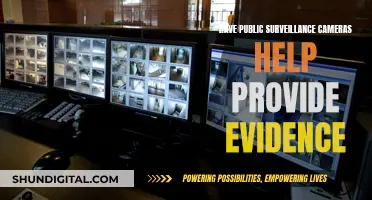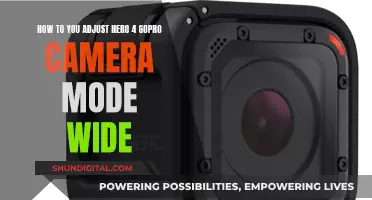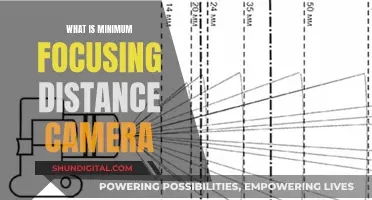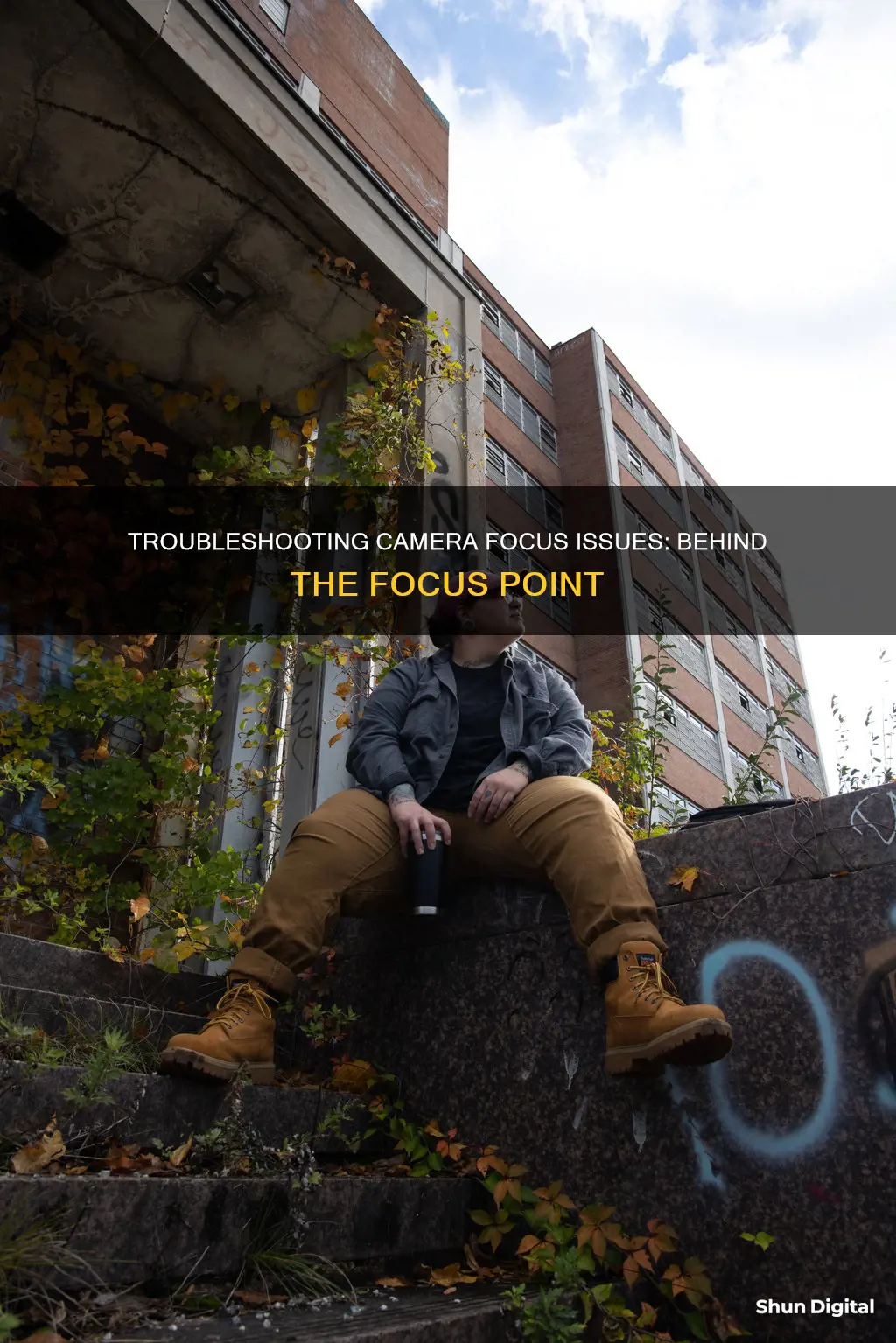
Focusing is a key concept in photography. If you don't focus properly, you will end up with blurry photos. In every photo, there will be a plane of focus, which is the region in space with the potential to be as sharp as possible. Modern cameras have autofocus, which uses a motor to move elements in your lens to change focus. However, autofocus can sometimes focus on the wrong point, resulting in the background being in focus instead of the intended subject. This can be due to factors such as the camera mode being set to Auto, the wrong autofocus mode being selected, or the camera struggling to focus in low-light conditions.
| Characteristics | Values |
|---|---|
| Camera focusing behind the focus point | Camera focusing on the background instead of the subject |
| Reasons | User error, camera malfunction, lens malfunction, incorrect camera settings, low light conditions |
| Solution | Check camera settings, calibrate the camera, adjust the AF points, use manual focus, improve lighting conditions, repair/replace camera or lens |
What You'll Learn

You are using autofocus instead of manual focus
If you are using autofocus instead of manual focus, there are a few reasons why your camera may be focusing behind the focus point.
Firstly, it is important to understand how autofocus works. Autofocus (AF) systems use a motor in the camera or lens to focus on a subject you have selected manually or automatically. The camera's autofocus sensor(s) are laid out in various arrays across your image's field of view, and each sensor measures relative focus by assessing changes in contrast at its respective point in the image. The process of autofocusing generally involves an autofocus processor making small changes to the focusing distance, reading the AF sensor to assess whether focus has improved, and then setting the lens to a new focusing distance. This process is repeated until satisfactory focus is achieved.
Now, there are a few factors that can affect autofocus performance and cause your camera to focus behind the focus point. These include:
- Light levels: Low light conditions can make it difficult for the camera to achieve sharp autofocus.
- Subject contrast: If your subject has low contrast, the camera may struggle to focus accurately.
- Camera or subject motion: If your camera or subject is moving, it can be challenging for the autofocus to keep up and maintain focus.
- Autofocus mode: Different autofocus modes are suitable for different situations. For example, continuous-servo autofocus is ideal for moving subjects, while single-servo autofocus is better for still subjects. Using the wrong autofocus mode can lead to focus issues.
- Autofocus area modes: Choosing the wrong autofocus area mode can also impact the camera's ability to focus accurately. For instance, if you are photographing a fast-moving subject, using single-point autofocus may not provide enough tracking capability.
- Autofocus calibration: Over time, your camera's autofocus system may need calibration to ensure accurate focus.
- Mileage: As cameras age and their moving parts wear out, they may lose their ability to focus sharply.
- Shock: If your lens has been dropped or handled roughly, it can result in a loss of sharp autofocus.
- Water damage: Water can harm components in your lens or camera body, causing autofocus issues.
To troubleshoot autofocus issues, you can perform a camera focus test. This involves setting up your camera with a focus test card and taking multiple photos while adjusting the focus. By examining the results, you can determine if your camera is back-focusing or front-focusing and make the necessary adjustments.
Unlocking Macro Mode: How to Check Your Camera
You may want to see also

You are using the wrong focus mode
There are two major ways to focus on a subject: manual focus and autofocus mode. Manual focus is where you use your hands to focus, while autofocus mode relies on the camera's focusing motors and technology.
Autofocus modes (AF) are more advanced each year, with tracking speeds improving, focusing becoming more accurate, and new modes allowing you to track everything from a flying bird to the eye of a football player.
The four primary autofocus modes are Continuous, Single, Automatic, and Manual.
If your image is blurry or out of focus, you may be using the wrong focus mode. Other signs include focusing on the wrong subject or your camera struggling to focus through transparent objects, such as a wire fence.
The best autofocus mode depends on your subject, available light, the limits of your camera technology, and more.
Single autofocus mode (AF-S/One-Shot AF) is the most basic option. The camera will lock the focus on the subject you want to photograph. This mode is best for static subjects such as portraits, macro, and architecture.
Continuous autofocus mode (AF-C/AI Servo) is best for moving subjects. Once you've set your focus, the camera will continue to track the subject, even if they move around within the frame. This mode is great for sports, wildlife, and portraits with eye detection.
Automatic autofocus mode (AF-A/AI Focus AF) is a combination of single and continuous autofocus. The camera will switch between the two depending on whether your subject is moving or not. This mode is useful for challenging subjects with unpredictable movements, such as wildlife and children.
Manual focus mode (M) is where you manually adjust the focus using the focus ring. This mode is more reliable in low-light conditions and for genres like macro, architecture, and stills. It is also useful when you want to focus on a non-traditional subject, such as something in the background.
To change the focus mode, you'll need to set the Mode Dial to something other than Auto. Most Nikon, Canon, and Sony models include Info buttons that will help you find your camera's AF mode. Advanced cameras usually offer quick buttons to switch between different AF modes.
Any other tips?
Yes, remember that different camera manufacturers use their own names for the same modes. For example, AF-S for Nikon is the same as One-Shot AF for Canon. Always keep your camera instruction manual close at hand to help you choose the right setting.
Georgia's Camera-Based Speeding Tickets: Are They Legal?
You may want to see also

You have the wrong AF point selected
One of the most common issues photographers face is when their camera appears to focus on a point behind their intended subject. This can result in frustratingly soft or out-of-focus images. There are several reasons why this might be happening, and often it is a combination of factors. One of the primary causes is that the wrong AF (autofocus) point has been selected.
AF points are the areas in the viewfinder that your camera uses to determine focus. When you half-press the shutter button, the camera will focus on whatever falls within these points. If you have accidentally selected an AF point that falls on the background instead of your subject, the camera will focus there. This is a common issue, especially in dynamic shooting environments or when photographing moving subjects. To rectify this, ensure you carefully select the correct AF point that falls directly on your subject. Many cameras allow you to customize how you select AF points, so you can choose a method that works best for your shooting style.
Another related issue could be that you are using a single AF point when you should be using an AF point expansion or zone focus mode. In these modes, you select a single point to focus on, but the camera also takes into account the surrounding points to help track and maintain focus on your subject. This can be particularly useful when your subject is moving or when you need to quickly adjust your composition. However, it's important to remember that the camera will still prioritize the selected AF point, so ensure it remains over your subject.
Additionally, some cameras have an AF point auto-switch feature. When enabled, the camera will automatically switch the active AF point to another one if it decides that the selected point cannot achieve focus. While this feature can be useful in certain situations, it can also be the reason your camera is focusing behind your subject. If the camera switches the AF point without you realizing it, it might focus on the background instead. Disabling this feature will give you more control and help you understand your camera's focusing behavior.
To prevent this issue, it's important to be mindful of your AF point selection and to regularly check your camera's settings. Ensure that the AF point selection method and focus mode are appropriate for your shooting scenario. Taking the time to understand your camera's autofocus system and its various settings will ultimately lead to sharper images and a more enjoyable photography experience. Remember to review your camera's manual if needed, as it will provide detailed instructions specific to your camera model.
Understanding Camera Mode Dials: Unleashing Creative Photography
You may want to see also

Your camera's autofocus needs calibrating
One reason why your autofocus may need calibrating is that your camera's autofocus might be working perfectly, but there could be a slight physical misalignment in the lens or the camera's autofocus module. This misalignment can cause your images to be blurry even if the autofocus indicator suggests that focus has been achieved. This issue is more common with DSLR cameras, as their autofocus is performed off-sensor using a combination of mirrors.
Another reason for autofocus calibration is that your camera and lens were manufactured and adjusted separately before leaving the factory. When you put them together, there may be tiny differences due to wear and tear, temperature changes, or slight imperfections. These differences can cause a misalignment between the lens and the camera body, resulting in focusing issues.
To calibrate your autofocus, you can perform a simple test using a lens calibration tool or a set of batteries. Place your calibration tool on a flat, steady surface, or use a tripod to ensure that your camera remains stationary. Set your lens to the widest aperture and focus on the designated area of the calibration tool. Take a photo and check where the focus has fallen. If the focus has landed behind or in front of the target, your lens is back-focusing or front-focusing, respectively.
If you determine that your autofocus needs calibration, you have two options. You can send your lens and camera to a local camera shop or the manufacturer for professional calibration, which typically costs between $50 and $100. Alternatively, you can attempt to calibrate your lens yourself by making micro-adjustments to the autofocus settings in your camera's menu. This process is known as micro-adjustment and can be found under different names depending on your camera manufacturer. By making small adjustments and repeatedly testing your focus, you can fine-tune your autofocus system to ensure accurate and precise focus.
Identifying Camera Batteries: A Quick Guide
You may want to see also

You are using the wrong type of autofocus
The autofocus system in your camera is designed to intelligently adjust the lens to focus on your chosen subject. However, it can sometimes focus on the wrong thing, leading to blurry photos. Here are some reasons why your camera might be focusing behind the intended point:
Multiple Active Focus Points
Modern cameras often advertise a high number of autofocus points, giving the impression that the camera focuses on all of them simultaneously. However, by default, all these focus points are active and independently searching for something to focus on. When you half-press the shutter button, the first focus point to latch onto something "wins," and it may not be the point you intended. This can result in the camera focusing on the background or foreground instead of your subject.
Choosing the Wrong Focus Point
Even with multiple autofocus points, your lens can only focus at one specific distance at a time. If you have all the autofocus points active, you are essentially letting the camera decide which single point to select. To take control of the focusing process, you should select a specific autofocus point, usually the centre point, and aim it directly at the part of your photo you want to be in focus. This ensures that the camera focuses on your chosen subject, not the surrounding elements.
Using the Wrong Focus Mode
There are two main focus modes: "one-shot" or "single-servo" (Canon: One Shot, Nikon: AF-S) and "continuous-servo" or "AI Servo" (Canon: AI Servo, Nikon: AF-C). The former is suitable for still subjects as it locks the focus once it has been acquired, allowing you to recompose the frame. The latter is better for moving subjects as it continuously adjusts the focus as long as you hold down the focusing button. If you are photographing a moving subject and your camera is set to "one-shot" mode, it may focus on the background as the subject moves away from the initial focus point.
Low Light and Low Contrast Conditions
Autofocus systems rely on light and contrast to function properly. In low light or low contrast situations, your camera may struggle to find something to focus on and may end up focusing on the wrong point. This can be mitigated by using the AF assist beam, which illuminates the subject to aid autofocus, or by manually focusing the lens.
Florida's Camera Tickets: Are They Legal?
You may want to see also
Frequently asked questions
Your camera's autofocus (AF) may be set to AF-C (Continuous) mode, which means it will refocus on the selected AF point after you half-press the shutter button and then move to recompose. To avoid this, set your camera to AF-S (Single) mode, which will lock the focus once it has been achieved.
Yes, by default, all the focus points are active and independently searching for something to focus on. The first focus point to find something is the 'winner', which could be anywhere in your frame and often is the wrong point.
In all camera modes more advanced than 'Auto', you can select which AF points you want the camera to use. You can either use a dedicated AF Point selection button or find it in your menu settings.
A greater number of focus points is usually better, as is a larger spread or overall coverage area. This makes it easier to track a moving subject.
Phase Detection is faster and better at tracking moving subjects, but it is more prone to errors. Contrast Detection is more precise and accurate, especially with non-moving subjects, but it takes longer to lock focus.