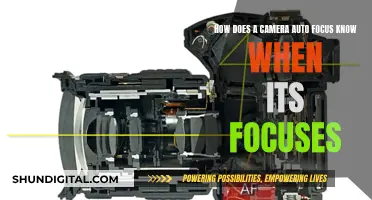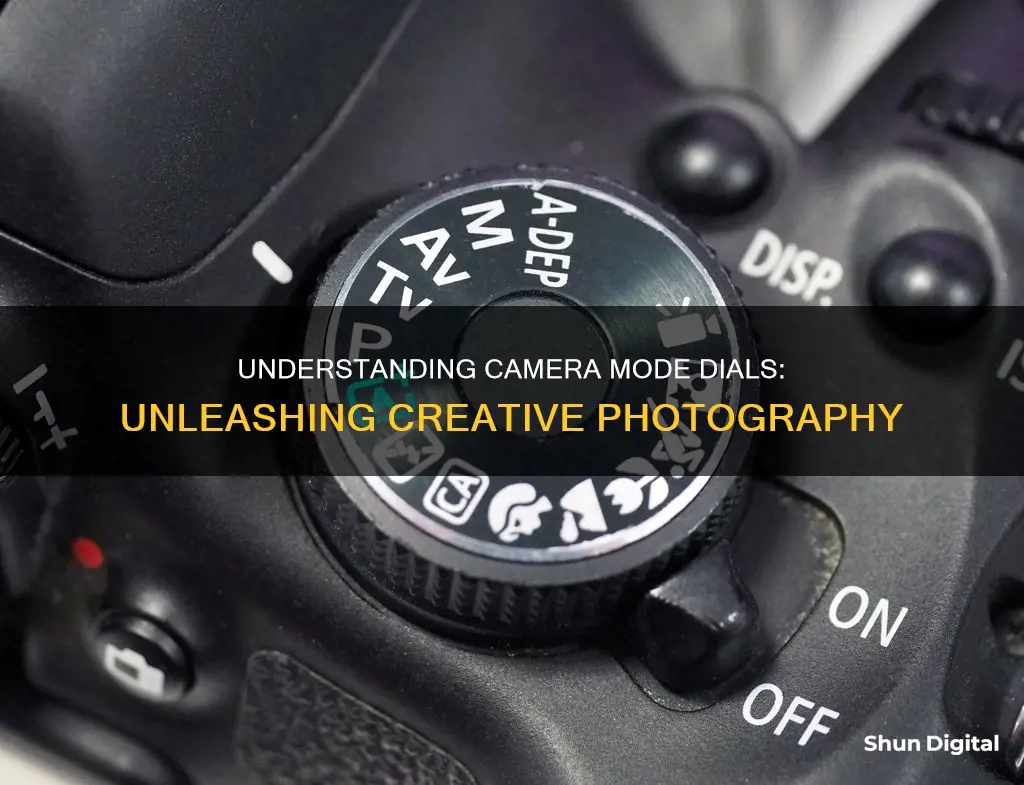
The mode dial is one of the most important parts of a camera. It gives you access to the shooting modes and is usually found on the top panel of the camera, though sometimes it's on the back panel. The mode dial lets you decide how much control you want over your photos, and how much you want to leave to the camera. While the Auto mode is a good default option for beginners, learning about the other modes on the dial will help you take your photography to the next level.
What You'll Learn

Basic Shooting Modes
The mode dial is one of the most important parts of the camera, giving you access to the shooting modes. Basic shooting modes are generally automatic and semi-automatic modes that allow the camera to make some or all of the decisions about the settings. Here is a list of some of the most common basic shooting modes:
Auto Mode
Auto mode is the default option for most cameras and is represented by a green icon. In this mode, the camera is in complete control of the settings. It chooses the three main settings that govern exposure: aperture, shutter speed, and ISO. It will also decide whether to use the flash. Auto mode is a good starting point for beginners but it can lead to poor exposures, unwanted aperture effects, and blur.
Program Mode
Program mode, or P mode, is similar to Auto mode but gives you control over a few key settings. You can change the ISO, white balance, exposure compensation, and whether the flash is active. The camera will still automatically adjust the shutter speed and aperture to maintain a properly exposed picture. This mode is a good way to experiment with your camera and is recommended for beginners.
Scene Mode
Scene mode, or SCN mode, is a point-and-shoot camera feature. It allows you to select a "scene" that matches the type of photo you plan to shoot. For example, you might select night mode or candle mode for a child's birthday party. This mode is a good option when you want to capture a specific type of image without worrying about adjusting the settings manually.
Shutter Priority Mode
Shutter Priority mode, or S mode, is a semi-automatic mode. It allows you to select the shutter speed while the camera automatically adjusts the aperture. This mode is useful when you need a specific shutter speed, such as when shooting fast-moving subjects like sports or wildlife. You can also use it to control motion blur, such as when shooting moving water.
Aperture Priority Mode
Aperture Priority mode, or A mode, is another semi-automatic mode. It gives you control over the aperture while the camera automatically adjusts the shutter speed. This mode is popular among both enthusiasts and professionals as it allows you to control the depth of field. It is especially useful when you have plenty of available light and want to choose between a deep and shallow depth of field.
These basic shooting modes are a great way to get started with your camera and learn about the different settings. They provide a balance between automatic and manual control, allowing you to focus on composition and creativity while the camera handles the technical aspects.
Exporting Camera Raw Presets: A Step-by-Step Guide
You may want to see also

Advanced Shooting Modes
The mode dial is one of the most important parts of the camera, giving you access to the various shooting modes. It is usually located on the top panel of the camera, though sometimes it can be found on the back panel.
Program Mode (P)
Program Mode is an automatic mode where the camera chooses the shutter speed and aperture based on the available light. While this mode doesn't give you much control over the exposure, you can override the camera's suggested shutter speed and aperture by adjusting the control dial. This mode is good for beginners as it allows you to experiment with other settings like white balance, focus mode, focus points, and metering mode without worrying about aperture and shutter speed.
Aperture Priority Mode (A/Av)
In Aperture Priority Mode, you manually select the lens aperture, and the camera automatically adjusts the shutter speed to ensure a balanced exposure. This mode gives you full control over the depth of field, allowing you to choose between a shallow depth of field with a blurry background and a large depth of field with a sharper background. It is a popular mode among professionals and enthusiasts as it provides excellent results in most lighting conditions.
Shutter Priority Mode (S/Tv)
Shutter Priority Mode is the opposite of Aperture Priority. Here, you manually select the shutter speed, and the camera automatically chooses the appropriate aperture. This mode is useful when you want to freeze or blur motion and works well in situations where you need a specific shutter speed. However, it has limitations, and if the available light is insufficient, your images may be underexposed.
Manual Mode (M)
Manual Mode gives you full control over all settings, including aperture, shutter speed, and ISO. You will need to carefully select these settings, using the camera's light meter as a guide, to ensure a correct exposure. This mode is challenging but rewarding, as it allows you to capture the scene exactly as you envision it. It is often used in extreme lighting conditions or when consistency across multiple exposures is required, such as in panorama photography.
Bulb Mode
Bulb Mode allows you to keep the shutter open for longer than the camera's built-in limit, which is useful for photographing star trails or capturing the movement of clouds. To use this mode effectively, you'll need a shutter release cable or a remote trigger to avoid camera shake during long exposures.
Remember, the advanced shooting modes offer a lot of creative control, and it's worth experimenting with them to find what works best for your photography style.
Shipping Camera Batteries: USPS Guidelines and Tips
You may want to see also

Special Shooting Modes
The mode dial is one of the most important parts of the camera, giving you access to the various shooting modes. It is usually located on the top panel of the camera, though sometimes it is aligned on the back panel. Different camera manufacturers will have slightly different shooting modes, but the basic functions are the same. Here is a description of some of the special shooting modes you may find on your camera:
Movie Mode
This mode is used to change the camera's settings to prepare for shooting video. The shutter button can usually be used to stop and start the movie, and some cameras also have a dedicated movie button. This mode is represented by an icon with a movie camera.
Special Effects Mode
This mode, represented by an icon with a star inside a camera, gives you access to any special shooting modes that your camera may have, such as black and white mode.
Macro Mode
Macro mode, represented by an icon resembling a tulip flower, is used for shooting extreme close-ups. It allows the camera to focus properly on a close-up photo and adjusts the flash intensity to allow for proper exposure.
Portrait Mode
Portrait mode, represented by an icon with a head turned to the side, is good for blurring the background and making the subject's face stand out.
Panorama Mode
Panorama mode, represented by an icon with a stretched rectangle, is used when you want to stitch together two or more images to create an especially wide image that shows a view of 90 degrees or more.
Landscape Mode
Landscape mode, represented by an icon with mountains, increases the depth of field in focus and is good for landscape and nature photos.
Sports Mode
Sports mode, represented by an icon with a runner, is good for capturing fast-moving subjects.
Flash Mode
Flash mode, represented by an icon with a lightning strike, allows you to switch between automatic flash, no flash, and constant flash.
GPS Mode
GPS mode allows you to control the camera's built-in GPS unit. Not all cameras have a GPS unit or this mode.
Wi-Fi Mode
Wi-Fi mode allows you to set up and use the camera's built-in Wi-Fi capabilities. Not all cameras have this mode or Wi-Fi capabilities.
Finding the Synchronize Button in Camera Raw: A Quick Guide
You may want to see also

Manual Mode
Shooting in Manual mode can be a little scary at first, but the trick is to understand how the exposure triangle works. That way, you can arrive at the correct exposure by monitoring the exposure bar in the viewfinder and making careful changes to your camera settings.
Smart Tips for Flying with Camera Batteries
You may want to see also

Semi-Automatic Mode
The mode dial is one of the most important parts of the camera, giving you access to the shooting modes. It helps to know what each icon means to achieve the best results when shooting. The semi-automatic modes are a great way to transition from fully automatic to manual modes. They allow you to take control of specific aspects of your photography while leaving the rest to the camera. There are two main semi-automatic modes: Aperture Priority (A or AV) and Shutter Priority (S or TV).
Aperture Priority Mode lets you manually choose your ISO and aperture, leaving the camera to set the shutter speed. This mode is useful when photographing still objects or landscapes. You can use a tripod if there is low light, or increase the ISO, but be mindful that a higher ISO will result in more noise in your photo. The aperture controls the depth of field, so if you want a shallow depth of field with a blurry background, you can set your camera to Aperture Priority and select a wide aperture.
Shutter Priority Mode, on the other hand, allows you to control the shutter speed and ISO while the camera chooses the aperture. This mode is particularly useful when shooting fast-moving subjects or sports events. You can set a high shutter speed to freeze the motion or a slower speed to capture motion blur. It is also useful for night or dark scenes when you don't have a tripod, as you can set a fast enough shutter speed to prevent camera shake.
Both semi-automatic modes give you more creative control over your photography while still providing some automation. They are a great way to experiment with different settings and understand how they affect your photos. You can also use the semi-automatic modes in conjunction with Auto ISO, where the camera automatically adjusts the ISO to maintain proper exposure. However, keep in mind that a higher ISO will result in more noise.
Fujifilm Instax Square SQ10: Hybrid Camera, Instant Battery Power
You may want to see also
Frequently asked questions
The mode dial is one of the most important parts of the camera, giving you access to the shooting modes. It helps to know what each icon means to achieve the best results when shooting.
The mode dial is usually on the top panel of the camera, although sometimes it can be aligned on the back panel.
The four main types of camera modes are: Program (P), Shutter Priority (S or Tv), Aperture Priority (A or Av), and Manual (M).
Basic camera modes include Auto, Macro, Landscape, Night or Party, Sports, and Portrait.