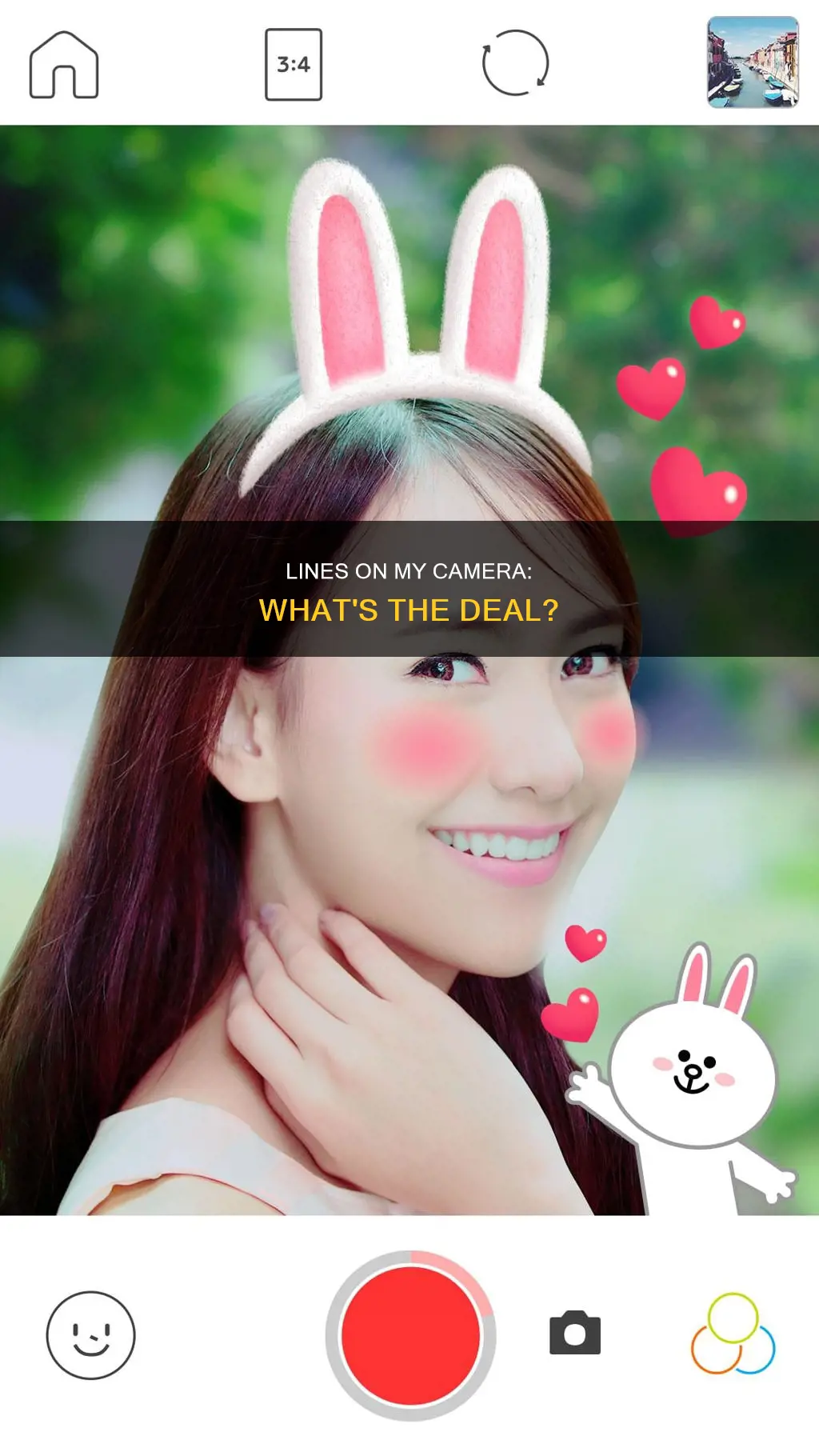
There are many reasons why you might be seeing lines on your camera. It could be due to a variety of factors, such as lighting conditions, dirt or scratches on the lens, or even a hardware issue. For example, wiggling horizontal lines on a CCTV camera are known as smear or blooming and occur when a light source overwhelms the camera's light sensor. In the case of iPhone cameras, vertical lines have been observed in low-light conditions, which may be related to the iOS version or certain lighting phenomena. To troubleshoot the issue, it is recommended to check for software updates, clean the camera lens, and adjust lighting conditions.
| Characteristics | Values |
|---|---|
| Type of lines | Vertical |
| Type of lines | Horizontal |
| Type of lines | Wiggling |
| Type of device | iPhone |
| Type of device | CCTV |
| Type of device | Computer screen |
| Type of device | TV screen |
| Cause | Light phenomena |
| Cause | Dirt on the lens |
| Cause | Hardware problem |
| Cause | Outdated software |
| Cause | Faulty camera |
What You'll Learn

Issues with the camera's hardware
Another potential cause of lines on your camera could be the camera's sensor being overwhelmed by light. This is more common in single-chip CCD sensor cameras, where a bright light source can affect all the pixels below a pixel that has been overwhelmed by light. This results in electrical interference, which causes the appearance of lines on your camera. This issue can be mitigated by reducing the amount of light or not aiming the camera directly at the light source. You could also try using a camera with a WDR Wide Dynamic Range or a CMOS sensor, as CMOS sensors do not have the same "line" problem as CCD sensors.
In some cases, lines on your camera may be caused by a faulty logic board. If you suspect this to be the issue, you may need to replace your device, as logic board issues can be difficult to repair.
Viewing Multiple Cameras Simultaneously on Skype
You may want to see also

Problems with lighting
Black Lines and Flickering
Fluorescent lights can cause black lines and orange colour casting or flickering when taking photos or videos. This is due to the lights flickering at twice the mains frequency, and if your shutter speed is 1/120 or faster, the light and colour intensity can change. This issue can be more common when using Burst Shot mode or Slow Motion. In some cases, using the flash can help negate this effect.
Straight White Lines
Bright light sources, such as sunlight or street lamps, can result in straight white lines on your photos due to lens flare. This issue is often made worse by a smudged or dirty lens, so be sure to keep your lens clean. Changing the position of your camera so that the light source hits the lens from a different angle can also help. Additionally, a reflective phone case near the lens could also be the culprit.
Light Spots ('Ghosting')
White spots on your photos, known as 'ghosting', can be caused by light reflecting off a strong light source. This issue commonly appears when taking images around bright lights, so be mindful of the lighting conditions when taking your photos.
Black Dots ('Black Sun Effect')
The 'Black Sun Effect' occurs when part of your photo is overexposed to light, usually when taking a picture aimed directly at an extremely bright light source like the Sun. In some cases, if exposed to an extremely bright light such as a laser beam, the dot may appear pink. This level of exposure to excessive heat or high-density energy can cause damage to the micro-lens.
Scrolling Black Lines
Cheap LED lights that flicker at twice the mains frequency can cause scrolling black lines to appear in your photos or videos. Using a slower shutter speed can help to eliminate this issue, although you may need a tripod to avoid camera shake. Alternatively, you can try using a different light source, such as a high-quality LED bulb or a battery-powered LED lamp.
Unraveling the Mystery of Person, Woman, Man, Camera, TV
You may want to see also

Faulty camera lens
If you're seeing lines on your camera, it could be due to a few reasons. Firstly, it could be an issue with the lighting. For example, fluorescent lights can cause black lines or orange casting when taking photos or videos near them. This is because fluorescent lights flicker at twice the mains frequency, and if you're using a fast shutter speed, the light and colour intensity can change, resulting in these lines.
Another lighting-related issue could be lens flare, which occurs when taking a photo with a bright light source, such as the sun or a street lamp. This can often be made worse by a dirty or smudged lens, so it's worth cleaning your lens with a damp cloth and trying again.
If the lines only appear in certain lighting conditions, it might be that your camera is being overwhelmed by bright light. This can cause electrical interference with the light sensor, resulting in horizontal lines on the feed. Try reducing the amount of light or avoid pointing the camera directly at the light source.
If the issue is persistent across all lighting conditions, it might be a hardware problem. Try updating your camera driver or, if that doesn't work, consider getting your camera looked at by a professional.
Connecting Your Camera to a TV: Easy Steps to Follow
You may want to see also

Outdated software
If you are seeing lines on your camera, it could be due to outdated software. Manufacturers often release updates to improve various aspects of your device and fix bugs. By ensuring that your camera's software is up-to-date, you can potentially resolve issues causing lines to appear in your photos.
To check for updates, go to your device's settings and look for an option to update the software or firmware. Follow the instructions carefully to download and install any available updates. It is important to read and follow the instructions exactly when updating your device's firmware, as incorrect installation can sometimes cause issues.
Additionally, if your camera is still under warranty, it is recommended to contact the manufacturer or a professional repair service to avoid voiding the warranty. They may provide specific instructions or assistance with the update process.
If updating your camera's software does not resolve the issue, there could be other factors causing the lines. These may include lighting conditions, dirt or scratches on the lens, or hardware issues. It is advised to consult your camera's user manual or seek professional help if the problem persists.
Infrared Cameras: 3D Vision Explained
You may want to see also

Interference from a bright light source
If you see lines on your camera screen, it could be due to interference from a bright light source. This issue is often exacerbated by a smudged or dirty lens, so it's important to keep your camera lens clean and smudge-free. When taking photos or videos near fluorescent lights, you may notice black lines, orange casting, or flickering. This is because fluorescent lights flicker at twice the mains frequency, and if you're using a fast shutter speed, the light and colour intensity can change, resulting in these visual artefacts.
Similarly, when taking photos where there is a bright light source, such as direct sunlight or a street lamp, straight white lines may appear on the photo due to lens flare. This can occur when the light source is at a particular angle to the camera, and the light reflects off the camera lens. To reduce this effect, try wiping the lens with a clean cloth and changing the position of the camera so that the light source is at a different angle.
In some cases, lines on your camera screen may be caused by a hardware issue. For example, if you're using a Microsoft device, horizontal lines and colour issues on your camera screen could be related to your GPU driver. Updating your GPU driver and your display driver may resolve the issue. If the problem persists, it may be a faulty camera, and you should consider taking your device to a repair shop for further diagnosis.
The Evolution of Smartwatch Cameras: Where Are They Now?
You may want to see also
Frequently asked questions
This could be due to a hardware issue, such as a faulty camera or outdated GPU driver. Try updating your GPU driver and, if the problem persists, consider getting your camera looked at by a professional.
Horizontal lines on CCTV cameras are called "smear" or "blooming" and are caused by electrical interference when a light sensor is overwhelmed by a bright light source. Try reducing the amount of light or using a camera with a WDR Wide Dynamic Range.
Vertical lines on iPhone cameras can be caused by light phenomena, such as taking photos under fluorescent lights or near a bright light source. Try using the flash or changing the angle of the camera to reduce lens flare.
This could be due to a hardware issue or an outdated display driver. Try updating your display driver and, if the problem persists, consider getting your computer looked at by a professional.







