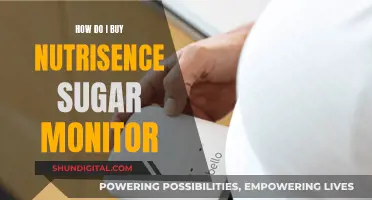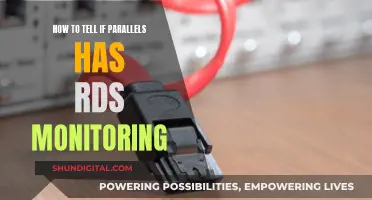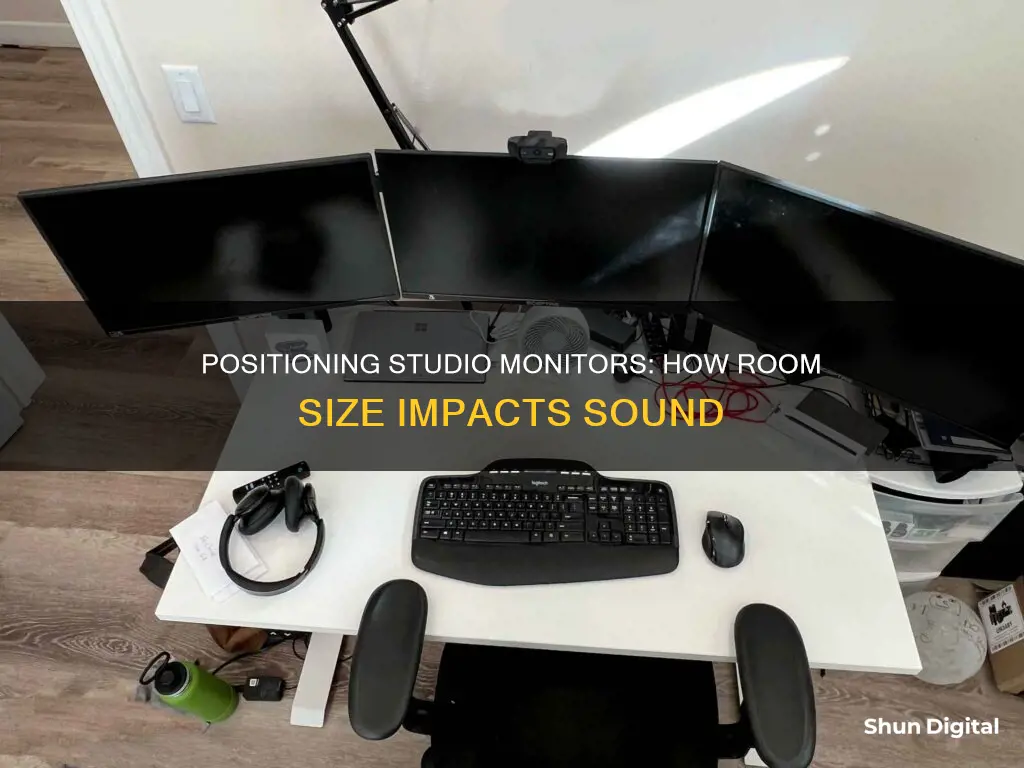
Studio monitor placement is a crucial aspect of achieving optimal sound in a recording or listening environment. The position of the monitors in relation to the listener and the room itself can have a significant impact on the overall sound quality and accuracy. One of the fundamental principles of studio monitor placement is the formation of an equilateral triangle between the monitors and the listener's head. This setup helps create an accurate stereo image and ensures a balanced soundstage.
Another important consideration is the height of the monitors. They should typically be placed at ear level or slightly above to direct the sound accurately towards the listener's ears and reduce unwanted reflections from surrounding surfaces. Additionally, it is recommended to avoid placing monitors directly against walls or corners, as this can lead to a buildup of low-frequency energy and cause uneven frequency distribution.
The size and shape of the room also play a role in determining the ideal monitor placement. In smaller rooms, it is generally advisable to position the monitors along the shortest wall to avoid bass cancellation in the centre of the room. On the other hand, in larger studio spaces, the equilateral triangle dimensions can be increased proportionally.
Furthermore, the distance between the monitors and the walls should be considered. A minimum distance of 20-30 cm between the monitors and walls is recommended to reduce sound reflections back to the listening position. Additionally, the distances between the monitors and the side and back walls should be different to avoid creating corners in the listening position.
By following these guidelines and experimenting with the placement of monitors and the listening position, individuals can optimise their studio setup for better sound quality and accuracy.
What You'll Learn

Place monitors at ear level or slightly above
When setting up studio monitors, it is important to place them at ear level or slightly above. This ensures that the sound is directed accurately towards your ears, minimising unwanted reflections from other surfaces. The ideal height for the tweeters is between 47 and 55 inches (120-140 cm) from the floor, depending on your seating position.
If your desk is too high or too low for your speakers, height-adjustable monitor stands can be used to achieve the optimal height. This option is especially useful if you want to adjust other aspects of your setup as well. Additionally, if your speakers are placed on a small desk, you may need to tilt them downwards to clear the top of your computer monitor. However, tilting speakers can be precarious, and care must be taken to avoid them toppling over.
The placement of your speakers in relation to the walls of the room is also crucial. In small rooms, it is generally best to position the monitors along the shortest wall to avoid bass cancellation in the centre of the room. However, be sure to keep the speakers away from the corners to prevent uneven bass response and imbalanced stereo imaging. A good rule of thumb is to maintain a distance of between 5 and 60 cm between the monitors and the walls.
Best Monitor Size for Pro Tools Users
You may want to see also

Avoid placing monitors against walls or corners
When setting up studio monitors, it is important to avoid placing them directly against walls or corners. This is because doing so can cause a buildup of low-frequency energy due to the reinforcement of bass frequencies caused by the proximity of the walls. This can result in an uneven frequency distribution, with low frequencies becoming boomy or overpowering, leading to an inaccurate representation of your audio.
Another issue that can arise from placing monitors against walls or corners is imbalanced stereo imaging. This is where one side seems louder or imbalanced compared to the other. This is caused by the way sound waves interact in corners, resulting in skewed stereo imaging.
Additionally, corner placement can increase the likelihood of sound reflections and phase cancellation, especially in the low-frequency range. These issues can interfere with the clarity and accuracy of the sound, impacting your ability to make precise mixing and mastering decisions.
To mitigate these issues, it is recommended to place your monitors between 5 and 60 cm from walls. This will help to avoid the worst opposite waves and sound cancellation. If your monitors must be placed near a wall or corner, try using the quarter-space EQ setting on the speaker to reduce any extra bass build-up.
It is also important to consider the height of your monitors. They should be placed at ear level or slightly above to direct the sound accurately towards your ears, reducing unwanted reflections from surfaces.
Furthermore, placing monitors against walls or corners can make it difficult to access the back of the rig, which may be necessary for adjustments or connections.
By following these guidelines and placing monitors away from walls and corners, you can improve the accuracy and clarity of your studio monitor setup.
ASUS Monitor Color Temperature: Finding Your Perfect Setting
You may want to see also

Create an equilateral triangle setup with your monitors
Studio monitors should be placed in an equilateral triangle setup with your head to achieve optimal sound. This means that the left and right speakers should be equidistant from each other and the listener, forming an equal-sided triangle. This setup helps create an accurate stereo image and a balanced soundstage. It is important to note that the speakers should be placed at ear level or slightly above to direct the sound accurately towards your ears and reduce unwanted reflections from surfaces.
The equilateral triangle setup is a good starting point for monitor placement, but it may not be optimal for every room. The distance between the speakers and the listener, as well as the angle of the speakers, can be adjusted to achieve the best sound for a specific room. The goal is to find a setup that minimizes room modes and standing waves, which can affect the frequency response and distort the overall balance of the room.
To minimize the effects of standing waves, vary the distances between the monitors and the walls. Place the monitors against the longest wall to minimize problems from side reflections. Adjust the height of the monitors so they are slightly above or below the midpoint between the floor and ceiling. Ensure that the distances between the monitors and the sidewalls are not the same or a multiple of the distance between the monitors and the front and back walls. Create space between the monitors and the rear wall to reduce the impact of bass frequencies reflecting off the wall.
In addition to monitor placement, room treatment can also help improve the sound. Adding bass traps behind the monitors and acoustic panels at initial reflection points can minimize reflections and improve the accuracy of the stereo image.
Monitoring Linux Memory Usage: Tracking a Process
You may want to see also

Position monitors against the longest wall
When it comes to the width of your room, you cannot vary the distances from the sidewalls because you need to maintain a symmetrical stereo image. The next best solution is to set up your monitors against the longest wall to minimise problems from side reflections.
If your room is rectangular, you should prioritise one of the long walls as the one your listening position will be centred against to help minimise potential reflections from the side walls.
The distance between the monitors and the side and back walls should be different to avoid creating corners in your listening position. A good rule of thumb is to place your monitors around 40 to 60 cm away from the back walls and 60 to 90 cm from the side walls.
The goal of monitor placement is to create an environment where a natural balance of sounds can exist, uncoloured by room acoustics. The biggest obstacle to this goal is a condition known as room modes, which form whenever a room's dimensions are either the same length as the sound wave or a multiple of the half-wavelength. At those frequencies, the sound waves get trapped between opposing walls, creating what is known as a standing wave. This affects both the volume and rate of decay of that frequency and distorts the overall balance of the room.
To minimise the effects of standing waves, it is better to spread those waves across multiple frequencies rather than having many waves at the same frequency. This can be done by varying the distances between your monitors and each wall.
Finding Monitor Size in Pixels: A Quick Guide
You may want to see also

Place the listening position at 38% of the room's length
When setting up a studio, the placement of the monitors is crucial to achieving consistent results from your mixes. The first step is to find the right listening position for your space.
Acclaimed studio designer Wes Lachot suggests that in a rectangular room, the best listening position is 38% of the way into the room from the shortest wall. This is known as the 38% rule. This rule helps to keep the listener away from boomy low-frequency peaks that gather along the rear wall and in corners.
The 38% rule is especially important in small rooms, where moving around even slightly can create variable results. By placing the listening position at 38% of the room's length, you can achieve more consistent results. This position also helps to minimise bass cancellation in the centre of the room, which can occur when the listener is sitting midway between the front and back walls.
To apply the 38% rule, measure the length of your room from the shortest wall. Then, calculate 38% of that length. This will give you the ideal distance between the shortest wall and your listening position. For example, if your room is 310cm long, the listening position should be placed approximately 117cm from the shortest wall.
It is important to note that the 38% rule is a starting point and may need to be adjusted based on other factors such as room dimensions, speaker location, and acoustic treatment. Additionally, the spacing of your speakers will depend on personal preference and the size of your room. However, a general guideline is to aim for a distance of 1.5 to 2.2 meters between the speakers.
By following these guidelines and fine-tuning based on your specific setup, you can optimise your studio monitor placement and improve the accuracy of your mixes.
Understanding Trace Free Technology on ASUS Monitors
You may want to see also
Frequently asked questions
For nearfield monitors, the minimum distance should be 20-30 cm (8-12 inches) and the maximum distance should be between 60 and 90 cm. This is generally enough to reduce sound waves reflecting back to your listening position.
The listener and monitors should be located at the three points of an equilateral triangle. The monitors should be turned towards the listening position at an angle of around 30 degrees to align with the ears of the listener.
In a small room, it is best to position the monitors along the shortest wall. In larger studio spaces, the equilateral triangle dimensions increase in proportion until the listening position gets so far away that the listener is no longer in the monitor's "nearfield" region but in the room's "reverberant field".