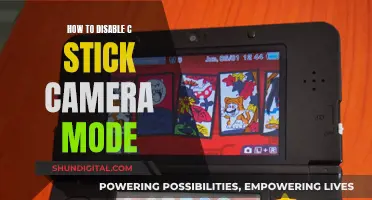Kia cars are equipped with a range of camera features that provide drivers with a view of their surroundings. The exact configuration of cameras depends on the vehicle model and specifications. Generally, Kia cars can be equipped with a rearview camera, a built-in cam, and a surround-view monitor. The rearview camera is activated when the vehicle is in reverse and provides a view of the rear of the vehicle, along with parking guidelines. The built-in cam system uses two cameras mounted on the front and rear of the vehicle to record front and rear views while driving or parked. The surround-view monitor, or SVM, uses four cameras to provide a view of the front, back, left, and right sides of the vehicle.
| Characteristics | Values |
|---|---|
| Number of Cameras | 4 |
| Camera Locations | Front, Back, Left, Right |
| Camera Functions | Driving Rear View, Parking, Surround View Monitor, Built-in Cam |
| Camera Settings | Brightness, Contrast, Display Contents, Default Modes, Sound, Priority, Guidance, Driver Assistance Warning, Parking Safety Priority |
| Camera Guidelines | Always visually check surroundings, do not rely solely on cameras, check rear, left, and right views when reversing |
What You'll Learn

Rear-view cameras
The rear-view camera in Kia cars is a feature that customers can opt for. It provides a view of the rear of the vehicle when reversing. The camera is mounted on the rear of the vehicle and is equipped with a wide-angle lens to provide a wide field of view. This helps the driver to see any obstacles that may be behind the car when reversing and assists with parking. The rear camera is activated when the shift lever is placed in the R position with the ignition turned on. The camera will stay on if the shift lever is moved from R to any position other than P, but the rear screen will only remain visible until the driver begins driving at a speed of 10 km/h or more (provided the option to keep the rear camera view is supported by the vehicle).
The rear-view camera also includes a guideline for parking, which moves in accordance with the steering wheel direction. This feature aids the driver in reversing and parking manoeuvres. It is important to note that the distance shown on the screen may differ from the actual distance due to the wide-angle lens, so it is always recommended to physically check the rear, left, and right views when reversing.
In addition to the rear-view camera, Kia offers a Driving Rear View (DRV) function, which allows drivers to utilise the rear camera while the vehicle is in motion. To activate this feature, the driver must turn on the engine, put the transmission lever in the N or D position, and then press the Camera switch. The DRV function will automatically turn off if the vehicle's speed exceeds 10 km/h.
Kia also offers a Parking Distance Warning (PDW) feature, which provides a warning when an object is detected around the vehicle. This feature can be customised by adjusting the brightness and contrast settings.
For added convenience, the Trailer View Mode allows drivers to switch between views from multiple cameras, providing a comprehensive perspective of the vehicle's surroundings.
Kia's rear-view camera system is designed to enhance safety and improve the overall driving experience, particularly when it comes to parking and manoeuvring in reverse.
Monitor Your Camera Feed Remotely: A Computer Guide
You may want to see also

Front-view cameras
The front-view camera in Kia cars is part of the Surround View Monitor (SVM) system, which also includes a rear camera and two side cameras. This system provides drivers with a comprehensive view of their surroundings, aiding in parking and manoeuvring.
The front-view camera is typically located at the front of the vehicle, close to the grille or emblem, and is angled downwards to capture a wide view of the area in front of the car. This camera becomes active when the vehicle is started and the gear selector is put into the R position, automatically activating the SVM system.
To get a better understanding of the area in front of the car, the SVM system combines the images from the front, rear, and side cameras to create a top-down view. This combined image offers a unique perspective that helps drivers navigate tight spaces and avoid obstacles. The system also includes a Front Top View mode, which enlarges the top view of the front, making it easier for drivers to see nearby objects and manoeuvre in confined areas.
In addition to the standard front-view camera, some Kia models, such as the Kia Optima, offer an Advanced Driver Assistance System (ADAS). This system includes a front-view camera unit that provides additional safety features. The ADAS can quickly diagnose electrical issues using the Kia Diagnostic System (KDS). It offers self-diagnosis, current data checking, actuation testing, and additional functions like system option settings and zero-point adjustment.
The front-view camera plays a crucial role in enhancing the driver's visibility and awareness of their surroundings, contributing to a safer and more convenient driving experience.
The Evolution of Victorian Cameras: A Historical Perspective
You may want to see also

Surround View Monitor
The Surround View Monitor (SVM) is an optional feature for Kia vehicles. It provides drivers with a 360-degree view around the vehicle by utilising four cameras installed on the vehicle to view the front, back, left, and right sides. This feature is particularly useful when reversing or driving at low speeds, as it offers an enlarged top view of the vehicle's surroundings.
The SVM can be activated by putting the gear selector in the R position, which will display the rear view on the monitor. To access the front view, the driver must press the "Camera Switch" after putting the gear in the N or D position. The SVM will automatically turn off if the vehicle's speed exceeds a certain limit (approximately 9 mph or 15 km/h) and will remain off even if the speed drops below this threshold.
In addition to the standard rearview, the SVM offers a "Rear Top View", which provides an enlarged top view of the rear, and a "Left and Right Side View", which displays the left and right rear screens simultaneously. The system also includes a Driving Support View, which shows the rear view through the rear camera while driving. The SVM camera has an optical lens to provide a wide field of view, so there may be a slight difference between the distance shown on the screen and the actual distance. Therefore, it is important for drivers to physically check the rear, left, and right views for safety.
The SVM also includes various indicators to provide additional information. For instance, when the driver's door, front passenger's door, or trunk is open, a red indicator is displayed on the top left of the screen. Similarly, when the side mirror is folded, a side mirror indicator is shown.
It is important to note that the SVM is a supplemental system, and it is the driver's responsibility to check the area around the vehicle before and while moving. While the SVM provides a helpful view of the vehicle's surroundings, it should be used in conjunction with the driver's own observations to ensure safe driving and manoeuvring.
Battery Pack Cameras: Powering Remote Photography
You may want to see also

Built-in cams
The Built-in Cam is an embedded black box in Kia cars that records front and rear views while driving or parked. Two cameras are mounted on the front and rear of the vehicle, providing a view of the vehicle's surroundings. The Built-in Cam can be accessed through the Home screen, where users can configure recording options and view recorded videos. Manual recording is also available, allowing users to immediately save videos or enable time-lapse recording.
The Built-in Cam system offers various recording options to suit different scenarios. Users can choose to record videos while driving or parked, and the system can also be set to record when an impact is detected in either scenario. For parked recording, an auxiliary battery is required, and the recording will stop if the set time period or battery life is exceeded.
To ensure safety, video playback is limited while driving. If a video is played while the vehicle is in motion, there is a risk of a crash due to distraction. Therefore, it is crucial to maintain focus on the road and avoid watching videos during driving.
The Built-in Cam also provides the ability to configure camera settings, such as height angle adjustments for front and rear recordings. Additionally, users can connect to a smartphone app, receive notifications on their phone when an impact is detected while parked, and check the status of the SD memory card.
Kia's Built-in Cam technology enhances the driving experience by offering a comprehensive recording system for both driving and parking situations. With its advanced settings and connectivity options, drivers can customise their recording preferences and easily access recorded footage.
Privacy Protection: Taping Your Computer Camera
You may want to see also

Parking cameras
The rear camera is operated by placing the shift lever in the R position with the ignition turned on. The camera has a wide-angle lens to provide a wide view, so the distance shown on the screen differs from the actual distance. A guideline for parking is displayed on the rear camera screen, moving in accordance with the direction of the steering wheel. It is recommended to always check the rear, left, and right views when reversing for safety reasons.
The built-in cam refers to an embedded black box with two cameras mounted on the front and rear of the vehicle. It can be configured to record videos while driving, while parked, when an impact is detected, or during specific events. The system also allows for manual recording by pressing the manual recording button inside the vehicle. The built-in cam can be viewed in real-time on a smartphone by installing the Kia Connect App and connecting to the built-in cam's Wi-Fi.
Kia offers a range of parking cameras for different models, including the Seltos, Forte, Sorento, Optima, Cadenza, Soul, Sportage, and Telluride. These cameras are available as original equipment or aftermarket purchases.
Powering Outdoor Land Surveillance Cameras: A Comprehensive Guide
You may want to see also
Frequently asked questions
The rear camera is located at the back of the vehicle. It provides a view of the rear of the vehicle when reversing.
When the vehicle is started, put the transmission lever to the "R" position to turn on the rear camera.
On the rear camera screen, you can adjust the brightness and contrast by pressing the "Display Settings" option.
Yes, you can check the rear view via the system screen while driving. Press the [] or [] button to activate the rear view screen. For safety reasons, be sure to activate or deactivate the rear view when your vehicle is stationary.