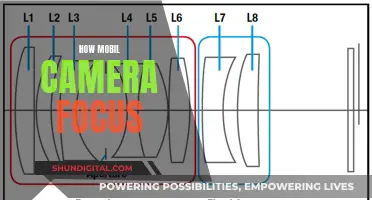Surveillance cameras are an effective way to secure property and deter intruders. While these systems are essential for security, they can also incur additional costs for storage solutions. Several surveillance cameras offer free storage options, either through cloud-based solutions or local storage methods.
Cloud-based storage allows users to store their footage securely in the cloud, eliminating the need for physical storage devices. Popular platforms like Google Drive and Dropbox offer free storage space, while dedicated surveillance cloud providers often provide free storage plans with limited capacity.
Local storage solutions, on the other hand, store footage directly on the camera or a connected storage unit. SD cards, hard drives, and network-attached storage (NAS) are commonly used for local storage. While this method may require more maintenance, it offers increased privacy and control over footage without ongoing costs.
Finding the right balance between accessibility and privacy is crucial when choosing a surveillance camera system. By offering free storage solutions, these cameras provide a cost-effective way to enhance security without sacrificing essential features.
What You'll Learn
- Amazon Cloud Cam: 24-hour free access to motion alert video clips, with a subscription needed for older footage
- Canary: 24 hours of free cloud storage, with a subscription option for 30 days of video footage
- Wyze Cam: 14-day rolling cloud storage, with apps for both Android and iOS
- Reolink: Up to 7 days of free cloud storage, with advanced features like motion detection and night vision
- Arlo: Up to 7 days of free cloud storage for motion and sound-triggered events

Amazon Cloud Cam: 24-hour free access to motion alert video clips, with a subscription needed for older footage
The Amazon Cloud Cam is a surveillance camera that offers 24-hour free access to motion alert video clips. This means that users can monitor any area at any time of the day, with the camera staying connected 24 hours a day, 7 days a week. The camera provides clear display and footage in 1080p full HD, making it suitable for surveillance purposes as small details can be picked up. It also offers both day and night vision, ensuring round-the-clock surveillance.
The Amazon Cloud Cam seamlessly integrates with Alexa, providing notifications whenever it detects activity. This allows for effortless monitoring, as users can keep an eye on the area without constant supervision. The camera also provides 30 days of advanced features for free, including motion detection and two-way audio.
While the Amazon Cloud Cam offers 24-hour free access to motion alert video clips, older footage requires a subscription. The Basic plan, priced at $6.99 per month, grants access to video clips for up to 7 days for three cameras. More expensive subscription plans provide extended access to footage, with options to view clips up to a month old.
The Amazon Cloud Cam is an attractive option for those seeking a reliable surveillance system with free access to recent footage. The camera's integration with Alexa and its high-quality footage make it a convenient choice for individuals looking to enhance their home security.
Quick Guide: Reinstalling Camera Batteries
You may want to see also

Canary: 24 hours of free cloud storage, with a subscription option for 30 days of video footage
Canary security cameras offer an all-in-one design with video surveillance, a built-in siren, and climate monitoring capabilities. With 24 hours of free cloud storage for video clips, Canary users can view recent events without a subscription. This feature makes it a cost-effective option for those seeking reliable security cameras with free cloud storage.
In addition to its free storage offering, Canary cameras provide high-definition video with a wide-angle lens, ensuring broad coverage and clear footage. The cameras also include intelligent notifications and smart features such as person detection and air quality alerts, making them a comprehensive security and monitoring system for any home.
The setup process for Canary cameras is straightforward, and the user-friendly app provides quick access to video and health alerts. However, it's important to note that the free cloud storage is limited to 24 hours. For longer access, a subscription is required. Some advanced features and full functionality are also locked behind the subscription plan.
Canary's subscription plan offers extended video footage storage for up to 30 days, providing users with a more comprehensive history of recorded events. This additional storage capacity can be particularly useful for those who need to review footage from several days or weeks prior.
Overall, Canary security cameras stand out for their combination of video surveillance, smart home capabilities, and free cloud storage. The 24-hour free storage option is a convenient feature, and the subscription plan provides added flexibility for those who require a longer storage period.
Protecting Surveillance Cameras: Preventing Hacking and Data Breaches
You may want to see also

Wyze Cam: 14-day rolling cloud storage, with apps for both Android and iOS
The Wyze Cam is a powerful yet affordable solution for reliable home security cameras with free cloud storage. It offers 14 days of free rolling cloud storage for 12-second clips triggered by motion or sound, making it an excellent option for those who are budget-conscious.
The Wyze Cam supports local storage via microSD cards, which allows for continuous recording and greater flexibility. The camera shoots in 1080p HD and is suitable for indoor use. It also has night vision that can detect movement up to 30 feet away, making it perfect for security purposes.
The Wyze app, compatible with both Android and iOS devices, allows users to manage multiple Wyze cameras simultaneously. It provides easy access to the 14-day free rolling cloud storage and enables users to view and manage their surveillance footage from anywhere.
The Wyze Cam is also weather-resistant, making it suitable for both indoor and outdoor use. This feature ensures that the camera can withstand varying weather conditions and provides continuous surveillance.
Overall, the Wyze Cam offers a cost-effective and feature-rich option for those seeking reliable home security cameras with free cloud storage solutions. With its motion and sound detection capabilities, local storage options, and user-friendly app, the Wyze Cam provides an attractive package for budget-conscious consumers.
Discovering Split Toning: Camera Raw's Hidden Gem
You may want to see also

Reolink: Up to 7 days of free cloud storage, with advanced features like motion detection and night vision
Reolink is a well-known brand in the surveillance camera industry, offering a wide range of products with impressive features. One of the key advantages of Reolink cameras is their free cloud storage solution, providing users with a cost-effective way to store and access their surveillance footage.
With Reolink, users can enjoy up to 7 days of free cloud storage, which is a significant advantage over many other surveillance cameras on the market. This means that you can review and download footage from the past week without any additional costs or subscriptions. The free cloud plan, available on their app, offers motion-triggered recordings of up to 1GB storage, which is ample space for most home security needs. The motion detection feature ensures that the camera only records when necessary, optimizing storage space and allowing for efficient review of footage.
In addition to the generous free cloud storage, Reolink cameras also boast advanced features such as motion detection and night vision. The motion detection feature is highly sensitive and can be customized to suit your specific needs, ensuring that you are alerted to any relevant activity in the monitored area. Furthermore, the night vision capability provides clear and detailed footage even in low-light conditions, ensuring around-the-clock surveillance.
The Reolink camera also offers a range of additional features that enhance its performance and usability. These include smart notifications, allowing users to receive alerts on their smartphones whenever motion is detected, and two-way audio, enabling remote communication with visitors or potential intruders. The cameras also provide a wide field of view, capturing a large area with high detail, and offer clear and crisp video quality, ensuring that important details are not missed.
Overall, Reolink surveillance cameras stand out with their impressive free cloud storage offering of up to 7 days, along with advanced features such as motion detection and night vision. This combination of features provides users with a reliable, efficient, and cost-effective surveillance solution, making Reolink an attractive choice for those seeking comprehensive home or small business security.
To take advantage of Reolink's free cloud storage, simply create an account on the Reolink website or mobile app and follow the instructions to set up your camera. With its advanced features and generous storage solution, Reolink offers a compelling option for those seeking peace of mind without the ongoing cost of subscription fees.
Focusing Your 35mm Camera: A Beginner's Guide to Sharp Shots
You may want to see also

Arlo: Up to 7 days of free cloud storage for motion and sound-triggered events
Arlo security cameras are celebrated for their wireless design, which makes them incredibly easy to install and reposition. Offering seven days of free cloud storage for motion and sound-triggered events, Arlo provides flexibility and ease of use for homeowners seeking to secure their property.
Arlo cameras are a great choice for monitoring indoor and outdoor spaces. They offer high video quality and are weather-resistant, ensuring clear and detailed footage no matter the conditions. The wireless design allows for flexible placement and easy installation, making it simple to secure your home or business.
With Arlo, you can rest assured that you'll have access to your surveillance footage without the worry of additional costs or subscriptions. The free cloud storage for motion and sound-triggered events ensures that you capture important moments without the need for constant monitoring. This feature is especially useful for those who want a set-and-forget security solution.
In addition to the free cloud storage, Arlo cameras offer advanced features such as night vision and compatibility with smart home platforms. The night vision capability ensures comprehensive surveillance, allowing you to capture clear video in low-light conditions or complete darkness. The compatibility with smart home platforms allows for integrated security solutions, enabling you to control your security system seamlessly.
Arlo security cameras provide a balance of high-quality surveillance, convenience, and affordability. The seven days of free cloud storage for event-triggered video clips give you peace of mind, knowing that you won't miss any crucial moments. The wireless design and advanced features make Arlo a reliable choice for those seeking an easy-to-use and flexible security solution.
Best Buy's Camera Battery Charger Options Explored
You may want to see also
Frequently asked questions
Some popular options include Arlo, Wyze Cam, Blink, Reolink, and Ring. Arlo, Wyze Cam, and Blink offer free cloud storage for up to 7, 14, and 2 hours of video recordings, respectively. Reolink provides free cloud storage for up to 7 days, while Ring offers 60 days of free cloud storage with their subscription plan.
Cloud storage offers off-site storage, allowing users to access and manage their surveillance footage from anywhere. It eliminates the need for physical storage devices, reducing the risk of footage loss or damage due to hardware failures or theft. Cloud storage also provides flexible options for video history length without the hassle of managing physical storage capacities.
Yes, there are several alternatives to cloud storage for surveillance cameras. Local storage solutions, such as SD cards, DVRs, or NVRs, offer increased security, privacy, and user-friendliness. Built-in storage options are also available, providing free storage and direct access to video recordings without the need for additional hardware or subscription fees. Additionally, network-attached storage (NAS) devices provide dedicated storage systems connected to your network, offering complete control over storage without subscription fees.