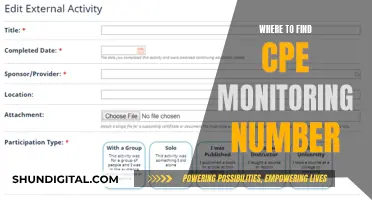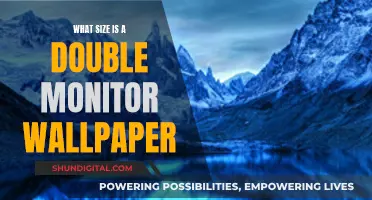If you're a fan of the Call of Duty franchise, you'll want to ensure you have the right monitor to get the most out of the game. The best monitor for you will depend on your specific needs and preferences, as well as the specifications of your PC or console. Here's an introduction to the topic of selecting the right monitor size for Call of Duty.
When choosing a monitor for Call of Duty, it's important to consider factors such as resolution, refresh rate, response time, and compatibility with your device. The ideal monitor will provide a smooth and immersive gaming experience while also ensuring that you can spot enemies and navigate the game environment effectively.
One key consideration is the size of the monitor. While larger screens can provide a more immersive experience, they may also require more desk space and can be more challenging for competitive gaming, as you'll need to move your head to see all areas of the display. On the other hand, smaller monitors may be more suitable for competitive gaming as they allow you to keep your focus on the entire screen without moving your eyes too much.
Another important factor is the resolution. Higher resolutions like 1440p or 4K can offer improved visual quality, but they also demand more powerful hardware to maintain high frame rates. If you have a high-end PC, a 4K monitor can be a great choice for Call of Duty, providing sharp and detailed visuals. However, if your PC has lower specifications, a 1080p monitor may be a better option to ensure smooth gameplay.
Refresh rate and response time are also crucial factors. A high refresh rate, such as 240Hz or higher, can provide an advantage in competitive gaming by delivering smoother and more fluid gameplay. A low response time of 1ms or less reduces motion blur, ensuring clearer visuals and quicker reactions.
When selecting a monitor for Call of Duty, it's also important to consider the type of panel used. TN panels typically offer faster response times but may have poorer colour reproduction and viewing angles compared to IPS and VA panels. Additionally, features like curved screens, G-Sync or FreeSync support, and ambient lighting can further enhance your gaming experience.
In summary, choosing the right monitor size for Call of Duty involves considering your device specifications, preferred screen size, resolution, refresh rate, response time, and additional features. By selecting a monitor that meets your specific needs and preferences, you can elevate your Call of Duty gameplay experience to the next level.
| Characteristics | Values |
|---|---|
| Monitor Size | 24-25 inch, 27 inch, 32 inch, 34 inch, 49 inch |
| Resolution | 1080p, 1440p, 4K |
| Refresh Rate | 120Hz, 144Hz, 240Hz, 360Hz |
| Response Time | 1ms, 2ms, 4ms, 8.6ms, 10.8ms, 4.2ms, 0.3ms, 0.03ms |
| Ports | HDMI 2.1, USB, DisplayPort, VGA, 3.5mm Headphone Jack |
| Other Features | OLED, IPS, QLED, QD-OLED, G-Sync, FreeSync, VRR, Flicker-Free Panel, Blue Light Filter, KVM Switch |
What You'll Learn
- inch monitor: Ideal for competitive gaming, with high refresh rates and a low resolution that isn't demanding on your graphics card
- inch monitor: One of the most popular sizes, offering a balance between screen space and performance
- inch monitor: Provides more screen space and is ideal for those who prefer a more immersive experience
- inch ultrawide monitor: Offers an immersive gaming experience, allowing you to see more at once than on smaller displays
- Super ultrawide monitor: For those who want an even more immersive experience, with more horizontal screen space

24-inch monitor: Ideal for competitive gaming, with high refresh rates and a low resolution that isn't demanding on your graphics card
A 24-inch monitor is ideal for competitive gaming, with its high refresh rates and low resolution that isn't demanding on your graphics card. When it comes to gaming, size isn't the only factor to consider; refresh rate and resolution also play a crucial role in ensuring a smooth and responsive gaming experience.
A 24-inch monitor typically offers a high refresh rate of 144Hz or more, which means the display can show over 100 frames per second, resulting in incredibly smooth and fluid gameplay with minimal input lag. This is especially beneficial for fast-paced games like Call of Duty, where quick reactions and precise aim are essential. The high refresh rate ensures that you can track enemies and targets with ease, giving you an edge over your opponents.
Additionally, the low resolution of 1080p on a 24-inch monitor means that your graphics card doesn't have to work as hard to render the game. This is ideal if you have an older or less powerful graphics card, as it can still provide a great gaming experience without sacrificing performance. The lower resolution also means that your system can achieve higher frame rates, which is crucial for competitive gaming.
The smaller screen size of a 24-inch monitor also has its advantages. In competitive gaming, you want to be able to quickly glance across the entire screen without having to move your head too much. A smaller monitor allows you to keep everything within your field of vision, so you can easily spot enemies lurking in the corners of your screen.
While a 24-inch monitor may not offer the same level of immersion as a larger display, it makes up for it with its responsiveness and performance. The high refresh rate and low resolution ensure that you get smooth and responsive gameplay, which is crucial for competitive gaming.
If you're looking for a monitor that strikes a balance between size, performance, and responsiveness, a 24-inch monitor with a high refresh rate and low resolution is an excellent choice for competitive gaming, especially for games like Call of Duty.
Understanding Monitor Resolution and Picture Size
You may want to see also

27-inch monitor: One of the most popular sizes, offering a balance between screen space and performance
27-inch monitors are some of the most popular displays for gaming. They offer a balance between screen space and performance, making them ideal for those who want more screen real estate than a 24-inch or 25-inch monitor but find that larger screens are too big. With a 27-inch monitor, you'll typically find a range of options to choose from, including basic 1080p displays, high-resolution 4K screens, and many 1440p options.
One of the best 27-inch monitors for Call of Duty is the Dell Alienware AW2725DF. This monitor boasts a 240Hz refresh rate and a 2560 x 1440 resolution, ensuring smooth and detailed visuals. It also features VESA Adaptive Sync and NVIDIA G-Sync compatibility, reducing screen tearing and providing a seamless gaming experience. Additionally, it offers a range of ports for versatility and compatibility.
Another excellent option is the Samsung Odyssey G7 (C27G75T). This 27-inch monitor delivers an immersive gaming experience with its curved display and QLED technology. It offers a high refresh rate of 240Hz and a 1440p resolution, resulting in smooth and crisp visuals. The 1000R curvature provides a natural viewing angle, reducing eye strain and enhancing your overall gaming comfort.
If you're looking for a 27-inch 4K monitor, the LG 27GN950-B is an excellent choice. It provides stunning 4K visuals with accurate colours and a wide viewing angle thanks to its IPS display. This monitor also supports AMD FreeSync Premium and NVIDIA G-SYNC, ensuring smooth gameplay without screen tearing.
When choosing a 27-inch monitor for Call of Duty, consider your graphics card capabilities and ensure the monitor has the right connectivity options, such as HDMI or DisplayPort. Additionally, look for features like high refresh rates, low response times, and adaptive sync technologies to enhance your gaming experience.
Monitoring GPU Usage: EVGA RTX 2070 Performance Tracking
You may want to see also

32-inch monitor: Provides more screen space and is ideal for those who prefer a more immersive experience
If you're looking for a monitor that provides more screen space and an immersive experience for playing Call of Duty, a 32-inch monitor is ideal. This size is perfect for gamers who want to feel like they are in the game and have the desk space to accommodate a larger display.
A 32-inch monitor offers a more expansive view, which is beneficial for first-person shooter games like Call of Duty, as it allows you to see more of your surroundings and spot enemies easier. The larger screen size also enhances the visual experience, especially if you're playing a game with stunning graphics and detailed environments.
When opting for a 32-inch monitor, it's important to consider the resolution. A higher resolution will ensure that the image remains sharp and clear at this size. Look for monitors with a resolution of at least 1440p or, even better, 4K. A lower resolution may result in a blurry or pixelated image, detracting from the overall gaming experience.
Additionally, consider the refresh rate and response time. A high refresh rate of 144Hz or more will provide smoother gameplay, while a fast response time of 1ms will reduce motion blur and ensure quick reactions in fast-paced games. Some great options in this size include the Samsung Odyssey G8/G80SD S32DG80 and the LG 32GQ950-B.
However, keep in mind that a larger monitor may require you to move your head more to see the entire screen, which could potentially slow down your reactions in competitive games. It's also important to ensure that you have enough desk space for a 32-inch monitor, as it will take up a significant amount of room.
Ultimately, the ideal monitor size depends on your personal preferences and the type of gaming experience you want. If you want a more immersive experience with a wider field of view, a 32-inch monitor is a great choice, but if you're looking for a more competitive edge, a smaller monitor may be preferable.
Monitoring Energy Usage: Circuit Box Insights
You may want to see also

34-inch ultrawide monitor: Offers an immersive gaming experience, allowing you to see more at once than on smaller displays
If you're a fan of Call of Duty and are looking for a monitor that will offer an immersive gaming experience, a 34-inch ultrawide monitor is an excellent choice. With its expansive display, you'll be able to see more of the action at once compared to smaller monitors. This means you'll have a better view of your surroundings, which can give you a competitive edge in multiplayer matches.
One of the best 34-inch ultrawide monitors on the market is the Dell Alienware AW3423DWF. This monitor delivers an exceptional gaming experience thanks to its QD-OLED panel, which provides vivid colours and deep blacks. With a fast 165Hz refresh rate, you'll be able to enjoy smooth and responsive gameplay. The AW3423DWF also boasts a near-instantaneous response time, ensuring that fast-moving objects remain sharp and clear.
Another great option is the LG 34GS95QE-B, which offers an even higher refresh rate of 240Hz. While it also features an OLED panel, it doesn't quite match the AW3423DWF in terms of colour accuracy. So, if you're deciding between these two monitors, you'll need to choose whether a higher refresh rate or better picture quality is more important to you.
If you're looking for a more budget-friendly option, the Dell S3422DWG is worth considering. This monitor has a 34-inch, 3440x1440 screen and a 144Hz refresh rate, which is still more than enough for most gamers. However, it doesn't have an OLED panel, so the picture quality won't be as impressive as the AW3423DWF or the LG 34GS95QE-B.
When it comes to Call of Duty, having a monitor that can keep up with the fast-paced action is crucial. A 34-inch ultrawide monitor will not only provide you with a wider field of view but also ensure that you don't miss a beat during intense gameplay. So, if you're looking for an immersive gaming experience, a 34-inch ultrawide monitor is definitely worth considering.
Monitoring App Usage: Regulating Screen Time and Freedom
You may want to see also

Super ultrawide monitor: For those who want an even more immersive experience, with more horizontal screen space
If you're looking for an even more immersive Call of Duty experience, a super ultrawide monitor is the way to go. With its expansive screen real estate, you'll feel like you're right in the middle of the action. Here's what you need to know about super ultrawide monitors for Call of Duty:
Size and Aspect Ratio: Super ultrawide monitors typically offer a 32:9 aspect ratio, providing an extremely wide field of view. The most common size for this aspect ratio is 49 inches, though smaller and larger options may be available depending on your preferences and desk space.
Resolution: Super ultrawide monitors usually feature a resolution of 5120x1440, which is equivalent to two QHD (2560x1440) displays side by side. This high resolution ensures a sharp and detailed image, allowing you to spot enemies and navigate the environment with ease.
Refresh Rate and Response Time: For a smooth and responsive gaming experience, look for super ultrawide monitors with high refresh rates of 240Hz or higher. A fast response time of 1ms or lower is also crucial to reduce motion blur and ensure clear visuals during intense gameplay.
Panel Technology: Super ultrawide monitors typically use VA or IPS panel technology. VA panels offer deeper blacks and higher contrast ratios, resulting in more vibrant colours and better viewing angles. On the other hand, IPS panels provide wider viewing angles and more accurate colour reproduction, making them ideal for creative tasks as well as gaming.
Curved vs Flat: Many super ultrawide monitors feature a curved design, which can enhance the immersive experience and provide a more natural viewing angle. However, flat super ultrawide monitors are also available if you prefer a traditional display.
Connectivity: Make sure the super ultrawide monitor you choose has the necessary connectivity options for your setup. Common connections include DisplayPort, HDMI, USB-C, and headphone jacks. If you plan to use the monitor for console gaming, ensure it has an HDMI 2.1 port to take full advantage of the latest consoles' capabilities.
- Samsung Odyssey G9: This 49-inch super ultrawide monitor offers a stunning QLED display with a 240Hz refresh rate, 1ms response time, and support for Nvidia G-Sync and AMD FreeSync Premium Pro. It features a 1000R curved design and ambient lighting, providing an incredibly immersive gaming experience.
- Dell Alienware AW3423DWF: With a 34-inch screen, this super ultrawide monitor delivers a high refresh rate of 165Hz and a fast response time. It features a QD-OLED panel for exceptional picture quality and crisp motion handling. It's an excellent choice if you want a super ultrawide monitor without taking up too much desk space.
- LG 32GQ950-B: LG's 32-inch super ultrawide monitor offers a 4K Nano IPS display with a 144Hz refresh rate (overclockable to 160Hz) and a 1ms response time. It supports Nvidia G-Sync and AMD FreeSync for smooth gameplay, and includes RGB lighting and an adjustable stand for customisation and comfort.
Super ultrawide monitors provide an incredibly immersive Call of Duty experience, giving you a competitive edge with their wide field of view. With their high resolutions, fast refresh rates, and low response times, you'll be ready to dominate the battlefield.
Asus Monitor Warranty: A Lifetime Promise?
You may want to see also
Frequently asked questions
A 24-25 inch monitor is ideal for competitive Call of Duty gameplay as it allows you to see everything within your field of vision without moving your eyes too much. This size is also less demanding on your graphics card.
A 27-inch monitor is a good option if you want more screen space. You can find 27-inch monitors with a range of resolutions and refresh rates, although there are fewer very high refresh rate options compared to smaller monitors.
A 34-inch ultrawide monitor will provide an immersive experience for Call of Duty as it allows you to see more of the game environment at once.
While a 32-inch monitor can provide a more expansive view, it may be too large for fast-paced competitive games like Call of Duty. The larger screen can make it challenging to quickly see all areas of the display without moving your head, potentially slowing down your reaction times.