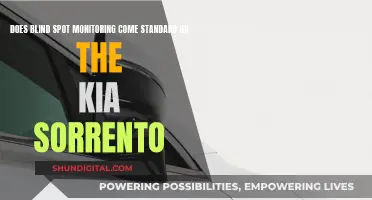F1 Esports is a competitive scene with dedicated teams and drivers representing the official Formula 1 teams. The drivers compete in a range of races to determine the F1 Sim Racing Constructors' and Drivers' World Champions. When it comes to the hardware used in F1 Esports, there is some variation in the monitor setups. While some sources suggest that 24-inch monitors are the standard for esports tournaments, others mention that larger monitors in the 27-32 inch range are also commonly used. In the case of F1 Esports, one source mentions the use of a 27-inch Acer Predator 144hz monitor, while another speculates that a 31.5-inch or 34-inch Samsung Odyssey monitor might be used. Ultimately, the choice of monitor size and brand may come down to personal preference and budget, as different sizes and brands can offer varying features and advantages for competitive gaming.
What You'll Learn

Esports monitor standard size
The standard size for esports monitors has been 24 inches, but the 27-inch monitor is becoming increasingly popular. The 27-inch monitor has improved features, such as 1440p, 240Hz, G-Sync/FreeSync compatibility, and higher ratings. The larger screen size provides more screen space and is ideal for those who find 24-inch monitors too small.
The ideal size for a monitor depends on its resolution and viewing distance. A 24-inch monitor is typically preferred for competitive FPS gaming as it allows players to see the entire screen without excessive head or eye movements. However, a 27-inch monitor is recommended for 1440p resolution, providing a balance between picture detail clarity and screen real estate. For 4K resolution, a 27-inch or larger monitor is suggested, although scaling may be required for some applications and games.
When choosing a monitor size, it is essential to consider the available features, such as resolution and refresh rate, in addition to personal preferences for screen size. Smaller monitors are typically more affordable and suitable for those with limited desk space. In contrast, larger monitors offer a more immersive experience but may require more powerful hardware to run demanding games at high resolutions.
For those seeking the latest features and willing to invest in their setup, the 27-inch monitor is a compelling option. However, 24-inch monitors remain a standard choice for esports, especially for competitive gaming, due to their affordability and ability to meet the needs of most gamers.
Asus Monitors: Rapid Response Times Explored
You may want to see also

Pros prefer 24-inch monitors
Professional esports players tend to use 24-inch 1080p monitors. While some wonder why they don't opt for larger screens, there are several reasons for this.
High frame rates
For pro gamers, high frame rates are much more important than high resolutions. A resolution of 1080p is high enough for players to see everything they need to in a game. Higher resolutions don't offer much benefit and take up valuable computing power. With a 24-inch monitor, players can achieve extremely high frame rates, which is crucial for their performance. The quicker information is shown on the screen, the quicker they can react to it.
Decreased head movement
The smaller dimension of a 24-inch monitor decreases head movement. In fast-paced games, every millisecond counts, and head movements are much slower than eye movements. With a larger monitor, players tend to turn their heads to see different parts of the screen, which slows them down. With a 24-inch monitor, they can see all the action without moving their heads, increasing their response times.
Standardised in tournaments
The 24-inch 1080p monitor is the standard size used in many esports tournaments. This is to ensure that all players are on a level playing field and that no team gains an unfair advantage by using larger monitors with higher resolutions and refresh rates. As a result, players need to practice using this type of monitor to perform well in competitions.
Fits eye's focal point
Human peripheral vision is limited, and our eyes can only focus on a small area in the middle of our field of view. With a 24-inch monitor, players can see all the action without moving their eyes too much, which would slow down their reaction time.
Monitoring Employee Internet Usage: Company Surveillance Exposed
You may want to see also

27-inch monitors are gaining popularity
27-inch monitors are becoming increasingly popular, and it's not hard to see why. For one, they offer a lot more screen real estate than their 24-inch counterparts, which is great if you want to have multiple windows open side-by-side. At the same time, they're not so big that they're overwhelming or take up too much desk space.
Another advantage of 27-inch monitors is their versatility. Many come packed with features for both gaming and productivity, such as high refresh rates, HDMI 2.1 bandwidth, and USB-C ports for easy laptop connectivity. They also tend to have higher resolutions, ranging from 1080p to 4K, which means you get crisp and detailed images no matter what you're using the monitor for.
While 27-inch monitors are generally more expensive than 24-inch ones, the extra cost often brings a host of additional features that make the upgrade well worth it. These include USB hubs, ergonomic stands, and higher resolutions that provide sharper text clarity.
If you're a gamer, a 27-inch monitor is a great choice as it can provide a more immersive experience without being too big or expensive. For professionals, the larger screen size and higher resolutions can be a boon for tasks that require multiple windows or programs to be open simultaneously.
Overall, it's easy to see why 27-inch monitors are gaining in popularity. They offer the perfect balance of size, features, and performance for a wide range of users, from gamers to professionals, without breaking the bank.
Mounting Monitors: Are Screws Universal for Wall Mounts?
You may want to see also

Monitor setup for F1 Esports
When it comes to monitor setup for F1 Esports, there are a few key considerations to keep in mind. Firstly, it's important to note that there is no standard monitor size for F1 Esports tournaments, and different players may use different setups depending on their preferences and budget. With that said, let's explore the options and considerations for choosing a monitor setup for F1 Esports.
Monitor Size Options
In the world of F1 Esports, there are a few common monitor sizes that are used by players. One popular option is the 24-inch monitor, which has become the standard at many gaming tournaments. 24-inch monitors offer extremely high frame rates, which are crucial for pro gamers who need to react quickly to on-screen information. Additionally, the smaller size of these monitors allows gamers to take in the entire screen without moving their heads, reducing the time it takes to receive visual information.
Another option is the larger 27-inch monitor, which has been gaining popularity in recent years. These monitors often come with additional features such as G-Sync/FreeSync compatibility and higher resolutions like 1440p. While they may offer improved picture quality and more screen real estate, 27-inch monitors can also be more expensive than their 24-inch counterparts.
It's worth noting that some F1 Esports players opt for even larger monitors, such as 31.5-inch or 34-inch displays. These monitors can provide an immersive experience, but it's important to consider the potential drawbacks, such as higher costs and the need for more frequent head movements during gameplay.
Single vs. Multiple Monitors
Most F1 Esports players use a single monitor setup, which is the standard at most tournaments. However, some players experiment with multiple monitor setups, such as triple-screen configurations, to gain more screen real estate and improve immersion. It's important to keep in mind that multi-display setups can be more complicated to set up and may not be allowed at all tournaments.
Monitor Models and Features
When choosing a monitor for F1 Esports, it's important to consider the specific model and its features. For example, some players prefer monitors with curved screens, as they can provide a more immersive experience. Additionally, it's crucial to look for monitors with high refresh rates, such as 144Hz or higher, to ensure smooth gameplay and reduce input lag. Other features to consider include G-Sync or FreeSync compatibility, which can reduce screen tearing, and QHD resolution, which offers improved picture quality over standard HD.
In terms of specific monitor models, some F1 Esports players have mentioned using the Samsung Odyssey, Acer Predator 27" 144Hz monitor, and the Zowie 25" tournament monitor. It's always a good idea to research the latest monitor models and read reviews from other F1 Esports players to make an informed decision.
Budget Considerations
Lastly, budget is an important factor when setting up an F1 Esports rig. Monitors can vary widely in price, and it's crucial to find a balance between performance and cost. While more expensive monitors may offer improved features and performance, it's important to prioritize the aspects that are most important for your gameplay, such as high refresh rates and low input lag. By setting a budget and comparing different monitor options, you can make a well-informed decision that fits your needs and preferences.
Upgrading Your Asus Monitor: A Step-by-Step Guide
You may want to see also

Monitor size for home setup
When it comes to choosing a monitor for your home setup, there are a few key factors to consider. Firstly, the size of your desk or the area where you plan to place the monitor is important. You don't want to cram a giant monitor into a small space, so choosing a monitor size that is appropriate for your desk size is crucial. Additionally, the purpose of the monitor will also determine the ideal size. If you need a monitor for general home use, such as household admin tasks or casual gaming, a 24-inch or 27-inch monitor is typically a good option. For more intensive gaming or content creation, larger screens ranging from 27 inches to 32 inches can provide a more immersive experience.
For those seeking a multi-monitor setup, ultrawide monitors are worth considering. These offer a wider field of view and can be ideal for multitasking, with sizes ranging from 34 inches to 49 inches. However, keep in mind that larger ultrawide monitors may require a larger desk or a monitor arm for proper stabilization. The resolution of the monitor is another important factor to consider. A higher resolution means sharper and crisper images, with 4K resolution being ideal for 27-inch and 32-inch displays. While 1080p resolution may be acceptable for smaller 24-inch monitors, it tends to appear grainy and pixelated on larger screens.
When choosing a monitor for your home setup, it's also worth considering additional features such as connectivity options, height adjustability, colour accuracy, and refresh rate. USB-C and Thunderbolt connections offer a single-cable solution for modern laptops, while a height-adjustable stand or a VESA-compatible monitor arm can provide ergonomic benefits. Colour accuracy is crucial for image quality, and IPS panels are known for their accurate colours and wide colour gamut. Lastly, a higher refresh rate can provide smoother and more fluid motion, which can be beneficial for gaming or multimedia tasks.
In summary, when choosing a monitor size for your home setup, consider the physical space you have available, the purpose of the monitor, and the desired features. For general home use, a 24-inch or 27-inch monitor is often sufficient, while larger screens and higher resolutions may be preferable for more intensive tasks. Ultrawide monitors can provide a wider field of view, and it's important to ensure your setup can accommodate their size. By taking these factors into account, you can choose a monitor size that best suits your needs and enhances your home setup experience.
Electricity Usage Monitoring: What UK Energy Companies Can See
You may want to see also
Frequently asked questions
Pro gamers typically use 24-inch monitors.
24-inch monitors offer extremely high frame rates and are the standard at most gaming tournaments.
24-inch monitors allow gamers to take in the entire screen without moving their heads, reducing reaction times. They also fit the ocular focus point, making them ideal for both gaming and reading text.
While 24-inch monitors are standard, some gamers opt for larger displays ranging from 27 to 34 inches to take advantage of higher resolutions and improved visuals.
While there is no definitive answer, some sources suggest that F1 Esports uses 24-inch monitors, while others mention 32-inch or larger displays. The specific setup may vary depending on the event and the preferences of individual competitors.