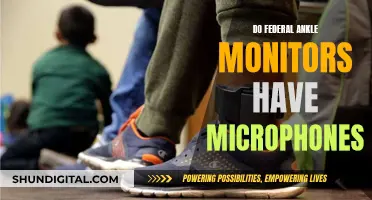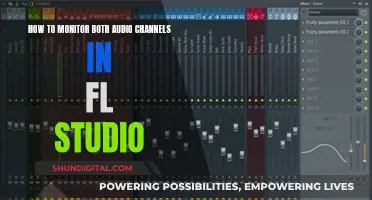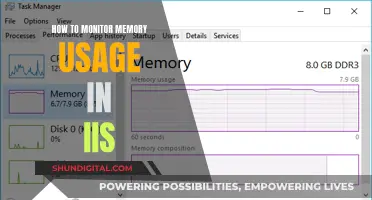Website performance monitoring is the process of ensuring that users have a smooth and issue-free experience when interacting with websites, web applications, and web services. It involves tracking key performance metrics such as loading times, server health, and downtime to identify and resolve any issues that may impact the user experience. With a significant portion of consumer spending occurring online, businesses cannot afford to lose sales due to poorly performing or malfunctioning websites. Website performance monitoring tools help administrators maintain optimal website performance, improve user experience, and minimise revenue loss by providing data and insights on various performance metrics.
What You'll Learn

Website speed and load times
There are several metrics and tools available to monitor and improve website speed and load times:
- Time to First Byte (TTFB): Measures the time taken by a web or mobile browser to receive the first byte of response from the server after requesting a specific URL. A TTFB under 0.8 seconds is considered good, while 1.8 seconds and above is poor.
- Page Load Time: Refers to the total time it takes for a web page to fully load and become interactive after a user initiates a request. An ideal page load time is between 0-2 seconds, with 3 seconds being acceptable, and anything beyond that considered slow.
- Response Time: Represents the time taken by servers to respond to a request, which doesn't include the time to load all webpage elements.
- Largest Contentful Paint (LCP): Measures the time it takes to render the largest text block or images within the viewport relative to when the page starts loading. According to Google's Core Web Vitals, an LCP of 2.5 seconds or below is good, while 4 seconds is rated as "poor."
- First Input Delay (FID): Tracks the time from a user's first interaction with a page to when the browser starts processing events to respond.
- Time to Interactive (TTI): Measures the time it takes for the page to become fully interactive, with all JavaScript executed, and the page responding to user inputs.
- Total Blocking Time (TBT): Represents the time between First Contentful Paint (FCP) and Time to Interactive (TTI) when the main thread is blocked and unresponsive.
- GTmetrix: A tool that provides a detailed assessment of page performance, including Lighthouse metrics, Web Vitals (LCP, TBT, CLS), and analysis options such as Waterfall, Video, and Report History.
- URL Monitor: A tool that tracks the availability of internal and external URLs, helping to identify factors contributing to poor website performance.
- Real Browser Monitor (RBM): Simulates user interactions from multiple locations using real browsers to provide insights into response time, DNS lookup time, connection time, and page size changes.
By monitoring these metrics and utilizing the available tools, businesses can identify areas for improvement and optimize their website's speed and load times, ultimately enhancing the user experience and increasing user engagement and satisfaction.
Removing Delta Monitor Tub Spout: A Step-by-Step Guide
You may want to see also

Website uptime and downtime
Uptime and downtime are two opposing metrics that reflect a website's operational performance. Uptime refers to the time during which a website is fully functional and accessible to users, whereas downtime occurs when a website or a part of it fails to operate.
Uptime is usually measured as a percentage of time, with a website available 99% of the time translating to over 7 hours of downtime per month. Downtime can cause disruptions and loss of potential clients, and it is essential to register, evaluate, and address each instance.
Monitoring Uptime and Downtime
Website performance monitoring tools enable administrators to identify factors that contribute to poor performance and help them optimise their websites. These tools can provide insights into various aspects of website performance, including:
- Response time: The duration a server takes to respond to a user request.
- Downtime duration: The total time a website is inaccessible or non-functional.
- Error rates and HTTP status codes: High error rates and specific HTTP status codes may indicate serious issues, such as broken links or server-side problems.
- Availability percentage: The time a website is fully operational and accessible, calculated by dividing uptime by the sum of uptime and downtime and multiplying by 100.
- Page load speed: The time it takes for all web page content to display fully.
Best Practices for Uptime and Downtime Monitoring
- Select the right monitoring tool: Choose a tool that provides detailed performance data, alerts you to issues, and enables informed decisions. Examples include Pingdom and Site24x7 for user-friendly interfaces and instant results, or Nagios and Zabbix for flexibility and customisation.
- Automated vs. manual monitoring: Automated monitoring excels in real-time detection and push notifications, while manual monitoring is useful for proactive website maintenance after troubleshooting.
- Establish monitoring intervals: Shorter monitoring intervals help identify and address problems faster but may lead to higher costs and increased data analysis. Consider your site's needs, budget, and maintenance schedule when setting intervals.
- Configure alert notifications: Ensure alerts reach the right people through multiple channels, such as SMS for urgent issues and email for less critical alerts.
- Analyze monitoring data: Focus on key metrics and identify data patterns or trends to predict and prevent future issues.
- Regularly review and update monitoring strategies: As your website grows, expand the monitoring scope and update strategies to meet its evolving needs and performance goals.
IAQ Monitors: Breathe Easy with Smart Home Solutions
You may want to see also

User experience and behaviour
Website performance monitoring is crucial to ensure a positive user experience and to encourage users to engage with your website.
- Page Load Time: Users expect fast and responsive websites. According to research, 53% of users will abandon a website that takes longer than three seconds to load. Monitoring page load time helps identify areas where optimisation is needed, such as reducing image sizes or optimising code.
- User Interaction: Monitoring user interaction with your website is essential. This includes click-through rates, time spent on pages, and user behaviour patterns. By understanding how users navigate and interact with your website, you can optimise the user experience and improve conversion rates.
- Device Compatibility: With the increasing use of mobile devices, it is crucial to ensure your website performs well on different screen sizes and devices. Monitoring device-specific performance helps identify issues such as slow load times on mobile or unresponsive elements on tablets.
- User Feedback: Consider incorporating feedback mechanisms, such as surveys or ratings, to directly gather user feedback on their experience. This can provide valuable insights into areas that need improvement and help identify pain points that may affect user behaviour.
- Real-World Performance: While analytics provide valuable data, it is also important to consider real-world user experiences. Video recording page loads on different devices can offer insights that analytics may not capture, such as visual issues or unexpected layout shifts.
- Performance Optimisation: Regularly review and optimise your website for performance. This includes reducing page size, limiting the number of resources, and using modern performance metrics and tools to identify areas of improvement.
- Personalisation: Users appreciate personalised experiences. Monitor user behaviour to offer tailored content, recommendations, or customisations that enhance their experience. This can increase user engagement and improve conversion rates.
- Security and Privacy: Ensuring user data security and privacy is essential for maintaining trust. Regularly monitor and audit your website for potential vulnerabilities and implement measures to protect user information.
- Competitor Analysis: Monitoring and comparing your website's performance with competitors can provide valuable insights. Identify areas where they excel and learn from their successes to enhance your user experience.
- User Journey Mapping: Visualising the user journey through your website can help identify pain points and areas for improvement. Journey mapping tools can illustrate the entire user experience, from initial contact to final conversion, and highlight areas where performance optimisation is needed.
Monitoring Data Usage on iPhone 5: Verizon Guide
You may want to see also

Server health and performance
Website performance monitoring is the process of ensuring that end users have a seamless experience when interacting with websites, web applications, and web services. With a significant portion of consumer spending occurring online, companies cannot afford to lose sales due to poorly performing or malfunctioning websites.
Monitoring Server Health:
- Server health definition: Server health refers to how efficiently a server completes its daily tasks. A healthy server ensures smooth and consistent operations, while an unhealthy server may lead to issues like latency, failure, and inaccuracy, impacting other network components.
- Key server health metrics: Track hardware metrics such as fan speed, power supply, CPU, temperature, and hard drive status. Identify potential issues with CPU load, memory usage, and disk capacity through server CPU health checks.
- Real-time monitoring: Utilize tools like SolarWinds SAM to receive proactive notifications about critical server components like bandwidth, availability, and response time. This helps resolve issues before they affect server performance.
- Performance insights: Monitoring tools provide deeper insights into server performance, enabling faster troubleshooting. Generate custom reports and alerts to stay on top of server health.
- Visualizations and dashboards: Use visualizations, such as charts and graphs, to gain real-time and historical insights into server health. Dashboards can display relationships between applications and infrastructure, helping to identify root causes of issues.
- Capacity management: Monitor and forecast server capacity to prevent issues caused by resource exhaustion. Set warning and critical thresholds to identify when server resources are strained.
- Physical status monitoring: For on-site servers, monitor the server room environment, including temperature and power supply regulation. Ensure temperature sensors are in place and address any fan or voltage failures promptly.
Enhancing Server Performance:
- Availability: Ensure server availability meets user demands, especially during business hours. Monitor scheduled jobs and reboot times to maintain uptime and address potential issues promptly.
- Performance variables: Track variables such as bandwidth, availability, and response time to gauge server performance. Utilize tools like PRTG to monitor server capacity and workload impact on your network.
- Server room environment: Monitor the server room environment to prevent damage from temperature fluctuations or humidity. Set threshold values and receive notifications if these values are exceeded.
- Application and service performance: Strong server performance is crucial for smooth application and service delivery. Monitor individual services and applications, and incorporate virtual servers into your monitoring strategy.
- Customized dashboards: Utilize tools like PRTG's auto-discovery feature to capture your server infrastructure and create customized dashboards for easy monitoring.
- Prompt alarms and notifications: Set up prompt alarms and notifications to be alerted immediately when issues arise. Customize notifications and define your own threshold values to facilitate proactive troubleshooting.
Cleaning Monitors: Removing Semen Stains Easily
You may want to see also

Bounce rate and user retention
A high bounce rate could indicate that something on the website is not working optimally or that the content is not relevant to what visitors are seeking. It could also mean that the website is not visually appealing, has slow loading times, inaccurate content, broken links, or is not optimised for mobile. All these factors can contribute to a poor user experience and increase the bounce rate.
To improve the bounce rate and enhance user retention, it is essential to monitor and optimise various aspects of the website. This includes improving website speed and performance, ensuring mobile responsiveness, and optimising content for accuracy, readability, and user needs. Additionally, clear internal links, effective calls to action, and well-optimised error pages can also help reduce bounce rates.
By understanding the factors influencing bounce rates, businesses can make informed decisions to enhance user retention and improve overall website performance. This can lead to increased user engagement, higher conversion rates, and improved search engine rankings.
Locate NVIDIA Jetson IP Without a Monitor
You may want to see also
Frequently asked questions
Website performance monitoring is the process of ensuring that a website is running smoothly and efficiently. It involves tracking various metrics such as loading times, server health, and downtime to identify and resolve any issues that may impact the user experience.
Website performance monitoring is crucial as it helps maintain a positive user experience, which can impact a company's revenue and brand reputation. A slow or malfunctioning website can lead to lost sales and customers, with many users quickly abandoning a website that doesn't load quickly.
Website performance monitoring is typically done using dedicated monitoring tools that run in the background, constantly scanning and analysing a website's performance. These tools can provide insights into response times, page load speeds, and other key performance indicators, allowing administrators to identify and address issues promptly.