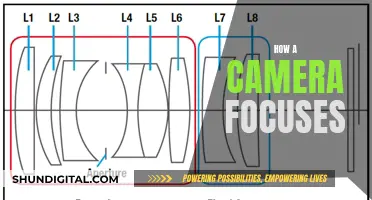Panasonic's Post Focus function allows photographers to select a point of focus after a shot is taken, and to select different points of focus within the same image. This is achieved by integrating two existing functions in the company's latest cameras: Depth from Defocus autofocusing and movie capabilities. When the firmware is installed, it adds a Post Focus mode setting to the camera’s shooting menu. If Post Focus is switched on, every shot will be recorded using this mode.
The Post Focus function works with the camera’s existing Depth from Defocus autofocusing and movie capabilities. The 4K movie recording function is used to record roughly one second of MP4 video at 30 frames per second. During this recording, the camera’s autofocusing system scans the lens around the subject, moving from the foreground to the background to cover the entire scene. This produces a movie clip containing about 30 frames.
After the image has been captured, you can review it on the camera’s screen and select the frames containing the desired sharp area. When a frame is selected, the camera will ask you if you wish to save the frame. If you tap on ‘Yes’, it will be saved at 3328 x 2496 pixels (8.3 megapixels). You can save as many frames as you like from the sequence.
| Characteristics | Values |
|---|---|
| What is it? | Post Focus is a function that allows photographers to select a point of focus after a shot is taken. |
| How does it work? | The camera records a small movie clip in 4K video at 30 fps (4:3 aspect ratio) every time you press the shutter button. The camera's autofocusing system scans the lens around the subject, moving from the foreground to the background to cover the entire scene. |
| How is it different from Lytro's light field technology? | Lytro cameras have a special sensor that captures the entire light spectrum of a scene. Then, the camera software can determine the direction of the light rays. With Post Focus, the camera takes a 4K video at 30fps and changes the focus point between each frame. |
| How do you use it? | Once the Post Focus feature is set to On, the camera switches to the electronic shutter. You can then adjust settings like manual exposure controls, photo style (picture profile), metering mode, white balance and the 4K aspect ratio. After composing the shot, press the shutter release button and the camera will record a 4K burst while varying the focus point. |
| Limitations | Post Focus only works with the 49-Area mode and the camera will pick the focus points automatically. The Dual IS stabilisation is disabled and only OIS (on compatible lenses) will be effective. The camera won't allow you to select a specific focus point. |
| Can it be used for moving subjects? | Post Focus can be used for moving subjects but any movement between frames will be visible. It works best with static scenes. |
What You'll Learn
- Post Focus allows photographers to select a point of focus after a shot is taken
- It provides the ability to select different points of focus within the same image
- Post Focus works with the camera's existing Depth from Defocus autofocusing and movie capabilities
- The feature is designed to be used with scenes that are primarily static
- Post Focus is not entirely new, with some smartphones already achieving similar results

Post Focus allows photographers to select a point of focus after a shot is taken
Panasonic's Post Focus function allows photographers to select a point of focus after a shot is taken. This is achieved by integrating two existing functions in the company's latest cameras: Depth from Defocus autofocusing and movie capabilities. When the firmware is installed, it adds a Post Focus mode setting to the camera's shooting menu. If Post Focus is switched on, every shot will be recorded using this mode.
The Post Focus function works by recording a small movie clip in 4K video at 30 frames per second (fps) every time you press the shutter button. During this recording, the camera's autofocusing system scans the lens around the subject, moving from the foreground to the background to cover the entire scene. This produces a movie clip containing about 30 frames.
After the image has been captured, you can review it on the camera's screen and select the frames containing the desired sharp area. When a frame is selected, the camera will ask you if you wish to save the frame. If you tap on 'Yes', it will be saved at 3328 x 2496 pixels (8.3 megapixels).
The camera's touch screen controls can be used to select the Post Focus mode and also for triggering the exposure and selecting frames during playback. Touching the point where you want the focus to be during playback will cause the camera to find and save that frame as a separate JPEG file.
The Post Focus function is available on the Panasonic Lumix DMC-GX8, DMC-G7 and DMC-FZ300 cameras.
Camera Tickets: Civil Violation or Not?
You may want to see also

It provides the ability to select different points of focus within the same image
Post Focus is an innovative feature introduced by Panasonic in their Lumix cameras that revolutionizes the way photographers can capture and edit their images. One of the key advantages of Post Focus is its ability to allow photographers to select different points of focus within the same image, even after the photo has been taken. This powerful feature provides photographers with creative freedom and flexibility in their photography.
With Post Focus, the camera captures multiple images in a burst, each with a slightly different focus distance. This sequence of images is then combined to create a single image file. When reviewing the image on the camera or using the Lumix software, photographers can simply touch the area they want to be in focus, and the camera will automatically adjust the focus accordingly. This feature is incredibly useful, especially in situations where the photographer wants to explore different artistic interpretations of the same scene.
For instance, imagine capturing a portrait photo with a beautiful bokeh effect. With Post Focus, you can choose to focus on the subject's eyes, creating a sharp and captivating look, or you can shift the focus to the background, emphasizing the bokeh and creating a dreamy, ethereal atmosphere. The ability to select different points of focus allows photographers to tell different stories and convey different emotions from a single capture, making it an invaluable tool for creative expression.
The benefit of this feature extends beyond artistic exploration. Post Focus is also practical for photographers who want to ensure they get the perfect shot, especially in fast-paced or unpredictable situations. For example, when photographing wildlife or sports events, the subject's distance from the camera can change rapidly, making it challenging to capture the precise focus required. With Post Focus, photographers can capture the moment and then fine-tune the focus afterward, ensuring they don't miss the critical shot.
To utilize Post Focus effectively, it's important to understand its limitations and best practices. First, ensure that your camera is set up correctly, including enabling the feature in the camera's settings and familiarizing yourself with the focusing options. When capturing images with Post Focus, it's best to use a tripod to ensure the camera remains stable during the burst of shots, as any movement can affect the final result. Additionally, consider the lighting conditions and choose scenes with sufficient contrast to allow the camera to capture a range of focus distances effectively.
Viewing Raw Images: Overcoming Camera Crop Issues
You may want to see also

Post Focus works with the camera's existing Depth from Defocus autofocusing and movie capabilities
The Panasonic Lumix camera's Post Focus function works in tandem with the camera's existing Depth from Defocus (DFD) autofocusing and movie capabilities. The DFD technology is a high-speed, high-precision autofocus system that can detect up to 49 areas of a frame to set focus at different points, ranging from near to far.
When the Post Focus mode is activated, the camera's 4K movie recording function is utilised to record a burst of images, or a short video clip, at 30 frames per second. During this approximately one-second recording, the camera's autofocusing system scans the lens, shifting the focus from the foreground to the background to cover the entire scene. This results in a movie clip containing about 30 frames, each with a different focus point.
The benefit of using the Post Focus function is that it allows photographers to select a point of focus after a shot is taken, providing the ability to choose different points of focus within the same image. This is achieved without adding extra components to the camera, instead utilising functions already available in the latest cameras without compromising their capabilities or performance.
After capturing an image with the Post Focus function, photographers can review the clip on the camera's screen and select the frames with the desired sharp area. These frames can then be saved individually as 8-megapixel JPEG files.
The Post Focus function is particularly useful for focus stacking, which involves combining multiple images with different focus points to increase the depth of field in a scene. This technique can be beneficial in situations where it is challenging to achieve a shallow depth of field or when trying to avoid diffraction-related loss of sharpness at small apertures.
While the Post Focus function offers new creative possibilities, it also has some limitations. The resulting images are limited to 8 megapixels, which may not be sufficient for certain use cases. Additionally, the function works best with static scenes, as moving subjects or panning the camera during the exposure can result in images that are not entirely sharp.
Charging Your Kodak 12MP Camera: A Step-by-Step Guide
You may want to see also

The feature is designed to be used with scenes that are primarily static
The Post Focus feature on Panasonic's Lumix camera is designed to allow photographers to select a point of focus after a shot is taken. The feature works by recording a one-second burst of 4K video at 30 frames per second, during which the camera's autofocusing system scans the lens around the subject, moving from the foreground to the background to cover the entire scene. This results in a video clip containing about 30 frames with different focus points. The photographer can then review the clip on the camera's screen and select the frames with the desired sharp area to save as individual JPEG files.
While this feature offers an innovative approach to focus stacking, it is important to note that it is designed to be used with scenes that are primarily static. This is because the camera needs to be looking at the same content during the recording process as it did during the pre-exposure scan. If there is significant movement in the scene, such as a person walking across the frame, the resulting image may not be sharp. However, it can work with moving water, as the stream of water remains in the same place.
The Post Focus feature provides a creative tool for photographers, allowing them to experiment with different perspectives and focus points within the same image. It is particularly useful for focus stacking in macro photography, as it enables photographers to capture multiple images with different focus points in a short span of time without the need for a tripod. Additionally, it can be beneficial for novice photographers to learn about depth of field and selective focus controls.
Charging a VTech Camera: A Step-by-Step Guide
You may want to see also

Post Focus is not entirely new, with some smartphones already achieving similar results
The Post Focus feature works by recording a 4K video at 30fps, with the camera's autofocusing system scanning the lens around the subject and moving from the foreground to the background to cover the entire scene. This produces a movie clip containing about 30 frames. The user can then select their desired focus point by scrolling through the 49 AF points recorded with each video frame.
While this technology is innovative, it is not entirely new, and similar results can be achieved with other 4K cameras. By simply recording an image and changing the focus distance from the foreground to the background, the same effect can be replicated.
Resizing Multiple Images in Camera Raw: A Step-by-Step Guide
You may want to see also
Frequently asked questions
Post Focus is a Panasonic feature that allows photographers to select a point of focus after a shot is taken and provides the ability to select different points of focus within the same image.
Post Focus works by recording a small movie clip in 4K video at 30 frames per second. During this recording, the camera's autofocusing system scans the lens around the subject, moving from the foreground to the background to cover the entire scene.
Post Focus can be useful for getting the best in-focus shots, changing perspectives, and enabling the production of high-quality focus-stacked composite images without carrying a lot of photography gear.
Post Focus is designed for use with static scenes and may not work well with moving subjects or panning the camera during the exposure. The final image is limited to eight megapixels, and there is a crop factor that reduces the field of view.