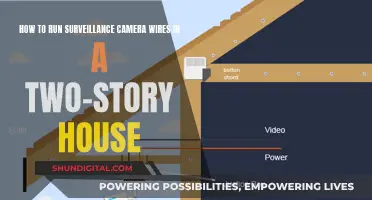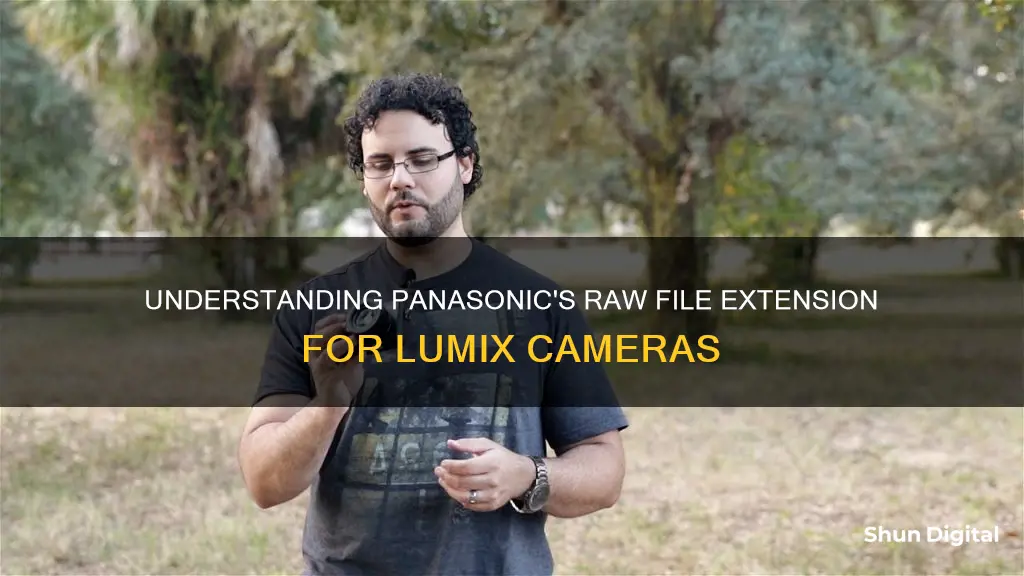
Panasonic Lumix cameras are known for their high-quality images, and this is in part due to their use of RAW image files. RAW image files are unprocessed and uncompressed image data captured directly from the camera sensor. This results in higher-quality images than compressed image formats like JPEG or PNG. The file extension for Panasonic Lumix RAW image files is .RW2, which is the latest version of Panasonic's RAW file format. This file type is proprietary to Panasonic Lumix cameras and is similar to TIFF but with a different file signature and some different tag numbers.
| Characteristics | Values |
|---|---|
| File extension | *.RW2 |
| File type | Raw image |
| Created by | Panasonic LUMIX cameras |
| Examples | DMC-LX3, DMC-LX5, DMC-FZ28, DMC-FZ1000, DMC-LX7, DMC-TZ70, DMC-GX85, AG-GH4 |
| Image data | Uncompressed, based on TIFF specification |
| File size | Larger than compressed formats like .JPG or .PNG |
| Use | Ideal for image editors that adjust colour, exposure, etc. |
| Default viewers | Microsoft Photos (Windows), Apple Preview (macOS) |
| Other viewers | XnView MP, IrfanView, FastStone Image Viewer, RawTherapee, Adobe Photoshop Elements, ACD Systems Canvas X, Corel PaintShop, FastRawViewer |
| Converters | iLoveImg, Adobe DNG Converter |
What You'll Learn
- The RW2 file extension is the latest version of Panasonic's RAW format
- RW2 files are uncompressed image data, leading to higher quality and larger file sizes
- RW2 files can be opened with Microsoft Photos (Windows) and Apple Preview (macOS)
- RW2 files can be converted to other formats using image editors like Adobe Photoshop Elements and Apple Preview
- RW2 files are not dangerous but may contain viruses or malware

The RW2 file extension is the latest version of Panasonic's RAW format
RW2 files are ideal for image editors as they allow for adjustments to the photo's colour, exposure, etc. They are higher quality than compressed image formats such as JPG or PNG due to the uncompressed data, but this also leads to significantly larger file sizes. Photographers who use Panasonic LUMIX series cameras will typically encounter RW2 files, and they can also be downloaded from camera raw image-sharing websites.
It can be challenging to open RW2 files with a default photo viewer, and specialised tools are often required to process the raw images for previewing, printing, and editing. Microsoft Photos (Windows) and Apple Preview (macOS) are free applications that support RW2 images and are bundled with Windows and macOS. Other compatible image editors include Adobe Photoshop Elements, Corel PaintShop Pro, and XnViewMP.
The LUMIX RAW Codec is a plug-in software that enables the display of LUMIX RAW image files (RW2) when installed in Windows Vista or Windows 7 for Windows Explorer or Windows Photo Gallery in the same way as JPEG files.
Automatically Numbering in Camera Raw: A Step-by-Step Guide
You may want to see also

RW2 files are uncompressed image data, leading to higher quality and larger file sizes
Panasonic Lumix cameras use the .
The primary advantage of RW2 files being uncompressed is that they achieve a higher image quality than compressed file formats. This is because no data is lost during compression, meaning that RW2 files perfectly reproduce what the camera captured. This makes them ideal for image editing, as photographers can adjust the colour, exposure, contrast, and saturation of their images without any loss in quality.
However, a consequence of RW2 files being uncompressed is that they are much larger in size than compressed image formats. This means that RW2 files take up a lot of disk space and can be difficult to transfer or share. For example, RW2 files may need to be converted to JPEG to be quickly transferred to smartphones or shared on social media.
RW2 files are also more challenging to work with than standard image file formats. They require specialised software to be opened, edited, and printed, such as Adobe Photoshop Elements, Corel PaintShop Pro, or XnViewMP. Additionally, it takes longer to display images in the RW2 format, and other operations may be slowed down while they are being displayed.
Overall, while RW2 files offer higher image quality, their uncompressed nature leads to larger file sizes and slower processing speeds, which can make them more cumbersome to work with.
Rechargeable Batteries for Fuji Cameras: What You Need to Know
You may want to see also

RW2 files can be opened with Microsoft Photos (Windows) and Apple Preview (macOS)
An RW2 file is a raw image file captured by a Panasonic LUMIX digital camera. It is a proprietary format, meaning it is unique to Panasonic LUMIX cameras. RW2 files are uncompressed image data captured by the camera's sensor, resulting in higher-quality images than compressed formats like JPG or PNG. This uncompressed data also leads to significantly larger file sizes.
RW2 files can be opened with Microsoft Photos on Windows and Apple Preview on macOS. These free applications are bundled with their respective operating systems and support RW2 images. For instance, Windows users can use the Photos app to view RW2 files, while macOS users can use the Preview app.
In addition to Microsoft Photos and Apple Preview, several other applications can open RW2 files. These include both free and paid options, such as XnView MP, IrfanView, FastStone Image Viewer, RawTherapee, Adobe Photoshop Elements, ACD Systems Canvas X, Corel PaintShop, and FastRawViewer.
If you encounter issues opening RW2 files with your current software, you may need to download a compatible application or update your operating system. For example, macOS Monterey users have reported issues opening RW2 files, but alternative applications like XnView MP, Affinity Photo, and Luminar 4 can be used as workarounds.
Charging Camera: Plugging into Computer, What's the Deal?
You may want to see also

RW2 files can be converted to other formats using image editors like Adobe Photoshop Elements and Apple Preview
RW2 files are raw image files created by Panasonic Lumix digital cameras. They are uncompressed and unprocessed image data stored exactly as captured by the camera's sensor. This makes them ideal for editing, as photographers can make precise, high-quality adjustments to colour, brightness and contrast.
However, as RW2 is not a common format, users often need to convert their images to more popular formats. RW2 files can be opened and edited in photo editors like Adobe Photoshop Elements, and then saved in formats like JPEG, TIFF, GIF, PDF or Photoshop's native PSD format. Apple users can open and edit RW2 files in Apple Preview and save in a variety of formats.
For those who don't have access to Adobe Photoshop or Apple Preview, there are other options. Free online tools like iLoveIMG and File Helper can convert RW2 files to JPEGs, and other formats. There are also free downloadable applications that can open RW2 files, including XnView MP, IrfanView, FastStone Image Viewer and RawTherapee.
If you are using Windows 7 or Windows Vista, you can also download the LUMIX RAW Codec to add RW2 file support to your operating system.
Samsung Cameras: Can You Capture Images in RAW?
You may want to see also

RW2 files are not dangerous but may contain viruses or malware
An RW2 file is a camera raw image file captured by a Panasonic LUMIX digital camera, such as the LX3, LX5, DMC-GX85, and AG-GH4. The RW2 format stores uncompressed image data, resulting in higher quality images than compressed image formats like JPG or PNG. However, due to the uncompressed data, RW2 files are significantly larger in size than compressed images.
While RW2 files themselves are not dangerous, they may contain viruses or malware, just like any other type of file. It's important to be cautious when downloading or opening any file from the internet, including RW2 files. Here are some reasons why RW2 files may be considered unsafe:
- Potential for Malware Infection: RW2 files, like any other file type, can be infected with malware. Malware is designed to damage, disrupt, or steal data from your computer system. Always ensure you have a reliable antivirus program installed and scan all downloaded files before opening them.
- Email-Based Threats: Cybercriminals often use email attachments to spread malware. Be cautious of emails with suspicious links or attachments, especially those instructing you to install urgent updates or requesting personal information. Verify the sender's identity before opening any attachments, as hackers can pose as trusted sources.
- Ransomware Risk: Ransomware is a type of malware that encrypts your files and demands a ransom payment for their release. RW2 files, containing valuable images, may be targeted by ransomware attacks. Regularly back up your important files to a secure location to protect against data loss in case of a ransomware infection.
- Phishing Attacks: Phishing is a form of social engineering where attackers pose as trusted entities to deceive individuals into providing sensitive information. Be cautious of emails or messages requesting personal details, login credentials, or payment information. Always verify the legitimacy of the source before responding.
- File Sharing Risks: RW2 files may be downloaded from camera raw image-sharing websites. Ensure you only download files from trusted sources to reduce the risk of infecting your device with malware. Stay vigilant and use antivirus software to scan downloaded files.
- Compatibility and Viewing Issues: While RW2 files can be opened with various applications, including Microsoft Photos and Apple Preview, using unsupported software may lead to compatibility issues. Some programs may not recognize the RW2 format, and opening the file with an incompatible viewer could potentially expose your system to vulnerabilities.
In conclusion, while RW2 files are not inherently dangerous, they can be a target for malware distribution, just like any other file type. It is crucial to remain vigilant, employ security measures, and use reputable antivirus software to protect your device and data from potential threats associated with RW2 files or any other file format.
Upgrading Your DJI Phantom 3: Camera Battery Replacement Guide
You may want to see also
Frequently asked questions
Panasonic's RAW file type extension for LUMIX cameras is .RW2.
.RW2 stands for Panasonic RAW.
A .RW2 file is a raw image captured by a Panasonic LUMIX digital camera. It stores image data in a format based on the TIFF specification, similar to .RAW and .RWL formats.
You can open .RW2 files with various applications, including Microsoft Photos (Windows) and Apple Preview (macOS). More advanced image editors that support .RW2 files include Adobe Photoshop Elements, Corel PaintShop Pro, and XnViewMP.