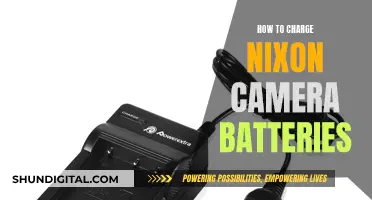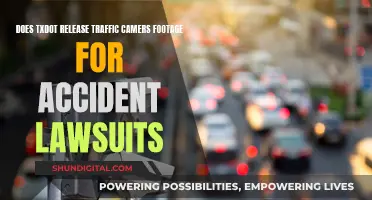Macro mode on a Panasonic camera is a setting that allows you to focus on subjects that are closer to the lens than normal. The minimum distance allowed varies from camera to camera, but it is usually around 5cm. Macro mode also tends to produce a shallow depth of field, with the main subject in sharp focus and the background out of focus. This helps the subject stand out.
Macro mode is usually symbolised by a flower icon.
| Characteristics | Values |
|---|---|
| Focusing | Faster in Macro mode |
| Minimum distance | 5cm in Macro mode vs 30cm in other modes |
| Shutter speed | Faster in Macro mode |
| Aperture | Larger in Macro mode |
| Zoom range | Smaller in Macro mode |
| Autofocus | Slower in Macro mode |
| Image quality | Unchanged in Macro mode |
What You'll Learn

The difference between Macro mode and normal mode
Macro mode is a close-up mode that allows you to get closer to your subject than you would in normal mode. It is used for photographing small objects like flowers and insects. The minimum distance in macro mode is 5cm, whereas in normal mode, it is 30cm. Macro mode can also help produce a shallow depth-of-field, allowing the main subject to be in sharp focus while the background is blurred. This helps the subject stand out.
In normal mode, you can still take macro-style shots by using a greater distance and zooming in. However, this may not give the same results as a dedicated macro mode.
In terms of the optics, when in macro mode, the camera adjusts the lens elements to reduce the minimum focusing distance. This may cause some distortion at certain apertures, but manufacturers will usually constrain the available range to suit.
Macro mode may also affect other settings, such as aperture, shutter speed, ISO and white balance. For example, the aperture may be limited to smaller values to increase depth-of-field, and shutter speed may be adjusted to a specific value or range of values.
Unraveling Camera Battery Composition: What Powers Photography?
You may want to see also

When to use Macro mode
Macro mode is a close-up mode that allows you to get closer to your subject than you can with other modes. It is used to photograph small objects like flowers, insects, and tiny objects. It can also help produce a more shallow depth-of-field, allowing the main subject to be in sharp focus while the background is out of focus, making the subject stand out more.
Macro mode is particularly useful when you want to focus on a small subject and blur the background. It is also useful when you need to get very close to your subject to fill the frame.
- Flower Photography: Macro mode is ideal for capturing detailed, close-up shots of flowers, showcasing their delicate beauty and intricate details.
- Insect and Small Animal Photography: When photographing insects or small animals, Macro mode lets you get close enough to fill the frame with your tiny subject while maintaining a safe distance.
- Jewellery and Product Photography: Macro mode is perfect for capturing detailed images of jewellery, watches, or other small products, highlighting their intricate designs and features.
- Nature and Still Life Photography: Whether you're photographing water droplets on a leaf or the intricate patterns on a butterfly's wing, Macro mode lets you explore the finer details in nature and still life subjects.
- Food Photography: Macro mode can be used to capture mouth-watering close-ups of food, highlighting textures, flavours, and tiny details that make the dish appealing.
Remember, Macro mode is just one tool in your photography toolkit. There may be times when you want to use other techniques, such as manual focus or extension tubes, to achieve the desired results. However, Macro mode is a convenient and quick way to get close-up shots with a shallow depth of field, making your subject stand out against a blurred background.
Best Cameras for RAW Photography: Unlocking the Power
You may want to see also

How to use Macro mode
To use Macro mode on a Panasonic camera, first select the Macro mode setting. This is usually symbolized by a flower icon. When selected, the camera will focus on a subject closer to the lens than normal. The minimum distance allowed will vary from camera to camera, so be sure to consult your instruction manual to find out what it is for your specific camera.
Once in Macro mode, you can adjust your aperture settings if your camera allows it. Choose a small aperture (large number) if you want a large depth of field with everything in focus, or a large aperture if you just want your main subject in focus. In macro photography, you will probably want a shallow depth of field, so select the largest aperture available.
If your camera allows it, you can select manual focusing and manually focus on the part of your subject that is the main point of interest.
Use a tripod to keep your camera still and improve your shots by getting rid of camera shake. It will also allow you to play around with different settings without losing your composition.
When it comes to lighting, try to choose a good time of day when there is plenty of available light. If you need more light, check if your camera allows you to pull back the level at which your flash fires. Alternatively, you can try diffusing it with tissue paper or cellotape over the flash, or use another source of artificial light or a reflector to help make the most of the available light.
Finally, review your shot on your LCD screen, zooming in to make sure that your focusing is sharp. Try shooting at slightly different apertures, with different compositions, and focusing on different points of your subject to see what works best.
Charging Camera Batteries: A Universal Guide to Powering Your Device
You may want to see also

The limitations of Macro mode
- Slower autofocus: The camera will focus more slowly on distant subjects when in Macro mode, as the autofocus range is expanded.
- Limited zoom: In Macro mode, the optical zoom may be restricted to a smaller range, such as up to 75mm instead of 250mm. This can be a significant drawback, especially when trying to capture small subjects.
- Digital zoom: In Macro Zoom mode, the camera may add digital zoom, which can degrade image quality.
- Aperture limitations: Macro mode may limit the available apertures, favouring smaller apertures to increase depth of field. This can be an issue when trying to achieve a shallow depth of field for creative effects.
- Focus limitations: Some Panasonic cameras may not be able to focus to infinity when in Macro mode, which can be problematic for certain types of shots.
- Manual focus: Some cameras may not allow manual focus in Macro mode, limiting the photographer's control over the image.
- Flash limitations: The built-in flash may not be effective for macro photography, and external flash options may be limited.
- Image quality: While Macro mode can produce good results, the image quality may not compare to that of a DSLR with a dedicated macro lens.
- Minimum focus distance: The minimum focus distance in Macro mode varies between camera models and may not be suitable for very small subjects.
- Super Macro mode: Some cameras have a Super Macro mode that further reduces the minimum focus distance, but this can also limit the camera's ability to focus on distant subjects.
- Colour saturation: The camera may boost colour saturation in certain modes, such as Flower Mode, which may not be desirable for all types of macro photography.
- RAW shooting: On some Panasonic cameras, shooting in RAW format may not be available when using certain Macro mode functions.
The Magic Behind Polaroid Cameras Charging
You may want to see also

How to improve Macro mode shots
Camera Settings
- Aperture Priority Mode: This mode is useful when your source of light is the sun or other ambient light. However, you may still need a flash for sufficient lighting.
- Manual Mode: This mode is necessary when using a flash for macro photography or when shooting from a tripod under natural light.
- Shutter Priority Mode: It is not recommended for macro photography as you want to control the aperture yourself.
- Aperture: This is a critical setting for macro photography as it directly changes your depth of field. For high magnification macro photos, use a dark aperture like f/16 or f/22 to boost your depth of field. For low magnification close-ups, a brighter aperture like f/5.6 or f/8 works well.
- Shutter Speed: When using a flash, shutter speed is not important as the flash fires in far less than 1/250 second. Without a flash, a fast shutter speed of 1/320 second or faster is recommended to prevent blur from camera shake and subject motion.
- ISO: With a flash, set your flash to 1/4 power and manually set the ISO to whatever value exposes ordinary subjects properly, then switch the flash back to Auto mode. Without a flash, use Auto ISO with a minimum shutter speed of 1/320 second and a maximum ISO of 3200.
Equipment
- Tripod: Using a tripod will keep your camera still, improving your shots and allowing you to experiment with different settings without losing your composition.
- Flash: A flash is important for macro photography as it cuts down on motion blur. Use a flash diffuser to soften the light and avoid specular highlights on your subject.
- Macro Lens Attachments: If you plan on doing a lot of macro work, consider investing in macro lens attachments to enlarge your subject and/or decrease your minimum focal length.
Technique
- Focusing: It is helpful to have full control over focusing, especially with shallow depth of fields. If your camera allows it, select manual focusing and focus on the main point of interest.
- Composition: Remember the basic rules of composition like the Rule of Thirds. Ensure your image has a main point of interest and place that focal point in a smart position to draw the viewer's eye. Select a non-cluttered or simple background so it doesn't compete with your main subject.
- Lighting: In many macro shots, artificial light is important. Choose a good time of day when there is plenty of available light. If you need more light, check if your camera allows you to pull back the level of your flash. Alternatively, try diffusing it with tissue paper or cellotape, or use another source of artificial light.
Mastering the Art of Hiding Pins in Camera Raw Adjustment Brush
You may want to see also
Frequently asked questions
Macro mode is a close-up mode that allows you to focus on a subject that is closer to your lens than normal. The minimum distance allowed varies from camera to camera.
Macro mode can help produce a more shallow depth of field, allowing the main subject to be in sharp focus while the background is out of focus. This helps the subject stand out more.
The AF will usually be a bit slower, and there may be a slight loss in image quality.
On most Panasonic cameras, Macro mode is symbolised with a little flower.