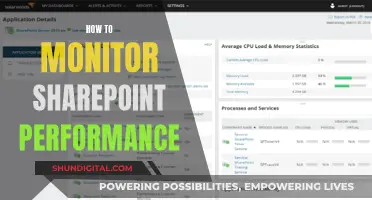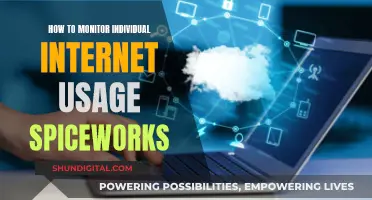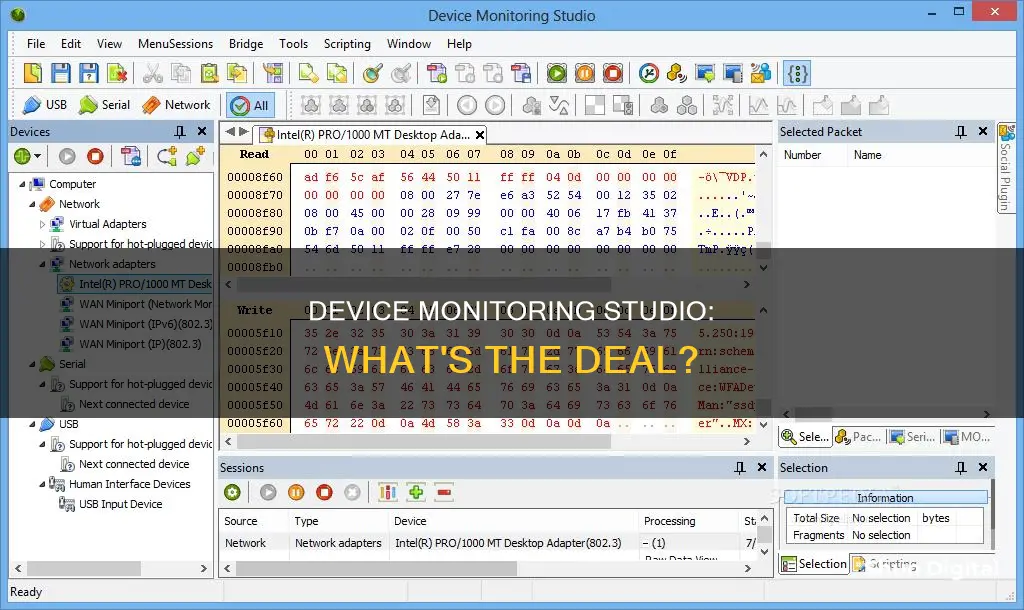
Device Monitoring Studio is a high-performance software solution for monitoring, logging, and analyzing data transmitted through PC ports and connections. It is a non-intrusive tool that enables users to explore data flows into and out of their computers, making it useful for software and hardware development, debugging, security management, and data usage control. The software provides a comprehensive set of tools for monitoring serial ports, USB devices, and network connections, allowing users to capture, filter, parse, search, and analyze data in real-time and offline modes. With Device Monitoring Studio, users can gain deep insights into the content of transmitted data, track data transfers, and develop integration and security solutions.
| Characteristics | Values |
|---|---|
| Description | High-performance, non-intrusive software for monitoring, logging, and analyzing data coming through PC ports and connections |
| Use Cases | Developing devices and software, debugging communications, reverse engineering communications, developing integration and security solutions |
| Data Sources | Serial ports, USB devices, network connections |
| Features | Monitoring, logging, analyzing, data filtering, parsing, search, custom packet sending, scripting automation |
| Advantages | Universal support, deep data exploration, data tracking, scalability, real-time pattern recognition, regular expression pattern search support |
| Compatibility | Windows 11, 10, 8.1, 8, 7, Vista, XP, Server 2022, Server 2019, Server 2016, Server 2012 R2, Server 2012, Server 2008 R2, Server 2008 |
What You'll Learn
- Device Monitoring Studio is a high-performance, non-intrusive software solution
- It allows monitoring, logging and analysis of data through PC ports and connections
- It is a software-based protocol analyzer that does not require programming skills
- It can be used for security management and data usage control
- It supports monitoring of USB, Network and Serial Ports simultaneously

Device Monitoring Studio is a high-performance, non-intrusive software solution
The software has been meticulously designed to optimize data interception and processing algorithms, ensuring smooth operation even at high data transfer rates. This efficiency translates to minimal usage of processor time, memory, and other system resources, setting it apart from competing products that may struggle under similar loads.
Device Monitoring Studio provides users with the ability to delve into the data flows entering and exiting their computers. This capability extends to all connected devices, enabling real-time and offline analysis of traffic from each device. The software serves as a protocol analyzer that does not rely on costly hardware, making it accessible and user-friendly.
With a focus on convenience, Device Monitoring Studio offers an intuitive user interface and detailed documentation. It is suitable for a range of tasks, from software development and debugging to security management and data usage control. The software supports universal monitoring of USB, network, and serial ports simultaneously, allowing for a comprehensive view of data transfers.
The software's advantages include its smart design, which enables deep exploration of transmitted data content, and its attentiveness, ensuring that all data transfers to and from the computer are tracked. It is also scalable, allowing log files to be saved and replayed on different PCs, and fast, facilitating real-time pattern recognition in high data transfer rate environments.
Speakers and LCD Monitors: Can They Coexist?
You may want to see also

It allows monitoring, logging and analysis of data through PC ports and connections
Device Monitoring Studio is a high-performance software solution for monitoring, logging, and analyzing data coming through PC ports and connections. It is a non-intrusive tool that allows users to dig into the data flows coming into and out of their computers. This includes data transferred between serial ports, USB devices, and network connections.
The software provides a wide set of tools for monitoring, logging, and analyzing data. It supports simultaneous monitoring of USB, network, and serial ports. It also allows users to explore the content of transmitted data, track all data transferred to and from the computer, and save log files for replay on another PC.
The captured data can be analyzed in real-time and offline using a range of data analysis tools. These tools include data filtering, parsing, search, custom packet sending, and scripting automation. The software also includes a Serial Device Information window that displays detailed information on device capabilities, allowing users to monitor even the early device enumeration stages.
Device Monitoring Studio is designed to work correctly at high data transfer rates, taking a minimum of processor time, memory, and other system resources. It is a useful tool for developing and debugging software applications and hardware devices, as well as for security management and data usage control. It provides an intuitive user interface and does not require programming skills, making it accessible to a wide range of users.
Setting Up External Displays on Lenovo T520 Laptops
You may want to see also

It is a software-based protocol analyzer that does not require programming skills
Device Monitoring Studio is a high-performance software solution for monitoring, logging, and analyzing data transmitted through PC ports and connections. It is a non-intrusive tool that enables users to delve into the data flows entering and exiting their computers. This makes it useful not only for software and hardware development and debugging but also for security management and data usage control.
One of the key advantages of Device Monitoring Studio is that it is a software-based protocol analyzer, eliminating the need for costly hardware. It has been developed and improved over more than nine years, offering an intuitive user interface and detailed documentation. Importantly, it does not require programming skills, making it accessible to a broad range of users.
As a software-based protocol analyzer, Device Monitoring Studio provides a comprehensive set of tools for monitoring and analyzing various data types. It supports simultaneous monitoring of USB, Network, and Serial Ports, allowing users to explore the content of transmitted data in depth. This capability is particularly useful for developing devices, software, and implementing protocols, as it offers a complete view of data exchanges.
The software's user-friendly design ensures that users without programming expertise can effectively utilize its features. It empowers users to monitor, log, and analyze data transfers between serial ports and applications, USB devices, and network connections. This includes data exchanged by applications and devices through network interfaces, as well as data transferred to and from the computer.
Device Monitoring Studio's versatility extends to various usage scenarios. It assists in debugging communications, reverse engineering communications for hardware devices or software applications, and developing integration and security solutions. The software's algorithms are optimized for maximum performance, making it a reliable tool for building real-time, high-performance security and integration solutions.
Understanding Monitor Dimensions: A Simple Guide to Measurements
You may want to see also

It can be used for security management and data usage control
Device Monitoring Studio is a high-performance, non-intrusive software solution for monitoring, logging, and analyzing data transmitted through PC ports and connections. It offers a comprehensive set of tools for monitoring serial ports, USB devices, and network connections without impacting system resources.
The software's ability to monitor and analyze data flows makes it a powerful tool for security management and data usage control. With Device Monitoring Studio, users can gain visibility into the data flowing to and from their computers, enabling them to identify potential security risks and ensure data is being used appropriately.
One of the key advantages of Device Monitoring Studio is its non-intrusive nature. It operates in the background, capturing data in real-time without disrupting the performance of the system. This makes it ideal for security management as it can monitor data traffic without impacting the user experience or system functionality.
The software provides detailed insights into connected devices' data transfers, allowing for thorough security analysis. It enables users to track all data transferred to and from their computers, helping identify unauthorized access attempts, data breaches, or malicious activity. By analyzing data flows, users can detect anomalies, identify potential vulnerabilities, and implement proactive security measures to protect their systems and information.
Additionally, Device Monitoring Studio facilitates data usage control. With the ability to log and analyze data from various endpoints, users can ensure data is being used efficiently and for its intended purposes. This is especially valuable for organizations that handle sensitive information, as it enables them to enforce data usage policies, prevent data misuse, and maintain data integrity.
The software's capabilities in security management and data usage control make it a versatile tool for developing real-time, high-performance security and integration solutions. By leveraging Device Monitoring Studio, users can enhance their data security posture, protect critical information, and maintain compliance with data usage regulations.
Lexus RC F: Standard Blind Spot Monitoring Feature?
You may want to see also

It supports monitoring of USB, Network and Serial Ports simultaneously
Device Monitoring Studio is a high-performance software solution for monitoring, logging, and analysing data transmitted through PC ports and connections. It is a non-intrusive tool that allows users to delve into the data flows entering and exiting their computers. This makes it useful for software and hardware development, debugging, security management, and data usage control.
The software provides a comprehensive set of tools for monitoring, logging, and analysing data transferred between serial ports, USB devices, and network interfaces. It supports simultaneous monitoring of USB, network, and serial ports, enabling users to capture and examine data from multiple sources concurrently.
The simultaneous monitoring capability of Device Monitoring Studio is particularly advantageous in various scenarios. For instance, during the development of devices and software applications, it is essential to monitor the communication between different PC ports and interfaces. With its ability to monitor multiple ports simultaneously, Device Monitoring Studio offers a comprehensive view of exchanged data, facilitating the implementation of communication protocols.
Additionally, in debugging communications, the software allows users to monitor, modify, and insert data packets in real-time. The simultaneous monitoring feature ensures that no data is missed, and the scripting automation capability further enhances the debugging process.
Furthermore, Device Monitoring Studio's simultaneous monitoring of USB, network, and serial ports is beneficial for reverse engineering communications. When dealing with hardware devices or software applications without proper documentation, intercepting data transfers and reconstructing communication protocols become crucial. The software's tools enable users to efficiently tackle this challenge and develop the "response part" for their projects.
Connecting Coaxial Cables to Monitors: A Simple Guide
You may want to see also
Frequently asked questions
Device Monitoring Studio is a high-performance software solution for monitoring, logging, and analyzing data coming through PC ports and connections.
Device Monitoring Studio allows you to monitor, log, and analyze data flowing through your PC ports and connections. It supports monitoring of USB, Network, and Serial Ports simultaneously.
Device Monitoring Studio is a non-intrusive software solution that requires no expensive hardware. It is optimized to work correctly at high data transfer rates, taking a minimum of processor time, memory, and other system resources.
Device Monitoring Studio can be used for developing devices, software, and implementing protocols. It is also useful for debugging communications, reverse engineering communications, and developing integration and security solutions.
Device Monitoring Studio offers a free trial version that you can download and try without registration. The product is compatible with multiple Windows operating systems and requires a multi-core x86, x64, or ARM64 compatible system.