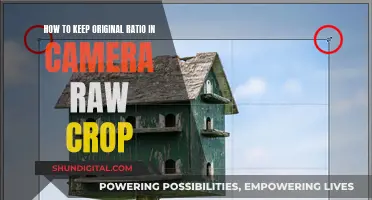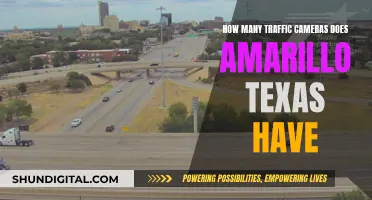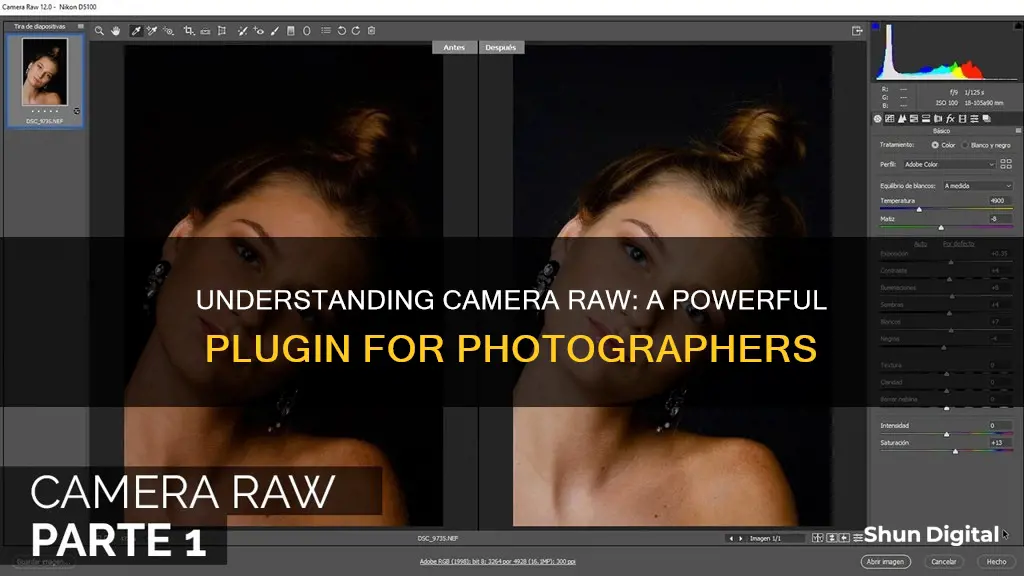
The Adobe Camera Raw plug-in is a powerful tool for photographers that provides fast and easy access to raw image formats produced by leading professional digital cameras. It is available as a free Photoshop plugin for Windows and Mac users. Camera Raw enables photographers to achieve their desired results with greater artistic control and flexibility while maintaining the original files. The plug-in has been frequently updated to support more cameras and include additional features, enhancing its functionality for professionals. Adobe Lightroom and Photoshop also utilise the same raw processing technology that is available in the Camera Raw plug-in.
| Characteristics | Values |
|---|---|
| Description | A free Photoshop plugin for Windows by Adobe |
| Purpose | Provides easy and fast access to "raw" image formats within Photoshop |
| Image Format | Produced by several leading mid-range and professional digital cameras |
| Updates | Several updates since its inception |
| Camera Support | Canon EOS 100D, Nikon D7100, Sony SLT-A58, and Fujifilm X100s |
| File Type | Raw image files |
| Edits | Make edits to raw image files without permanently altering the original data |
| Revert | Revert to the original image at any time |
| Save | Save your edits as a new image file |
| Adjustments | Adjust various image settings, such as exposure, white balance and color |
| Filters and Effects | Sharpening, noise reduction and vignetting |
| Batch Processing | Process multiple raw image files at once |
What You'll Learn
- The Camera Raw plug-in is a free, powerful tool for professional photographers
- It provides fast and easy access to raw image formats
- It allows for non-destructive editing, meaning original files are preserved
- It supports raw files in Digital Negative (DNG) format
- It is available for both Windows and Mac users

The Camera Raw plug-in is a free, powerful tool for professional photographers
The Camera Raw plug-in is a powerful and free tool for professional photographers. It is a Photoshop plugin that allows photographers to access and edit "raw" image formats, which are the digital equivalent of film negatives. These raw files offer artistic flexibility and control, enabling photographers to achieve their desired results without permanently altering the original data. This non-destructive editing capability is a significant advantage, allowing users to revert to the original image or save their edits as a new file.
The plug-in provides fast and easy access to raw image formats produced by leading professional and mid-range digital cameras. It has become a must-have tool for professional photographers since its release and is frequently updated to support more cameras and include additional features. One of its key benefits is the ability to work with these raw "digital negatives," allowing for greater artistic control and flexibility while maintaining the original files.
The Camera Raw plug-in supports various Adobe applications, including Photoshop, Lightroom Classic, Lightroom, Photoshop Elements, After Effects, and Bridge. It is available for both Windows and Mac users and can be downloaded for free by existing Photoshop users. The plug-in offers quick editing tools to enhance photo quality, such as adjusting image settings, applying filters and effects, and batch processing multiple images simultaneously.
One notable feature of the Camera Raw plug-in is its support for raw files in the Digital Negative (DNG) format. This format is made publicly available by Adobe and offers several benefits for photographers. Additionally, the plug-in includes enhanced GPU support for accelerated image editing, particularly noticeable for photos with multiple adjustments and high-resolution monitors (4K and higher).
Low Battery, Low Quality: Camera Performance Impact
You may want to see also

It provides fast and easy access to raw image formats
The Camera Raw plug-in is a must-have tool for professional photographers. It provides fast and easy access to the raw image formats produced by leading professional digital cameras. It allows photographers to work with raw "digital negatives" and achieve their desired results with greater artistic control and flexibility while still maintaining the original files.
The plug-in has been frequently updated to support more cameras and include more features. It is available as part of Adobe Photoshop and Adobe Lightroom, which is built upon the same powerful raw processing technology. The Camera Raw plug-in also supports raw files in the Digital Negative (DNG) format, a raw file format made available to the public by Adobe.
The latest version of the Camera Raw plug-in, released in August 2024, added support for several new cameras, including models from Google, Nikon, Samsung, and Apple. It also introduced new features such as enhanced GPU support for accelerated image editing and seamless editing in 360-degree panoramas.
The Camera Raw plug-in installer is available for download on the Adobe website. It is compatible with both Windows and macOS operating systems, with specific instructions provided for each platform.
By using the Camera Raw plug-in, photographers can take advantage of the benefits of shooting in RAW format. RAW files are minimally processed and uncompressed, containing a massive amount of image information. This allows for greater control over the final image, as various adjustments can be made during post-processing, such as recovering bright skies or increasing shadow details.
Building a Camera Battery: Ion Basics and Beyond
You may want to see also

It allows for non-destructive editing, meaning original files are preserved
The Adobe Camera Raw plug-in is a powerful tool for photographers, allowing them to work with raw "digital negative" files while maintaining the original image data. This means that photographers can achieve their desired results with greater artistic control and flexibility without permanently altering the original image files.
Non-destructive editing is a key feature offered by the Camera Raw plug-in. This means that edits made to the raw image files do not permanently alter the original data. Instead, adjustments are applied as separate steps, allowing photographers to experiment with different effects and settings without fear of losing their original work. This non-destructive approach provides a safety net for photographers, enabling them to explore their creativity freely.
The plug-in supports raw files in Digital Negative (DNG) format, a raw file format made publicly available by Adobe. This format ensures that photographers can work with raw image data straight from the camera, making necessary corrections and enhancements while retaining the original image information.
By using the Camera Raw plug-in, photographers can fix common issues such as colour problems, lens distortion, and perspective flaws. They can also enhance their images by adjusting exposure, white balance, tone curves, and more. All of these adjustments are non-destructive, allowing for a flexible and creative editing process.
The non-destructive nature of the Camera Raw plug-in is particularly valuable when working with raw image files. Raw files contain unprocessed data from the camera, often referred to as "digital negatives." They provide a larger canvas for corrections and adjustments since they capture all the original data from the camera sensor. With non-destructive editing, photographers can make significant changes to their raw images while retaining the ability to revert to the original image at any time.
Charging Your Sanyo E1090: Quick and Easy Guide
You may want to see also

It supports raw files in Digital Negative (DNG) format
The Camera Raw plug-in supports raw files in Digital Negative (DNG) format. This format is a universal RAW image format developed by Adobe, providing photographers with a standardised format for RAW files.
DNG files are raw image files used for photo editing, as opposed to RAW files, which are used for shooting and storing images. DNG files are highly compatible with image editing software, including Adobe Photoshop, Lightroom, and Capture One, among others. This compatibility is due to Adobe making the DNG format open and royalty-free, allowing photographers to streamline their workflow and edit their photos with greater ease.
The DNG format is based on the TIFF/EP (Tagged Image File Format/Electronic Photography) standard, an extension of the widely-used TIFF format. It uses a hierarchical structure of tags to store image data and metadata, with new tags and features added as needed. The format is designed to be flexible and extensible, ensuring long-term preservation and access to image data.
DNG files offer several advantages, including wide software compatibility, non-destructive editing features, and long-term viability and preservation. They are also smaller in size compared to RAW files, typically by around 15-20%, making them ideal for storage and transfer. Additionally, they provide faster performance through the use of Fast Load Data, which stores a standard-size preview within the file.
However, one drawback of the DNG format is the time and effort required to convert proprietary RAW files. While some cameras support DNG natively, many still use proprietary formats, necessitating the use of additional software for conversion. Despite this, the DNG format remains a valuable tool for photographers, offering greater compatibility and flexibility in their workflow.
Charging Your Minolta Camera: A Step-by-Step Guide
You may want to see also

It is available for both Windows and Mac users
The Adobe Camera Raw plugin is available for both Windows and Mac users. It is a powerful tool for photographers, providing fast and easy access to "raw" image formats produced by leading professional digital cameras. By working with these raw "digital negatives", photographers can achieve their desired results with greater artistic control and flexibility while maintaining the original files.
The plugin supports raw files in Digital Negative (DNG) format and is compatible with various Adobe applications, including Photoshop, Lightroom Classic, Lightroom, Photoshop Elements, After Effects, and Bridge. It has been frequently updated to support more cameras and include more features, making it a must-have tool for professional photographers.
For Windows users, the installation process involves quitting all Adobe applications, unzipping the downloaded .zip file, double-clicking the resulting .exe file, following the onscreen instructions, and finally, restarting the Adobe applications. As for Mac users, the process is similar, with minor differences. They need to click on the downloaded .dmg file, and for Camera Raw 10.5, they need to double-click the .zip file to unzip it. The rest of the process is the same as for Windows users.
The Camera Raw plugin offers several benefits, including non-destructive editing, allowing users to make changes to raw image files without permanently altering the original data. It also provides quick editing tools to enhance photo quality, such as adjusting image settings, applying filters and effects, and batch processing multiple raw image files simultaneously.
Charging Rechargeable Camera Batteries: A Step-by-Step Guide
You may want to see also
Frequently asked questions
The Camera Raw plug-in is a must-have tool for professional photographers. It is a free Photoshop plugin for Windows by Adobe that provides easy and fast access to "raw" image formats within Photoshop.
"Raw" images are the digital equivalents of film negatives. These raw files provide artistic flexibility and control to photographers to create the results they want from their pictures.
The Camera Raw plug-in supports raw files in Digital Negative (DNG) format. It also includes features such as enhancing details, masking, premium presets, and support for new cameras and lenses.
To install the Camera Raw plug-in, download the appropriate file, quit all Adobe applications, unzip the downloaded file, double-click the resulting file to start the installer, follow the on-screen instructions, and restart your Adobe applications.
The Camera Raw plug-in is available for both Windows and Mac users. It supports various Adobe applications, including Photoshop, Lightroom Classic, Lightroom, Photoshop Elements, After Effects, and Bridge.