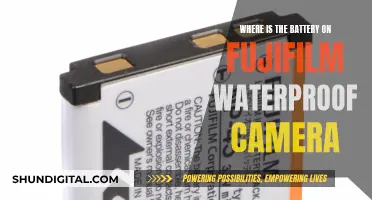Night mode is a function of digital cameras and camera apps that enhances photo and video quality in low-light environments. It is designed to take clear and crisp photos and videos at night or in poor lighting conditions. This mode can be found on some high-end and mid-range smartphones, such as Apple, Samsung, and Google devices, as well as third-party camera apps. When using night mode, the camera uses a long shutter speed and may fire the flash to illuminate the subject or foreground.
| Characteristics | Values |
|---|---|
| Purpose | To take photos in low-light situations |
| Function | Uses a long shutter speed and fires the camera flash to capture scene details and illuminate the subject |
| Activation | Automatic when the camera detects a low-light environment |
| Adjustment | Users can adjust exposure settings and capture times |
| Results | Crisp, clear photos that balance light and dark elements |
| Stability | For best results, the camera should be kept still, e.g. with a tripod |
| Limitations | Does not work well with moving objects; takes longer to capture photos |
What You'll Learn
- Night mode uses long exposure to capture more light and brighten photos
- It is activated automatically when a low-light environment is detected
- It is most effective when the camera is kept still, ideally on a tripod
- It is unsuitable for moving subjects, which may be blurred or erased
- It is available on some iPhone, Google, and Samsung models

Night mode uses long exposure to capture more light and brighten photos
Night mode is a function of digital cameras and smartphones that enhances photos taken in low-light conditions. It is particularly useful when taking photos at night or in dark environments.
The length of the exposure time can vary depending on the lighting conditions and the stability of the camera. For example, in very dark environments, a longer exposure time may be required to capture enough light. Additionally, if the camera is stabilised using a tripod, longer exposure times can be utilised to capture even more light.
While long exposure is a key aspect of night mode, it is not the only factor contributing to brighter photos. Night mode also employs advanced image processing techniques, such as artificial intelligence and machine learning algorithms, to enhance the final image. These algorithms analyse various factors, such as lighting conditions, movement of objects, and colour, to optimise the image and improve its overall quality.
By utilising a combination of long exposure and advanced image processing, night mode allows users to capture clear, bright, and detailed photos in low-light conditions, offering a significant advantage over traditional photography in such scenarios.
Understanding Camera Raw: The 'A' Mystery Explained
You may want to see also

It is activated automatically when a low-light environment is detected
Night Mode is an automatic setting that turns on when a low-light environment is detected. It is designed to take clear photos in poor lighting conditions, such as at night, by using new hardware and machine learning algorithms. This feature brightens photos while preserving the night-time feeling, balancing the light and dark elements of an image.
When Night Mode is activated, the camera analyzes the available light and chooses the number of frames needed to create a suitable image. It then takes a series of images at different exposure levels, using bracketing to merge them and bring out as much detail as possible into a single picture. The resulting photo is the end image that you see, with the software algorithms adjusting the colour, eliminating noise, and enhancing details to create a night-time shot that preserves an impressive amount of detail.
The process of taking a photo in Night Mode is similar to taking a regular photo, but it takes noticeably longer to capture an image. This is because Night Mode uses a variation of the HDR technique, capturing images at different exposure levels by taking them at different shutter speed lengths. The image processing software then aligns and combines these photos to expand the dynamic range of the photo. This allows the photo highlights to become visible while maintaining the darkness of the shadows, revealing details in the environment that would otherwise be unseen in a standard photograph.
The amount of time it takes to capture a photo in Night Mode depends on how dim the environment is. Some phones will dynamically set the capture time, while others allow the user to customize this setting.
Charging Exilim Cameras: A Quick Guide
You may want to see also

It is most effective when the camera is kept still, ideally on a tripod
Night Mode is a feature on some newer smartphones that allows users to take clear photos in low-light conditions. It works by taking a series of images at different exposure levels and merging them to bring out as much detail as possible in a single picture. The phone will also measure and adjust the white balance, colours, and other elements.
To get the best results when using Night Mode, it is recommended to keep the camera as still as possible, ideally by placing it on a tripod. This is because Night Mode often uses a slower shutter speed, which can result in blurry images if the camera is not kept steady. By using a tripod, you can also take advantage of longer exposure times, which allow more light to be captured and can result in sharper images.
In addition to using a tripod, there are a few other tips to keep in mind when using Night Mode. Firstly, it is important to hold the camera steady and minimise any shake when taking photos. Optical image stabilisation can also help reduce shake. Additionally, Night Mode works best on scenes with minimal movement, as the technique requires multiple shots, and moving objects can be blurred or completely erased from the final image. Finally, be prepared for longer capture times when using Night Mode, as it takes several seconds for the camera to capture and process the multiple images.
Charging the Wyze Outdoor Camera: A Step-by-Step Guide
You may want to see also

It is unsuitable for moving subjects, which may be blurred or erased
Night Mode is a feature on some smartphone cameras that allows users to take clear and crisp photos in low-light conditions. It is designed to brighten photos while preserving the nighttime feeling, balancing the light and dark elements of an image. While Night Mode is a useful tool for enhancing images, it does have some limitations, particularly when it comes to moving subjects.
When Night Mode is activated, the camera captures a series of images at different exposure levels and then merges them to create a single picture with enhanced detail and lighting. This process works well for static scenes but can be challenging when dealing with moving subjects. The issue arises because Night Mode requires multiple shots, and if the subject is in motion, it can result in blurring or even complete erasure from the final image.
The blurring effect occurs because the camera is capturing a sequence of images over a set period, typically ranging from one to five seconds. During this time, if the subject is moving, it will be captured at different positions in each frame. When the images are merged, the movement of the subject may result in a blurred appearance as the various positions are combined. In some cases, if the subject moves too much, it may be completely erased from the final image as the algorithm struggles to align the images accurately.
To avoid these issues, Night Mode works best with static scenes or subjects that can remain still during the entire duration of the shot. Photographers should also be mindful of the time required to capture Night Mode images, which can range from 3 to 5 seconds or even longer in very dark conditions. Therefore, it is not suitable for capturing fast-moving objects or fleeting moments.
In summary, while Night Mode is a valuable tool for enhancing low-light photography, it is essential to understand its limitations regarding moving subjects. The blurring or erasure of moving subjects is a result of the multiple shots and exposure levels used in the Night Mode process, which can be challenging for the camera to accurately merge when there is significant subject movement.
Charging the Crosstour Action Camera: A Quick Guide
You may want to see also

It is available on some iPhone, Google, and Samsung models
Night Mode is a feature on some iPhone, Google, and Samsung models that allows you to take vivid, clear, and bright photos in low-light conditions. It is designed to enhance your photographs by optimising colour and detail, creating a night-time shot that preserves an impressive amount of detail.
Apple introduced Night Mode with its iPhone 11, 11 Pro, and 11 Pro Max models, and the feature is available on newer models such as the iPhone 15 Pro. On iPhones, Night Mode automatically turns on when the camera detects low-light conditions, and you can adjust the exposure setting and capture time.
Google's implementation of Night Mode is called "Night Sight", and it is available on the Pixel 6 series, Pixel 5a, and Pixel 3. Google relies more on AI and software for its Night Mode capabilities.
Samsung offers Night Mode on a wide range of its Galaxy smartphone models, including the S24 series, S23 series, S22 series, S21 series, S20 series, S10, Z Fold series, Z Flip series, A series, and Note series. On Samsung Galaxy devices, you can access Night Mode by opening the Camera app, swiping to More, and tapping Night.
Understanding Your Camera's Battery Symbol
You may want to see also
Frequently asked questions
Camera night mode is a function of digital cameras and smartphones that enhances photos taken in low-light conditions.
Night mode uses a long shutter speed and sometimes the camera flash to capture more light and improve photo clarity. Smartphone night modes use artificial intelligence to analyse the scene, movement of objects and the phone's movement, then shoot a series of images at different exposure levels, merging them to create a single detailed image.
Night mode allows you to take clear photos in low-light conditions without needing to use a flash, which can create glare and unwanted reflections.
Night mode turns on automatically when your iPhone detects low light. The night mode icon will turn yellow when active. You can also adjust the exposure setting and capture time.
Yes, it's important to hold your phone as steady as possible when using night mode, as movement can cause blurring. Using a tripod can help with this.