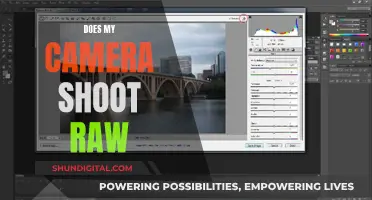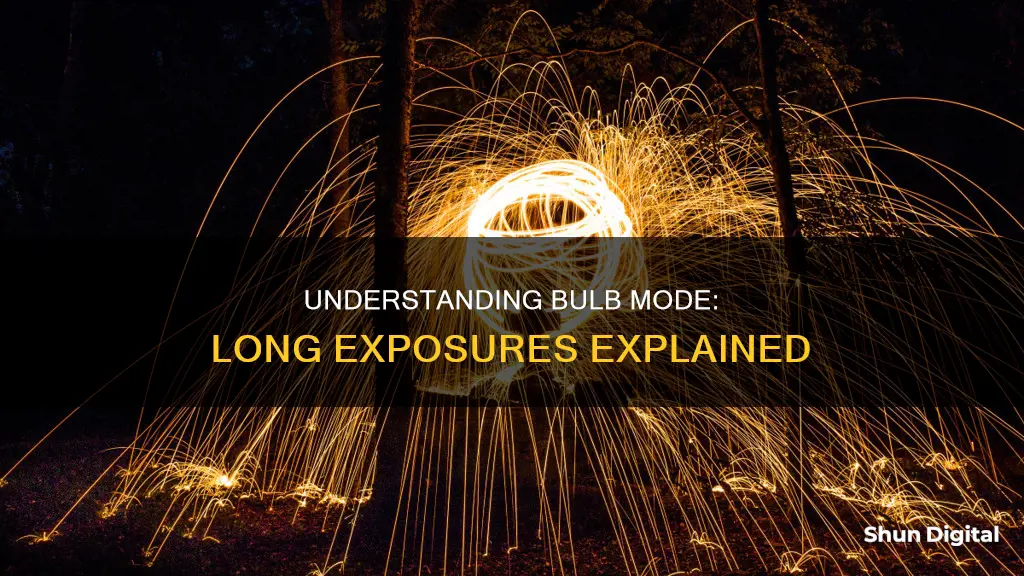
Bulb mode is a camera setting that allows you to lengthen your shutter speed as long as you like. It is a custom shutter mode where you can pick the perfect shutter speed based on the image you want to capture. The camera's shutter stays open for as long as you hold down the shutter release button. The limit on your bulb exposure depends on the camera – sometimes 30 minutes, sometimes as long as you like (or until your battery dies).
| Characteristics | Values |
|---|---|
| What is Bulb Mode? | A setting that allows you to take ultra-long exposures. |
| How to Access Bulb Mode? | On some cameras, bulb mode is accessed by turning to a separate mode on the mode dial, usually abbreviated as "B". Otherwise, it is accessed by setting the camera to Manual mode and adjusting the shutter speed to the slowest possible value. |
| How Does Bulb Mode Work? | The camera shutter stays open for as long as the photographer holds down the shutter release button. |
| Limitations | Bulb mode is limited by the camera's battery life. |
| Use Cases | Astrophotography, light painting, light trails, unpredictable occurrences (e.g. lightning, fireworks), long-exposure landscapes, seascapes, cityscapes, etc. |
| Equipment | A sturdy tripod is recommended to avoid camera shake. A remote shutter release is also useful to avoid touching the camera during the exposure. |
What You'll Learn

How to set your camera to bulb mode
Bulb mode is a shutter speed option that you can select in Manual mode on your camera. It allows you to take ultra-long exposures with ease. The mode is particularly useful for night-time photography, as it allows you to achieve shutter speeds longer than the 30-second limit on most DSLRs and mirrorless cameras.
To set your camera to bulb mode, follow these steps:
- Turn your camera to Manual mode.
- Adjust the shutter speed to the slowest possible value.
- After the 30-second mark, your camera should show the letter "B" as your shutter speed. This indicates that you have successfully entered bulb mode.
Note that not all cameras have bulb mode. If you are unable to find the bulb mode setting on your camera, refer to your camera's manual or search the internet for specific instructions for your camera model.
Once you have set your camera to bulb mode, you can begin experimenting with long-exposure photography. Keep in mind that long exposures are very prone to camera shake, so it is recommended to use a sturdy tripod to minimise camera movement.
Happy shooting!
Repairing Camera Batteries: A Step-by-Step Guide
You may want to see also

The history of the term bulb
The term "bulb" in bulb mode on a camera originates from the shutter release system used in early cameras. Long before the advent of digital cameras, view cameras and folding cameras typically employed a rubber bulb as a detachable shutter release mechanism. By squeezing the rubber bulb, photographers could open the shutter, and releasing it would cause the shutter to close as the bulb reinflated. This allowed photographers to keep the shutter open indefinitely by maintaining pressure on the bulb.
The "B" symbol on camera shutters today denotes the bulb setting, which holds the shutter open as long as the photographer depresses the shutter-release button. This feature is particularly useful for long-exposure photography, enabling photographers to capture images with varying durations or unpredictable occurrences, such as fireworks, lightning strikes, light trails, and astrophotography.
The use of the term "bulb" dates back to the late 19th and early 20th centuries. In 1894, the momentary-action setting on camera shutters made by C. A. Steinheil & Söhne in Munich was indicated by the letter "B" but was referred to as "Beliebig" (meaning "beliebige Zeit" or "any time" in English). Sears Roebuck's 1909 "Cameras [&] Photographic Supplies" catalogue described the "bulb" exposure technique, instructing users to maintain pressure on the bulb for time exposures of a few seconds.
By the late 19th century, the term "bulb" was still considered novel, as evidenced by a 1898 Bausch & Lomb advertisement that explained the term in detail. The Eastman Kodak Company, on the other hand, sold entry-level consumer cameras without a pneumatic shutter release. In their brochures and manuals, they referred to the "B" setting as "Brief Time", which was also adopted by reference works like the "Newnes Photographers' Pocket Reference Book" in 1955.
Unraveling Camera Battery Composition: What Powers Photography?
You may want to see also

When to use bulb mode
Bulb mode is an exposure setting that allows you to take ultra-long exposures of more than 30 seconds. This is particularly useful in extremely low light situations, such as night photography, or when capturing the movement of the stars, which requires very long shutter speeds.
Bulb mode is also ideal for capturing:
- Lightning: You can stop the exposure when needed, without being locked into a 30-second exposure.
- Star trails: With an exposure of 20 minutes or more, you can capture beautiful star trails.
- Light painting: This is when a photographer paints light with flashlights on the subject in a dark location.
- Fireworks: You can control when the picture will stop, similar to shooting lightning.
- Car light trails: Capturing the streaks of light from moving cars at night.
When using bulb mode, it is best to use a tripod and a remote shutter release to avoid any camera shake.
Charging the Eufy 2C: A Quick Guide to Powering Up
You may want to see also

Bulb mode photography ideas
Bulb mode is a camera setting that allows you to lengthen your shutter speed as long as you like. It is a great tool for photographers to have creative freedom and take pictures in low-light settings. Here are some ideas for your next bulb mode photography session:
- Light Trails: Set up your camera on a tripod near a road and use bulb mode to capture light trails from passing cars. You can also experiment with light painting by using a flashlight or glow stick to create unique patterns or add interesting lighting effects to your subject.
- Star Trails: With bulb mode, you can capture beautiful star trails by keeping the shutter open for 20 minutes or more. The stars will look like streaking falling stars due to the Earth's rotation.
- Lightning: Bulb mode is perfect for photographing lightning strikes as it allows you to stop the exposure when needed, capturing multiple strikes in a single image.
- Fireworks: Using bulb mode, you can keep the shutter open and capture multiple bursts of fireworks in a single exposure, creating a dazzling display of colours and patterns.
- Seascapes: Use bulb mode with neutral density filters to achieve shutter speeds between two and six minutes, blurring the water to create a silky effect.
- Steel Wool Photography: Get creative with steel wool photography, but always put safety first and choose a safe location, such as a deserted beach.
The Best Ways to Store Camera Batteries
You may want to see also

The limitations of bulb mode
Bulb mode is a handy setting that can unlock a lot of creative possibilities for photographers. However, it also has some limitations that users should be aware of. Here are some of the limitations of using bulb mode:
- Camera Shake: One of the biggest challenges with bulb mode is the risk of camera shake. Since bulb mode requires you to hold down the shutter release button during the entire exposure, it is very easy to introduce blur into your photos. Even with the steadiest tripod, you are likely to get blurry photos if you directly press and hold the shutter button. To avoid this, it is recommended to use a remote shutter release or an external remote to trigger the camera to take a photo.
- Image Noise: When using bulb mode for very long exposures, the camera sensor can heat up significantly, leading to image noise or "thermal noise". This can result in exaggerated hot or stuck pixels in your final image. To mitigate this issue, photographers often use techniques such as Long Exposure Noise Reduction, which involves taking a second dark frame exposure to subtract thermal noise, or capturing a series of shorter exposures and averaging out the image noise using software.
- Limited by Ambient Light: Bulb mode is most effective in low-light conditions or at night. During the day, the brightness of the environment usually requires the use of a neutral density (ND) filter to block excess light and achieve longer exposures.
- Not Available on All Cameras: While most modern DSLRs and mirrorless cameras from popular brands like Nikon, Canon, Sony, and Fuji offer bulb mode, it is not available on all camera models. Some cameras have a dedicated bulb mode ("B" on the mode dial), while others access it through the manual exposure mode by setting the shutter speed to its lowest value.
- Timing and Precision: Bulb mode does not offer built-in timing features. If you want to capture a specific exposure duration, you need to manually time it yourself or use external tools like a remote shutter release with a timer.
- Post-Processing Work: The use of bulb mode often requires additional post-processing work to correct issues such as image noise, exposure adjustments, and removing unwanted elements from long exposures.
Quick Guide: Reinstalling Camera Batteries
You may want to see also
Frequently asked questions
Bulb mode is a camera setting that allows you to lengthen your shutter speed for as long as you like. It is a custom shutter mode where you can pick the perfect shutter speed based on the image you want to capture.
First, set your camera to bulb mode. Some cameras have a dedicated bulb setting on their mode dial, usually labelled as "B", but in most cases, you'll need to switch your camera to manual mode. Then, set your shutter speed to its lowest setting. You will then need to press the shutter button to begin the exposure and let it go to end the exposure.
Bulb mode is useful when you want to capture precisely timed long-exposure photos, especially in low-light conditions. It is also handy for photographing unpredictable bursts of light in dark conditions, such as lightning or fireworks.