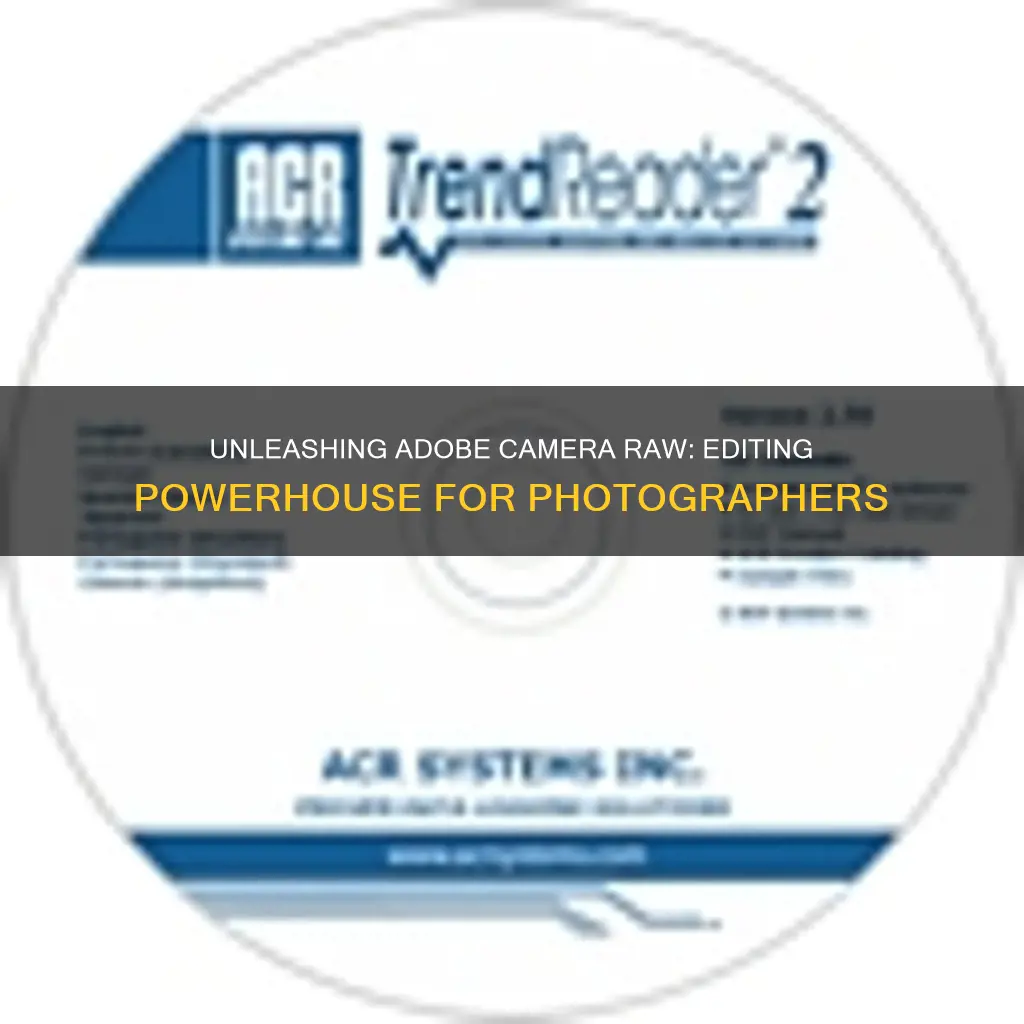
Adobe Camera Raw (ACR) is a tool that lets users import and enhance raw image files from a variety of cameras. It is a plugin that pops up in a separate window when a raw file is opened with Adobe Photoshop or Bridge. ACR provides users with the ability to edit raw photos non-destructively, handling all modern raw formats such as CR2, CR3, NEF, ORF, and DNG files. It offers the same tools as Lightroom, including profiles, tone sliders, local adjustments, curves, clone brushes, and transform options. ACR is included with a Photoshop subscription and is also compatible with Adobe Lightroom, which is built on the same raw image processing technology.
| Characteristics | Values |
|---|---|
| What is it? | A raw converter and editor that acts like a plugin, opening in a separate window when a raw file is opened with Adobe Photoshop or Bridge |
| File types | Handles all modern raw formats – CR2, CR3, NEF, ORF, or DNG files |
| Tools | Offers the same tools as Lightroom: profiles, tone sliders, local adjustments, curves, clone brushes, transform options, etc. |
| Export settings | Choose your desired output file format, bit depth, resolution, colour space, and the ratio of compression |
| Import settings | Import multiple images and edit them together |
| File handling | Stores edits in small XMP sidecar files; if you're working with a zipped raw format, like DNG, it edits the respective part of the file |
| System requirements | Requires either Photoshop or Lightroom on your computer |
| Cost | Comes with Photoshop as part of the subscription; a monthly subscription for Photoshop and Lightroom costs 10 USD |
| Updates | Frequently updated to support more cameras and include more features |
| Support | Supports raw files in Digital Negative (DNG) format |
What You'll Learn
- Adobe Camera Raw (ACR) is a plugin for Adobe Photoshop and Bridge
- It allows users to edit raw photos non-destructively
- ACR supports all modern raw formats, including CR2, CR3, NEF, ORF, and DNG files
- ACR is not free, but comes with a Photoshop subscription
- ACR stores edits in small XMP sidecar files, while Lightroom uses catalogs

Adobe Camera Raw (ACR) is a plugin for Adobe Photoshop and Bridge
Adobe Camera Raw (ACR) is a powerful plugin for Adobe Photoshop and Bridge. It allows users to import and enhance raw image files from a variety of cameras, giving them greater artistic control and flexibility while maintaining the original files. ACR is a must-have tool for professional photographers, providing them with a range of editing and retouching options.
When a user opens a raw file with Photoshop or Bridge, ACR pops up in a separate window, acting as a plugin. It supports all modern raw formats, including CR2, CR3, NEF, ORF, and DNG files. ACR offers similar tools to Lightroom, such as profiles, tone sliders, local adjustments, curves, clone brushes, and transform options. It also allows users to set export settings, such as output file format, bit depth, resolution, colour space, and compression ratio.
One of the key advantages of ACR is its non-destructive editing capabilities. Users can make adjustments to their raw photos without overwriting the original image data. This gives photographers the freedom to experiment with different editing techniques without permanently altering their images. ACR stores these edits in small XMP sidecar files, separate from the original image files.
ACR also supports the Digital Negative (DNG) file format, which is a raw file format made publicly available by Adobe. This format provides a standardised way to handle raw image data and is supported by various applications, including Adobe Lightroom. Lightroom, itself, is built upon the same powerful raw image processing technology that powers ACR.
The plugin is frequently updated to support the latest cameras and include new features, ensuring that it remains a relevant and useful tool for photographers working with raw images. ACR can be installed as part of Adobe Photoshop or Adobe Bridge, providing seamless integration with these applications for a streamlined workflow.
HP Camera Battery Drain: Tips to Conserve Power
You may want to see also

It allows users to edit raw photos non-destructively
Adobe Camera Raw (ACR) is a powerful tool for photographers that allows them to edit raw image files non-destructively. This means that when adjustments are made to a raw image in ACR, the original camera raw data is preserved. The edits are stored separately, either in the Camera Raw database, as metadata embedded in the image file, or in a sidecar XMP file. This gives photographers the flexibility to re-edit the image and achieve their desired results without compromising the original image.
ACR is a plugin that pops up when a raw file is opened with Adobe Photoshop or Bridge. It acts as an extension of these applications, opening in a separate window. ACR provides a range of editing tools, including profiles, tone sliders, local adjustments, curves, clone brushes, and transform options. It supports all modern raw formats, such as CR2, CR3, NEF, ORF, and DNG files.
The ability to edit raw photos non-destructively is a significant advantage of using ACR. Photographers can make adjustments to exposure, white balance, tonal range, contrast, colour saturation, and sharpening without permanently altering the original image data. This non-destructive approach allows for experimentation and fine-tuning without the risk of losing the original image quality.
Additionally, ACR gives users the option to import multiple images and edit them together. This feature is particularly useful when working on a comprehensive series of images, as it streamlines the editing process and ensures consistency across the set.
ACR also offers flexibility in terms of file handling. While Lightroom stores all photos and edits in large batch files, ACR stores edits in small XMP sidecar files. This gives users the freedom to organise their files manually or work from the cloud, making it a preferred choice for those who prefer a more hands-on approach to file management.
Camera Battery Safety: Are Third-Party Options Reliable?
You may want to see also

ACR supports all modern raw formats, including CR2, CR3, NEF, ORF, and DNG files
Adobe Camera Raw (ACR) supports all modern raw formats, including CR2, CR3, NEF, ORF, and DNG files. This means that photographers can use ACR to work with the raw image data produced by leading professional digital cameras.
ACR is compatible with raw image formats from a wide range of camera manufacturers, including Apple, Canon, Casio, Contax, DJI, DxO, Epson, Fujifilm, Google, GoPro, Hasselblad, Huawei, Kodak, Konica Minolta, Leaf, Leica, LG, Mamiya, Motorola, Nikon, Nokia, OM Digital Solutions (formerly Olympus), OnePlus, Olympus, Panasonic, Parrot, Pentax, PhaseOne, Pixii, Ricoh, Samsung, Sigma, Skydio, Sony, Xiaomi, Yuneec, and Zeiss.
ACR supports raw files in the Digital Negative (DNG) format, which is a raw file format made publicly available by Adobe. DNG is based on the Tag Image File Format (TIFF) and is compatible with TIFF/EP. It uses various open formats and/or standards, including Exif metadata, XMP metadata, IPTC metadata, CIE XYZ coordinates, and ICC profiles.
By working with these raw "digital negatives," photographers can achieve their desired results with greater artistic control and flexibility while still maintaining the original files. ACR provides tools for enhancing and manipulating raw image data, allowing for adjustments to colour, exposure, white balance, noise reduction, and more.
ACR is available as a plug-in for Adobe Photoshop and is also built into Adobe Lightroom, which is powered by the same raw image processing technology.
The Ultimate Guide to NVR Camera Battery Replacement
You may want to see also

ACR is not free, but comes with a Photoshop subscription
Adobe Camera Raw (ACR) is a powerful tool for photographers that allows them to import and enhance raw images from various cameras and then easily transfer them to different Adobe applications for further editing. ACR is available as a plug-in for Adobe Photoshop and is frequently updated to support more cameras and include more features.
ACR is not a free tool, but it comes with a subscription to Adobe Photoshop. Since 2013, the full version of Photoshop has required an Adobe Creative Cloud subscription. A combined plan with Lightroom, the cheapest option, costs $19.99/£9.98 per month or $239.88/£119.21 if paid annually. There is also a Single App subscription plan from Adobe CC that includes the latest version of Photoshop, 100GB of cloud storage, access to premium fonts, Adobe Express, and Adobe Portfolio. This plan costs $20.99/£20.99 per month for the annual monthly option, $239.88/£238.42 for the annual pre-paid option, and $31.49/£30.34 per month for the ongoing monthly option.
For those who want to try out Photoshop before committing to a subscription, Adobe offers a free seven-day trial of all its Creative Cloud apps, including Photoshop. This is the full version of the software with no restrictions, but users will need to enter their payment information and cancel before the trial ends to avoid being charged. Adobe typically offers a 14-day window from the purchase date to cancel and receive a full refund.
In addition to the subscription plans, there are also other ways to access Photoshop without paying. One option is Photoshop Express, a free app available on mobile devices and Windows devices that offers basic photo editing tools. Another option is Photoshop Camera, a free app that adds effects and filters to photos as they are being taken. While these options are more limited than the full version of Photoshop, they can be a good choice for those who only need basic editing capabilities.
Understanding Camera Batteries: Powering Your Photography
You may want to see also

ACR stores edits in small XMP sidecar files, while Lightroom uses catalogs
Adobe Camera Raw (ACR) is a tool that lets users import and enhance raw images. It is available as a plug-in with Adobe Photoshop and is supported by applications such as Photoshop, Photoshop Elements, After Effects, and Bridge.
ACR does not have a catalog in which to store changes made to the settings and adjustments for raw files. Instead, it saves these metadata changes into the files themselves when possible (for JPG, TIFF, PSD, and DNG files). However, for other raw file formats, ACR saves these changes to a small .xmp sidecar file.
On the other hand, Lightroom Classic saves all adjustments in its catalog file by default. This catalog file is located somewhere safe on the user's hard disk and does not edit the original raw files. It just saves the adjustment metadata.
Lightroom users have the option to enable XMP sidecar files, which will save a second copy of changes made to their images right next to their raw files. This can be done automatically or manually.
While having XMP sidecar files enabled is not necessary for Lightroom to function, it does provide a nice fallback if users ever decide to edit their images in ACR, as the edits made in Lightroom will then be visible in ACR. Additionally, having XMP sidecar files can be useful for backing up or moving files, sharing edits across the internet, and freeing up space on the main work drive.
Conditioning Camera Batteries: Prolonging Battery Life
You may want to see also
Frequently asked questions
Adobe Camera Raw is a tool that lets you import and enhance raw images. It acts like a plugin, opening up in a separate window when you open a raw file with Adobe Photoshop or Bridge.
Raw files contain more tonal information than a JPG file. Raw files are not processed, coloured, sharpened, or compressed like JPG files. Instead, raw pixel data is written onto the memory card.
You need a raw converter and editor to open a raw file. Adobe Camera Raw is one of the most capable raw editors on the market.
The editing options in Lightroom and Adobe Camera Raw are roughly identical, but some tools are organized differently. The key difference is in file handling. Lightroom works with catalogs, storing all your photos and edits in large batch files, whereas ACR stores your edits in small XMP sidecar files.
No, it is not free. Adobe Camera Raw comes with Photoshop as part of the subscription.







